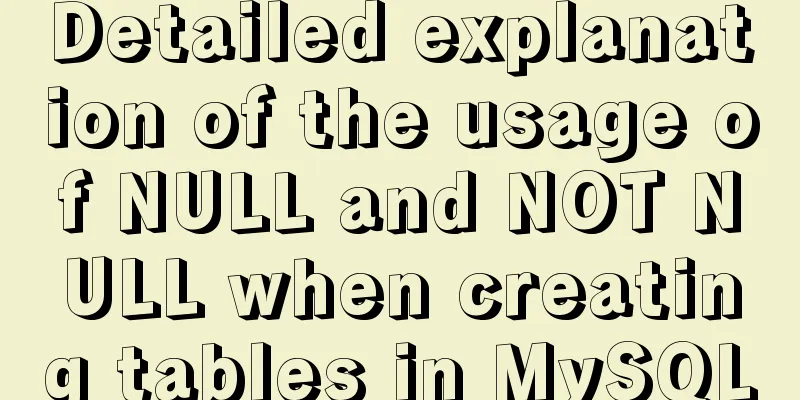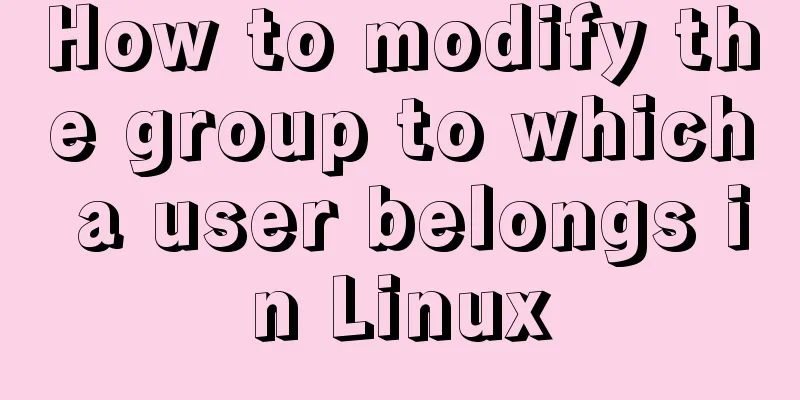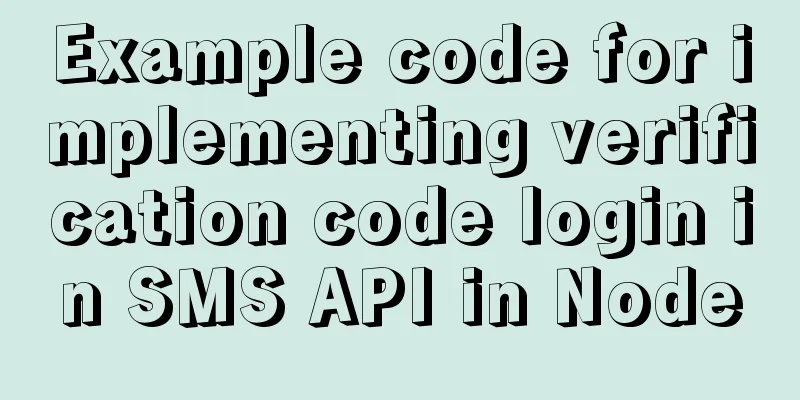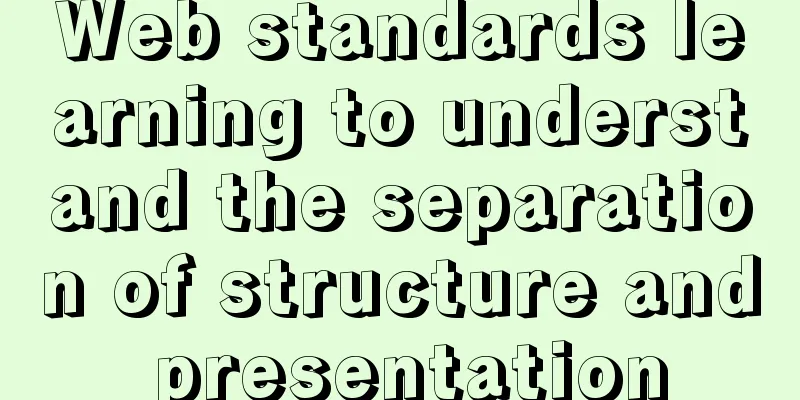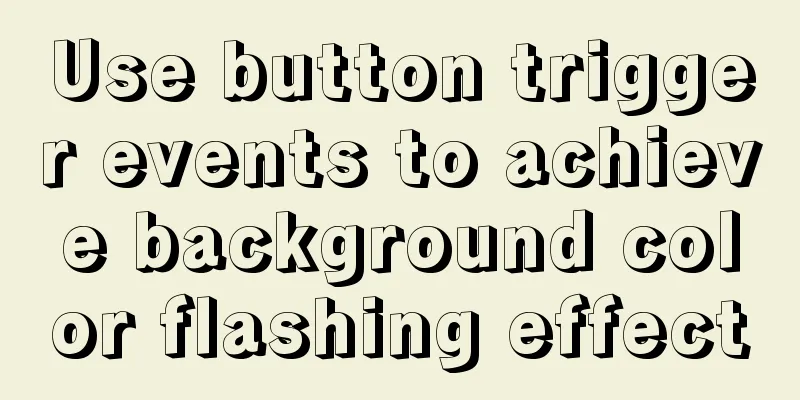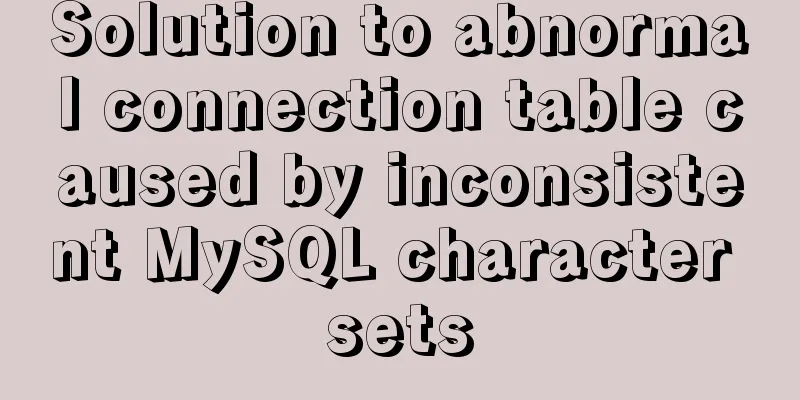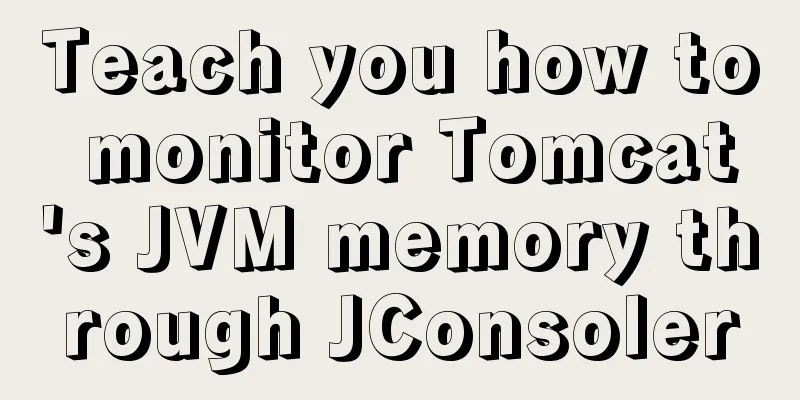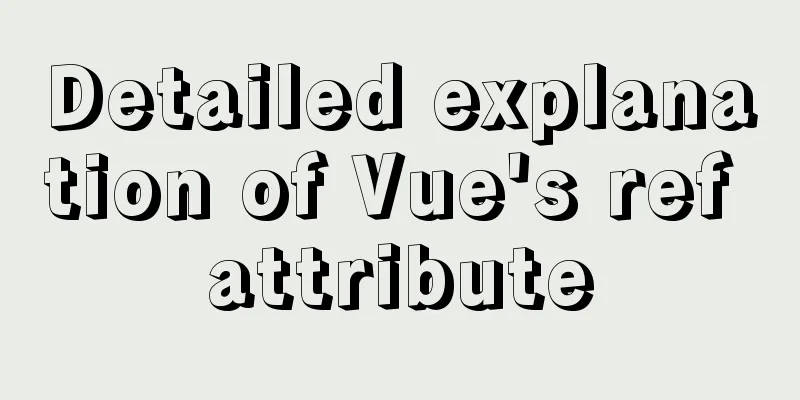Markup language - web application CSS style

|
Click here to return to the 123WORDPRESS.COM HTML Tutorial section. To view the CSS tutorial, please click here. Above: Markup language - streamlined tags . Chapter 10 Applying CSS In the first part, the main focus is on examples of markup syntax, and we also explore how to apply CSS to tags to design and specify style details. In the second chapter, we will discuss several ways to apply CSS to a document, a website, or even a single tag. In addition, we will discuss how to hide CSS content from earlier versions of browsers, so that we can use advanced techniques without affecting the markup structure that can be read by all browsers and devices. In the "Extended Skills" unit at the end of the chapter, we will introduce how to switch fonts, colors, and create multiple themes without writing scripts - replacing style sheets. How to apply CSS to a file? We'll now explore four different ways to apply CSS to your document. Each method has its own advantages and disadvantages, and each method may be the best choice depending on the situation. Each method demonstrated here uses legal XHTML 1.0 Transitional syntax, the <html> tag, and the <head> configuration. Let's start with Method A. Method A: <style> tag
This approach is also called inline style sheets, which allows you to write all CSS declarations directly in the (X)HTML file. The <style> tag is located in the <head> of the page and can contain any styles you need. Specifying text/css for the type attribute ensures that the browser understands the style language we are using and cannot be omitted. We also use the CDATA comment syntax recommended by the W3C to hide this content from browsers that cannot handle style rules (http://www.w3.org/TR/xhtml1/#h-4.8). : : : : : : : : : : : : : : : : : : : : : : : : : : : : : : : : : : : : : : : : : : : : : : : : : : : : : : : : : : : : : : : : : : : : : : : : : : : : : : : : : : : : : : : : : : : : : : : : : : : : : : : : : : : : : : : : : : : : : : : : : : : : : : : : : : : : : : : : : : : : : : : : : : : : : : : : : : : : : : : : : : : : : : : : : : : : : : : : : : : : : : : : : : : : : : : : : : : : : : : : : : : : : : : : : : : : : : : : : : : : : : : : : : : : : : : : : : : : : : : : : : : : : : : : : : : : : : :<!DOCTYPE html PUBLIC "-//W3C//DTD XHTML 1.0 Transitional//EN" "http://www.w3.org/TR/2000/REC-xhtml1-20000126/DTD/xhtml1-transitional.dtd"> <html xmlns="http://www.w3.org/1999/xhtml" xml:lang="en" lang="en"> <head> <meta http-equiv="content-type" content="text/html; charset=utf-8" /> <title>Applying CSS</title> <link rel="stylesheet" type="text/css" href="styles.css" _fcksavedurl=""styles.css"" /> </head> <!DOCTYPE html PUBLIC "-//W3C//DTD XHTML 1.0 Transitional//EN" "http://www.w3.org/TR/2000/REC-xhtml1-20000126/DTD/xhtml1-transitional.dtd"> <html xmlns="http://www.w3.org/1999/xhtml" xml:lang="en" lang="en"> <head> <meta http-equiv="content-type" content="text/html; charset=utf-8" /> <title>Applying CSS</title> <style type="text/css"> <![CDATA[ @import "styles.css"; ]]> </style> </head> /*Old browsers won't understand these import rules*/ @import url("layout.css"); @import url("fonts.css"); @import url("colors.css"); <!DOCTYPE html PUBLIC "-//W3C//DTD XHTML 1.0 Transitional//EN" "http://www.w3.org/TR/2000/REC-xhtml1-20000126/DTD/xhtml1-transitional.dtd"> <html xmlns="http://www.w3.org/1999/xhtml" xml:lang="en" lang="en"> <head> <meta http-equiv="content-type" content="text/html; charset=utf-8" /> <title>Applying CSS</title> <link rel="stylesheet" type="text/css" href="lofi.css" _fcksavedurl=""lofi.css"" /> <style type="text/css"> @import "hifi.css"; </style> </head> <!DOCTYPE html PUBLIC "-//W3C//DTD XHTML 1.0 Transitional//EN" "http://www.w3.org/TR/2000/REC-xhtml1-20000126/DTD/xhtml1-transitional.dtd"> <html xmlns="http://www.w3.org/1999/xhtml" xml:lang="en" lang="en"> <head> <meta http-equiv="content-type" content="text/html; charset=utf-8" /> <title>Applying CSS</title> <style type="text/css"> @import "master.css"; @import "custom.css"; </style> </head> h1 { font-family: Georgia, serif; color: red; } h2 { font-family: Georgia, serif; color: blue; } h1 { font-family: Verdana, sans-serif; color: orange; } |
<h1 style="font-family: Georgia, serif; color: orange;">This is a Title</h1>
This is the fourth CSS application method we have come into contact with - inline style. Almost any tag can be added with a style attribute, allowing you to apply CSS style rules directly to the tag, just like the example above.
Since inline styles are at the bottom of the cascade, they override all external style declarations, as well as rules declared in the <style> tag in the <head>.
This is a simple way to add styles everywhere on the page, but it comes at a price. Styles are tied to tags If you rely too much on method D when styling your page, you will not be able to separate the content from the presentation. When you go back and modify it, you must dig into the markup source code. Putting the CSS into a separate file makes it much easier to maintain.
Abusing method D is no different from polluting markup source code with display tags like <font>. These design details should always be placed elsewhere. Use them with caution in real situations. Of course, there are opportunities to use inline styles. When you need to add styles to a page but cannot access external files or modify the <head>, it can save your life, or temporarily apply styles when you don't plan to share them with other tags.
For example, if you have a page on your site that announces a charity sale and will be taken down later, and you want to style that page uniquely, you might want to inline those style rules in the markup rather than adding them to a permanent style sheet.
Let’s do it, but be aware that these styles cannot be easily changed or applied across the page to the entire site.
<<: Summary of several error logs about MySQL MHA setup and switching
>>: Ideas and codes for realizing magnifying glass effect in js
Recommend
HTML implements a fixed floating semi-transparent search box on mobile
Question. In the mobile shopping mall system, we ...
Vue state management: using Pinia instead of Vuex
Table of contents 1. What is Pinia? 2. Pinia is e...
Summary of some tips on MySQL index knowledge
Table of contents 1. Basic knowledge of indexing ...
nuxt.js multiple environment variable configuration
Table of contents 1. Introduction 2. Scenario 3. ...
How to configure Nginx to distinguish between PC or mobile phone access to different domain names
The new official website is online, but the exper...
How to install Docker and configure Alibaba Cloud Image Accelerator
Docker Installation There is no need to talk abou...
HTML dynamically loads css styles and js scripts example
1. Dynamically loading scripts As the demand for ...
How to deploy a simple c/c++ program using docker
1. First, create a hello-world.cpp file The progr...
Let's talk about my understanding and application of React Context
Table of contents Preface First look at React Con...
MySQL database must know sql statements (enhanced version)
This is an enhanced version. The questions and SQ...
Detailed explanation of the encapsulation and use of the Vue image magnifier component
Based on the Vue image magnifier component packag...
Steps to enable MySQL database monitoring binlog
Preface We often need to do something based on so...
Simply understand the writing and execution order of MySQL statements
There is a big difference between the writing ord...
How to change the domestic source of Ubuntu 20.04 apt
UPD 2020.2.26 Currently Ubuntu 20.04 LTS has not ...
How to create your own image using Dockerfile
1. Create an empty directory $ cd /home/xm6f/dev ...