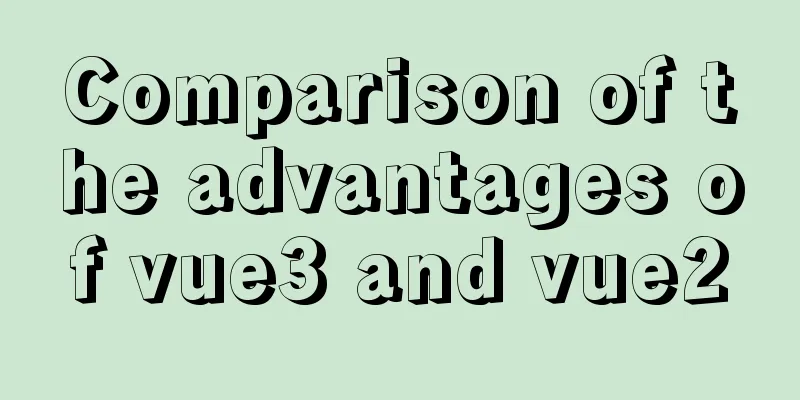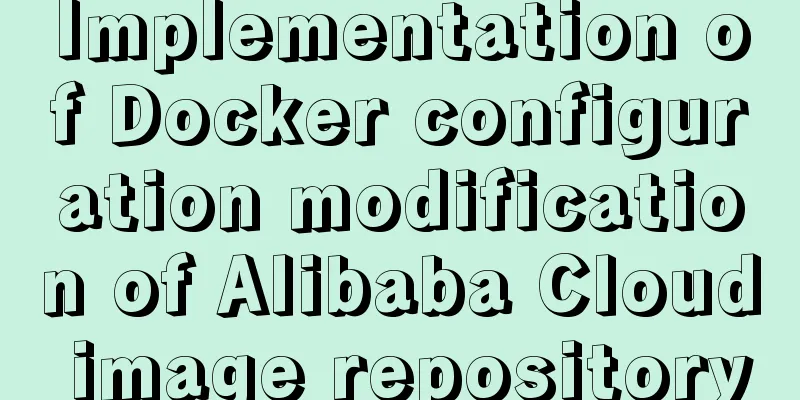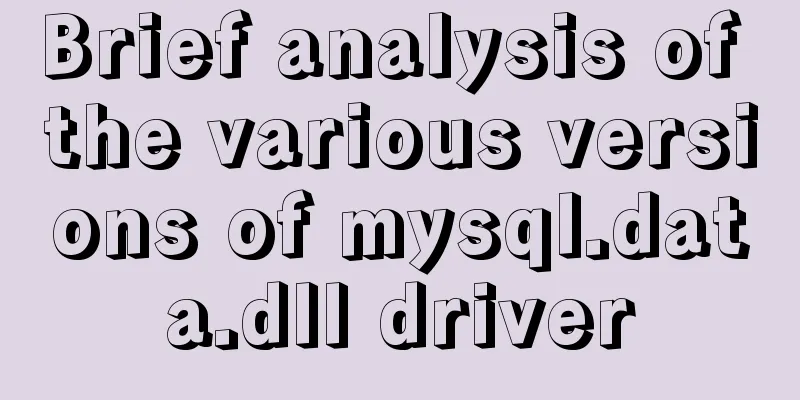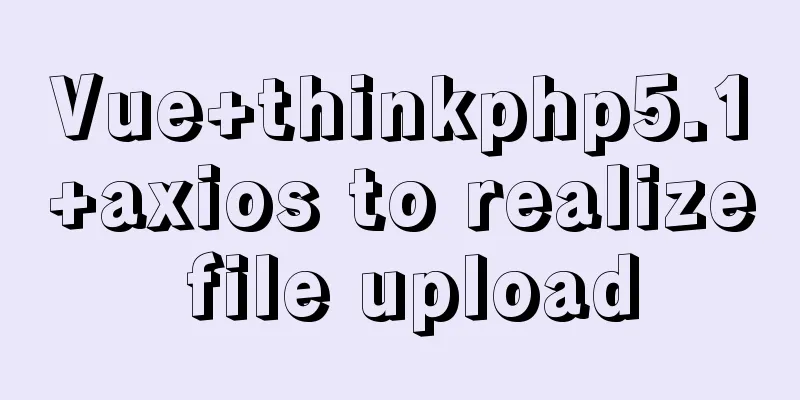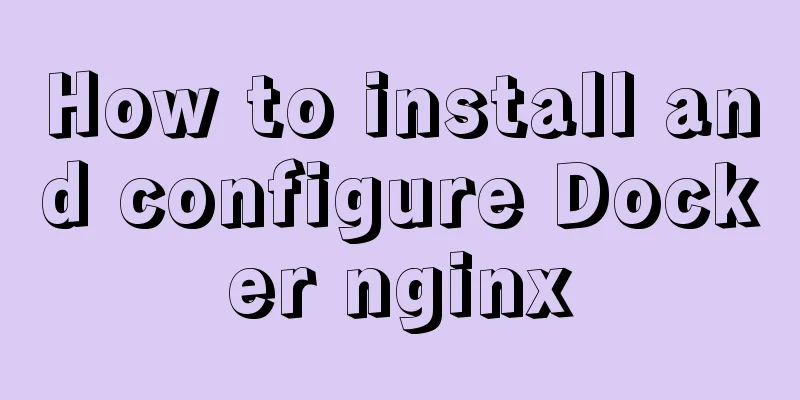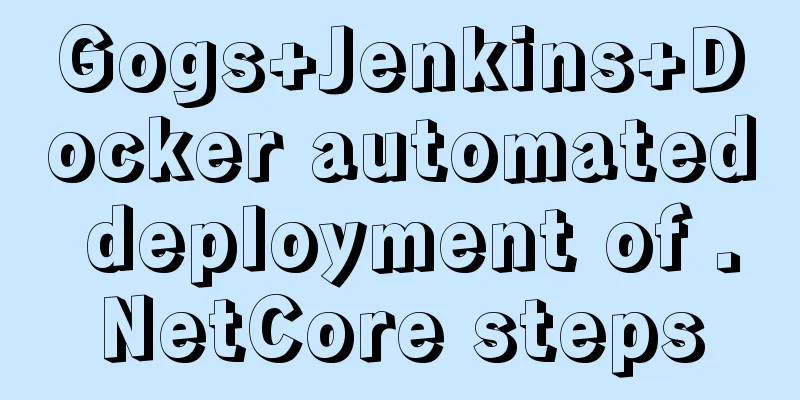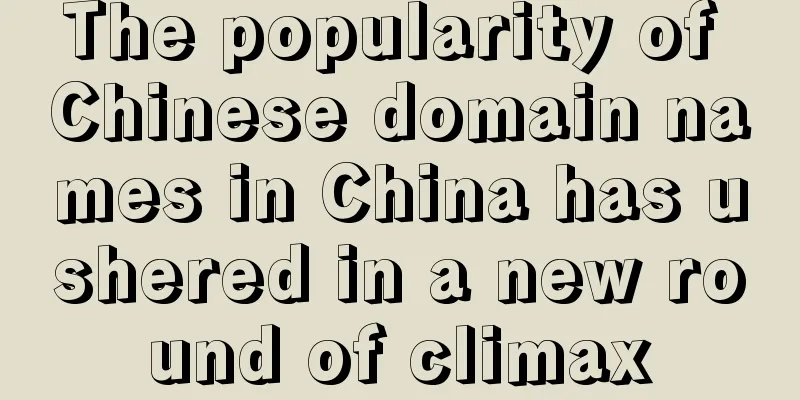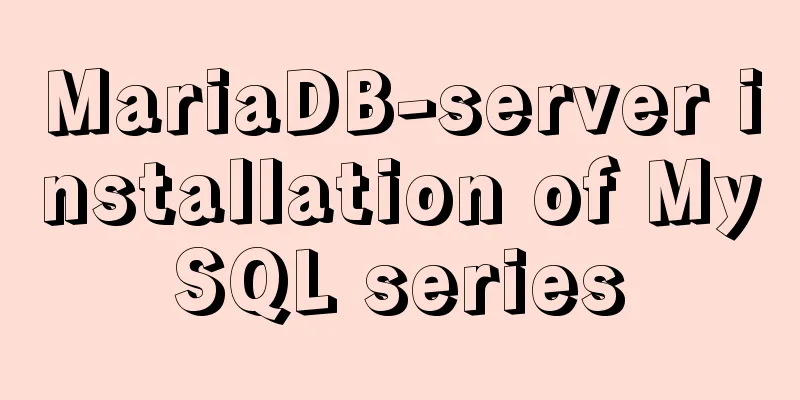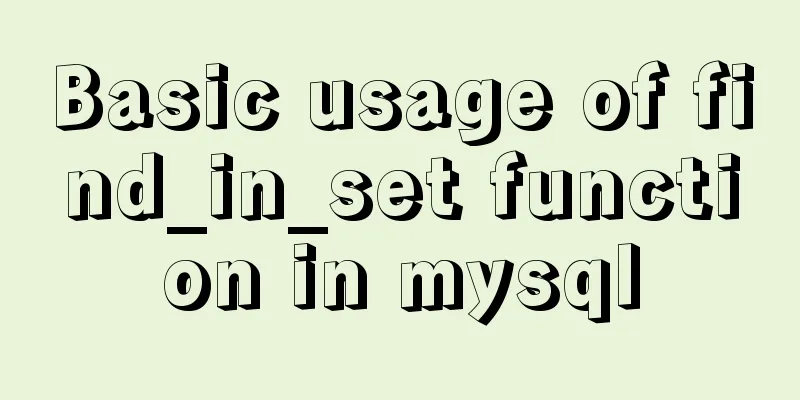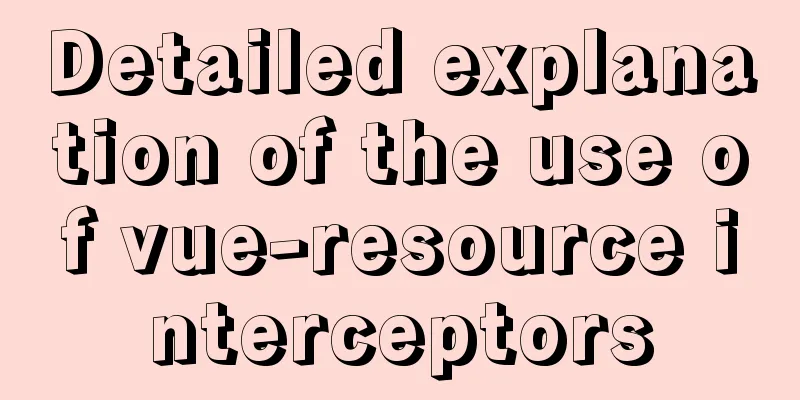Simply understand the writing and execution order of MySQL statements
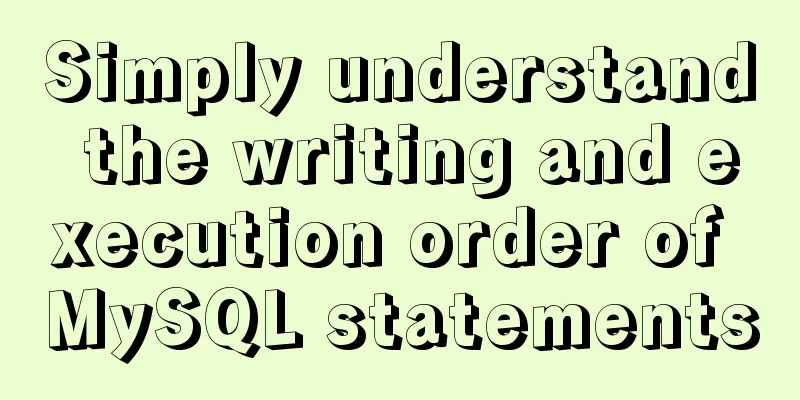
|
There is a big difference between the writing order and the execution order of MySQL statements. Writing order, the general writing order of mysql is:
However, the execution order is:
Partial explanation: 1. from: select * from table_1, table_2; The result is the same as select * from table_1 join table_2;, both of which are used to find the Cartesian product. It is used to directly calculate the Cartesian product of two tables to obtain the virtual table VT1. This is the first operation performed by all select statements. Other operations are performed on this table, which is what the from operation completes. 2. on: Filter the qualified data from VT1 table to form VT2 table; 3. join: add the data of this join type to the VT2 table. For example, left join will add the remaining data of the left table to the virtual table VT2 to form the VT3 table. If the number of tables is greater than 2, steps 1-3 will be repeated. 4. where: Execute the filter (aggregate functions cannot be used) to obtain the VT4 table; 5. group by: Group the VT4 table to get the VT5 table; the columns used in the subsequent processing statements, such as select and having, must be included in the group by condition. If they are not included, an aggregate function must be used; 6. having: Filter the grouped data to get the VT6 table; 7. select: return the columns to get the VT7 table; 8. distinct: used to remove duplicates to obtain the VT8 table; 9. order by: used to sort and obtain the VT9 table; 10. limit: Return the required number of rows and get VT10; Notice: In the group by condition, each column must be a valid column and cannot be an aggregate function; Null values will also be returned as a group; Except for aggregate functions, the columns in the select clause must be in the group by condition; The above is the full content of this article. I hope it will be helpful for everyone’s study. I also hope that everyone will support 123WORDPRESS.COM. You may also be interested in:
|
<<: Baota Linux panel command list
>>: JavaScript data visualization: ECharts map making
Recommend
How to get the intersection/difference/union of two sets in mysql
Common scenarios of MySQL: getting the intersecti...
Simple steps to implement H5 WeChat public account authorization
Preface Yesterday, there was a project that requi...
Detailed example of mysql trigger usage
MySQL trigger syntax details: A trigger is a spec...
Detailed explanation of the role and working principle of MySQL master-slave replication
1. What is master-slave replication? Master-slave...
Docker uses the Prune command to clean up the none image
Table of contents The creation and confusion of n...
How to install theano and keras on ubuntu system
Note: The system is Ubuntu 14.04LTS, a 32-bit ope...
In-depth understanding of the use of r2dbc in MySQL
Introduction MySQL should be a very common databa...
MySQL 20 high-performance architecture design principles (worth collecting)
Open Source Database Architecture Design Principl...
Application of Beautiful Style Sheets in XHTML+CSS Web Page Creation
This is an article written a long time ago. Now it...
Importance of background color declaration when writing styles
As the title says, otherwise when the page is revi...
How to block and prohibit web crawlers in Nginx server
Every website usually encounters many non-search ...
What does the "a" in rgba mean? CSS RGBA Color Guide
RGBA is a CSS color that can set color value and ...
XHTML tags that are easily confused by the location of the use
<br />We have always emphasized semantics in...
Solve the problem that VMware cannot install 64-bit operating system in win10 home version
Problem Description When VMware Workstation creat...
Detailed introduction to CSS font, text, and list properties
1. Font properties color, specifies the color of ...