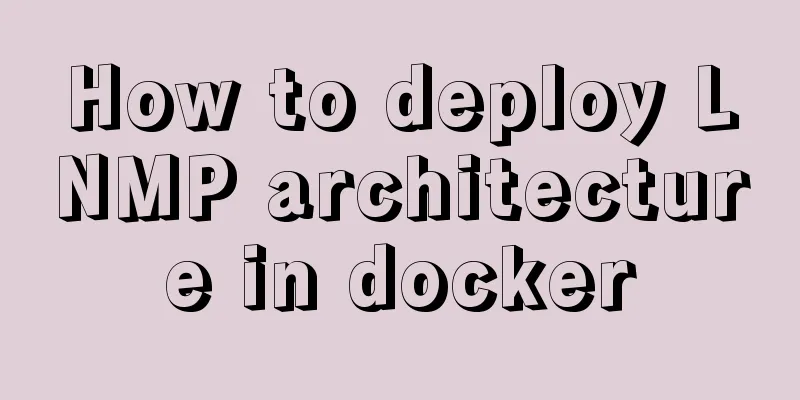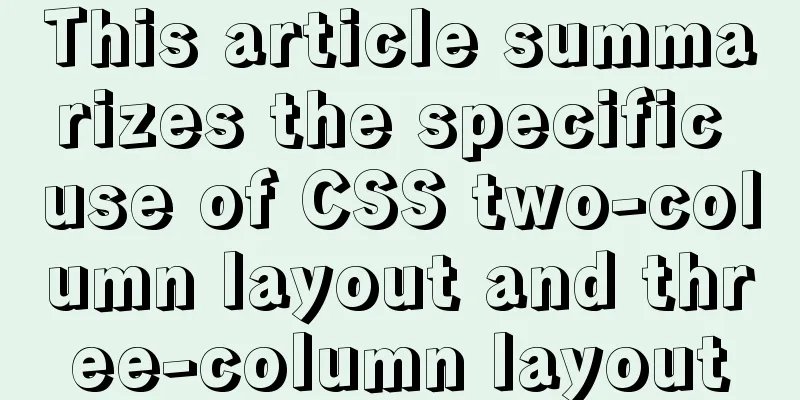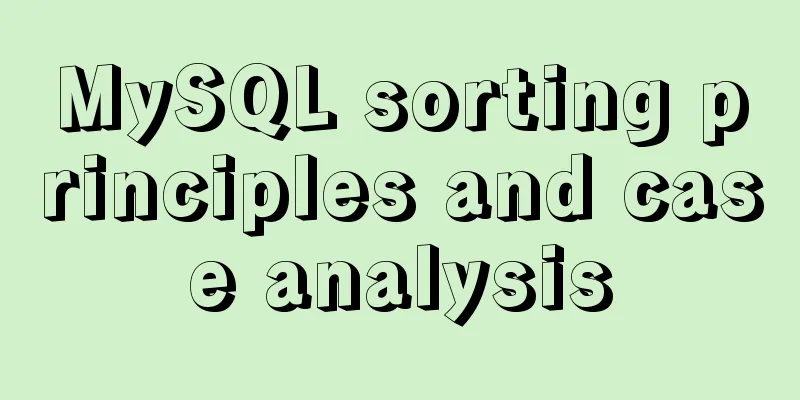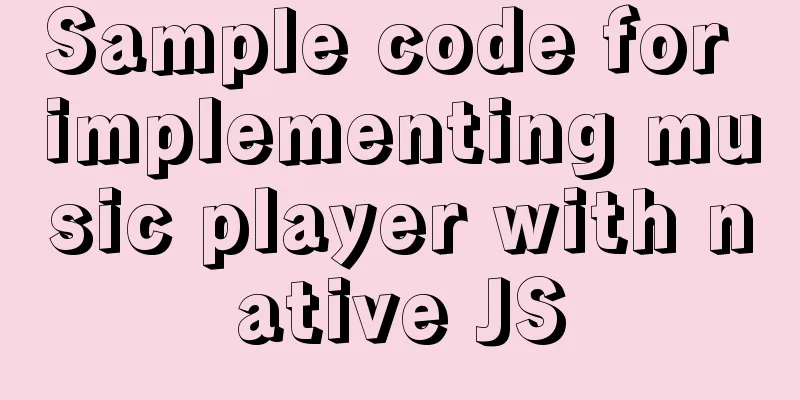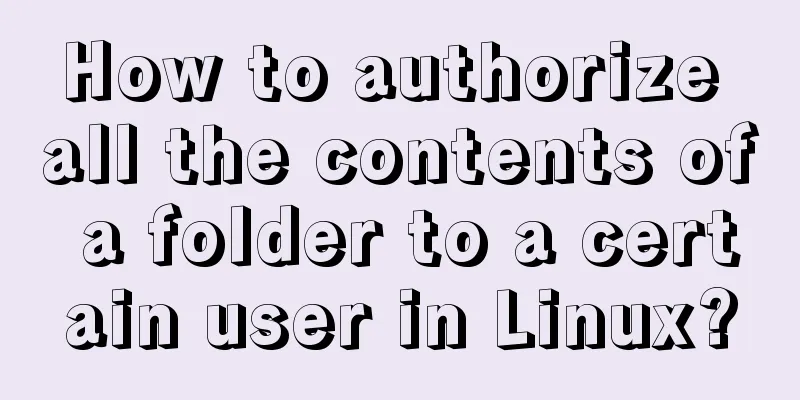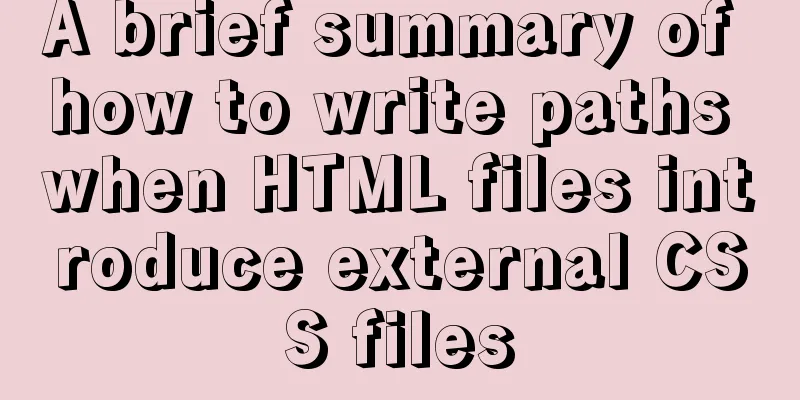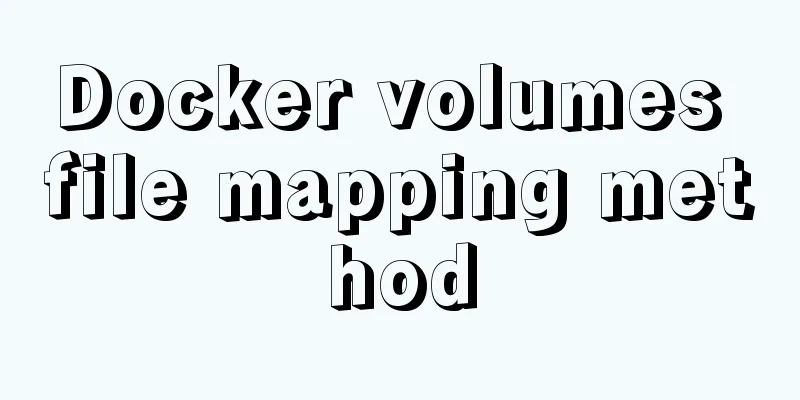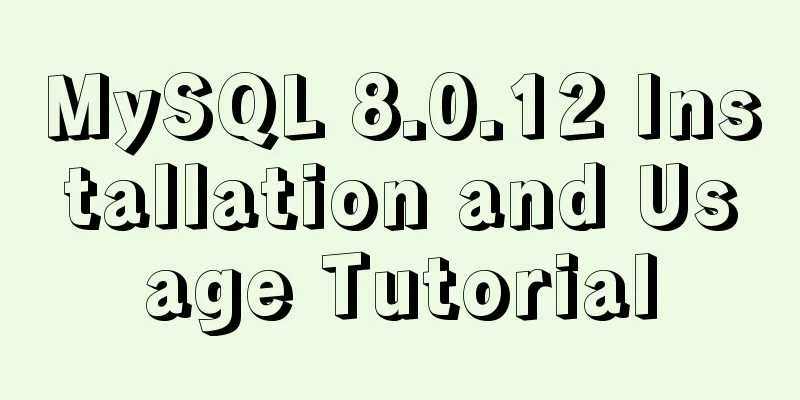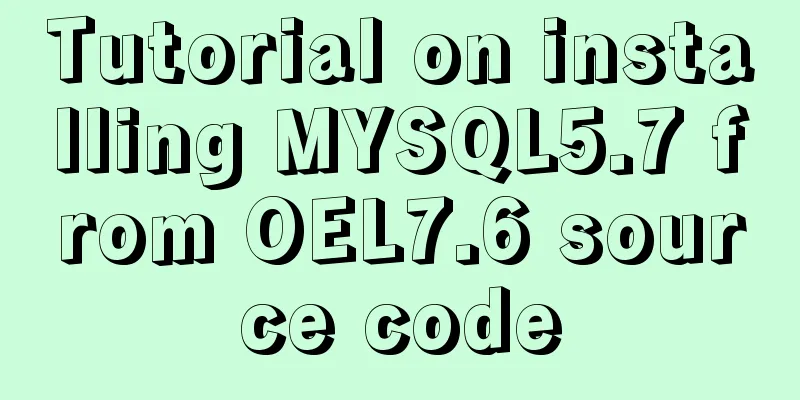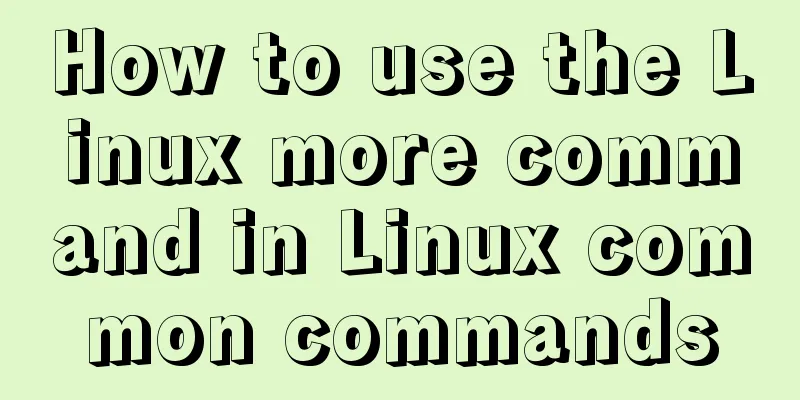Simple steps to implement H5 WeChat public account authorization
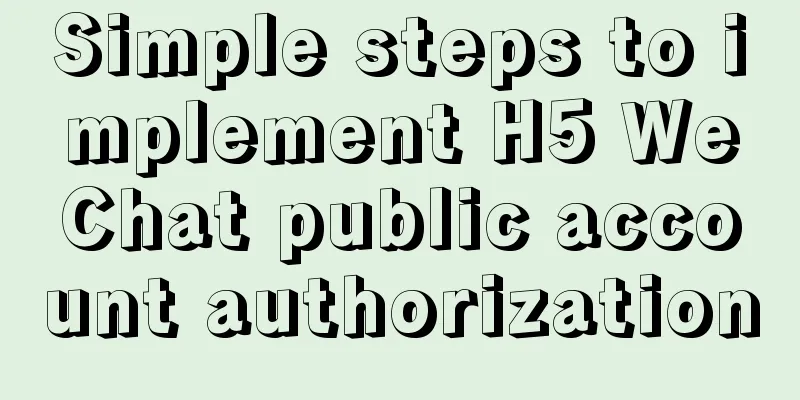
PrefaceYesterday, there was a project that required the implementation of h5 WeChat authorization. So it took two hours to complete this function. Preparation before starting workProcess description [process communicated in advance]
Domain name, port
The domain name and port number are required because the domain name and port 80 are required for WeChat public account configuration and WeChat server callback. Here, the same domain name and port are adapted to the front-end and back-end IP addresses, and are processed through the nginx unified proxy. Ready to work
Configure WeChat public account Domain name configuration Upload the verification file to the server root path, otherwise the domain name configuration cannot be saved.
Whitelist configuration
Writing code
import React, { useEffect } from "react";
import { View } from "@tarojs/components";
export default () => {
useEffect(() => {
// The path format of the backend callback: http://xxx.cn/#/pages/webAuthorization?bindFlag=0&openid=xxxxxxxxxxx&unionid=null&isAuth=true
var isBindFlag = false, isAuth = false, opendId = '', paramsArray = [];
/*
* Omitted code: address determination, parameter processing and assignment to isAuth, isBindFlag, openId
*/
if (!isAuth) { // Unauthorized window.location.href=`https://open.weixin.qq.com/connect/oauth2/authorize?appid=${'xxxxxxx'}&redirect_uri=http://xxxxx/api/auth?response_type=code&scope=snsapi_userinfo&state=STATE&connect_redirect=1#wechat_redirect`;
} else if (!isBindFlag) { // Not registered window.location.href = '#/pages/login'
} else { // Login window.location.href = '#/pages/index'
}
}, []);
return (
<View>
</View>
);
};
SummarizeThis is the end of this article about H5 WeChat public account authorization. For more relevant WeChat public account authorization content, please search 123WORDPRESS.COM’s previous articles or continue to browse the following related articles. I hope everyone will support 123WORDPRESS.COM in the future! You may also be interested in:
|
<<: Summary of the data storage structure of the nginx http module
>>: MySQL trigger definition and usage simple example
Recommend
Teach you the detailed process of using Docker to build the Chinese version of gitlab community
1. Use Docker Compose to configure startup If you...
Nginx's practical method for solving cross-domain problems
Separate the front and back ends and use nginx to...
Bootstrap 3.0 study notes page layout
This time we will mainly learn about layout, whic...
Detailed explanation and practical exercises of Mysql tuning Explain tool (recommended)
MySQL tuning Explain tool detailed explanation an...
Mysql specifies the date range extraction method
In the process of database operation, it is inevi...
Key points for writing content of HTML web page META tags
The META tag is an auxiliary tag in the head area...
Basic usage of UNION and UNION ALL in MySQL
In the database, both UNION and UNION ALL keyword...
Basic tutorial on controlling Turtlebot3 mobile robot with ROS
Chinese Tutorial https://www.ncnynl.com/category/...
Detailed explanation of Linux system directories sys, tmp, usr, var!
The growth path from a Linux novice to a Linux ma...
Tkinter uses js canvas to achieve gradient color
Table of contents 1. Use RGB to represent color 2...
WeChat applet tab left and right sliding switch function implementation code
Effect picture: 1. Introduction Your own applet n...
WeChat Mini Program User Authorization Best Practices Guide
Preface When developing WeChat applets, you often...
Example code of CSS responsive layout system
Responsive layout systems are already very common...
Detailed explanation of the use of MySQL paradigm
1. Paradigm The English name of the paradigm is N...
Detailed examples of how to use the box-shadow property in CSS3
There are many attributes in CSS. Some attributes...