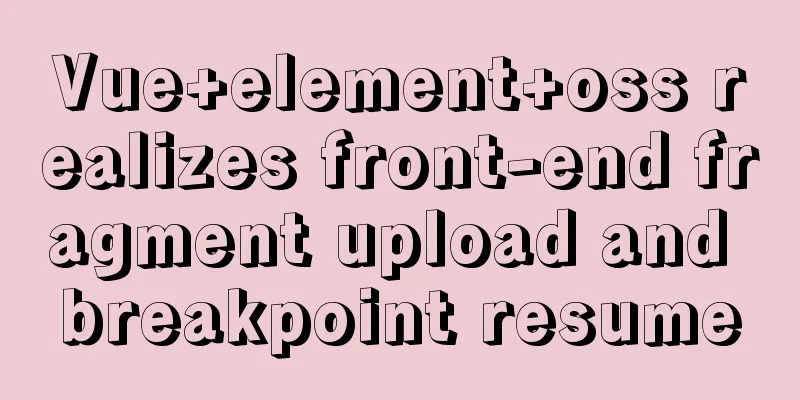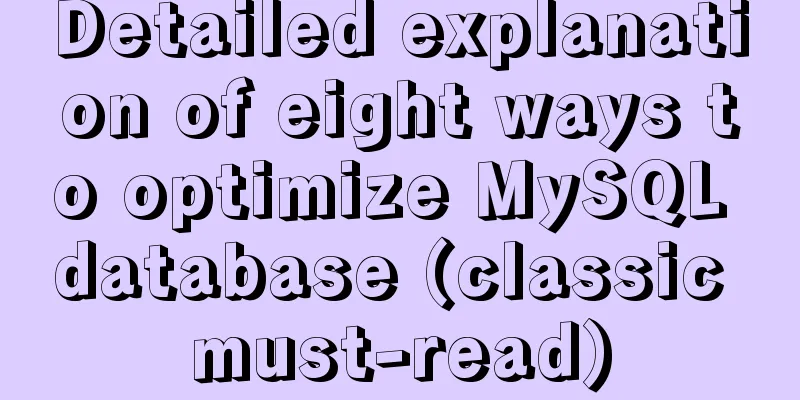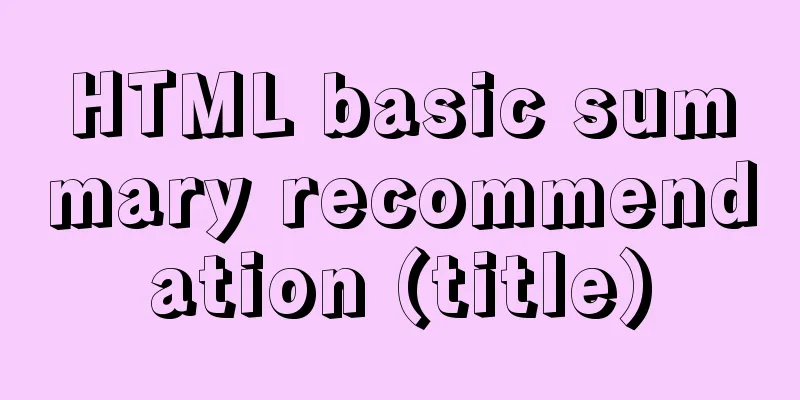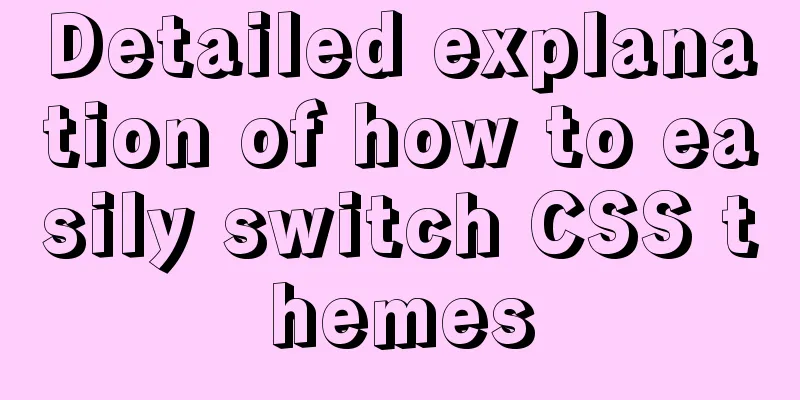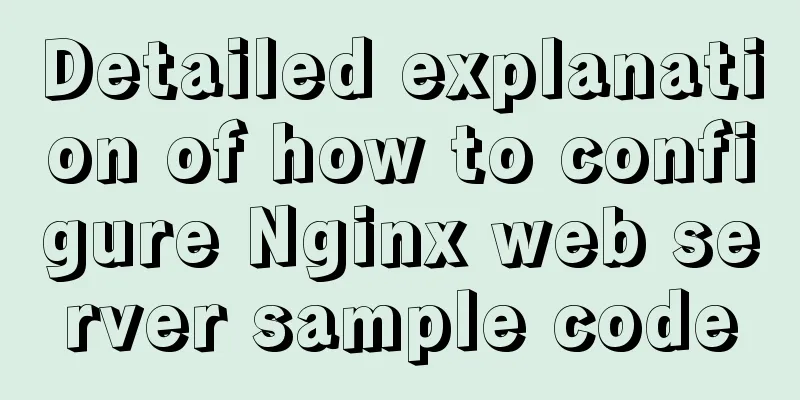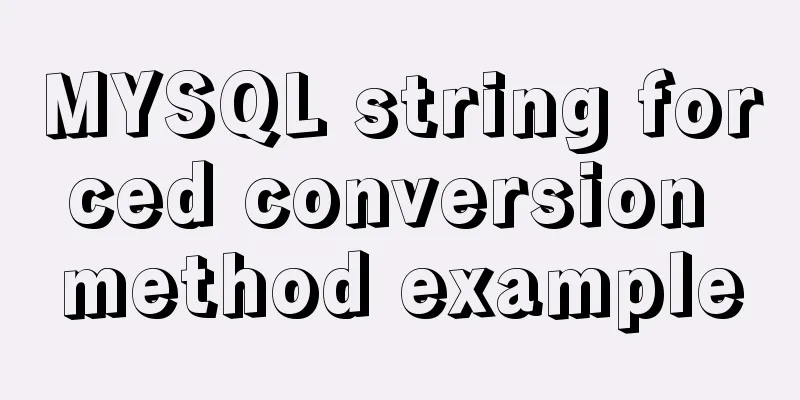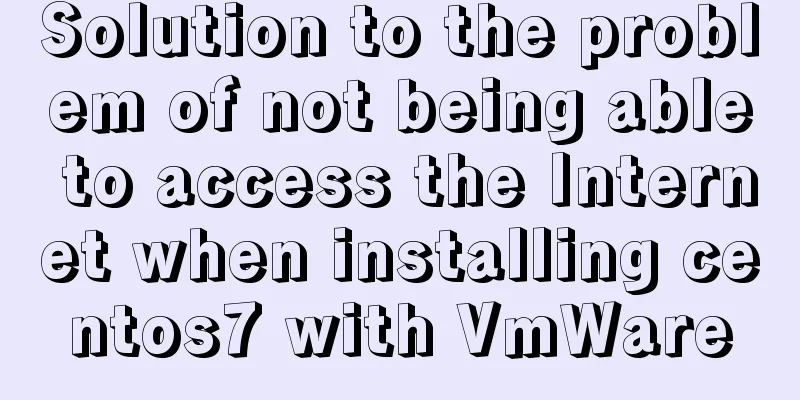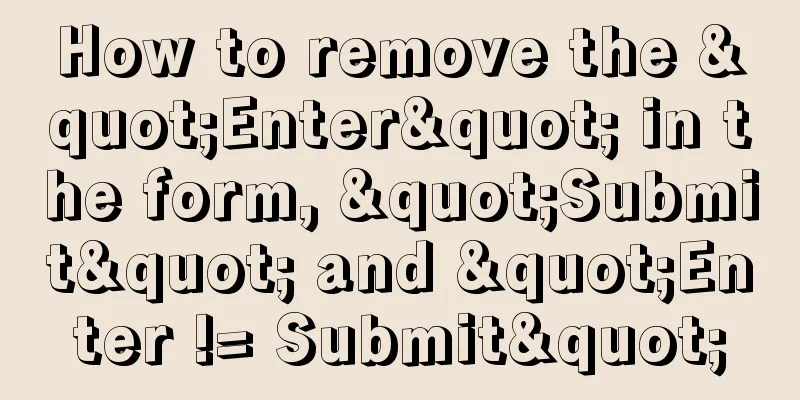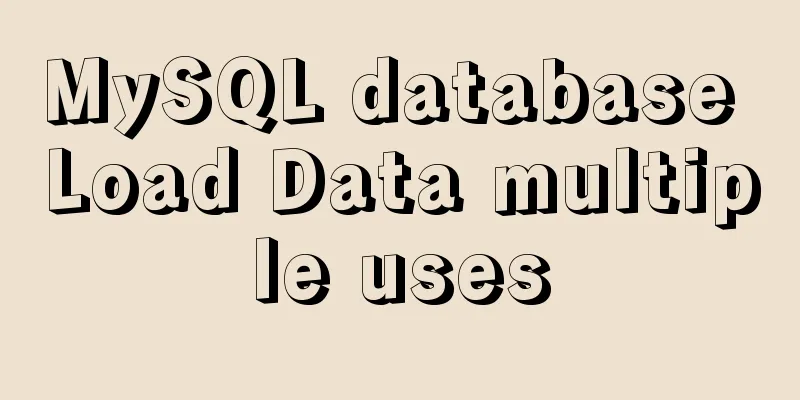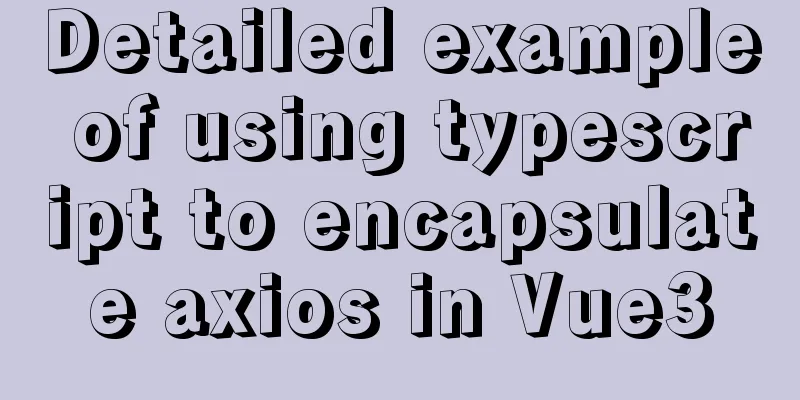WeChat Mini Program User Authorization Best Practices Guide

PrefaceWhen developing WeChat applets, you often need to use pages that require some user permissions. For example, if you want to log in, you need to obtain personal information; if you want to do face recognition, you need to obtain camera permissions; if you want to do location map functions, you need to obtain the user's location permissions; if you want to save pictures in the user's album, you need to obtain album permissions, etc. WeChat scope process:
Most functions are unavailable without authorization. I usually check whether the permission is enabled, and if it is enabled, I will continue to use it. If it is not enabled, I will give a prompt to continue to request authorization. If it is still rejected, I will give a prompt and let the user manually go to the settings page to turn it on... #Normal LogicBut this might look like this when written down:
wx.getSetting({
success(res)=>{
if (!res.authSetting['scope']) {
console.log('Unauthorized')
wx.authorize({
scope: 'scope',
success() {
console.log('Authorization successful')
},
fail() {
console.log('Authorization failed, let the user manually authorize')
wx.showModal({
title: 'Warm Tips',
content: 'xxx permission is not enabled',
showCancel: false,
success(res) {
if (res.confirm) {
console.log('User clicks OK')
wx.openSetting({
success(res) {
console.log(res.authSetting)
res.authSetting = {
"scope.camera": true,
}
}
})
} else if (res.cancel) {
console.log('User clicks cancel')
}
}
})
}
})
} else {
console.log('Authorized')
}
},
fail(err)=>{}
})
It's 2012 now. If this is written down and mixed with business logic, it will be terrible. I couldn't stand it, so I spent some time encapsulating a function. Just pass in the specified permission name to detect whether the user has enabled the permission. If it is not enabled, there will be a prompt. If it is still not enabled, go to the settings page to manually enable it (in short, it must be enabled). I originally wanted to write a code snippet, but later found that there was a problem when calling openSetting on the tool, so I had to give up. #Code details
// utils/auth.js
/**
* @param {
* authType: authorization type* }
*/
module.exports = async function wxAuth(authType) {
// scopeArr ref: https://developers.weixin.qq.com/miniprogram/dev/framework/open-ability/authorize.html
let scopeArr = [
"userInfo",
"userLocation",
"userLocationBackground",
"address",
"invoiceTitle",
"invoice",
"werun",
"record",
"writePhotosAlbum",
"camera",
];
if (scopeArr.indexOf(authType) == -1) {
return console.error("Please enter the correct authorization type");
}
let scope = "scope." + authType;
let isUserSet = await getSettingSync(scope);
if (isUserSet) return true;
let isAuthorize = await authorizeSync(scope);
if (isAuthorize) return true;
let showModalMes = await showModalSync(scope);
// Pop-up window prompting authorization if (showModalMes) {
// Go for manual authorization let openSet = await openSettingSync(scope);
if (openSet) {
return true;
} else {
return false;
}
} else {
// Reject authorization return false;
}
};
// Determine whether the user has enabled the authorization function getSettingSync(scope) {
return new Promise((resolve, reject) => {
wx.getSetting({
success(res) {
if (!res.authSetting[scope]) {
console.log("Unauthorized");
resolve(false);
} else {
console.log("Authorized");
resolve(true);
}
},
fail(err) {
reject();
console.error("wx.getSetting Error", err);
},
});
});
}
// Request user authorization function authorizeSync(scope) {
return new Promise((resolve, reject) => {
wx.authorize({
scope: scope,
success() {
resolve(true);
console.log("Authorization successful");
},
fail() {
resolve(false);
console.log("Authorization failed");
},
});
});
}
// Pop-up window prompts user to manually authorize function showModalSync(scope) {
return new Promise((resolve, reject) => {
wx.showModal({
title: "Tips",
content: `For a better user experience, please authorize the ${scope} function`,
confirmText: "Go to Authorization",
showCancel: false,
success(res) {
if (res.confirm) {
console.log("Click to confirm");
resolve(true);
} else if (res.cancel) {
resolve(false);
}
},
fail(err) {
reject();
console.error(err, "wx.showModal Error");
},
});
});
}
// Call up the client applet settings interface and return the operation result set by the user function openSettingSync(scope) {
return new Promise((resolve, reject) => {
wx.openSetting({
success(res) {
console.log(res.authSetting);
if (res.authSetting[scope]) {
resolve(true);
} else {
resolve(false);
}
},
fail(err) {
reject();
console.error(err, "wx.openSetting Error");
},
});
});
}
#useJS code reference:
import auth from './../../utils/auth'
Page({
data:{
isCameraAuth: false
},
onLoad(){
// Authorization code auth('camera').then(() => {
console.log('Authorization successful')
this.setData({
isCameraAuth: true
}
}).catch((err) => {
console.error('Authorization failed');
})
}
})
wxml code reference:
<!-- index.wxml -->
<view>Is it authorized: {{isCameraAuth}}</view>
<camera wx:if="{{isCameraAuth}}" style="width: 100%; height: 300px;"></camera>
#Preview For this purpose, I made a Demo. Click Demo preview to open the preview directly in the development tool. SummarizeThis concludes this article on the best practices for WeChat Mini Program user authorization. For more relevant WeChat Mini Program user authorization content, please search 123WORDPRESS.COM’s previous articles or continue to browse the following related articles. I hope everyone will support 123WORDPRESS.COM in the future! You may also be interested in:
|
<<: Linux server configuration IP whitelist to prevent remote login and port exposure
>>: mysql8.0.11 winx64 manual installation and configuration tutorial
Recommend
Docker builds jenkins+maven code building and deployment platform
Table of contents Docker Basic Concepts Docker in...
How to use nodejs to write a data table entity class generation tool for C#
Although Microsoft provides T4 templates, I find ...
How to install PHP7.4 and Nginx on Centos
Prepare 1. Download the required installation pac...
How to quickly return to the top from the bottom when there is too much content on the web page
In web front-end development, it is inevitable to ...
Solution to the problem of slow docker pull image speed
Currently, Docker has an official mirror for Chin...
Let the web page redirect to other pages after opening for a few seconds
Just add the following code to achieve it. Method ...
Detailed graphic tutorial on how to enable remote secure access with Docker
1. Edit the docker.service file vi /usr/lib/syste...
How to completely delete the MySQL service (clean the registry)
Preface When installing the executable file of a ...
Simply learn various SQL joins
The SQL JOIN clause is used to join rows from two...
Two ways to build Docker images
Table of contents Update the image from an existi...
Several methods of implementing carousel images in JS
Carousel The main idea is: In the large container...
12 Javascript table controls (DataGrid) are sorted out
When the DataSource property of a DataGrid control...
How to use a game controller in CocosCreator
Table of contents 1. Scene layout 2. Add a handle...
Detailed configuration steps for installing Linux (CentOS) under VMware virtual machine
Download CentOS7 The image I downloaded is CentOS...
vue+el-upload realizes dynamic upload of multiple files
vue+el-upload multiple files dynamic upload, for ...