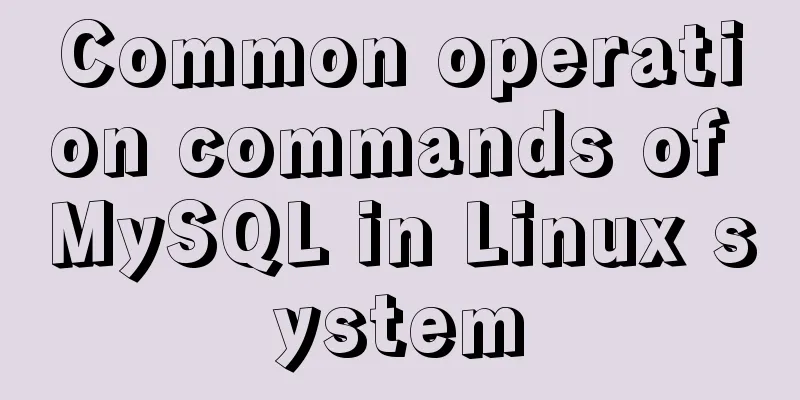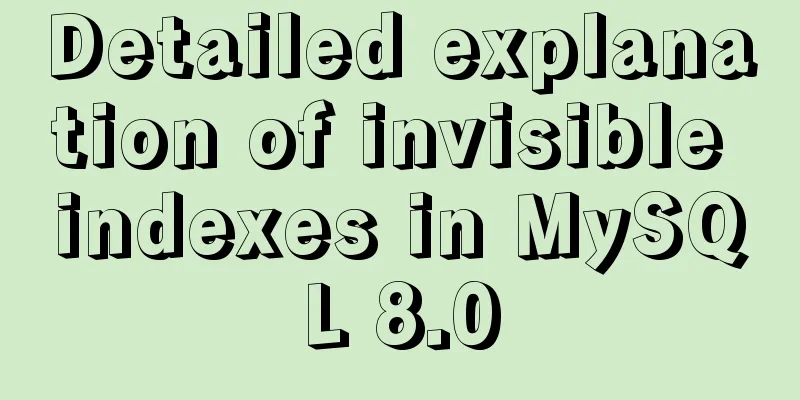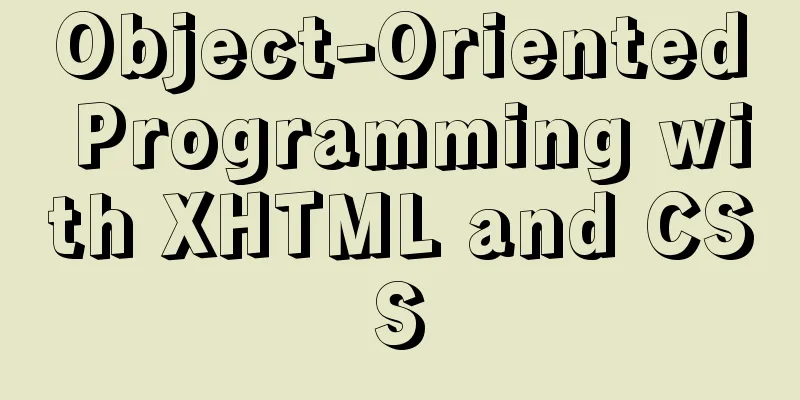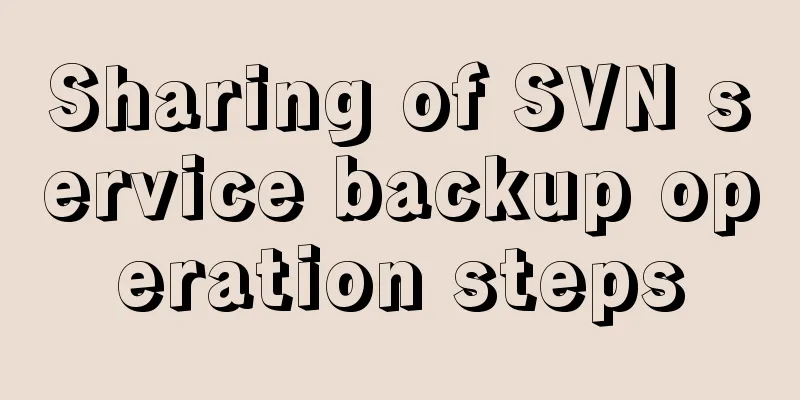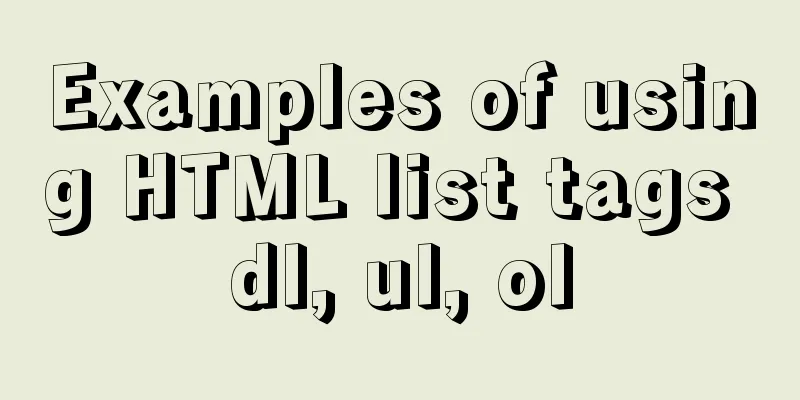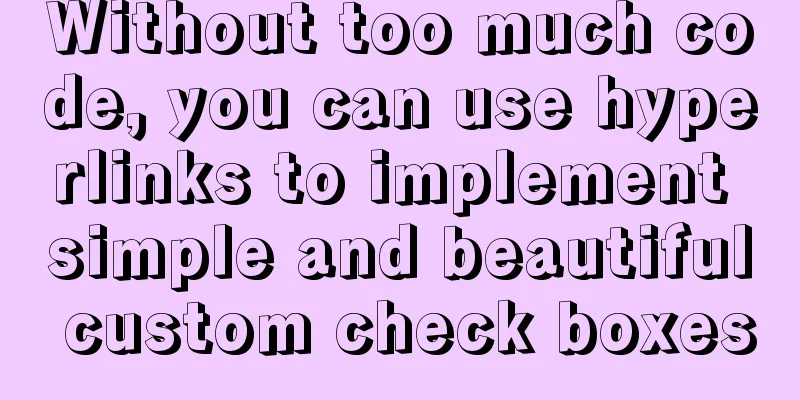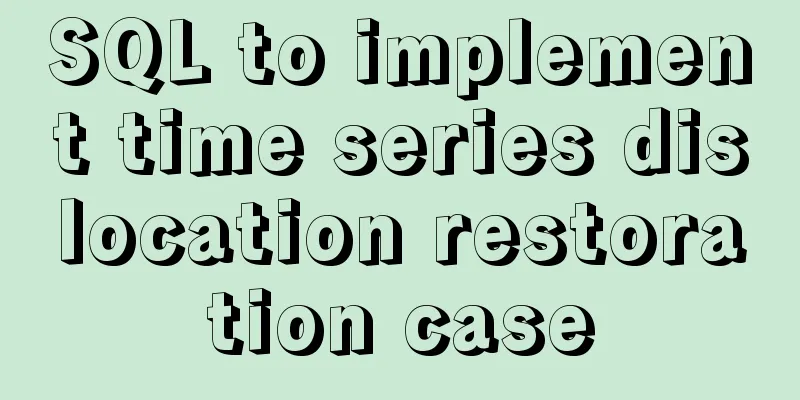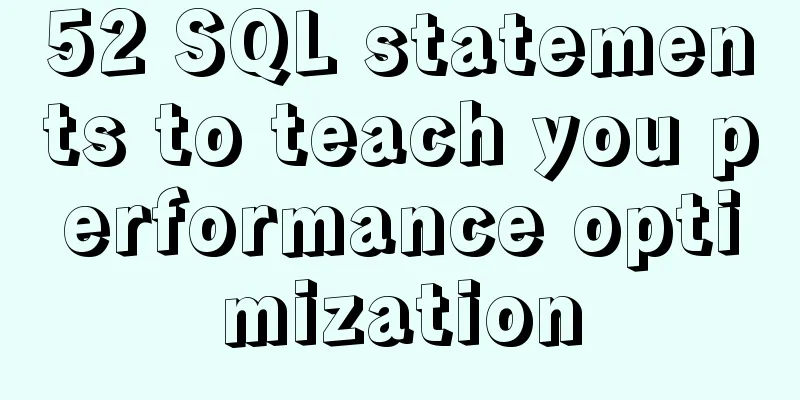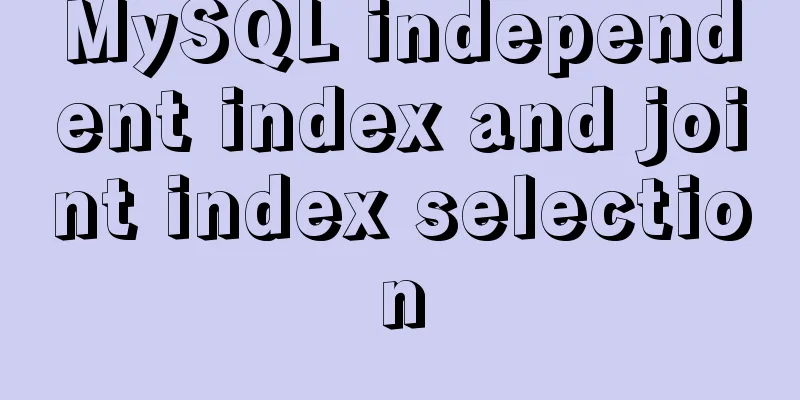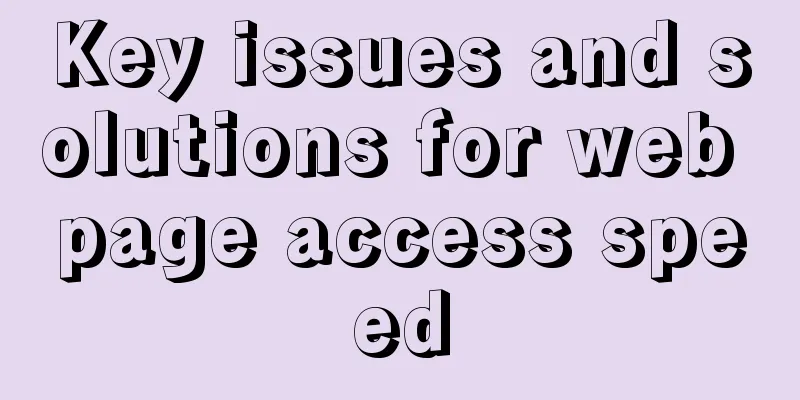Solution to the problem of not being able to access the Internet when installing centos7 with VmWare
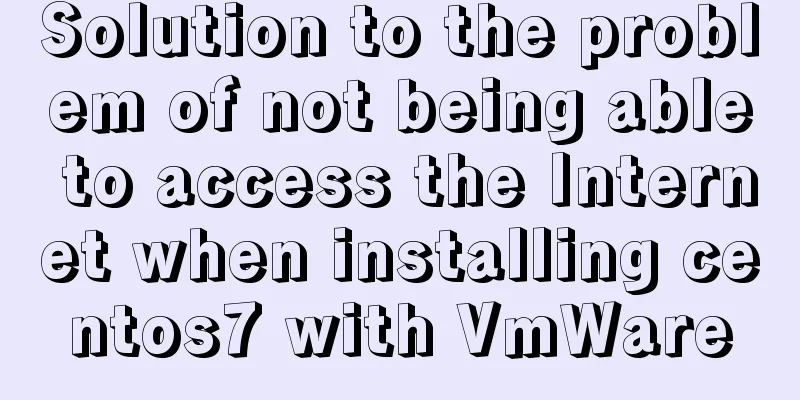
|
What to do if VmWare cannot access the Internet when installing centos7? Here is a solution for your reference. The specific contents are as follows 1. Turn off the firewall systemctl stop firewalld.service #Shutdownsystemctl restart firewalld.service #Restart 2. Virtual Machine -> Settings -> Network Adapter -> Select NAT Mode
3. Edit -> Virtual Network Editor -> Add Network -> Vmnet8 (DHCP and NAT settings are both default) -> OK
4. Configure the DNS of virtual network vmnet8
5. Configure the virtual machine to a static IP and enter the network card editing directory: cd /etc/sysconfig/network-scripts 6. Edit the network card, vi ifcfg-ens33, yours may be ensxxx, depending on your machine, modify or add the six configuration items in the figure below, among which GATEWAY and DNS1 are generated by the third step.
7. Restart the network card ifdown ens33 ifup ens33 service network restart The above is the full content of this article. I hope it will be helpful for everyone’s study. I also hope that everyone will support 123WORDPRESS.COM. You may also be interested in:
|
<<: Nest.js authorization verification method example
>>: Commonplace talk about the usage of MYSQL pattern matching REGEXP and like
Recommend
Should I use UTF-8 or GB2312 encoding when building a website?
Often when we open foreign websites, garbled char...
MySQL8 Installer version graphic tutorial
Installation The required documents are provided ...
Vue imports Echarts to realize line scatter chart
This article shares the specific code of Vue impo...
MySQL 5.7.23 installation and configuration method graphic tutorial
This article records the installation tutorial of...
Linux completely removes node.js and reinstalls it through the yum command
first step Delete it once with the built-in packa...
Why Nginx is better than Apache
Nginx has taken over the majority of the Web serv...
CnBlogs custom blog style sharing
After spending half the night on it, I finally ma...
How to access MySql through IP address
1. Log in to mysql: mysql -u root -h 127.0.0.1 -p...
Vue implements a visual drag page editor
Table of contents Drag and drop implementation Dr...
A practical record of restoring a MySQL Slave library
Description of the situation: Today, I logged int...
The combination and difference between ENTRYPOINT and CMD in dockerfile
In the previous article [Detailed explanation of ...
Install Docker on Centos7 (2020 latest version available, just copy and paste)
Refer to the official documentation here for oper...
Alpine Docker image font problem solving operations
1. Run fonts, open the font folder, and find the ...
Explanation of the precautions for Mysql master-slave replication
1. Error error connecting to master 'x@xxxx:x...
How to connect to MySQL visualization tool Navicat
After installing Navicat The following error may ...