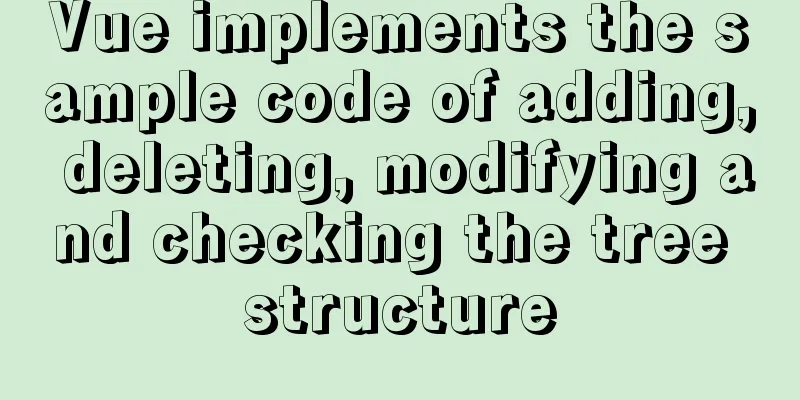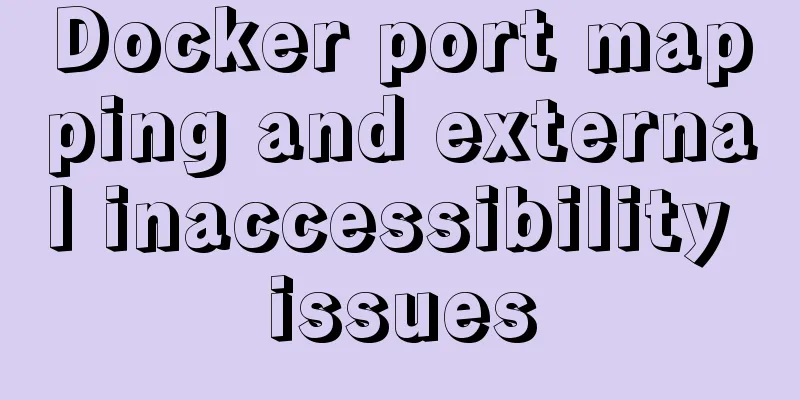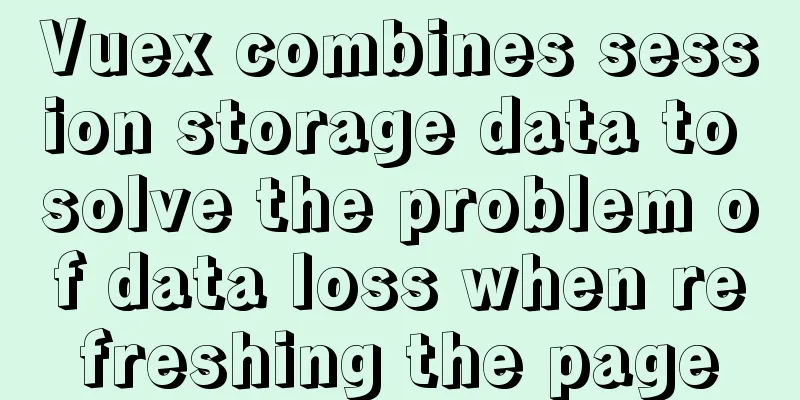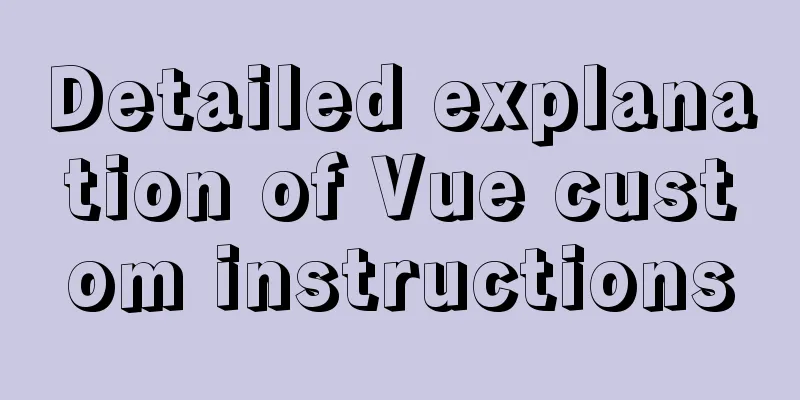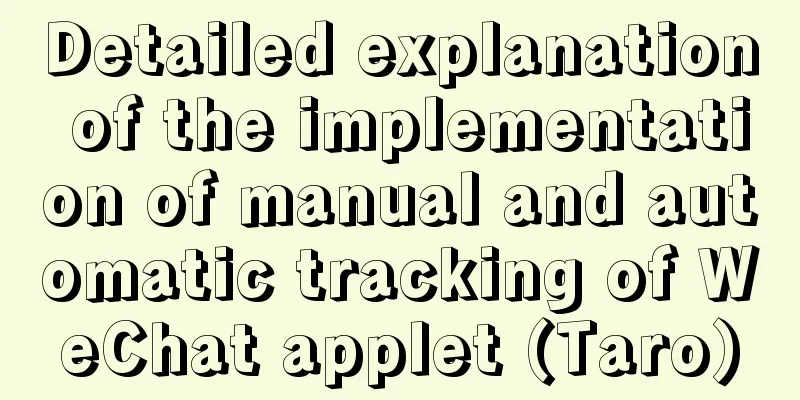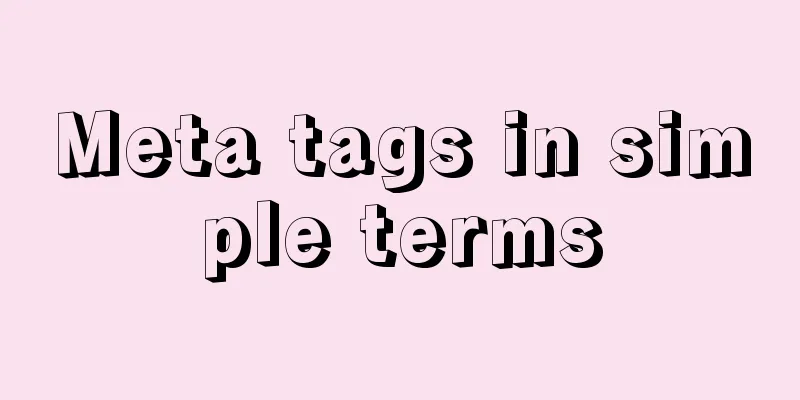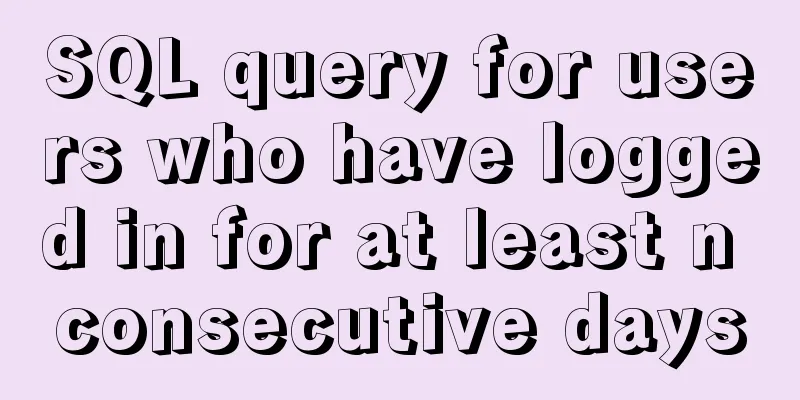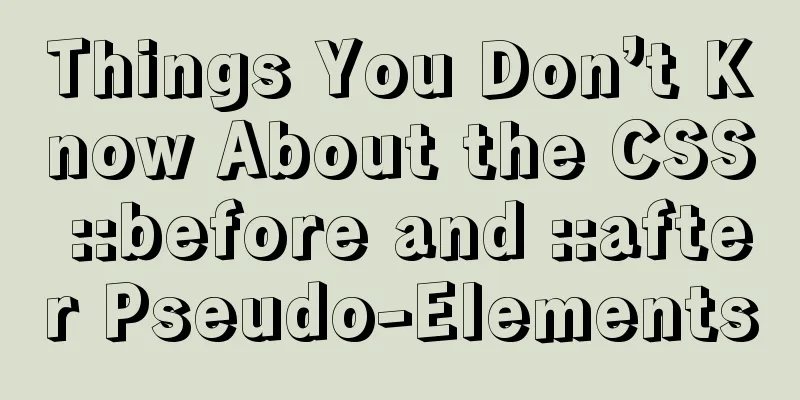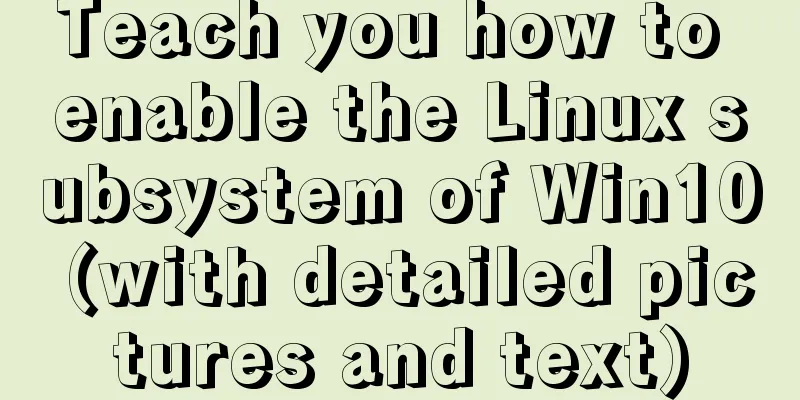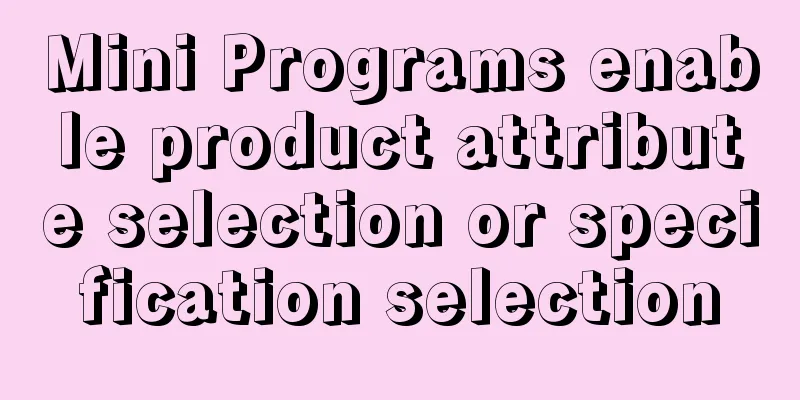Install Docker on Centos7 (2020 latest version available, just copy and paste)
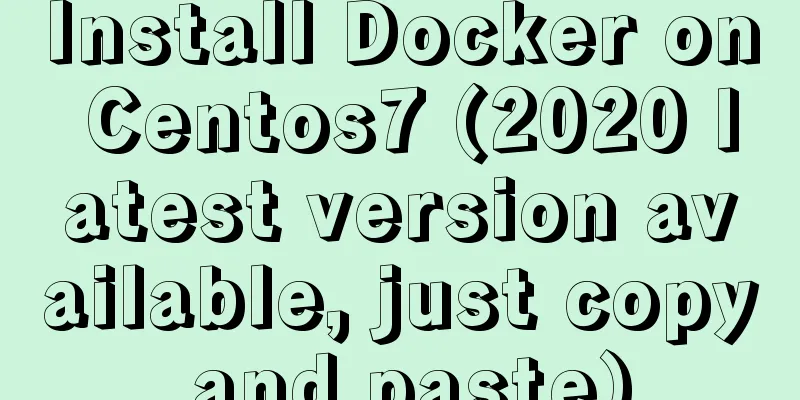
Refer to the official documentation here for operation:https://docs.docker.com/engine/install/centos/ 1. Uninstall the old version of docker (my centos7 is new, so no packages will be deleted after running)
yum remove docker \
docker-client \
docker-client-latest \
docker-common \
docker-latest \
docker-latest-logrotate \
docker-logrotate \
docker-engine
2. Install the yum-utils packageyum install -y yum-utils
3. Set up the Docker repository (Alibaba Cloud address is used here)yum-config-manager \ --add-repo \ http://mirrors.aliyun.com/docker-ce/linux/centos/docker-ce.repo
4. Update the yum package indexyum makecache fast
5. Install the latest version of Dockeryum install docker-ce docker-ce-cli containerd.io In the following step, select y
Then the following situation will appear: (The official website has given us a hint) Fingerprint matching select y
6. Start Dockersystemctl start docker 7. Check the docker versiondocker version
8. Test rundocker run hello-world
The Hello from Docker message appears, indicating that the test is successful. This is the end of this article about installing Docker on Centos7 (the latest 2020 test is available, just copy and paste). For more information about installing Docker on Centos7, please search for previous articles on 123WORDPRESS.COM or continue to browse the following related articles. I hope you will support 123WORDPRESS.COM in the future! You may also be interested in:
|
<<: CSS example code for setting scroll bar style
>>: Vue sample code for online preview of office files
Recommend
What is BFC? How to clear floats using CSS pseudo elements
BFC Concept: The block formatting context is an i...
Vue uses OSS to upload pictures or attachments
Use OSS to upload pictures or attachments in vue ...
Analysis of the underlying principle of MySQL multi-version concurrency control MVCC
Table of contents 1 Problems encountered in trans...
Detailed explanation of the JavaScript timer principle
Table of contents 1. setTimeout() timer 2. Stop t...
Solution to MySQL unable to read table error (MySQL 1018 error)
1. Error reproduction I can access the MySQL data...
How to implement controllable dotted line with CSS
Preface Using css to generate dotted lines is a p...
Basic usage of exists, in and any in MySQL
【1】exists Use a loop to query the external table ...
WeChat applet records user movement trajectory
Table of contents Add Configuration json configur...
MySQL permission control details analysis
Table of contents 1. Global level 2. Database lev...
Example of how to display a default image when an image does not exist in HTML
An image link <img src="" /> I wa...
Teach you how to use charAt() in JavaScript to count the most frequently appearing characters and their number of occurrences
Previously, I introduced the use of the charAt() ...
About the correct way to convert time in js when importing excel
Table of contents 1. Basics 2. Problem Descriptio...
Sharing some wonderful uses of wxs files in WeChat applet
Table of contents Preface application Filters Dra...
Quickly obtain database connection information and some extensions through zabbix
background As the number of application systems c...
abbr mark and acronym mark
The <abbr> and <acronym> tags represen...