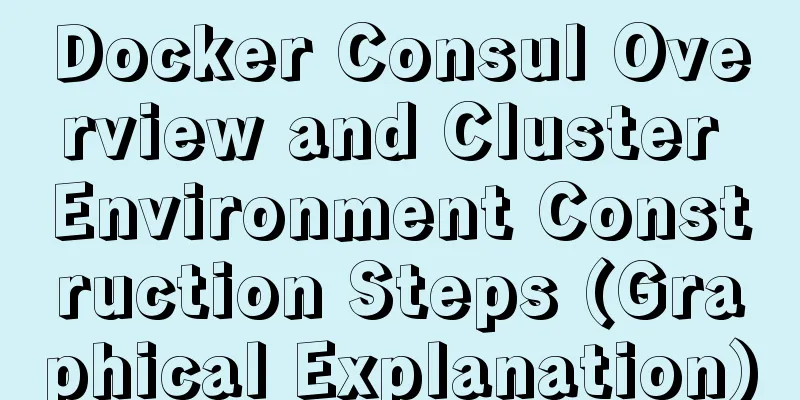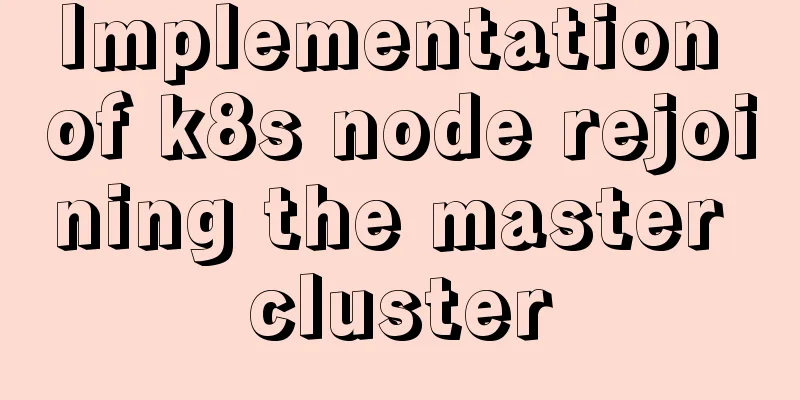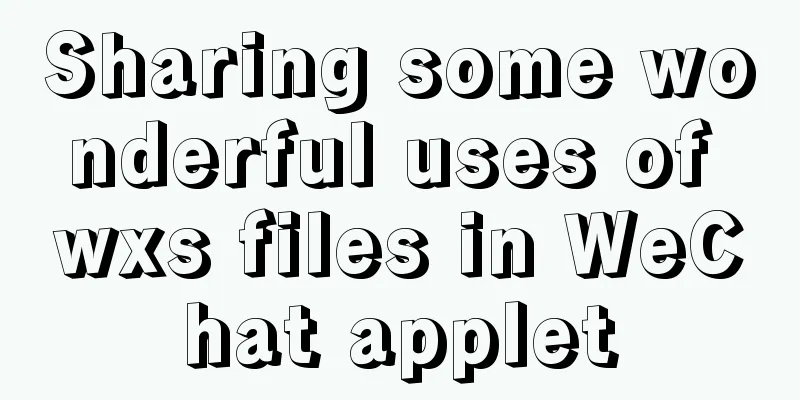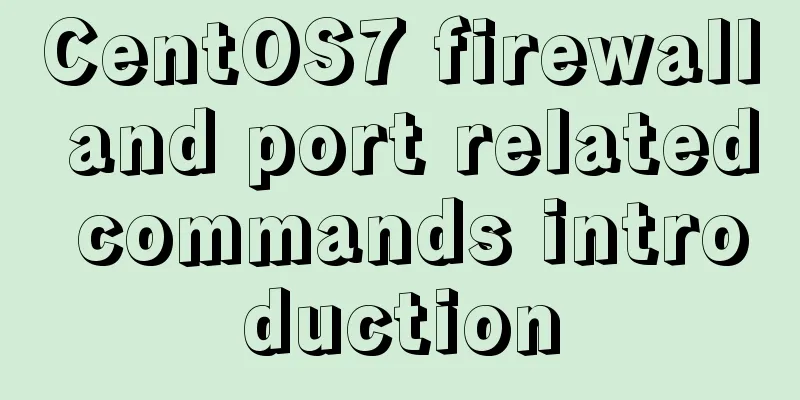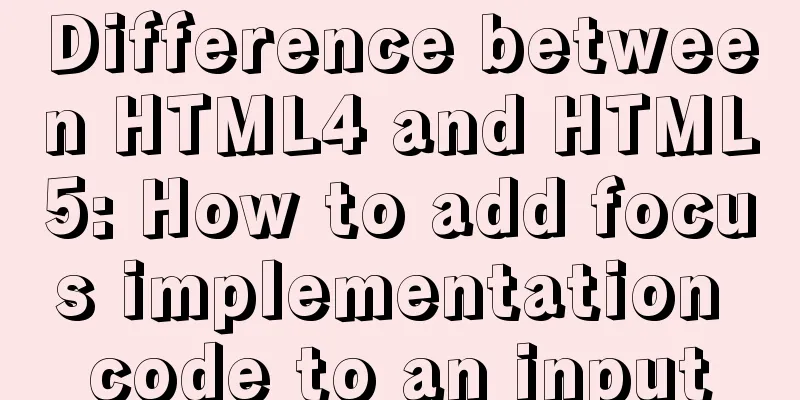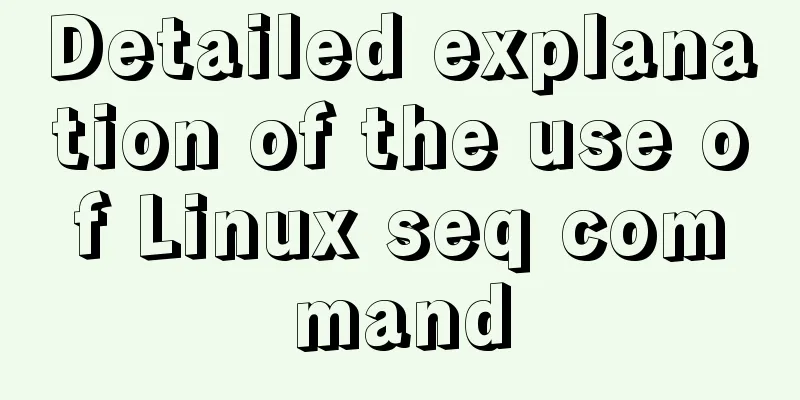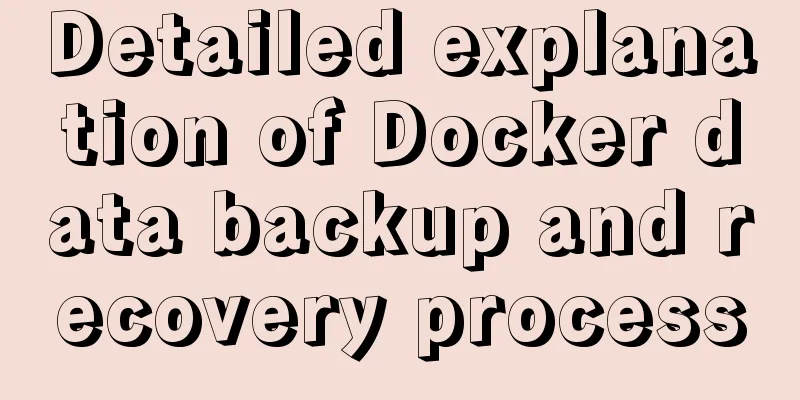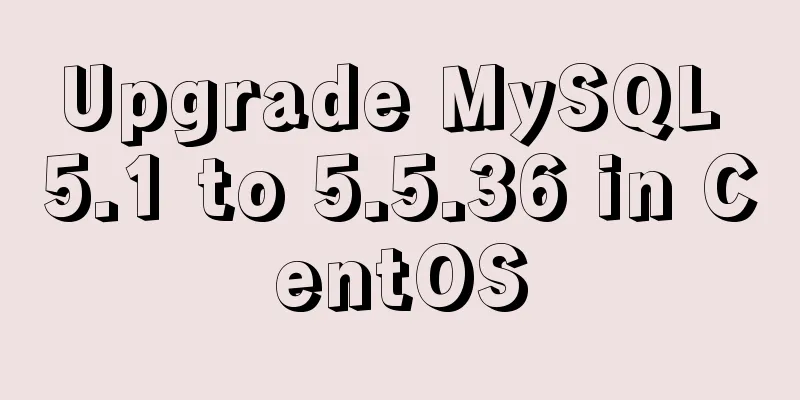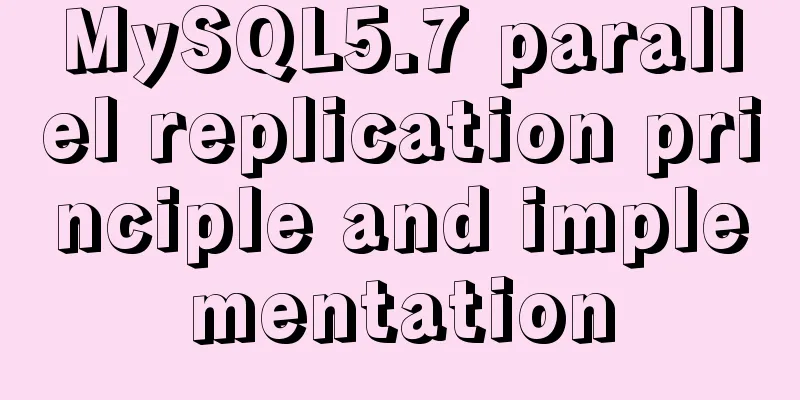WeChat applet records user movement trajectory
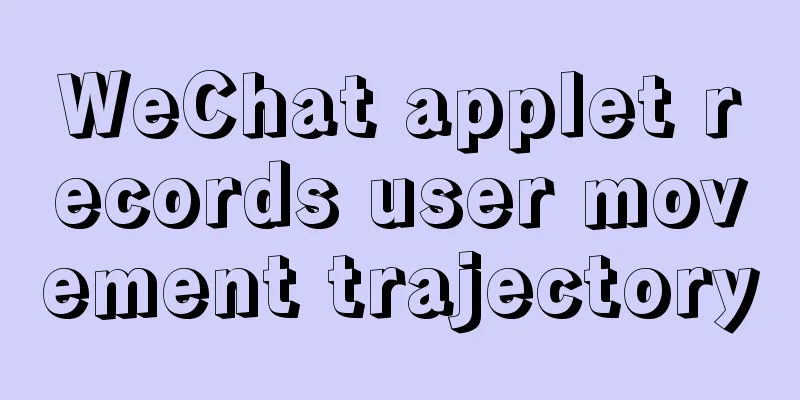
|
This article is a brief introduction to how to obtain location information even when WeChat Mini Program is closed. Main steps 1. Add configuration 2. Enable location tracking 3. Start recording Add Configuration json configurationNote: This configuration is supported after the basic library 2.8 Mini Program Basic Library Allocation Ratio
"requiredBackgroundModes": ["location"],
"permission": {
"scope.userLocation": {
"desc": "Your location information will be used for the mini program location display effect"
}
}
The configuration of app.json is the key to realize the background update positioning of the mini program After configuration, the settings will be as shown in the figure: there will be new options. After selecting them, you can also monitor the changes of the positioning point even when the screen is off.
View layer configurationMap component official website documentation: Link
<map markers="{{markers}}" polyline="{{polyline}}" longitude="{{longitude}}" latitude="{{latitude}}"></map>
Logical layer configuration
data: {
longitude: '', // longitude of the map location point latitude: '', // latitude of the map location point markers: [], // record the coordinates of the start and end points of the track polyline: [], // track route;
positionArr: []
}
Configure the necessary information for track recording at the view layer and logic layer: 1. Longitude, latitude The map shows the coordinates of the current location point 2. markers, record the coordinates of the start and end points of the track 3.polyline, track route record; Turn on location trackingEnable background positioning mode and initiate authorization request Authorization Application: You can initiate an authorization request to the user according to wx.getSetting(Object object), but if the user accidentally refuses authorization, the authorization request box will not pop up.
wx.startLocationUpdateBackground({
success: res => {
//Mark, background positioning mode is turned on;
},
fail: err => {
wx.showModal({content: "Go to settings"})
}
})
Therefore, it is recommended to directly call the interface to start the background update positioning of the applet combined with getsetting; If the call fails and the authorization list location returned by the setting API is not authorized, it means that the user is not authorized. Guide users to turn on authorization in settings themselves; Start recording Determine the starting coordinatesAfter obtaining the location information authorization, obtain the current location information
wx.getLocation({
success: res => { }
});
After obtaining the location information, update 1.longitude, latitude in the logical layer according to the returned longitude and latitude. 2. markers The effect is as shown below:
Listening for location change information
wx.offLocationChange()
wx.onLocationChange(res => {
const { latitude, longitude } = res;
})
Note: Before turning on monitoring, it is recommended to turn off monitoring first. Avoid opening multiple monitors at the same time to avoid data confusion. Collect positioning point information according to rulesThe position change information is obtained approximately once every 1 second. You can add a timing or counting mechanism to reduce the frequency of obtaining data; Even adding a timing mechanism cannot reduce the frequency of interface returns, but it can effectively reduce the probability of abnormal positioning points; Extract location information every 10 times, for example:
let count = 0;
onLocationChange(res => {
count > 10 && (count = 0)
count == 0 && positionArr.push([longitude,latitude])
count++;
})
Valid data detection Compare each extracted information with the last coordinate data in positionArr
// Encapsulate the method of obtaining the distance between two coordinate points;
getDistance(lat1, lng1, lat2, lng2) {
return distance
},
If the data meets the requirements, push it to positionArr Activity track rendering
getPolyline() {
const polyline = [];
positionArr.forEach(item => {
..........
})
return polyline
}
The activity track must be re-rendered every time the latest coordinate point is added End track trackingWhen the tracking is finished: 1. Update the ending coordinate point to markers as the end point mark; 2. Update activity track This ends wx.offLocationChange() positionArr.push([longitude,latitude]) getPolyline() Note: offLocationChange has no callback method and is executed synchronously. (Don’t trust the documentation) Remember to add a mechanism to turn off monitoring positioning to avoid monitoring and recording when positioning is no longer needed, which will affect performance. Introducing Amap API If you need to record the location information of each positioning point, the mini program supports the introduction of Amap's API. If you have free time, you can take a look. Getting Started SummarizeThis is the end of this article about WeChat mini-programs that record user movement trajectories. For more relevant mini-program user movement trajectories content, please search for previous articles on 123WORDPRESS.COM or continue to browse the following related articles. I hope everyone will support 123WORDPRESS.COM in the future! |
<<: How to install Composer in Linux
>>: Detailed explanation of Linux text processing tools
Recommend
How to install jupyter in docker on centos and open ports
Table of contents Install jupyter Docker port map...
Teach you how to install mysql database on Mac
Download MySQL for Mac: https://downloads.mysql.c...
An example of implementing a simple finger click animation with CSS3 Animation
This article mainly introduces an example of impl...
Docker advanced method of rapid expansion
1. Command method Run the nginx service in the cr...
Steps for Vue3 to use mitt for component communication
Table of contents 1. Installation 2. Import into ...
Example of how to configure nginx in centos server
Download the secure terminal MobaXterm_Personal F...
Share some tips on using JavaScript operators
Table of contents 1. Optional chaining operator [...
CentOS 7 configuration Tomcat9+MySQL solution
Configure Tomcat First install Tomcat Installing ...
Detailed analysis of the syntax of Mysql update to modify multiple fields and
When updating a record in MySQL, the syntax is co...
Detailed explanation of the relationship between Vue and VueComponent
The following case reviews the knowledge points o...
Summary of important mysql log files
Author: Ding Yi Source: https://chengxuzhixin.com...
Example of downloading files with vue+django
Table of contents 1. Overview 2. Django Project 3...
mysql 5.7.17 winx64.zip installation and configuration method graphic tutorial
Preface: I reinstalled win10 and organized the fi...
The main differences between MySQL 4.1/5.0/5.1/5.5/5.6
Some command differences between versions: show i...
Steps to solve the MySQL 8.0 time zone problem
Software Version Windows: Windows 10 MySQL: mysql...