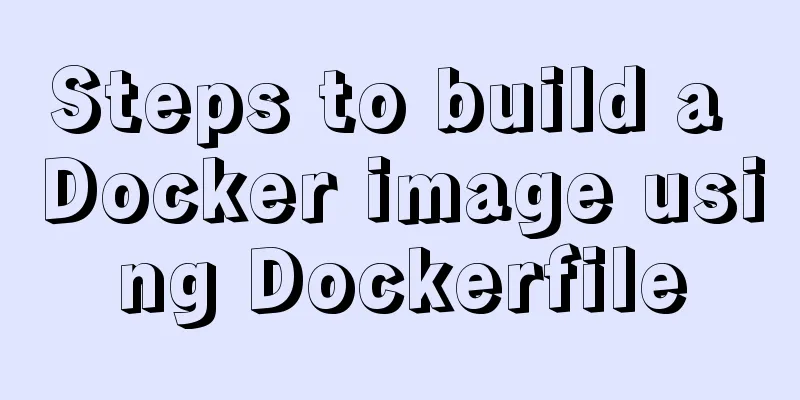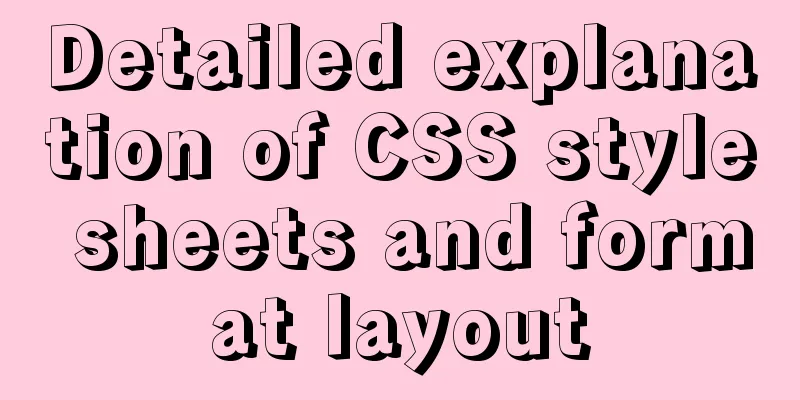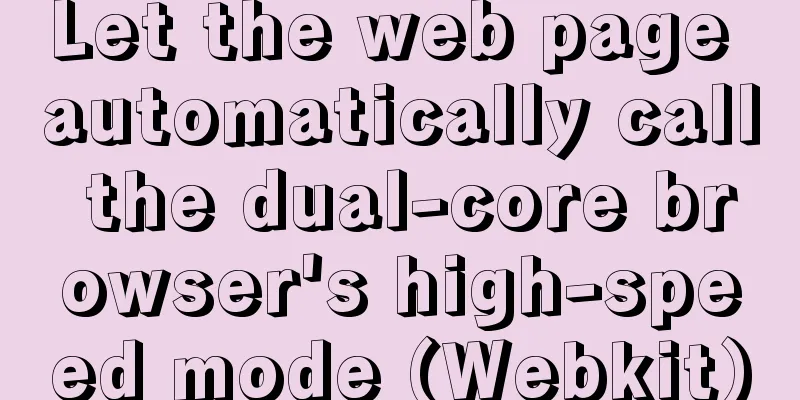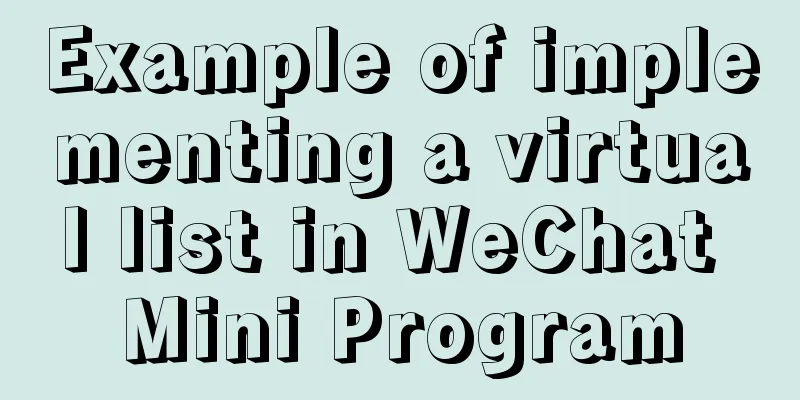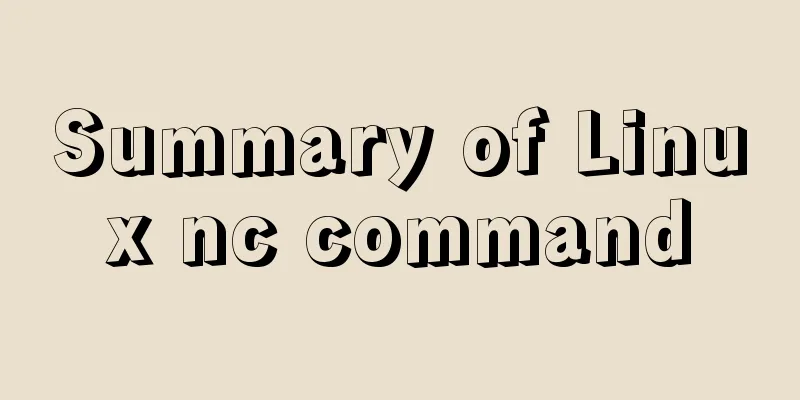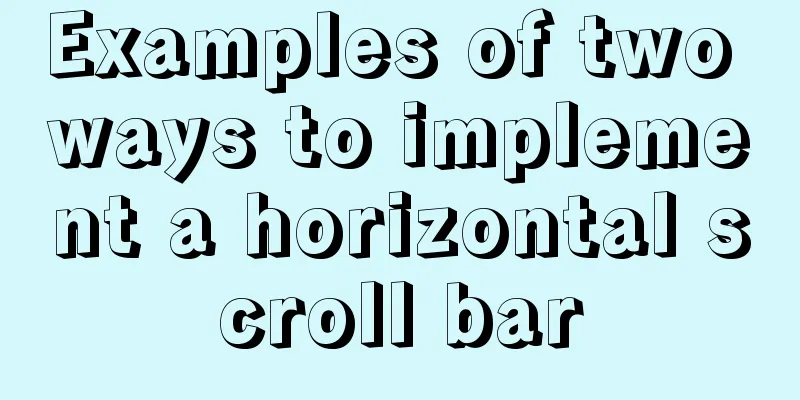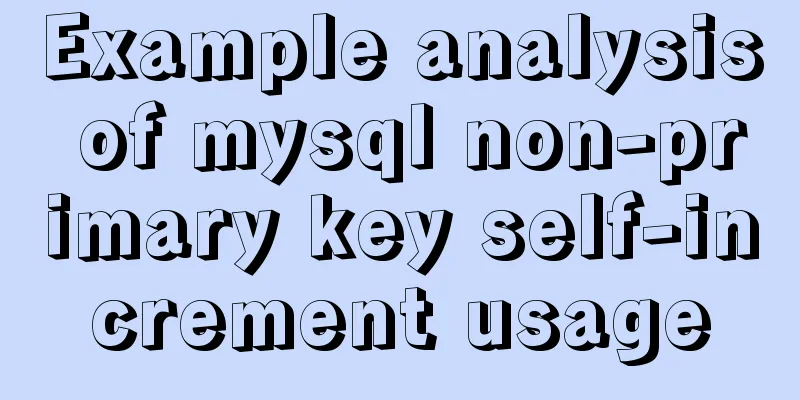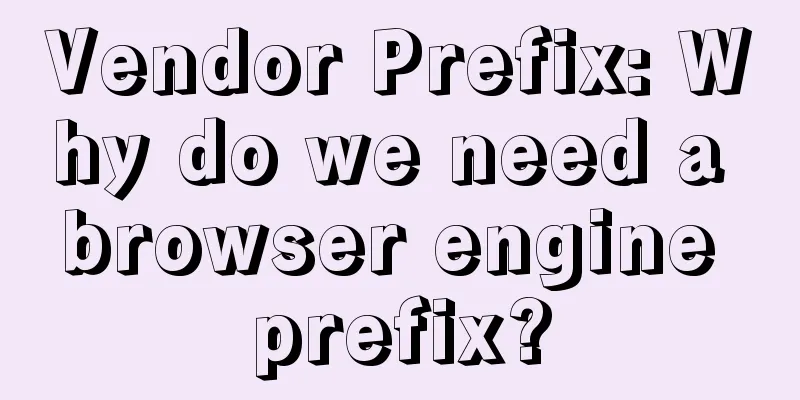CentOS7 firewall and port related commands introduction
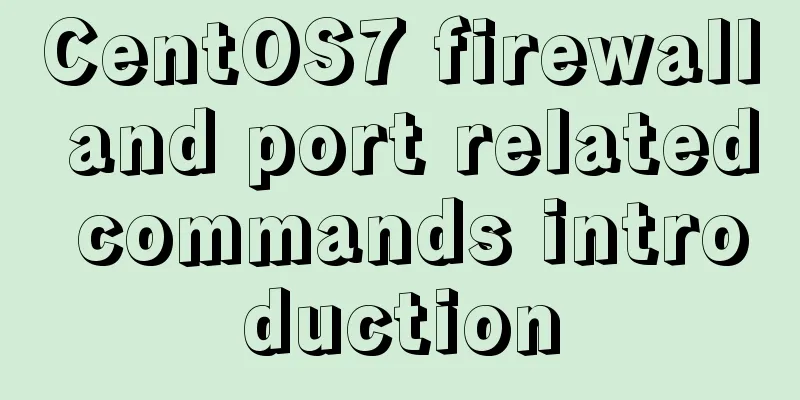
|
The corresponding Linux system version in the following situation is CentOS7. If the environment used is CentOS6, please use service iptables state/start/stop/restart to replace the corresponding systemctl status /start/stop/restart firewalld.service command; 1. Check the current status of the firewallMethod 1 [root@hu ~]# firewall-cmd --state not running ---Not running [root@hu ~]# firewall-cmd --state Running --- Running Method 2 [root@hu ~]# systemctl status firewalld.service Normal operation 👇
Abnormal/Not running👇
2. Start the firewall service[root@hu ~]# systemctl start firewalld.service 3. Disable the firewall service[root@hu ~]# systemctl stop firewalld.service 4. Open the specified port#Add the --permanent parameter, restart the service to take effect and permanently take effect; #If the --permanent parameter is not added, it will take effect immediately and will become invalid after the service is restarted; [root@hu ~]# firewall-cmd --zone=public --add-port=8080/tcp --permanent success [root@hu ~]# firewall-cmd --zone=public --add-port=80/tcp --permanent success #Restart the service to make the open port take effect [root@hu ~]# firewall-cmd --reload success #4.1. Verify whether the newly opened port is effective. Yes means it is effective, and no means it is not invalid. [root@hu ~]# firewall-cmd --zone=public --query-port=8080/tcp yes 5. Remove the specified port and restart the firewall service to take effect[root@hu ~]# firewall-cmd --zone=public --remove-port=8080/tcp --permanent #Command to verify whether the removal is successful [root@hu ~]# firewall-cmd --zone=public --query-port=80/tcp #Or check the ports currently open on the firewall [root@hu ~]# firewall-cmd --permanent --zone=public --list-ports 8081/tcp 3306/tcp 111/tcp 111/udp 2049/tcp 2049/udp 1001/tcp 1001/udp 1002/tcp 1002/udp 30001/tcp 30002/udp 80/tcp 8080/tcp #Add multiple ports by configuring multiple --add-port parameters, for example: [root@hu ~]# firewall-cmd --zone=public --add-port=80/tcp --add-port=8080/tcp --permanent 6. Restart the firewallMethod 1 [root@hu ~]# systemctl restart firewalld.service Method 2 [root@hu ~]# firewall-cmd --reloadsuccess 7. Set the firewall to start automatically at boot[root@hu ~]# systemctl enable firewalld.service #Restart the machine and check the firewall status[root@hu ~]# reboot .. .. .. [root@hu ~]# firewall-cmd --state Running --- indicates that the boot is successful SummarizeThis is the end of this article about CentOS7 firewall and port related commands. For more related CentOS7 firewall and port content, please search 123WORDPRESS.COM's previous articles or continue to browse the following related articles. I hope everyone will support 123WORDPRESS.COM in the future! You may also be interested in:
|
<<: Detailed explanation of the difference between JavaScript spread operator and rest operator
>>: Dynamic starry sky background implemented with CSS3
Recommend
Implementation of MySQL scheduled database backup (full database backup)
Table of contents 1. MySQL data backup 1.1, mysql...
Detailed explanation of the meaning of N and M in the MySQL data type DECIMAL(N,M)
A colleague asked me what N and M mean in the MyS...
Analysis of the Neglected DOCTYPE Description
doctype is one of them: <!DOCTYPE HTML PUBLIC &...
HTML cellpadding and cellspacing attributes explained in pictures
Cell -- the content of the table Cell margin (tabl...
Detailed steps for QT to connect to MYSQL database
The first step is to add the corresponding databa...
mysql wildcard (sql advanced filtering)
Table of contents First, let's briefly introd...
About the configuration problem of MyBatis connecting to MySql8.0 version
When learning mybatis, I encountered an error, th...
MySQL 5.7.11 zip installation and configuration method graphic tutorial
1. Download the MySQL 5.7.11 zip installation pac...
How to mount a disk in Linux and set it to automatically mount on boot
Knowing that everyone's time is precious, I w...
Implementation of Nginx filtering access logs of static resource files
Messy log Nginx in daily use is mostly used as bo...
How to set a fixed IP address for a VMware virtual machine (graphic tutorial)
1. Select Edit → Virtual Network Editor in the me...
8 Reasons Why You Should Use Xfce Desktop Environment for Linux
For several reasons (including curiosity), I star...
How to use MySQL 5.7 temporary tablespace to avoid pitfalls
Introduction MySQL 5.7 aims to be the most secure...
How to start a transaction in MySQL
Preface This article mainly introduces how to sta...
The whole process of IDEA integrating docker to deploy springboot project
Table of contents 1. IDEA downloads the docker pl...