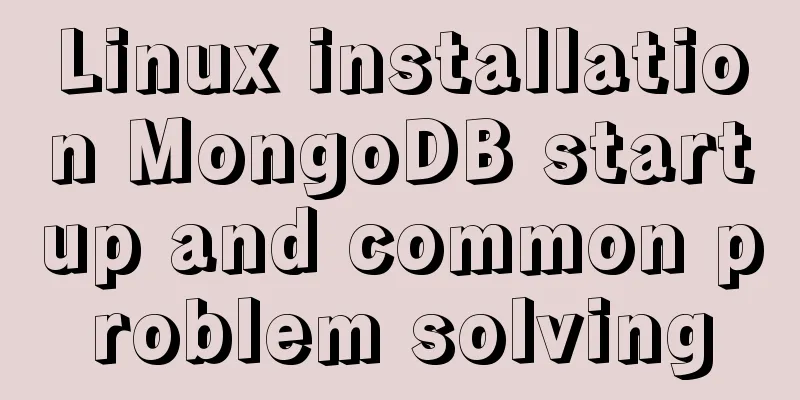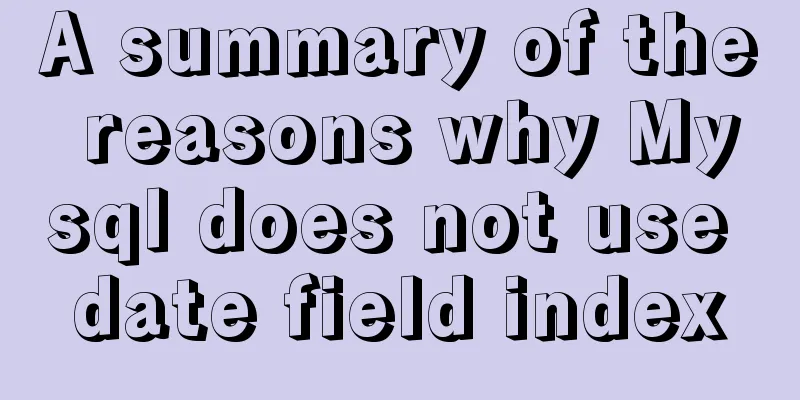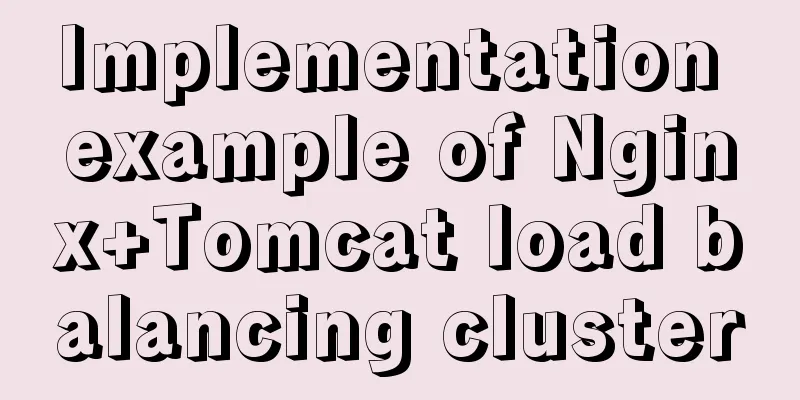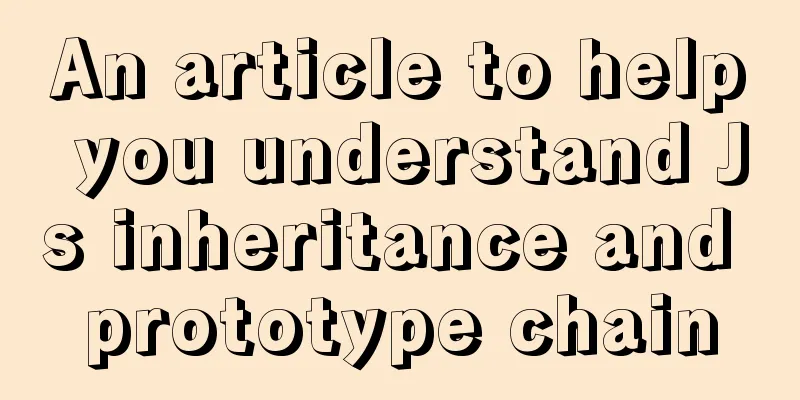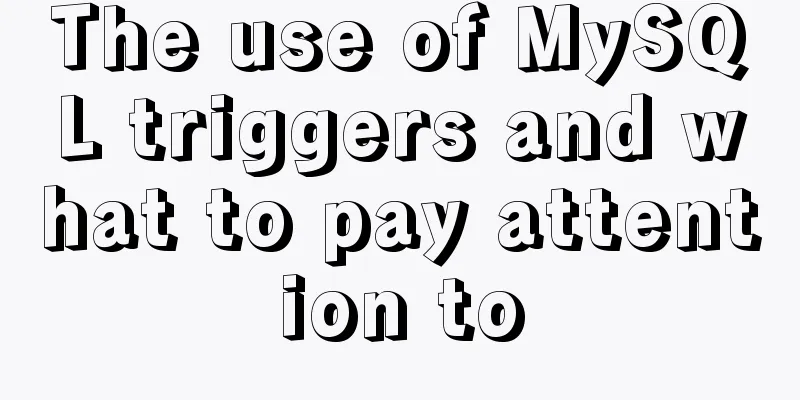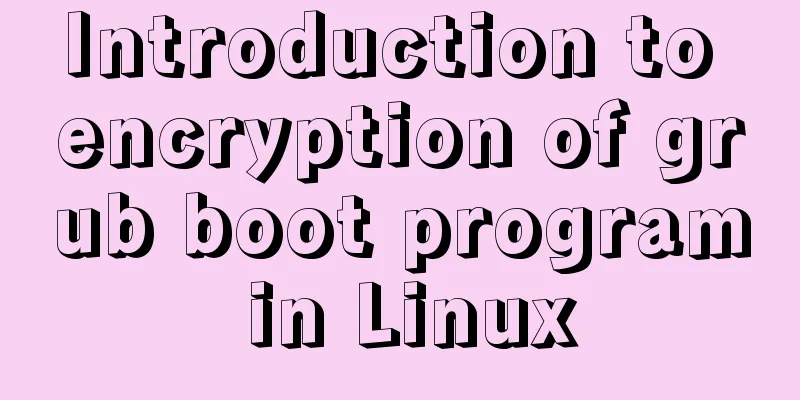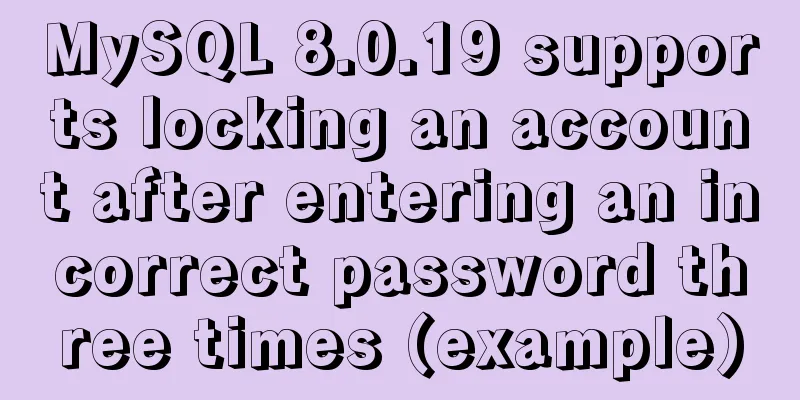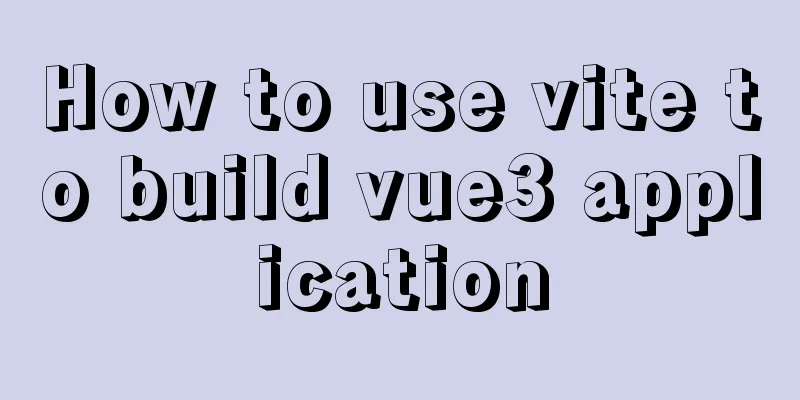Teach you how to install mysql database on Mac
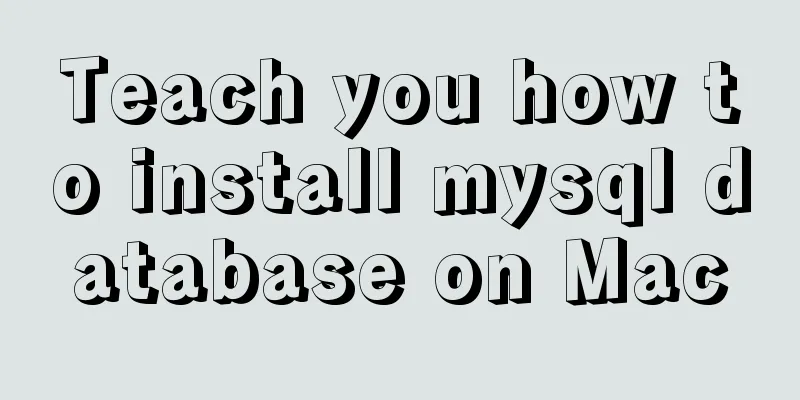
|
Download MySQL for Mac: https://downloads.mysql.com/archives/community/ Double-click mysql-8.0.0-dmr-osx10.11-x86_64.dmg to decompress and install. Continue -> Continue, Agree -> Install. Write down the password in the pop-up window. Enter system preferences, find mysql, and start the service Add mysql commands to the system (1) Enter /usr/local/mysql/bin and check whether there is mysql in this directory Log in to mysql through mysql -uroot -p and enter the password you saved previously Reset the mysql initial password: You may also be interested in:
|
<<: A brief discussion on the binary family of JS
>>: How to configure /var/log/messages in Ubuntu system log
Recommend
How to build a deep learning environment running Python in Docker container
Check virtualization in Task Manager, if it is en...
Implementation of css transform page turning animation record
Page turning problem scenario B and C are on the ...
Implementation of mounting NFS shared directory in Docker container
Previously, https://www.jb51.net/article/205922.h...
Vue easily realizes watermark effect
Preface: Use watermark effect in vue project, you...
Classification of web page color properties
Classification of color properties Any color can ...
An article to understand Linux disks and disk partitions
Preface All hardware devices in the Linux system ...
How to do a good refactoring is not only refactoring the code but also refactoring life
It is really not easy to do a good reconstruction...
WeChat applet selects the image control
This article example shares the specific code for...
Sharing of SQL optimization experience when offset is too large during MySQL paging
Find the problem When we display the contents in ...
Are you still Select *?
There are many reasons why an application is as s...
Detailed explanation of nginx configuration file interpretation
The nginx configuration file is mainly divided in...
CSS to achieve the first row and first column of the table fixed and adaptive window example code
Today's campus recruitment written test requi...
Configuring MySQL and Squel Pro on Mac
In response to the popularity of nodejs, we have ...
How to use commands in Mysql to achieve hierarchical search help detailed explanation
Preface This article mainly introduces the releva...
Docker generates images through containers and submits DockerCommit in detail
Table of contents After creating a container loca...