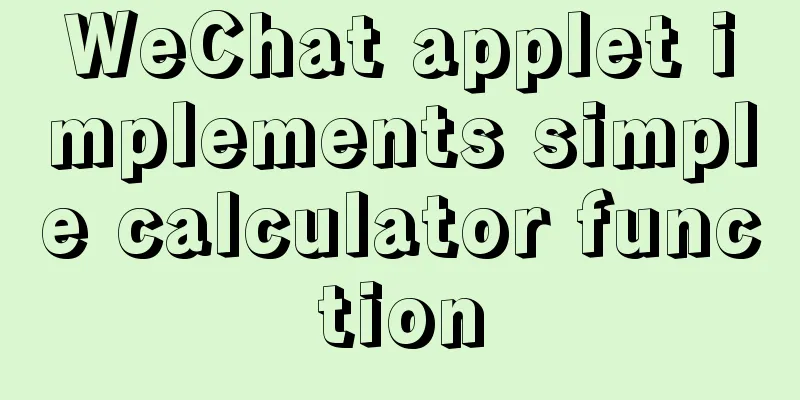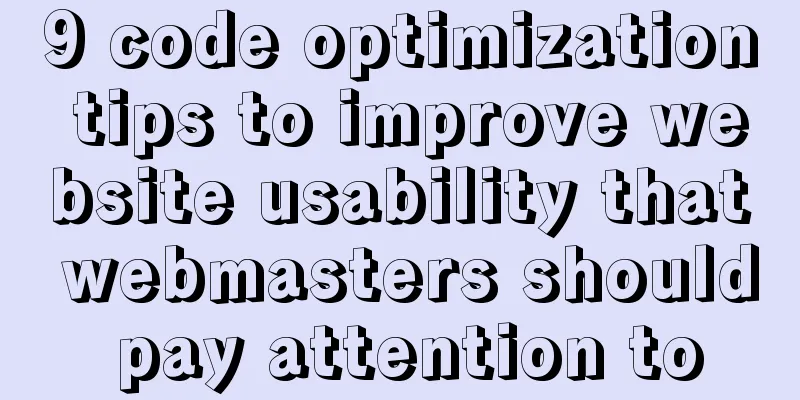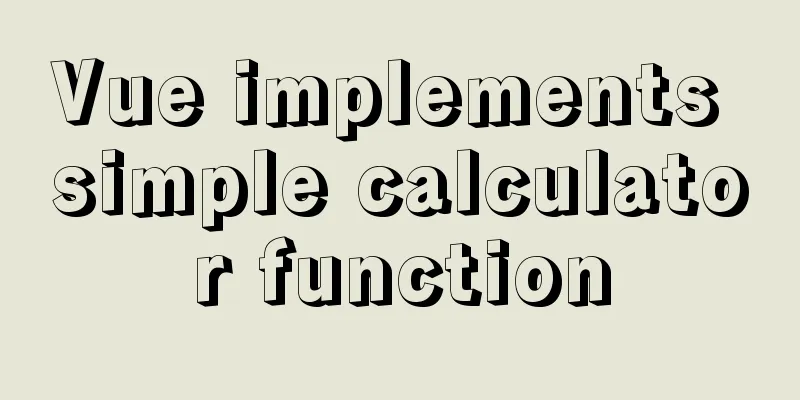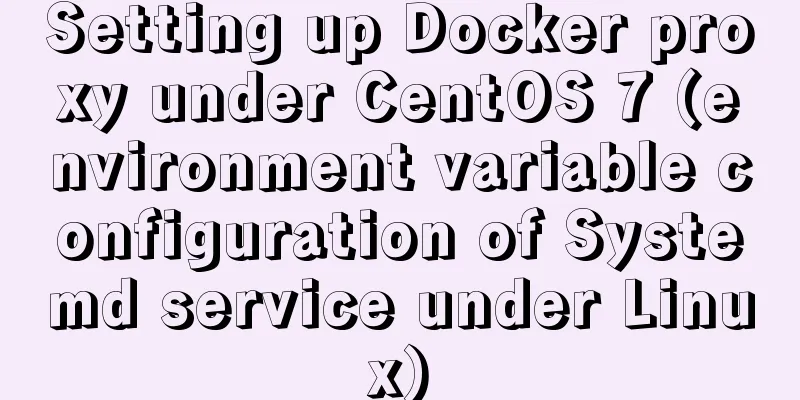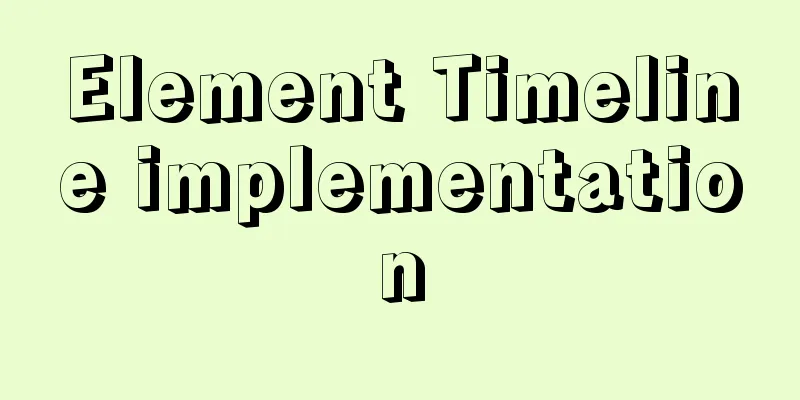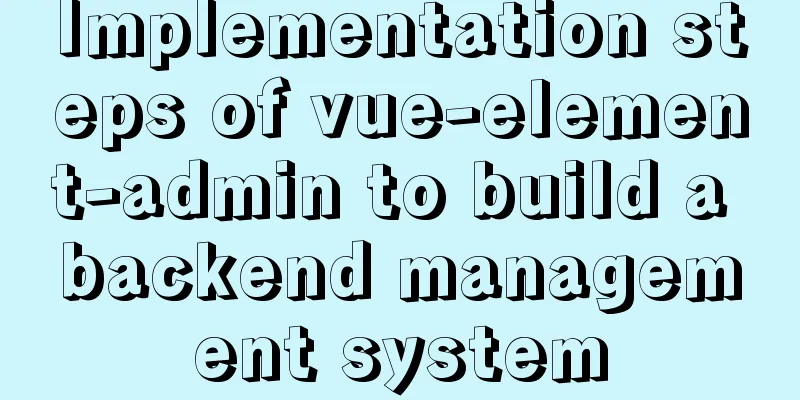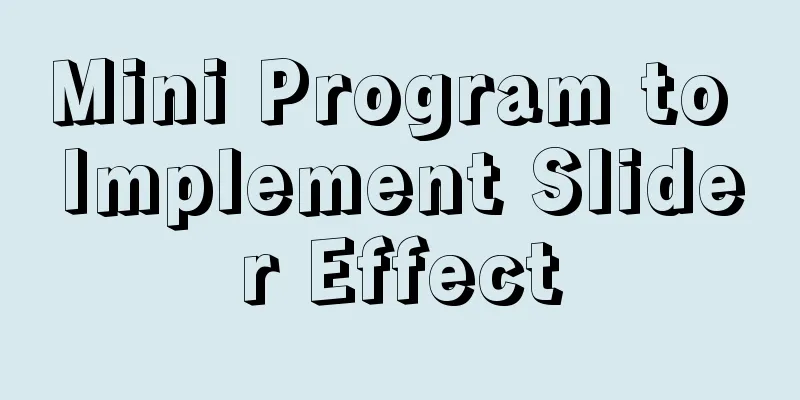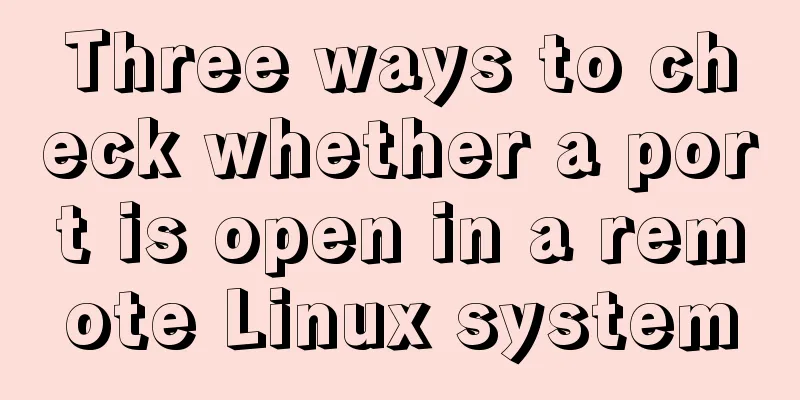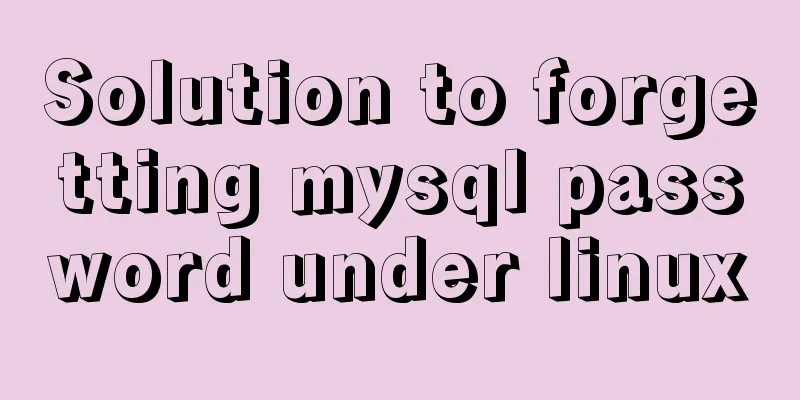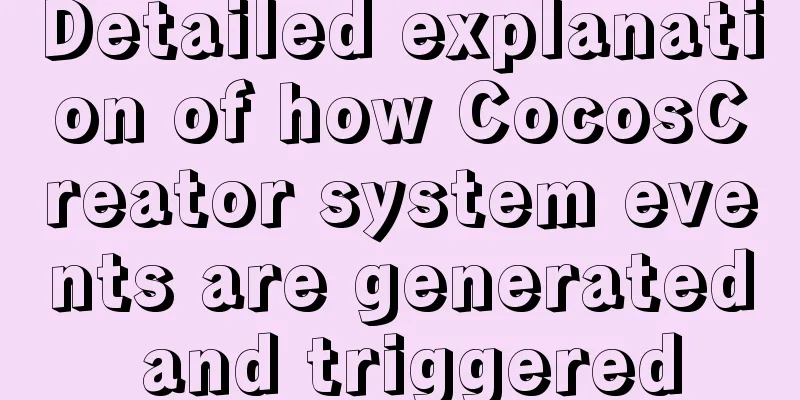Docker generates images through containers and submits DockerCommit in detail
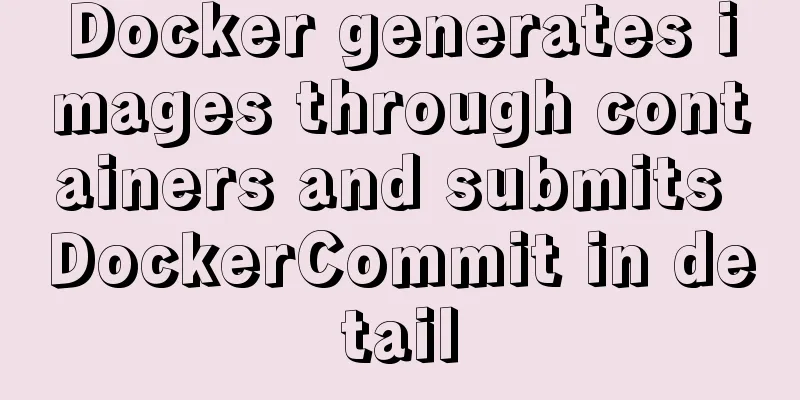
|
After creating a container locally, you can create a local image based on this container and push this image to the Docker hub. Start the container based on the image: docker run
Create a new image based on the started container: docker commit
Push the image generated by the container to the image repository docker hub
After the push fails, you need to tag the image according to the path of the image repository and then submit it to the image repository:
Download the new image in the above picture and push it to the image repository on another server
Reference article: Submitting images through containers DockerCommit and pushing images DockerPush The above is the detailed content of Docker's detailed explanation of submitting DockerCommit by generating images through containers. For more information about submitting DockerCommit by generating images through containers, please pay attention to other related articles on 123WORDPRESS.COM! You may also be interested in:
|
<<: When the interviewer asked the difference between char and varchar in mysql
>>: What are the ways to import CSS? What is the difference between link and @import? How to choose
Recommend
How to import/save/load/delete images locally in Docker
1. Docker imports local images Sometimes we copy ...
Sample code for deploying Spring-boot project with Docker
1. Basic Spring-boot Quick Start 1.1 Quick start ...
Detailed explanation of the reasons and solutions for floating elements to collapse the height of their parent elements
Floating elements cause their parent elements to ...
Two types of tab applications in web design
Nowadays, tabs are widely used in web design, but...
Detailed tutorial on installing Prometheus with Docker
Table of contents 1. Install Node Exporter 2. Ins...
A complete record of the process of building mobile applications using Vue Native
Table of contents Preface Features of Vue Native ...
Linux (CentOS7) installs Tomcat and sets Tomcat as a startup item (taking tomcat8 as an example)
Table of contents Install Tomcat Download Tomcat ...
Vue's Render function
Table of contents 1. Nodes, trees, and virtual DO...
Example of how to create a database name with special characters in MySQL
Preface This article explains how to create a dat...
Detailed analysis of Vue child components and parent components
Table of contents 1. Parent components and child ...
Analysis of centos6 method of deploying kafka project using docker
This article describes how to use docker to deplo...
Detailed steps for installing and configuring MySQL 8.0 on CentOS 7.4 64-bit
Step 1: Get the MySQL YUM source Go to the MySQL ...
Login interface implemented by html+css3
Achieve results First use HTML to build a basic f...
Detailed explanation of creating and calling MySQL stored procedures
Table of contents Preface Stored Procedure: 1. Cr...
Detailed explanation of asynchronous generators and asynchronous iterations in Node.js
Preface Generator functions have been in JavaScri...