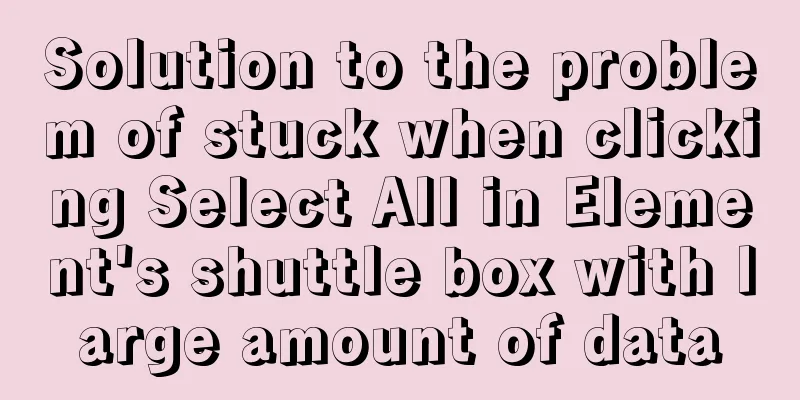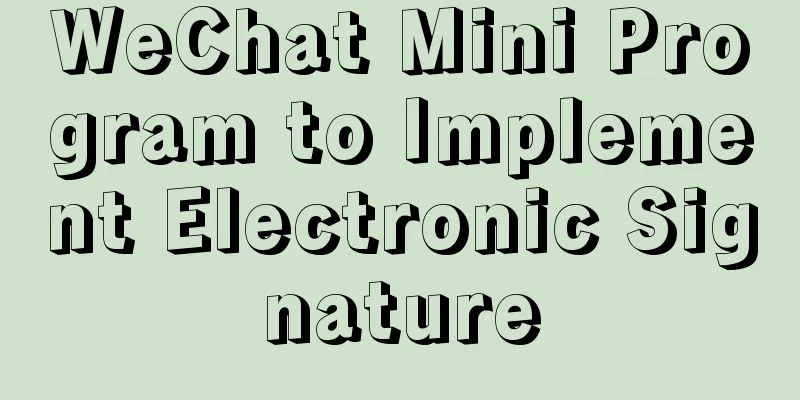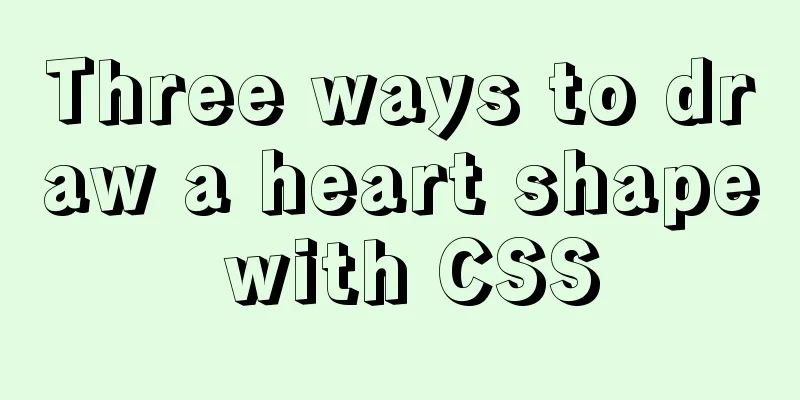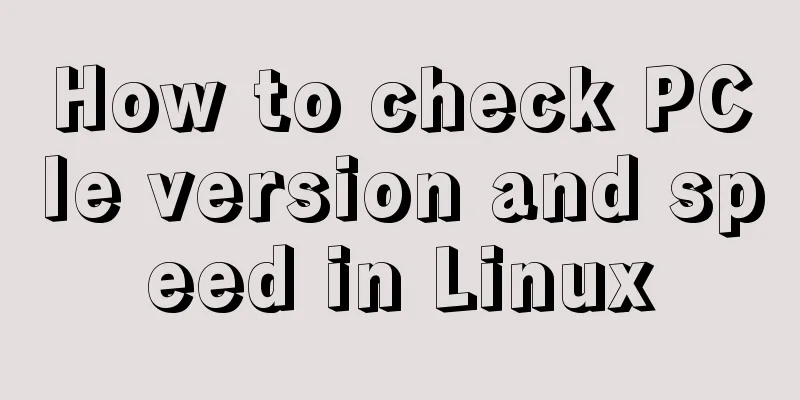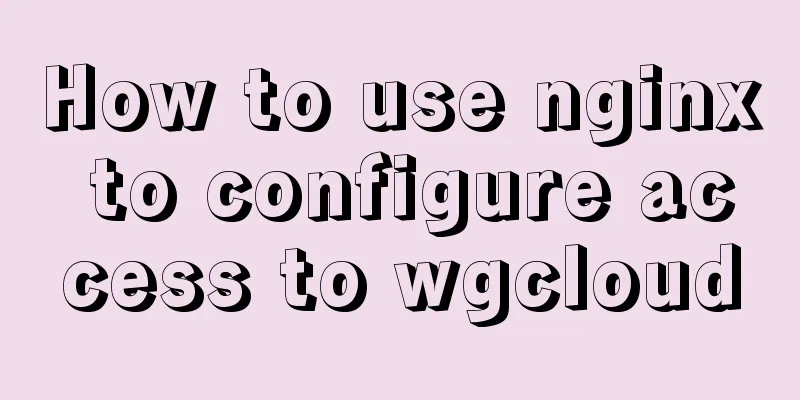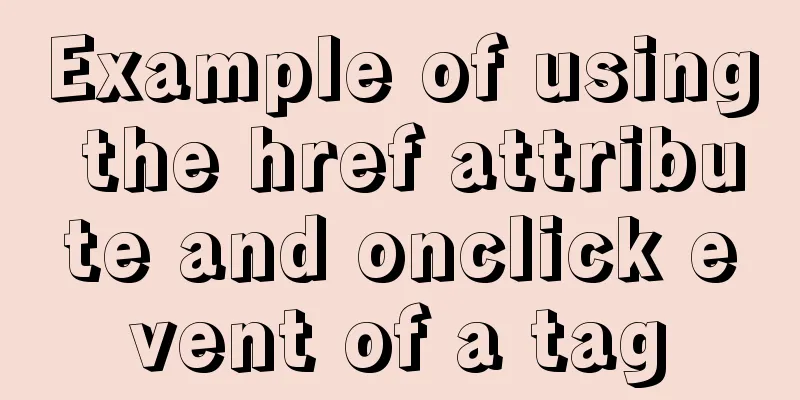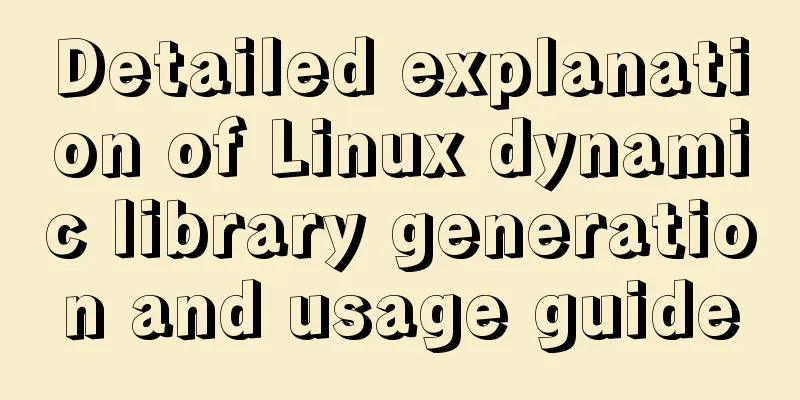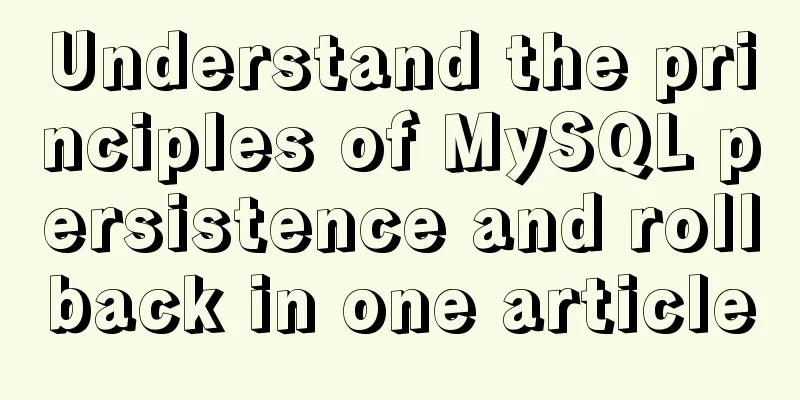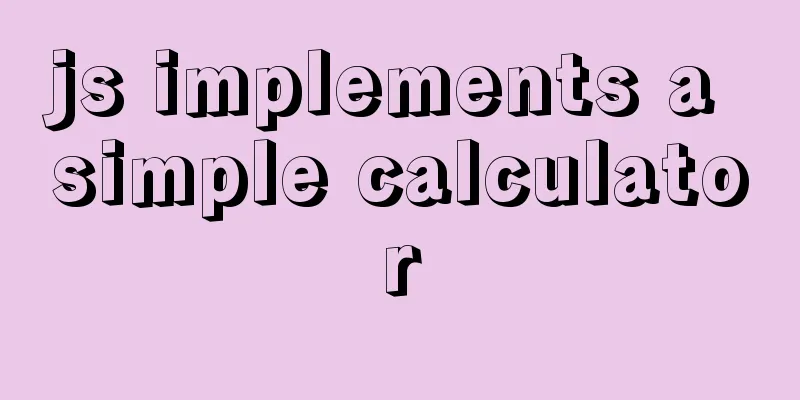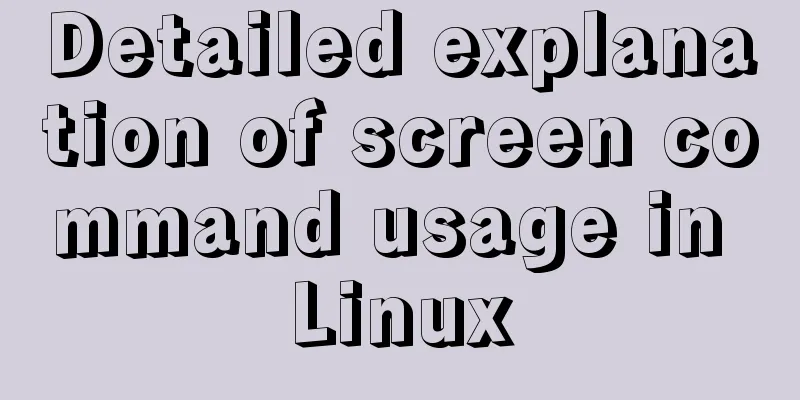How to import/save/load/delete images locally in Docker
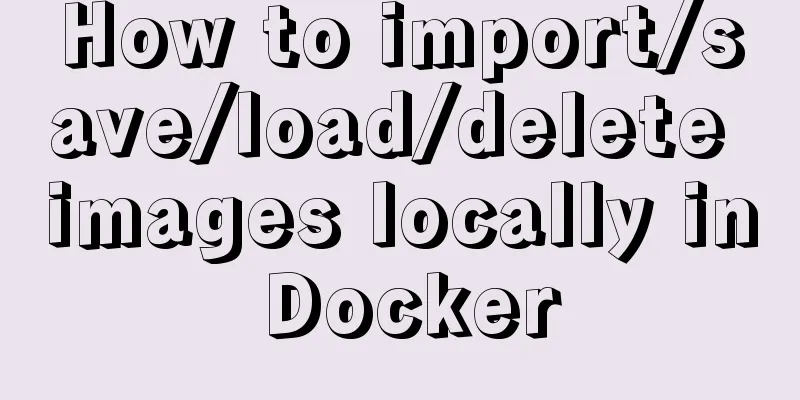
|
1. Docker imports local images Sometimes we copy an image locally or on another friend's computer. With this image, we can import the local image using the docker import command. For example, here we download an alibaba-rocketmq-3.2.6.tar.gz image file and import it using the following command: [root@rocketmq-nameserver4 dev]# cat alibaba-rocketmq-3.2.6.tar.gz | docker import - rocketmq:3.2.6 (the image name is defined by yourself) [root@rocketmq-nameserver4 dev]# docker images REPOSITORY TAG IMAGE ID CREATED SIZE rocketmq 3.2.6 53925d1cf9f0 23 seconds ago 14MB my/python v1 36b6e288656c 2 days ago 281MB my/centos_width_python v1.0.1 36b6e288656c 2 days ago 281MB my/sinatra v2 8ba1d6a3ce4e 2 days ago 453MB hello-world latest 725dcfab7d63 4 months ago 1.84kB You can see that after the import is complete, Docker generates an image ID for us. You can also use Docker images to see the image we just imported from the local computer. Note that the image file must be a tar.gz file.
Solution: There is no solution for now. If anyone knows, please leave a comment below. Thanks in advance. 2. Save the image After our image is completed, we need to save it for backup. How to do it? Use the docker save command to save the image locally. [root@rocketmq-nameserver4 dev]# docker save -o rocketmq.tar rocketmq ##-o: specifies the name of the saved image; rocketmq.tar: the name of the image saved locally; rocketmq: the image name, view it through "docker images" [root@rocketmq-nameserver4 dev]# ll
rocketmq.tar is the image just saved 3. Load the image Now that we have a local image file, we can use docker load to import the locally saved image into docker again when needed.
4. Delete the image Some images are outdated and we need to remove them. Use the following command: docker rmi -f image_id ##-f: means forced deletion of the image; image_id: image id
The above is the full content of this article. I hope it will be helpful for everyone’s study. I also hope that everyone will support 123WORDPRESS.COM. You may also be interested in:
|
<<: MySQL uses variables to implement various sorting
>>: Detailed explanation of for loop and double for loop in JavaScript
Recommend
Detailed explanation of MySQL transaction isolation level and MVCC
Table of contents Transaction Isolation Level Pro...
Solutions to VMware workstation virtual machine compatibility issues
How to solve VMware workstation virtual machine c...
Learn the basics of nginx
Table of contents 1. What is nginx? 2. What can n...
jQuery realizes the sliding effect of drop-down menu
When we make a web page, sometimes we want to hav...
MySQL Optimization Summary - Total Number of Query Entries
1. COUNT(*) and COUNT(COL) COUNT(*) usually perfo...
Vue implements simple production of counter
This article example shares the simple implementa...
Tomcat first deployment web project process diagram
Put your own web project in the webapps directory...
Boundary and range description of between in mysql
mysql between boundary range The range of between...
A good way to improve your design skills
So-called talent (left brain and right brain) Tha...
JavaScript to achieve progress bar effect
This article example shares the specific code of ...
Reference SVG images in CSS to support dynamic color switching implementation code
When we add an svg image to display, react prompt...
How to write the introduction content of the About page of the website
All websites, whether official, e-commerce, socia...
W3C Tutorial (14): W3C RDF and OWL Activities
RDF and OWL are two important semantic web techno...
A brief understanding of the difference between MySQL union all and union
Union is a union operation on the data, excluding...
Linux RabbitMQ cluster construction process diagram
1. Overall steps At the beginning, we introduced ...