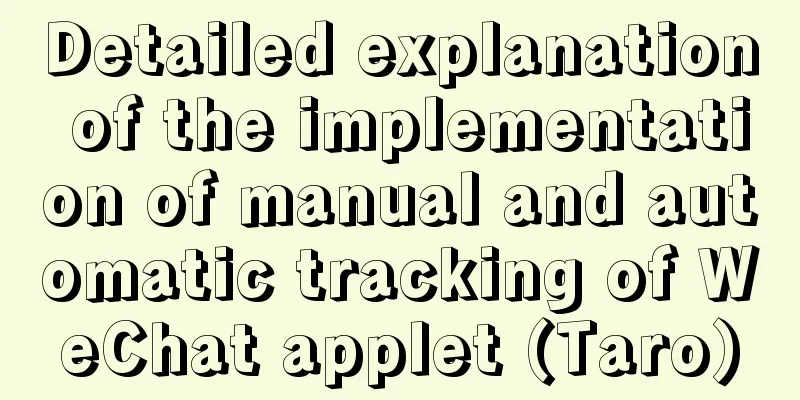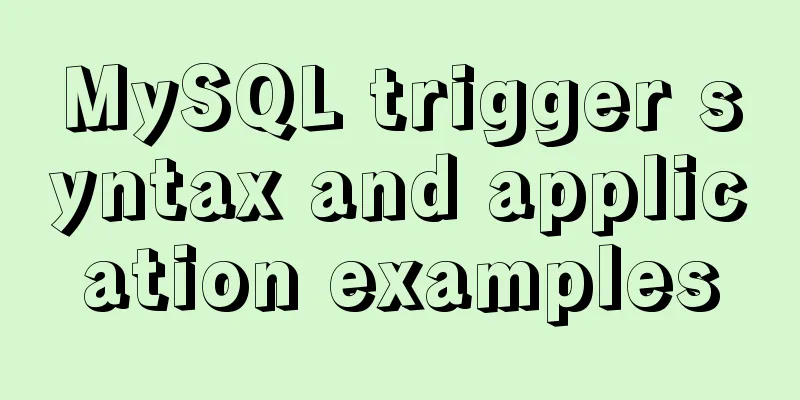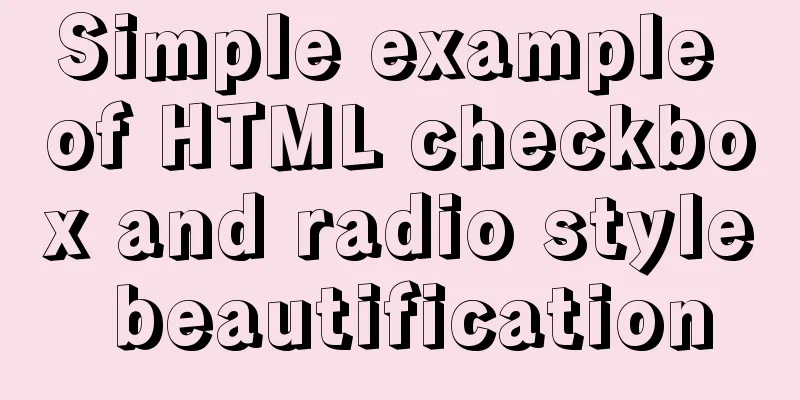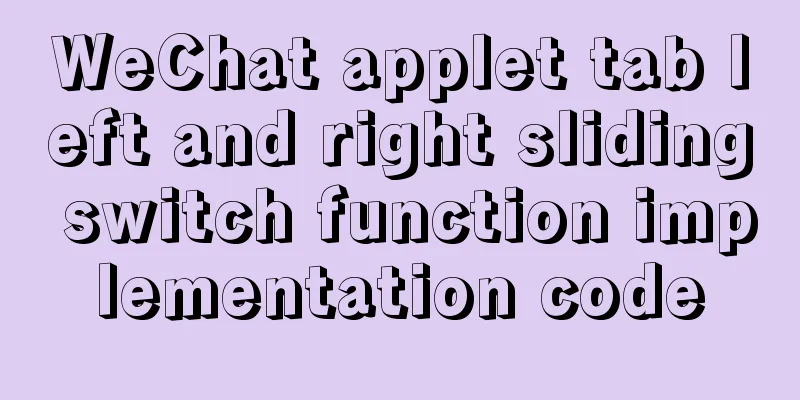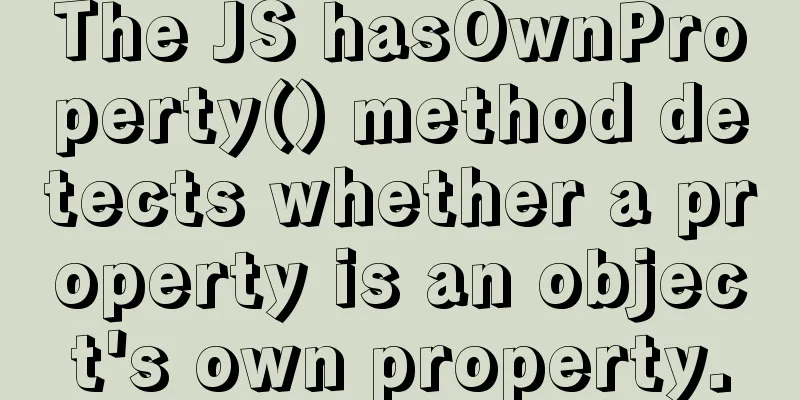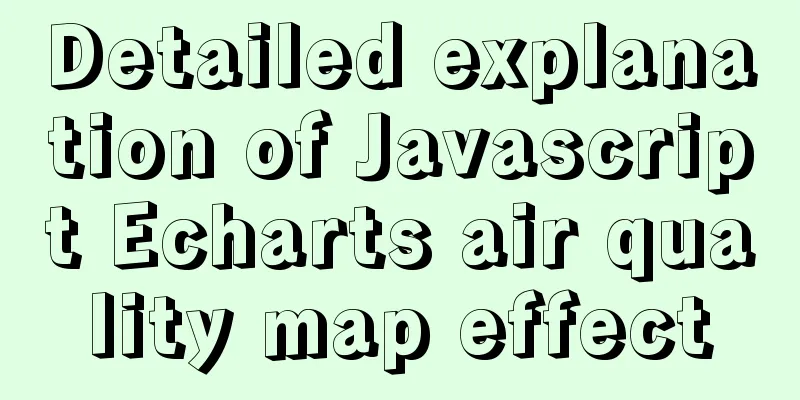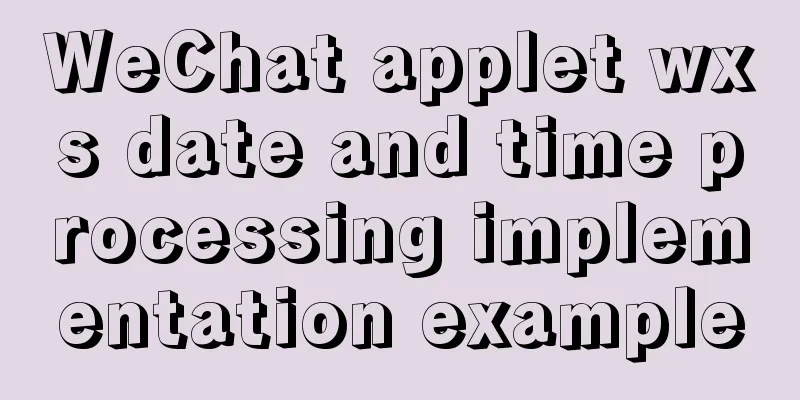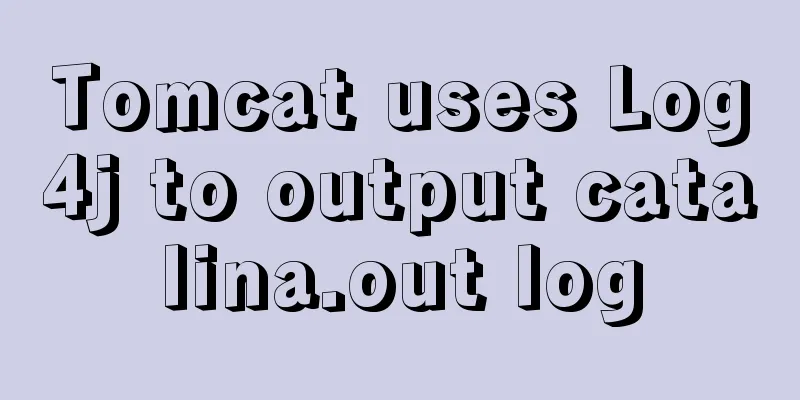Linux RabbitMQ cluster construction process diagram
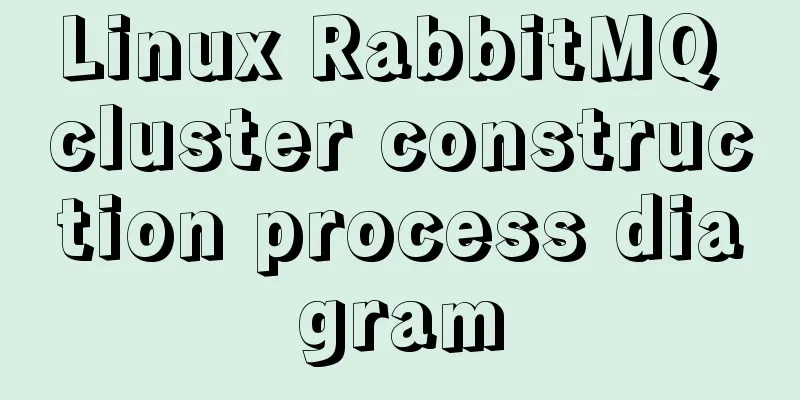
1. Overall stepsAt the beginning, we introduced how to install and run RabbitMQ services, but these are stand-alone versions and cannot meet the requirements of current real applications. What should I do if the RabbitMQ server encounters a memory crash, a machine power outage, or a motherboard failure? A single RabbitMQ server can meet the throughput of 1,000 messages per second. What if the application requires the RabbitMQ service to meet the throughput of 100,000 messages per second? Purchasing expensive servers to enhance the performance of a single-machine RabbitMQ service is not enough. Building a RabbitMQ cluster is the key to solving practical problems. First, we need 3 Linux operating systems. Here I have cloned them completely. You can see it based on your situation. Then modify the host names of the three Linux operating systems
After making the changes here, it is recommended to restart them all (reboot). After restarting, configure the hosts file of each node so that each node can recognize each other.
Next, to ensure that the cookie files of each node use the same value, execute the remote operation command on node1.
Start the RabbitMQ service, and also start the Erlang virtual machine and the RbbitMQ application service (execute the following commands on each of the three nodes)
The next thing to do is to add node node3 to node1 and node node2 to node3. (You can also add node3 to node1, and node2 to node1, it's the same) One thing to note here is: turn off the firewall! ! !
After the node is added, we can check the cluster status
Next, we need RabbitMQ account information. Just add it, set the username, password, and grant all permissions.
At this point, the cluster setup is complete. Finally, you can access the RabbitMQ backend web management console in the browser. You can see that the cluster information is fully presented! ! !
The above is the detailed content of the RabbitMQ cluster construction process diagram. For more information about RabbitMQ cluster construction, please pay attention to other related articles on 123WORDPRESS.COM! You may also be interested in:
|
<<: Solution to input cursor misalignment in Chrome, Firefox, and IE
>>: Detailed explanation of Vue px to rem configuration
Recommend
In-depth explanation of Vue multi-select list component
A Multi-Select is a UI element that lists all opt...
Window.name solves the problem of cross-domain data transmission
<br />Original text: http://research.microso...
Difference between MySQL update set and and
Table of contents Problem Description Cause Analy...
In-depth analysis of MySQL data type DECIMAL
Preface: When we need to store decimals and have ...
Detailed explanation of the difference between routing hooks in Vue2.x and Vue3.x
Table of contents vue2.x Pre-concept: Routing hoo...
Introduction to TypeScript basic types
Table of contents 1. Basic types 2. Object Type 2...
Markup Languages - What to learn after learning HTML?
Click here to return to the 123WORDPRESS.COM HTML ...
27 Linux document editing commands worth collecting
Linux col command The Linux col command is used t...
Simply understand the differences in the principles of common SQL delete statements
This article mainly introduces the differences be...
Native js to implement form validation function
Table of contents When developing, analyzing the ...
Mybatis paging plug-in pageHelper detailed explanation and simple example
Mybatis paging plug-in pageHelper detailed explan...
CentOS 7 configuration Tomcat9+MySQL solution
Configure Tomcat First install Tomcat Installing ...
Detailed explanation of MySQL high availability architecture
Table of contents introduction MySQL High Availab...
Example code for changing the style of other tags by hovering the mouse using CSS
Preface: As far as I know, currently CSS can only...
Whitespace processing in HTML/CSS and how to preserve whitespace in the page
Whitespace rules in HTML In HTML, multiple spaces...