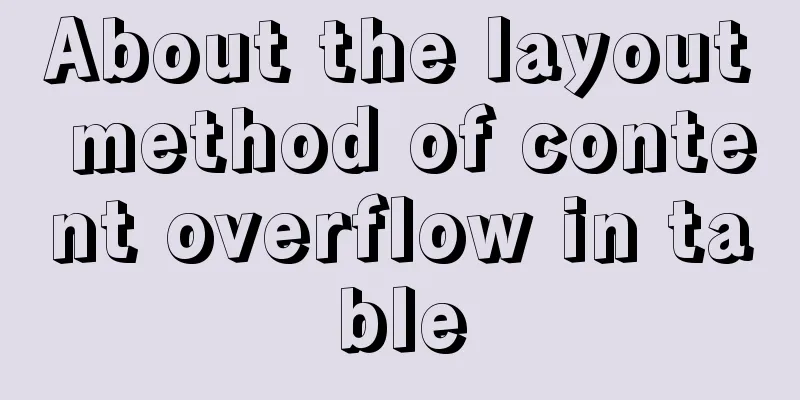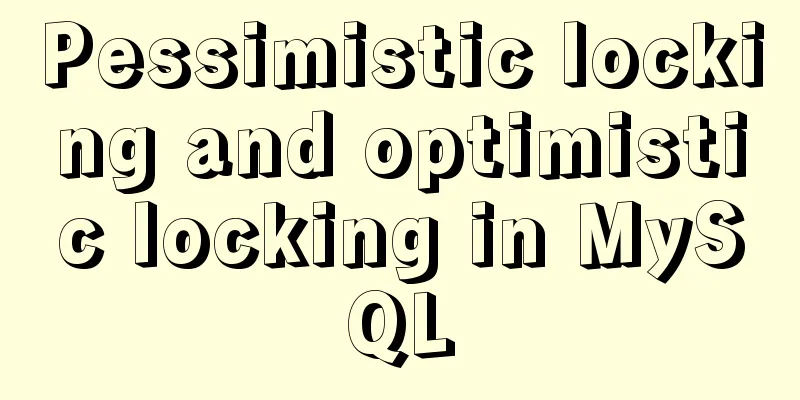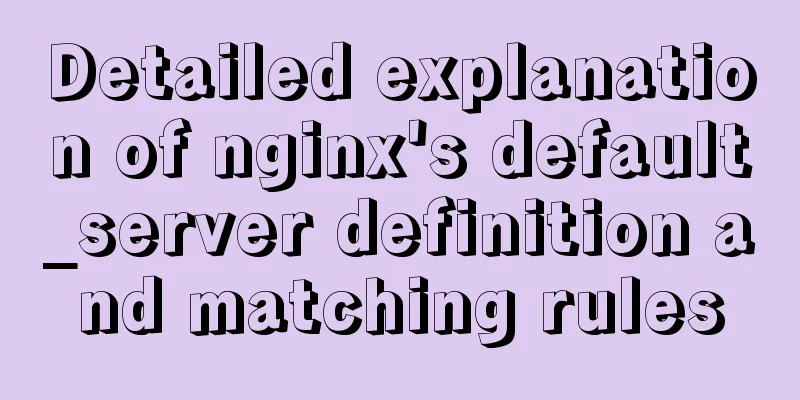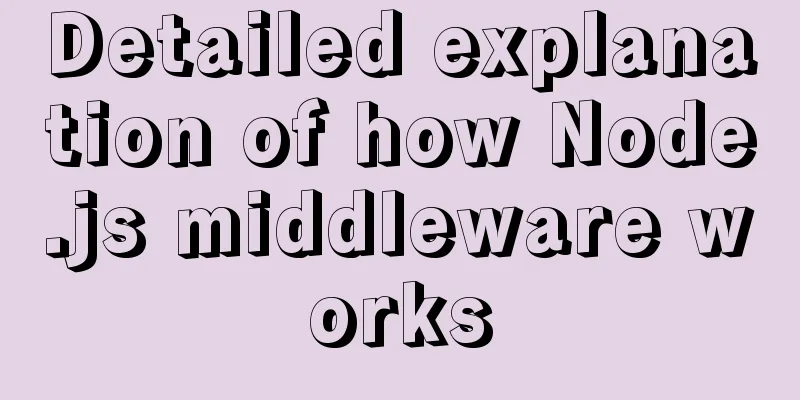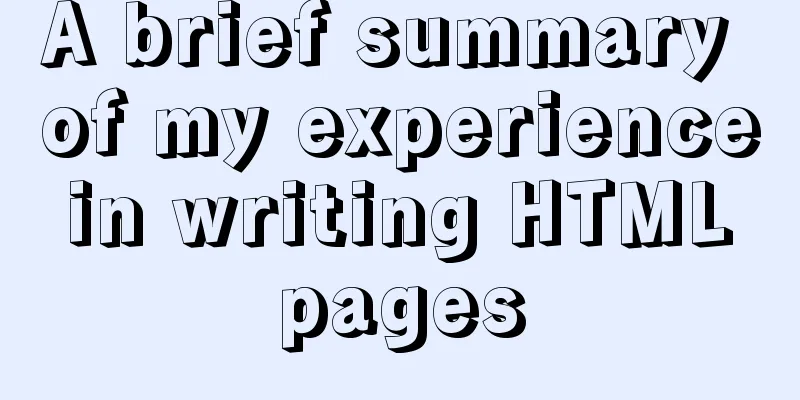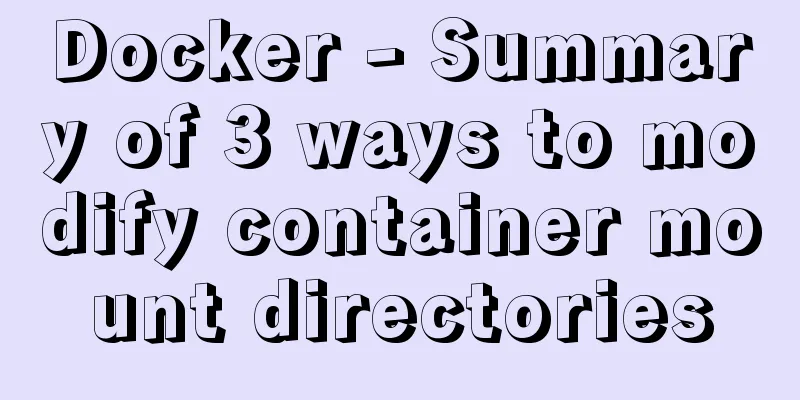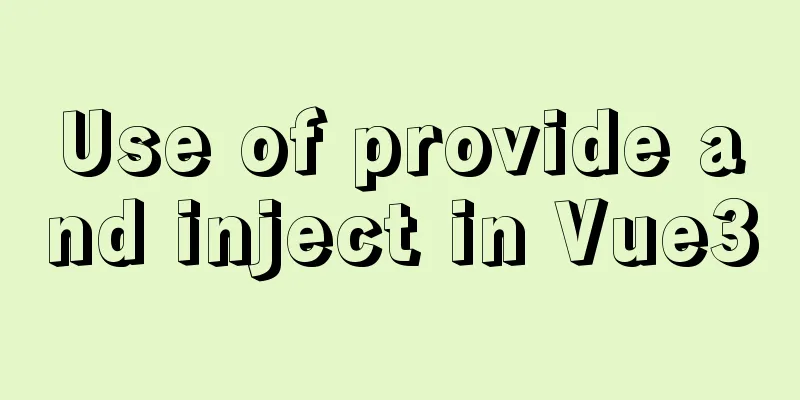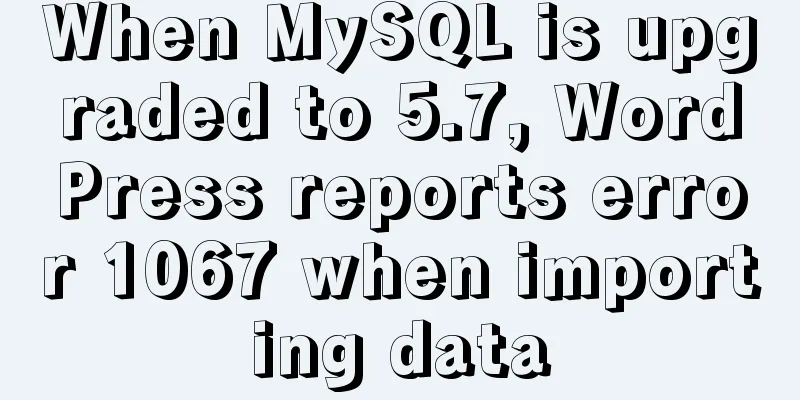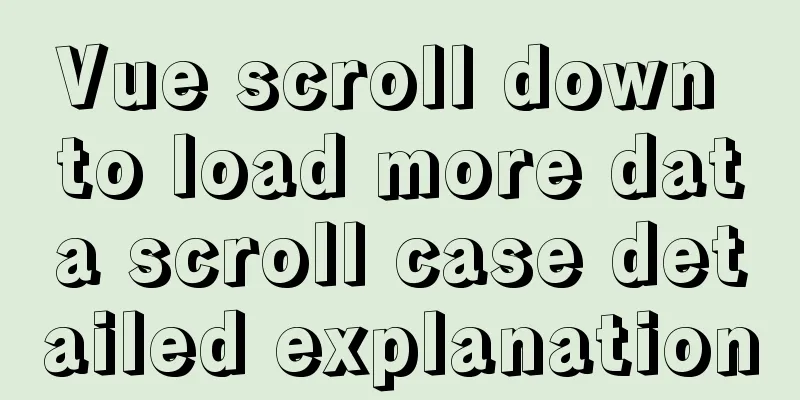WeChat applet wxs date and time processing implementation example
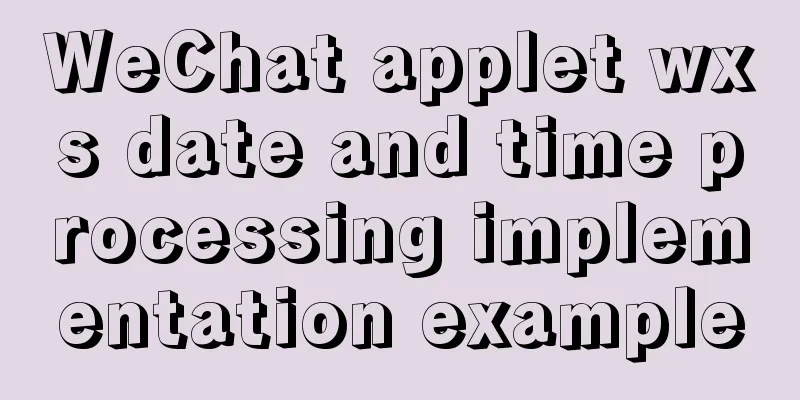
|
WXS (WeiXin Script) is a scripting language for small programs. WXS is a different language from JavaScript and has its own syntax, which is not consistent with JavaScript. It includes many daily used JavaScript functions, which cannot be used in wxs. Recently, when I was making a list, I was involved in time formatting operations. I encountered this problem. The formatting tool function I wrote before was directly copied to the wxs file of the applet project, and the function could not be executed normally. These include the following errors
1. Timestamp to date To process dates in wxs, you need to use getDate(time) instead of new Date(). In the wxs file
var filter = {
formatNumber: function (n) {
n = n.toString()
return n[1] ? n : '0' + n
},
parseTime: function (time, type) {
if (time == null || type == '') {
return ''
}
if (arguments.length === 0) {
return null
}
var date = getDate(time); // In wxs, you cannot use new Date() to process dates console.log("date", date);
var y = date.getFullYear();
var m = filter.formatNumber(date.getMonth() + 1);
var d = filter.formatNumber(date.getDate());
var h = filter.formatNumber(date.getHours());
var i = filter.formatNumber(date.getMinutes());
var s = filter.formatNumber(date.getSeconds());
var a = filter.formatNumber(date.getDay());
var time_str = "";
if (type == 'month') {
time_str = y + '-' + m;
} else if (type == 'date') {
time_str = y + '-' + m + '-' + d;
} else if (type == 'datetime') {
time_str = y + '-' + m + '-' + d + ' ' + h + ':' + i + ':' + s;
} else if (type == 'onlyMonth') {
time_str = m;
} else if (type == 'onlyYear') {
time_str = y;
}
return time_str
},
}
module.exports = {
parseTime: filter.parseTime,
} Use in wxml
<wxs module="filters" src="../../../filters/filter.wxs"></wxs>
<text>{{filters.parseTime(time,'date')}}</text> 2. Convert UTC to Beijing Time UTC time is 8 hours later than Beijing time. On Apple phones, you need to remove the "Z" before processing the time.
var filter = {
formatNumber: function (n) {
n = n.toString()
return n[1] ? n : '0' + n
},
parseTime: function (time, type) {
if (time == null || time == '') {
return ''
}
if (arguments.length === 0) {
return null
}
var date;
if (typeof time === 'object') {
date = time
} else {
if (('' + time).length === 10) {
time = parseInt(time) * 1000
} else {
time = time.replace("Z", " ").replace(getRegExp('-', 'g'), "/")//Remove Z, compatible with Apple phones var ts = time.split('T')
var t1 = ts[0]
var t2 = ts[1].split('.')[0]
time = t1 + " " + t2
time = getDate(time).getTime() + 8 * 3600000; //utc time is 8 hours different from Beijing time}
date = getDate(time) //Cannot use new Date()
}
var y = date.getFullYear();
var m = filter.formatNumber(date.getMonth() + 1);
var d = filter.formatNumber(date.getDate());
var h = filter.formatNumber(date.getHours());
var i = filter.formatNumber(date.getMinutes());
var s = filter.formatNumber(date.getSeconds());
var a = filter.formatNumber(date.getDay());
var time_str = "";
if (type == 'month') {
time_str = y + '-' + m;
} else if (type == 'date') {
time_str = y + '-' + m + '-' + d;
} else if (type == 'datetime') {
time_str = y + '-' + m + '-' + d + ' ' + h + ':' + i + ':' + s;
} else if (type == 'onlyMonth') {
time_str = m;
} else if (type == 'onlyYear') {
time_str = y;
}
return time_str
},
}
module.exports = {
parseTime: filter.parseTime,
}
This is the end of this article about the implementation example of WeChat applet wxs date and time processing. For more relevant applet wxs date and time content, please search 123WORDPRESS.COM's previous articles or continue to browse the following related articles. I hope everyone will support 123WORDPRESS.COM in the future! You may also be interested in:
|
<<: Detailed explanation of Linux lsof command usage
>>: Solution to MySQL restarting automatically
Recommend
Usage and description of HTML tag tbody
The tbody element should be used in conjunction wi...
14 practical experiences on reducing SCSS style code by 50%
Preface Sass is an extension of the CSS3 language...
Docker link realizes container interconnection
Table of contents 1.1. Network access between con...
Vue.js handles Icon icons through components
Icon icon processing solution The goal of this re...
MySQL data table partitioning strategy and advantages and disadvantages analysis
Table of contents Why do we need partitions? Part...
MySQL SQL statement analysis and query optimization detailed explanation
How to obtain SQL statements with performance iss...
linux exa command (better file display experience than ls)
Install Follow the README to install The document...
How Web Designers Create Images for Retina Display Devices
Special statement: This article is translated bas...
Detailed explanation of CocosCreator optimization DrawCall
Table of contents Preface What is DrawCall How do...
VMware virtualization kvm installation and deployment tutorial summary
Virtualization 1. Environment Centos7.3 Disable s...
Solve the problem of Navicat importing database data structure sql reporting error datetime(0)
Error occurs: When exporting the database from My...
Detailed explanation of this pointing problem in JavaScript
Preface Believe me, as long as you remember the 7...
Solution to slow response of Tomcat server
1. Analytical thinking 1. Eliminate the machine&#...
What are the benefits of using // instead of http:// (adaptive https)
//Default protocol /The use of the default protoc...
Vue project @change multiple parameters to pass multiple events
First, there is only one change event. changeleve...