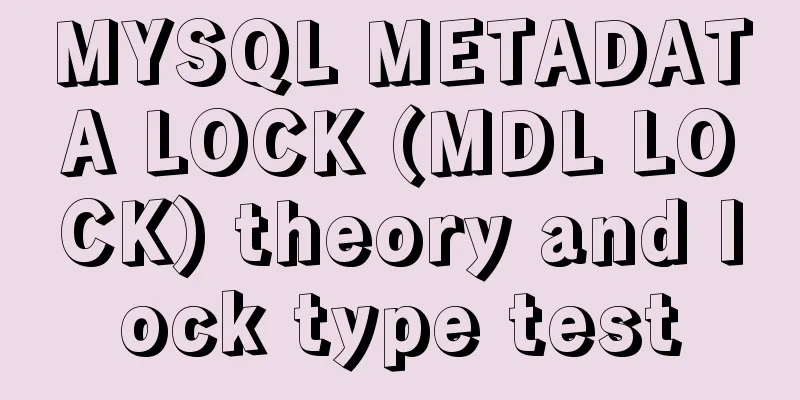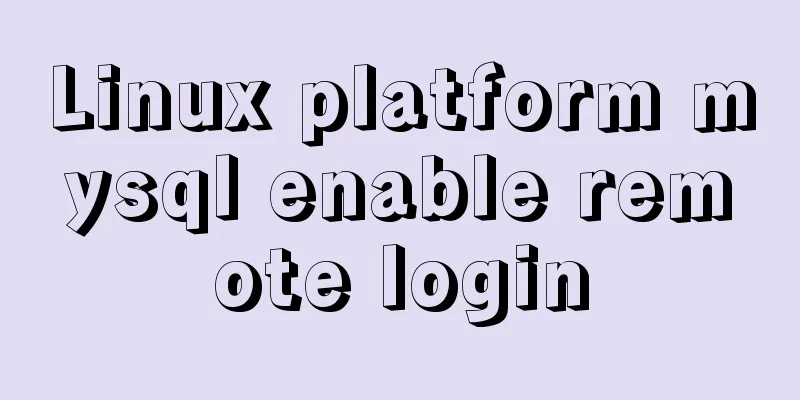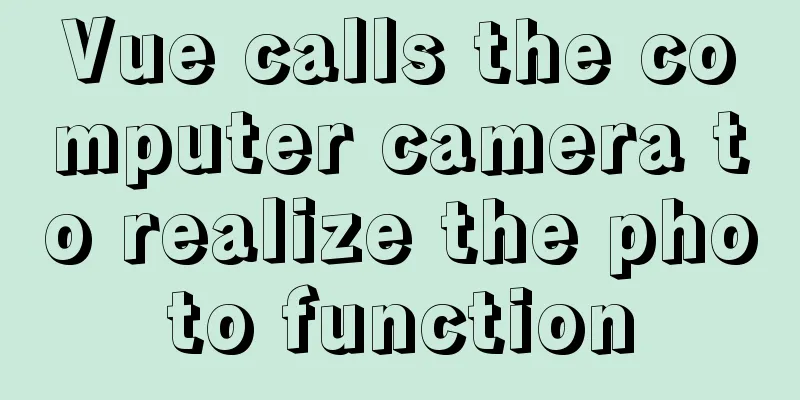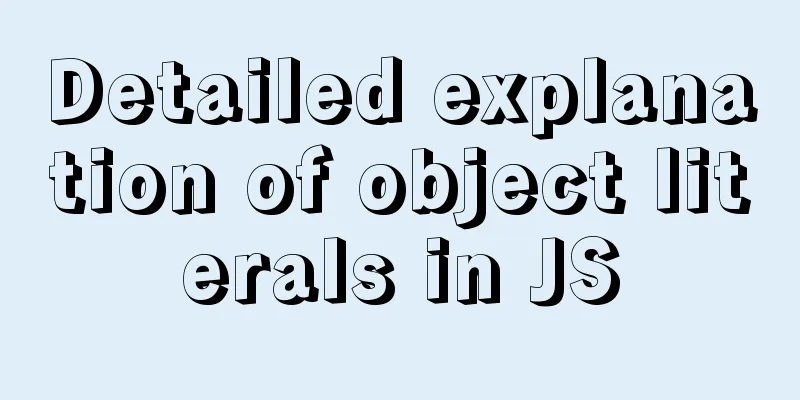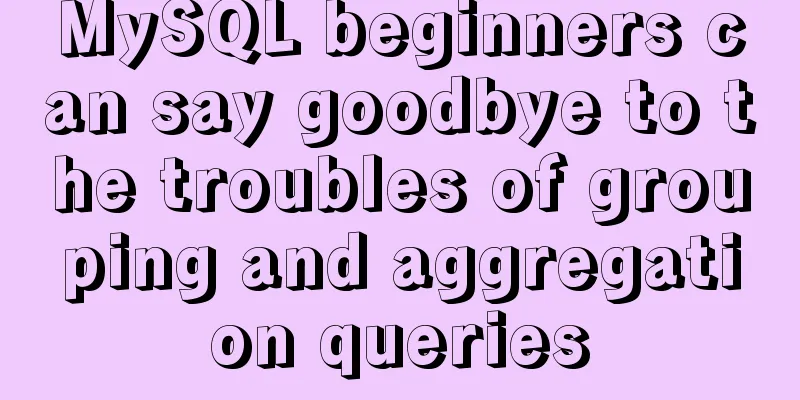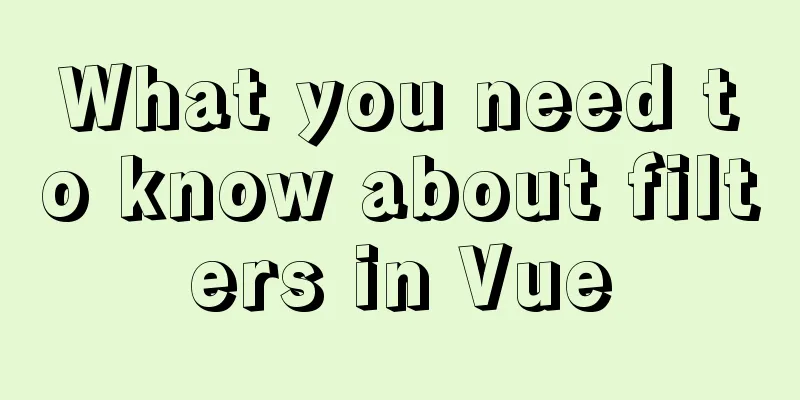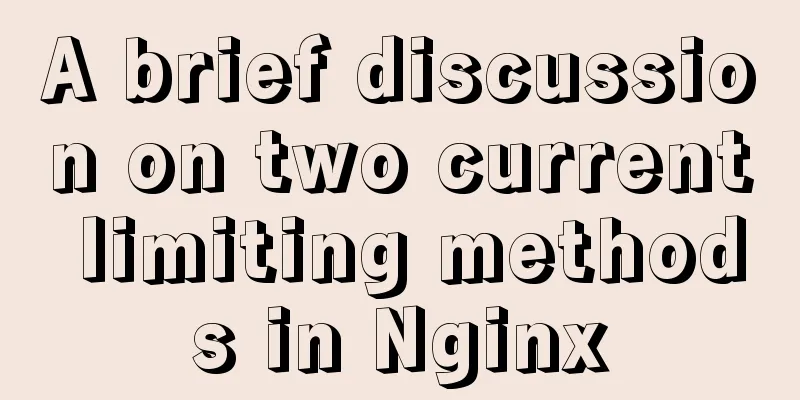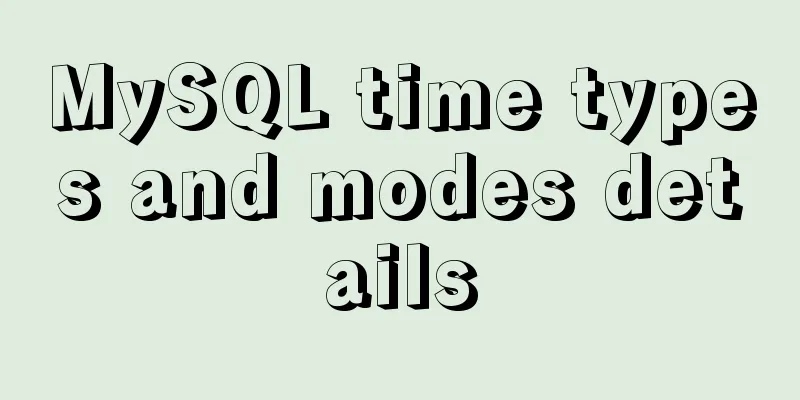linux exa command (better file display experience than ls)
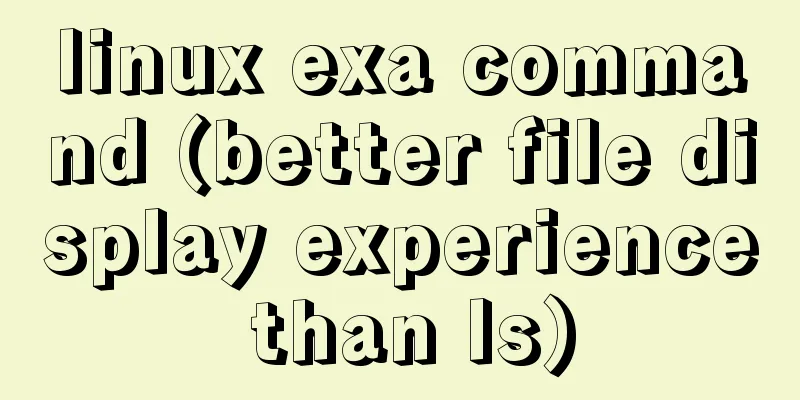
|
Install Follow the README to install The document mentions that exa is implemented in Rust and that you must install Rust version 1.17.0 or higher. Install Rust Try the fool-proof installation $ curl -sf -L https://static.rust-lang.org/rustup.sh | sh
Install exa exa is implemented in Rust. Your system must support Rust 1.17.0 or higher before installation. exa currently supports some common distribution versions to be installed through software packages, such as: Fedora $ sudo dnf install exa Arch $ sudo pacman -S exa openSUSE $ sudo zypper install exa macOS $ brew install exa If the distribution you are using does not currently support installation via software packages, you can also download the compiled binary version directly from the official repository Releases page. Here we take Linux system as an example: # Download the corresponding binary version and decompress it to the specified directory$ wget https://github.com/ogham/exa/releases/download/v0.9.0/exa-linux-x86_64-0.9.0.zip $ unzip exa-linux-x86_64-0.9.0.zip $ mv exa-linux-x86_64 /usr/local/bin # Download and install the corresponding MAN manual $ wget https://raw.githubusercontent.com/ogham/exa/master/contrib/man/exa.1 $ mv exa.1 /usr/share/man/man1 Look at the error message, Perimission denied, add sudo and it will be OK $ sudo make install
Feel it $ exa -1 : one per line
$ exa -l : show detailed information
$ exa -R : Recursive display, first display the current folder, then recursively display the files in each subfolder
$ exa -T : Tree display, which is also my favorite feature
$ exa -x : reorder the default downward-sorted grid structure to rightward-sorted
There are also parameters such as group browsing and browsing by time. The usage is roughly the same as ls The above is the full content of this article. I hope it will be helpful for everyone’s study. I also hope that everyone will support 123WORDPRESS.COM. You may also be interested in:
|
<<: MySql learning day03: connection and query details between data tables
>>: Vue+element ui realizes anchor positioning
Recommend
Introduction to Common XHTML Tags
<br />For some time, I found that many peopl...
Summary of block-level elements, inline elements, and variable elements
Block element p - paragraph pre - format text tabl...
MySQL transaction details
Table of contents Introduction Four characteristi...
10 Tips to Improve Website Usability
Whether it is a corporate website, a personal blo...
The latest mysql-5.7.21 installation and configuration method
1. Unzip the downloaded MySQL compressed package ...
Steps to use ORM to add data in MySQL
【Foreword】 If you want to use ORM to operate data...
Deleting the database and running away? How to use xtraback to back up the MySQL database
1. The mysqldump backup method uses logical backu...
Before making a web page, let’s take a look at these so-called specifications
This article has compiled some so-called specific...
Installation tutorial of mysql5.7.21 decompression version under win10
Install the unzipped version of Mysql under win10...
Analysis of Hyper-V installation CentOS 8 problem
CentOS 8 has been released for a long time. As so...
Vue3 gets the current routing address
Correct answer Using useRouter : // router path: ...
Pure CSS code to achieve flow and dynamic line effects
Ideas: An outer box sets the background; an inner...
How to install and configure Redis in CentOS7
Introduction There is no need to introduce Redis ...
Gitlab practical tutorial uses git config for related configuration operations
This article introduces the content related to gi...
Detailed explanation of how to view the current number of MySQL connections
1. View the detailed information of all current c...