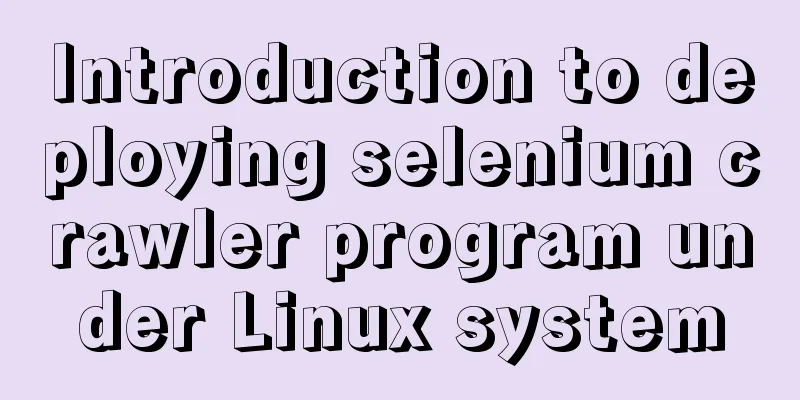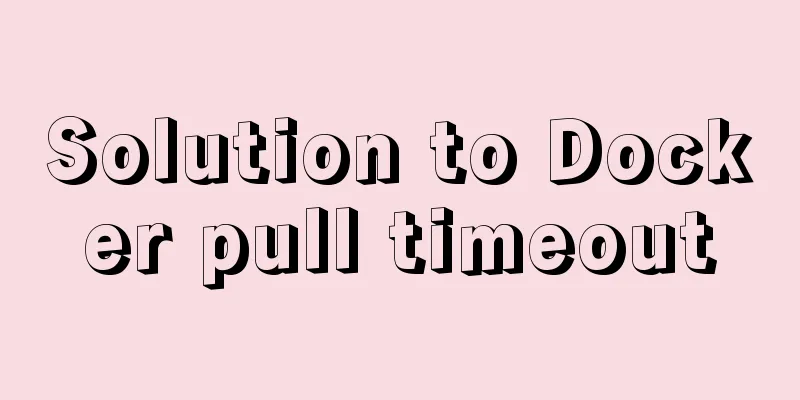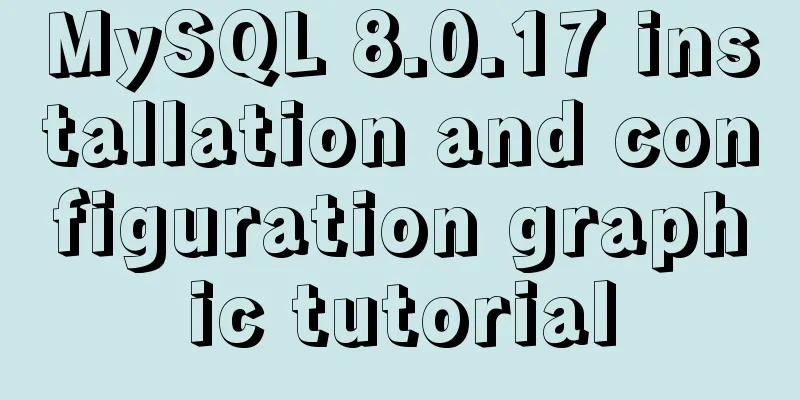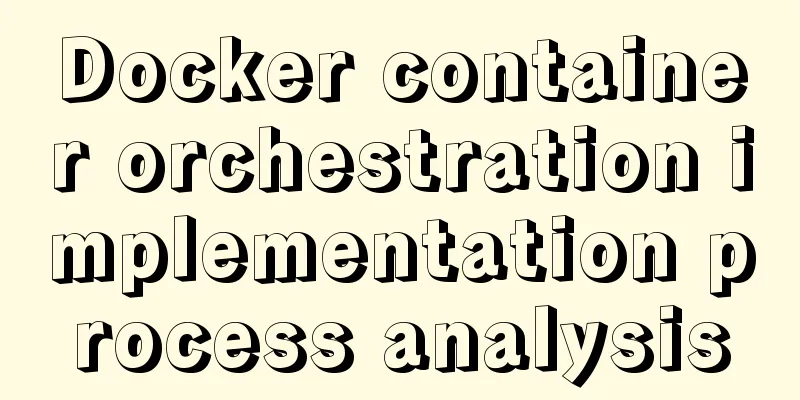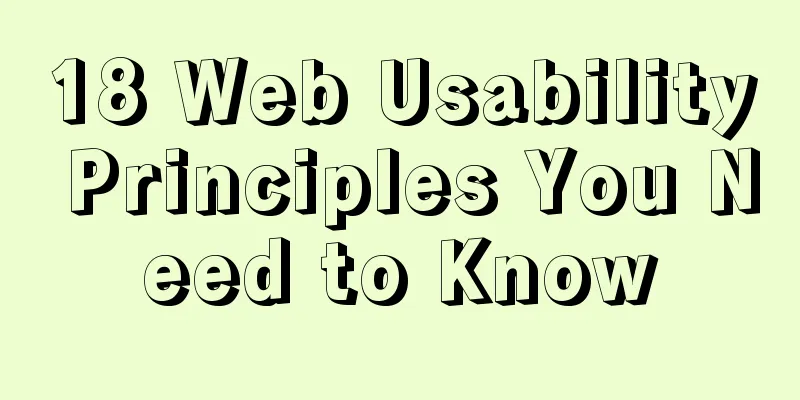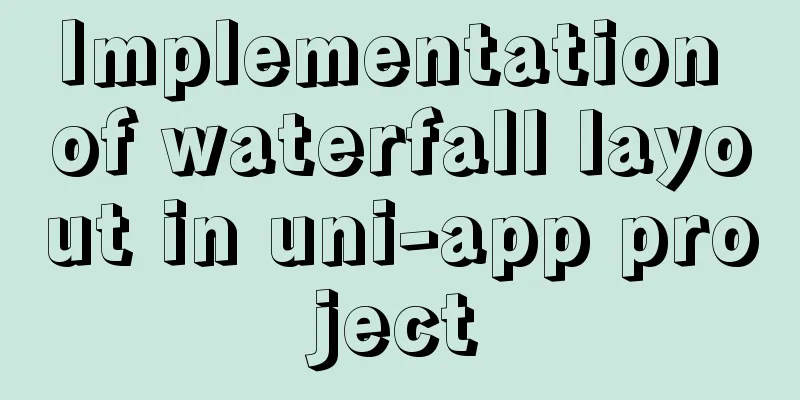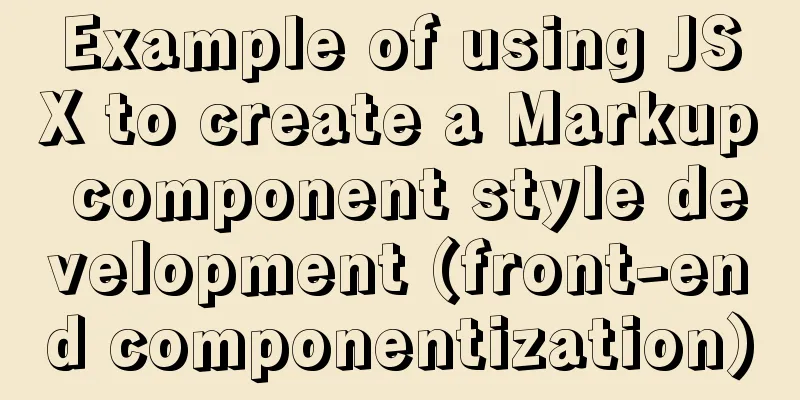Deleting the database and running away? How to use xtraback to back up the MySQL database
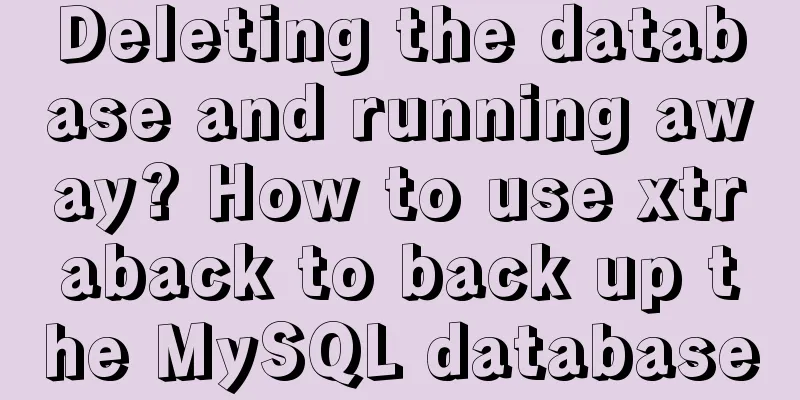
|
1. The mysqldump backup method uses logical backup. The biggest drawback is that the backup and recovery speeds are slow. For a 50G database, this speed is acceptable, but if the database is very large, it is not very suitable to use mysqdump for backup. . At this time, you need a very useful and efficient tool, xtraback is one of them, known as the free version of innodb hotbackup The features of xtraback are as follows:
2. Install xtraback 1) Download xtraback wget https://www.percona.com/downloads/XtraBackup/Percona-XtraBackup-2.4.4/binary/tarball/percona-xtrabackup-2.4.4-Linux-x86_64.tar.gz
2) Unzip [root@master ~]# tar zxf percona-xtrabackup-2.4.4-Linux-x86_64.tar.gz 3) Enter the unzip directory and copy all the programs under bin to /usr/bin [root@master ~]# cd percona-xtrabackup-2.4.4-Linux-x86_64/ [root@master percona-xtrabackup-2.4.4-Linux-x86_64]# cp bin/* /usr/bin/ Xtraback is a tool for hot backup of innodb and xtradb tables. It supports online hot backup and can back up innodb tables without locking them. However, this tool cannot operate myisam engine tables. 4) Install related plug-ins yum install perl-DBI perl-DBD-MySQL perl-Time-HiRes perl-IO-Socket-SSL perl-TermReadKey.x86_64 perl-Digest-MD5 –y 5) Download percona-toolkit and install wget https://www.percona.com/downloads/percona-toolkit/2.2.19/RPM/percona-toolkit-2.2.19-1.noarch.rpm [root@master ~]# rpm -ivh percona-toolkit-2.2.19-1.noarch.rpm warning: percona-toolkit-2.2.19-1.noarch.rpm: Header V4 DSA/SHA1 Signature, key ID cd2efd2a: NOKEY Preparing... ################################### [100%] Updating / installing... 1:percona-toolkit-2.2.19-1 ################################### [100%] 3. Backup Solution 1: xtrabackup full backup + binlog incremental backup (bin-log needs to be enabled) Create a backup directory
[root@master ~]# mkdir -p /opt/mysqlbackup/{full,inc}First, we create a test database, create a table named tb1 in the test database, and insert three rows of data into the tb1 table as follows:
After inserting the data we perform a full backup as follows: [root@master ~]# innobackupex --user=root --password=pwd123 /opt/mysqlbackup/full/ The above full backup path is in the mysqlbackup directory we just created. The following prompt appears to prove that the backup is successful
The backup files are as follows:
So far, the full backup is completely successful, and then a few data are inserted into a MySQL database, and then an incremental backup is performed To make a binary log incremental backup of the database changes after the full backup: View the binlog log position during full backup:
The above is the position after our full backup is completed. If we insert data now, it starts from this position. We call it incremental backup from this position. Now we insert data into the tb1 table as follows:
Incremental backup binary files: [root@master ~] # mysqlbinlog --start-position=1279 /usr/local/mysql/data/mysql-bin.000001 > /opt/mysqlbackup/inc/`date +%F`.sql After the backup is complete, we simulate database damage and accidental deletion as follows [root@master ~]# rm -rf /usr/local/mysql/data/* Recovering the Database First, restore our full backup, that is, the data of tom1/2/3 is as follows: [root@master ~]#innobackupex --copy-back /opt/mysqlbackup/full/2017-11-21_11-47-42/ The following prompt appears to prove that the restoration is successful
After the data is restored to the DATADIR directory, you also need to ensure that the owner and group of all data files are the correct users, such as mysql. Otherwise, you need to modify the owner and group of the data files before starting mysqld. like: # chown -R mysql:mysql /usr/local/mysql/data/ Restart the MySQL service to see if the restoration is successful
From the above, we can see that the full backup has been restored successfully. Since we inserted 3 rows of data during the full backup, we will restore the incremental backup as follows: To prevent a large amount of binary logs from being generated during restore, you can temporarily close the binary logs before restoring:
Then we verify whether the restoration is successful!
At this point, we have successfully recovered all the data. The above backup implemented by binlog+xtrabackup tool seems a bit troublesome. If you feel troublesome, please see the following solution 2. 2. xtrabackup full backup + xtrabacup incremental backup Test environment preparation Create a test database and create a table to enter a few rows of data
Explanation of the above operations: A test library was created, a xx table was created in the test library, and the data of tom1 and tom2 were inserted into the xx table. Next perform a full backup as follows: [root@master ~]# xtrabackup --defaultes-file=/etc/my.cnf --user=root --password='pwd123' --popt=3306 --backup --target-dir=/opt/mysqlbackup/full/full_incre_$(date +%Y%m%d_%H%M%S) The black part above is the storage location. The following shows that the backup was successful
At this time, we insert the data again and perform an incremental backup
The first incremental backup is as follows: [root@master ~]# xtrabackup --defaultes-file=/etc/my.cnf --user=root --password='pwd123' --popt=3306 --backup --target-dir=/opt/mysqlbackup/inc/inc_incre_$(date +%Y%m%d_%H%M%S) --incremental-basedir=/opt/mysqlbackup/full/full_incre_20171121_123051/
The following message appears, indicating that the backup is successful!
The above backup path is: /opt/mysqlbackup/inc/ We can view the backed up files
Next, insert data into the xx table again and perform a second incremental backup
The second incremental backup is as follows: [root@master ~]# xtrabackup --defaultes-file=/etc/my.cnf --user=root --password='pwd123' --popt=3306 --backup --target-dir=/opt/mysqlbackup/inc/inc_incre_$(date +%Y%m%d_%H%M%S) --incremental-basedir=/opt/mysqlbackup/inc/inc_incre_20171121_124604/ The following prompt appears to prove that the backup is successful
xtrabacup for incremental recovery In order to achieve the effect, I deleted the xx table
Start restoring a full backup as follows: [root@master ~]# xtrabackup --defaultes-file=/etc/my.cnf --prepare --user=root --password="pwd123" --apply-log-only --target-dir=/opt/mysqlbackup/full/full_incre_20171121_123051
2. Restore the first increment (tom3) [root@master ~]# xtrabackup --defaultes-file=/etc/my.cnf --prepare --user=root --password="pwd123" --apply-log-only --target-dir=/opt/mysqlbackup/full/full_incre_20171121_123051 --incremental-dir=/opt/mysqlbackup/inc/inc_incre_20171121_124604/
3. Restore the second increment [root@master ~]# xtrabackup --defaultes-file=/etc/my.cnf --prepare --user=root --password="pwd123" --apply-log-only --target-dir=/opt/mysqlbackup/full/full_incre_20171121_123051 --incremental-dir=/opt/mysqlbackup/inc/inc_incre_20171121_125202
Restore the entire library [root@master ~]# xtrabackup --defaultes-file=/etc/my.cnf --prepare --user=root --password="pwd123" --target-dir=/opt/mysqlbackup/full/full_incre_20171121_123051
Stop mysql database - start rsync data file [root@master ~]# systemctl stop mysqld [root@master ~]# cd /opt/mysqlbackup/full/full_incre_20171121_123051/ [root@master full_incre_20171121_123051]# rsync -rvt --exclude 'xtrabackup_checkpoints' --exclude 'xtrabackup_logfile' ./ /usr/local/mysql/data/
Grant mysql access permissions [root@master ~]# chown -R mysql:mysql /usr/local/mysql/data/ Start the mysql service to see if the restore is successful
Summarize The above is the method of using xtraback to back up the MySQL database. I hope it will be helpful to you. If you have any questions, please leave me a message and I will reply to you in time. I would also like to thank everyone for their support of the 123WORDPRESS.COM website! You may also be interested in:
|
<<: How to install binary MySQL on Linux and crack MySQL password
>>: Mini Program to Implement Paging Effect
Recommend
HTML basic structure_Powernode Java Academy
Many times when learning web page development, th...
Font references and transition effects outside the system
Copy code The code is as follows: <span style=...
Web componentd component internal event callback and pain point analysis
Table of contents Written in front What exactly i...
How to make a tar file of wsl through Docker
I've been playing with the remote development...
Detailed explanation of Javascript basics loop
Table of contents cycle for for-in for-of while d...
The use of anchor points in HTML_PowerNode Java Academy
Now let's summarize several situations of con...
Implementation of form submission in html
Form submission code 1. Source code analysis <...
Detailed explanation of lazy loading and preloading of webpack
Table of contents Normal loading Lazy Loading Pre...
CSS description of the implementation code for displaying text at the end of the horizontal progress bar
Problem Description I want to achieve the followi...
How to make CSS child elements highly consistent with parent elements
Absolute positioning method: (1) Set the parent e...
Is it necessary to give alt attribute to img image tag?
Do you add an alt attribute to the img image tag? ...
Java+Tomcat environment deployment and installation process diagram
Next, I will install Java+Tomcat on Centos7. Ther...
Two simple menu navigation bar examples
Menu bar example 1: Copy code The code is as foll...
ElementUI implements cascading selector
This article example shares the specific code of ...
Details of MutationObServer monitoring DOM elements in JavaScript
1. Basic Use It can be instantiated through the M...