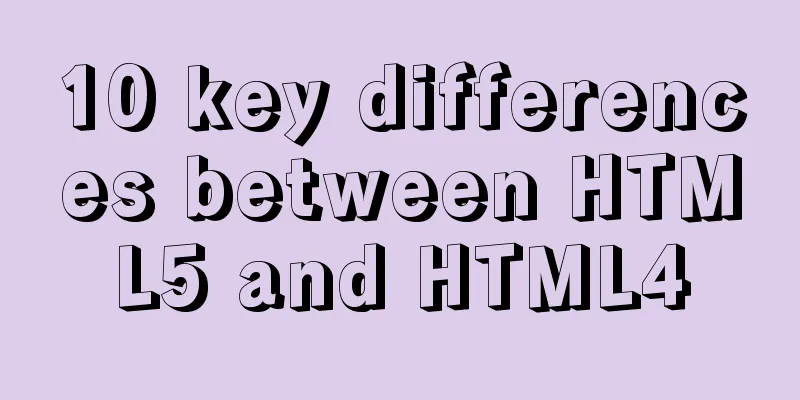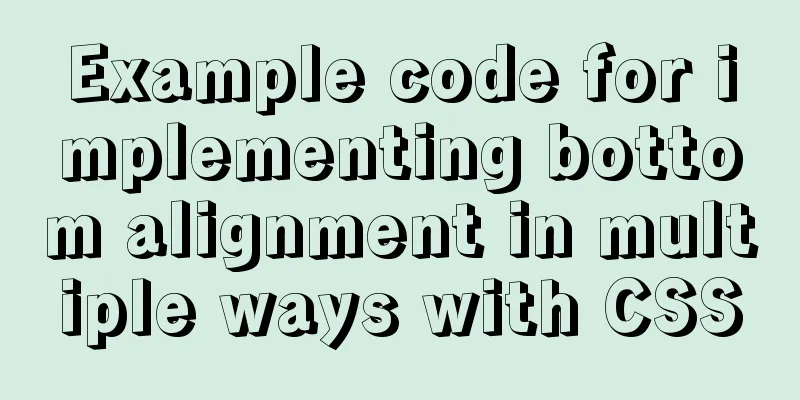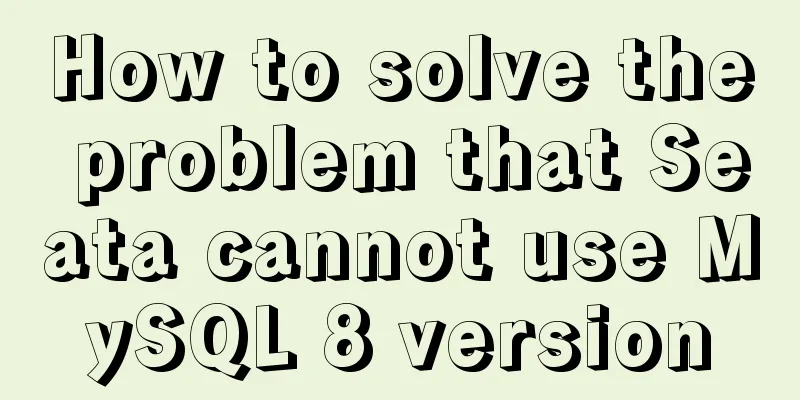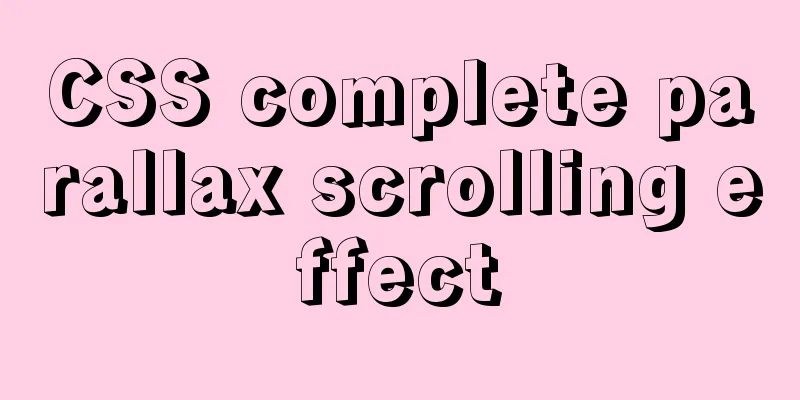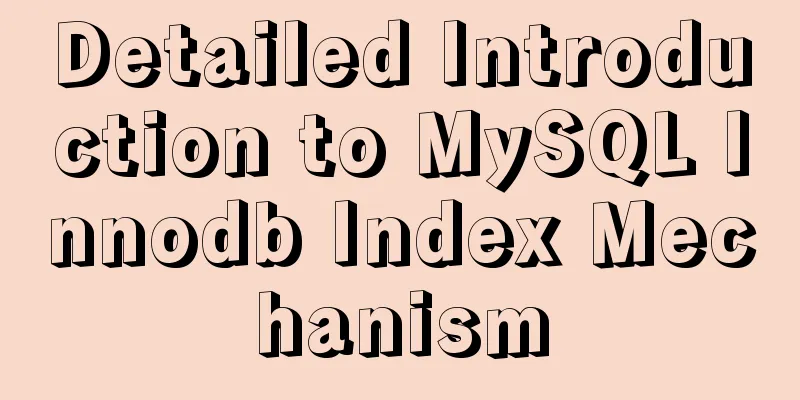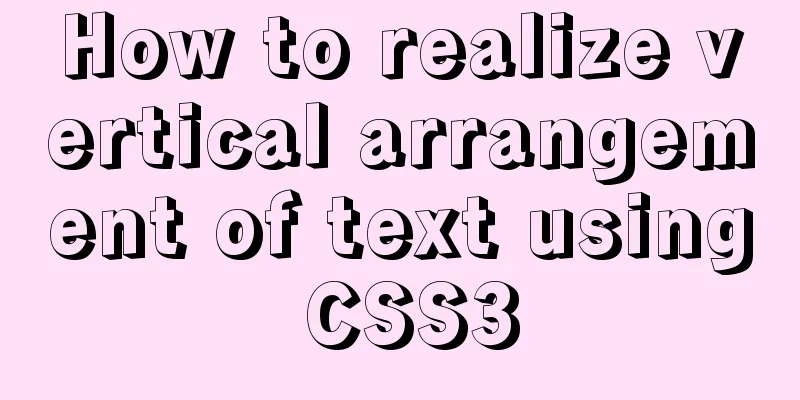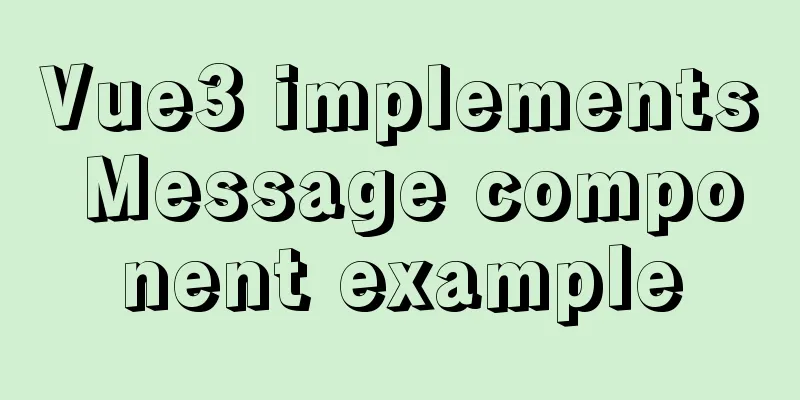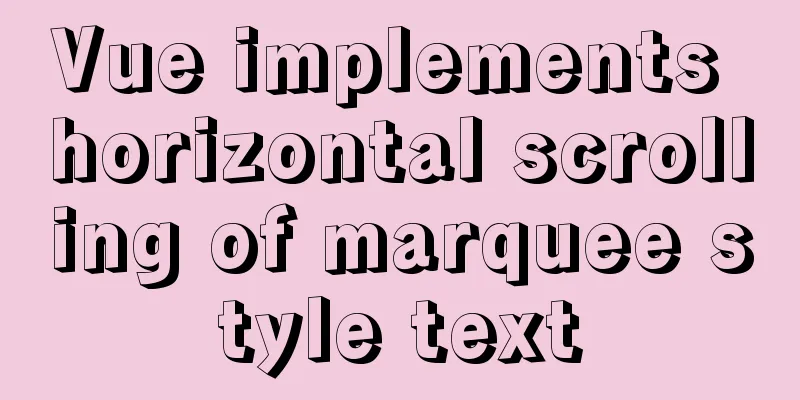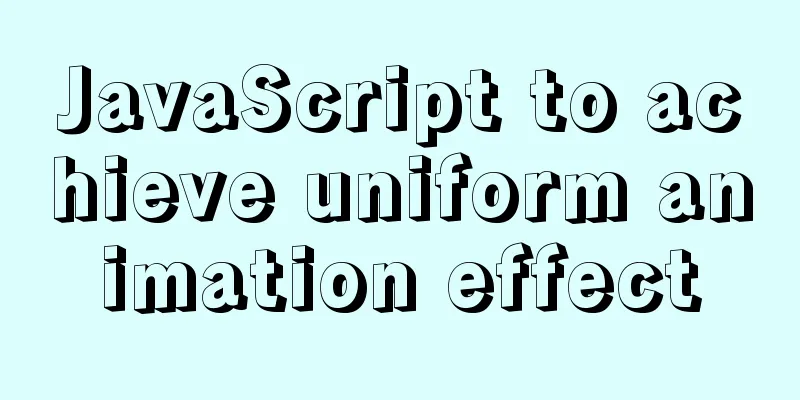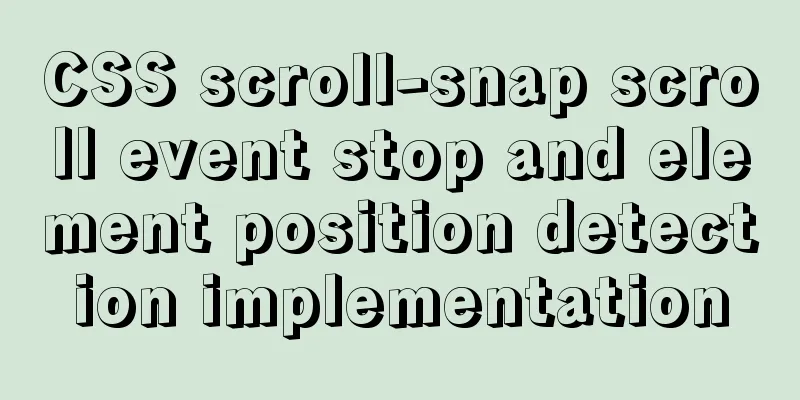How to install binary MySQL on Linux and crack MySQL password
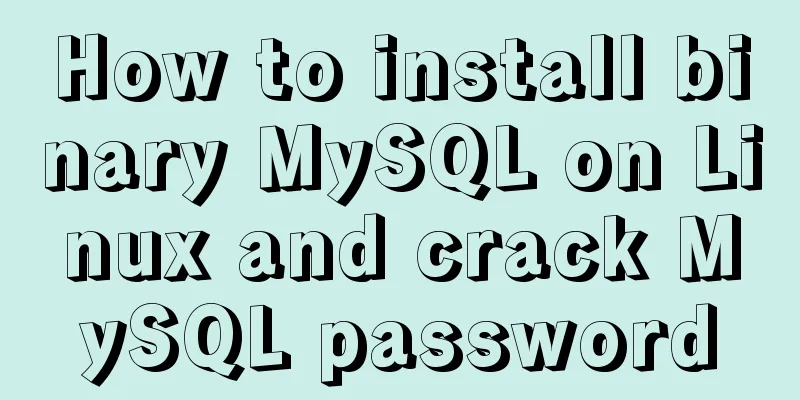
|
1. Make sure the system has the required libaio software. If not: 2. Unpack the binary MySQL package 3. Enter /usr/local 4. Change the name of the software package or create a soft link mv mysql-5.7.24-linux-glibc2.12-x86_64/mysql ln -s mysql-5.7.24-linux-glibc2.12-x86_64/mysql 5. Add mysql user and group 6. Change the current directory owner to the newly created mysql user chown -R mysql:mysql /usr/local/mysql 7. Initialize the MySQL database (create default libraries and tables) /usr/local/mysql/bin/mysqld --user=mysql --basedir=/usr/local/mysql --datadir=/usr/local/mysql/data --initialize After initializing the database, a password will be generated at the end. Remember this password and use it to enter the database. 8. Modify /etc/my.cnf file vim /etc/my.cnf [mysqld] datadir=/usr/local/mysql/data socket=/tmp/mysql.sock [mysqld_safe] log-error=/usr/local/mysql/data/mysql.log pid-file=/usr/local/mysql/data/mysql.pid 9. Add mysql service to system services cp mysql/support-files/mysql.server /etc/init.d/mysqld chown +x /etc/init.d/mysqld chkconfig --add mysqld 10. Open mysql Check whether the service is enabled: 11. Create a soft link: 12. Enter the mysql database: exit Exit the database 13.Change mysql password; mysqladmin -uroot -p 'Initial generated password' password 'The password you want to change' ============================================================================== If you forget your mysql password: 1. Stop mysql first: 2. Make sure there are no processes related to mysql: 3. Skip the authorization table to start the service: mysql directly enter the mysql database
mysql>show databases;
+-----------------------------+
| Database |
+-----------------------------+
| information_schema |
|mysql |
| performance_schema |
|sys|
+-------------------------------+
4 rows in set (0.01 sec)
mysql> use mysql
mysql> show tables;
mysql> desc user;
mysql> select user,authentication_string (to save password) from user;
mysql>update user set authentication_string=PASSWORD('the password you want to set') where user='root';
mysql>flush privileges; (refresh authorization table)
mysql>exitKill the process after exiting kill -9 process number Then start the service: Summarize The above is the method of installing binary MySQL on Linux and cracking MySQL password introduced by the editor. I hope it will be helpful to everyone. If you have any questions, please leave me a message and the editor will reply to you in time! You may also be interested in:
|
<<: MySQL data migration using MySQLdump command
>>: Deleting the database and running away? How to use xtraback to back up the MySQL database
Recommend
js implements a simple calculator
Use native js to implement a simple calculator (w...
Introduction to the differences between HTML name, id, class (format/application scenario/features), etc.
In a page, there are many controls (elements or ta...
Basic ideas and codes for implementing video players in browsers
Table of contents Preface Summary of audio and vi...
Vue implements custom "modal pop-up window" component example code
Table of contents Preface Rendering Example Code ...
Using css-loader to implement css module in vue-cli
【Foreword】 Both Vue and React's CSS modular s...
MySQL changes the default engine and character set details
Table of contents 1. Database Engine 1.1 View dat...
Implementation of Nginx domain name forwarding https access
A word in advance: Suddenly I received a task to ...
Detailed explanation of JavaScript function introduction
Table of contents Function Introduction function ...
Solve the MySQL 5.7.9 version sql_mode=only_full_group_by problem
MySQL 5.7.9 version sql_mode=only_full_group_by i...
Detailed process of drawing three-dimensional arrow lines using three.js
Demand: This demand is an urgent need! In a subwa...
Introduction to Apache deployment of https in cryptography
Table of contents Purpose Experimental environmen...
How to move a red rectangle with the mouse in Linux character terminal
Everything is a file! UNIX has already said it. E...
Mysql modify stored procedure related permissions issue
When using MySQL database, you often encounter su...
HTML form tag tutorial (2):
This tutorial introduces the application of vario...
Detailed explanation of the wonderful uses of SUID, SGID and SBIT in Linux
Preface Linux's file permission management is...