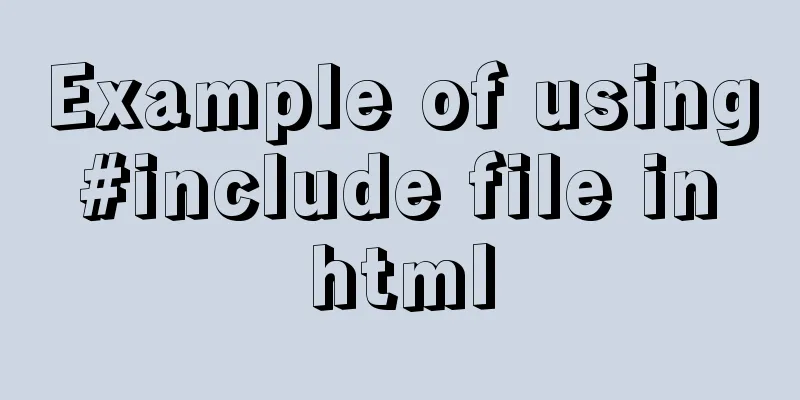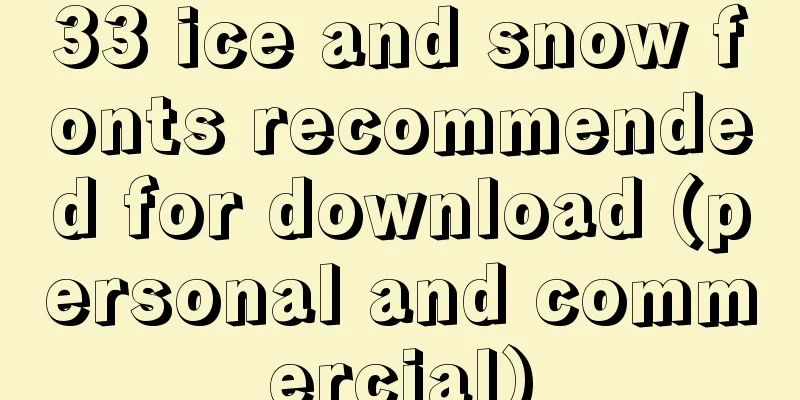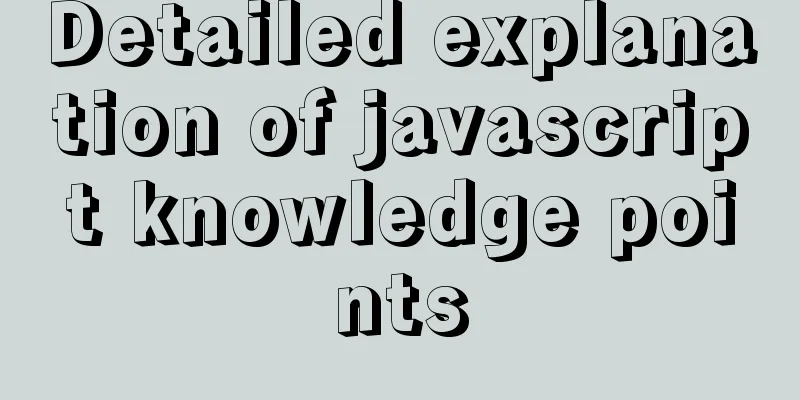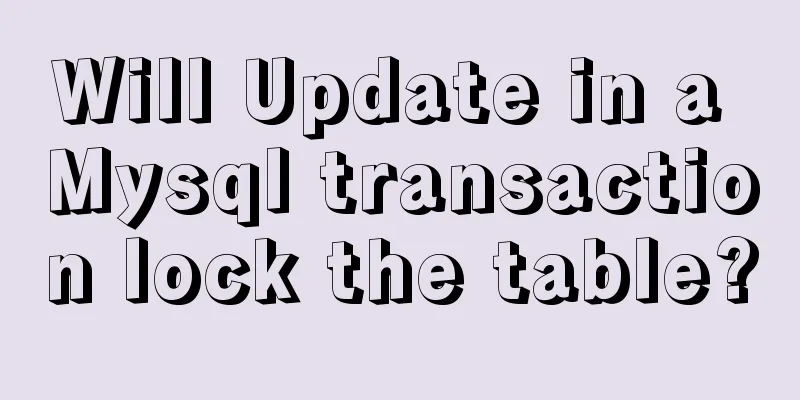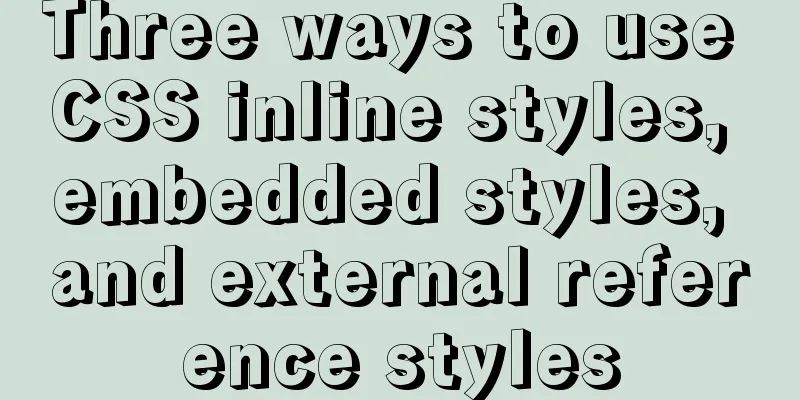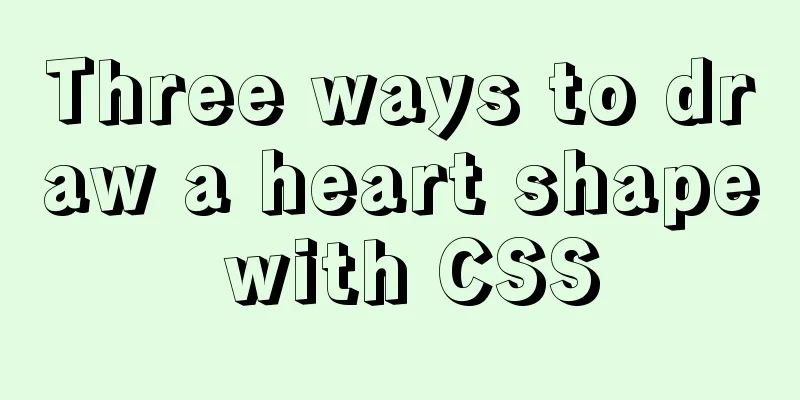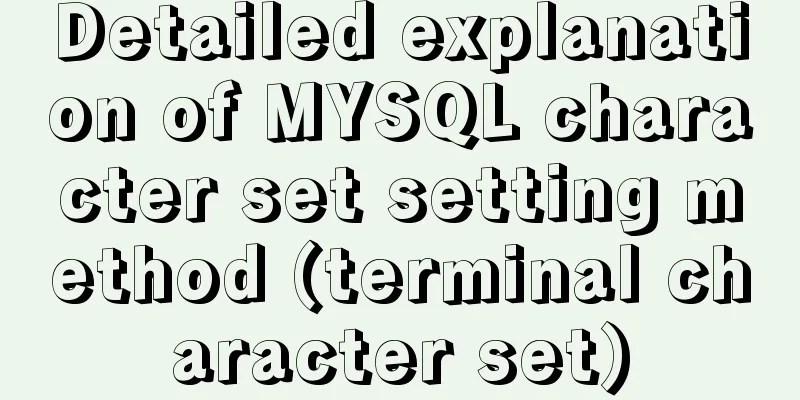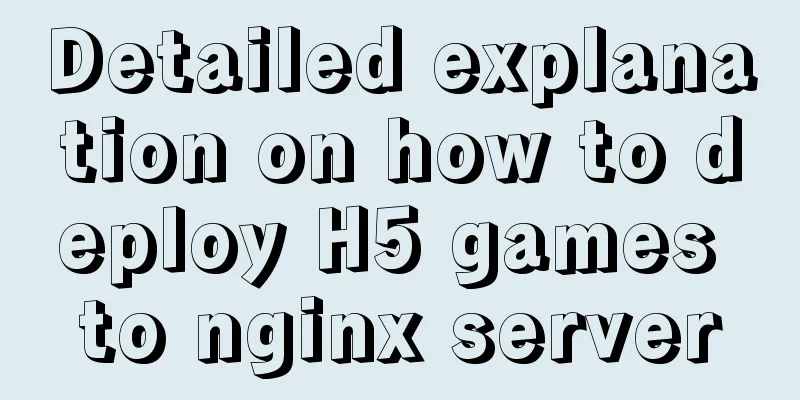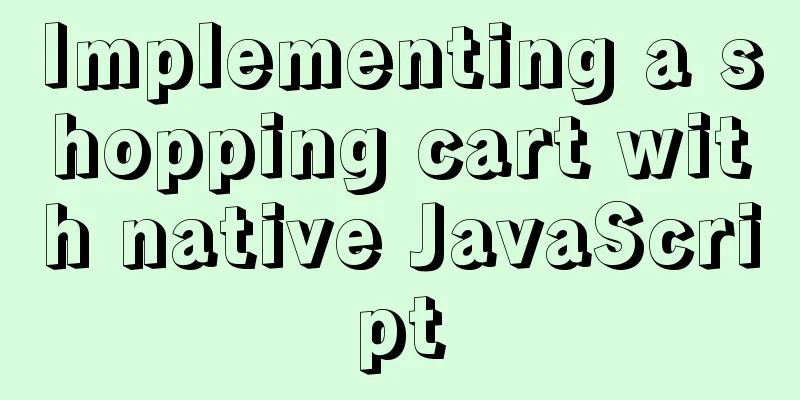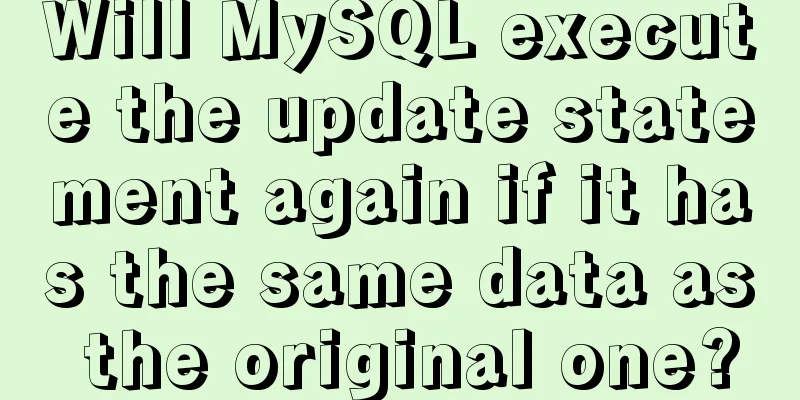Introduction to Apache deployment of https in cryptography
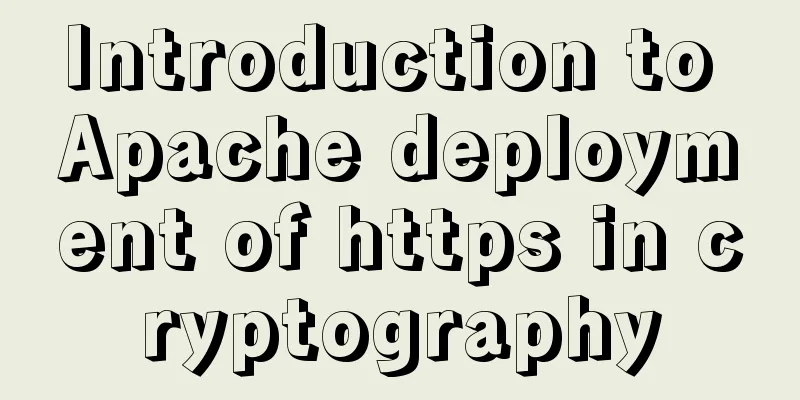
PurposeMaster the Apache deployment of custom certificates for https servers Experimental environmentA Centos 7.2 with openssl components and apache httpd installed for building an https server A Windows 10 client with Chrome browser installed Experimental PrincipleOpenSSL is an open source tool built into Linux that implements common cryptographic algorithms and applications. Through openssl operations, various cryptographic algorithms can be applied. Experimental procedures1. Generate an independent CA1. Generate ca key openssl genrsa -des3 -out ca.key 4096
2. Generate CA certificate openssl req -new -x509 -days 365 -key ca.key -out ca.crt
2. Generate the server's private key and signature request file csr1. Generate https server private key openssl genrsa -des3 -out myserver.key 4096
2. Generate https server certificate request file openssl req -new -key myserver.key -out myserver.csr
Use the CA's certificate and key to generate our certificate openssl x509 -req -days 365 -in myserver.csr -CA ca.crt -CAkey ca.key -set_serial 01 -out myserver.crt The certificate number set by set_serial
3. Install Apache's SSL module1. Apache has been installed on the server. To implement Apache's https function, you need to install the SSL module. yum install -y mod_ssl If an error occurs during the installation, use ps -ef | grep yum to check the process, use kill -9 + process number to force the process to end, and then reinstall.
4. Copy the certificate to the corresponding pathcp myserver.crt /etc/pki/tls/certs/ cp myserver.key /etc/pki/tls/private/
5. Modify the Apache configuration file to make the certificate effectivevim /etc/httpd/conf.d/ssl.conf
Specify the certificate and private key paths as shown in the figure
Save and exit the file 6. Restart Apache servicesystemctl restart httpd Note the encrypted password for myserver.key
7. Test website certificateUse the client Chrome browser to access the server https page. My server IP is 192.168.11.134 https://192.168.11.134 upscale
Continue to
Check the server certificate and click "Not secure"
Experimental SummaryCA – Server Certificate – Use CA to sign server certificate – Deploy certificate – View certificate This is the end of this article about cryptography and apache deployment of https. For more relevant content about apache deployment of https, please search for previous articles on 123WORDPRESS.COM or continue to browse the following related articles. I hope everyone will support 123WORDPRESS.COM in the future! You may also be interested in:
|
<<: Vue Learning - VueRouter Routing Basics
>>: Simple example of HTML text formatting (detailed explanation)
Recommend
26 Commonly Forgotten CSS Tips
This is a collection of commonly used but easily ...
Things about installing Homebrew on Mac
Recently, Xiao Ming just bought a new Mac and wan...
HTML form tag tutorial (2):
This tutorial introduces the application of vario...
How does Vue implement communication between components?
Table of contents 1. Communication between father...
How to use Docker to build enterprise-level custom images
Preface Before leaving get off work, the author r...
Problems and solutions for installing Docker on Alibaba Cloud
question When installing Docker using Alibaba Clo...
Detailed explanation of how to detect and prevent JavaScript infinite loops
Table of contents Preface Fix infinite loop in fo...
Border-radius IE8 compatible processing method
According to canisue (http://caniuse.com/#search=...
Notes on element's form components
Element form and code display For details, please...
MySQL SQL Optimization Tutorial: IN and RANGE Queries
First, let's talk about the in() query. It is...
Detailed explanation of Mysql logical architecture
1. Overall architecture diagram Compared to other...
Use personalized search engines to find the personalized information you need
Many people now live on the Internet, and searchin...
Should nullable fields in MySQL be set to NULL or NOT NULL?
People who often use MySQL may encounter the foll...
Basic steps to use Mysql SSH tunnel connection
Preface For security reasons, the root user of My...
Detailed explanation of the solution to the Baidu https authentication prompt "Please redirect your http site 301 to the https site"
I recently wanted to convert a website to https a...