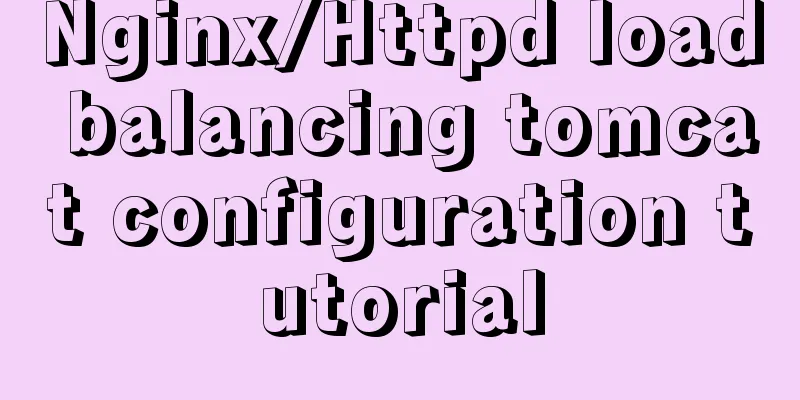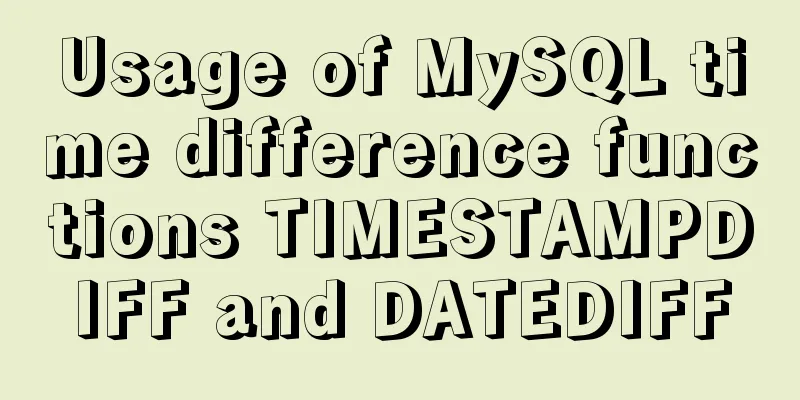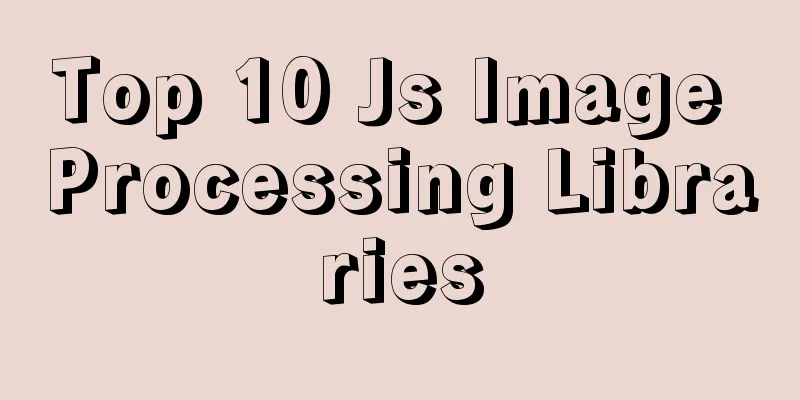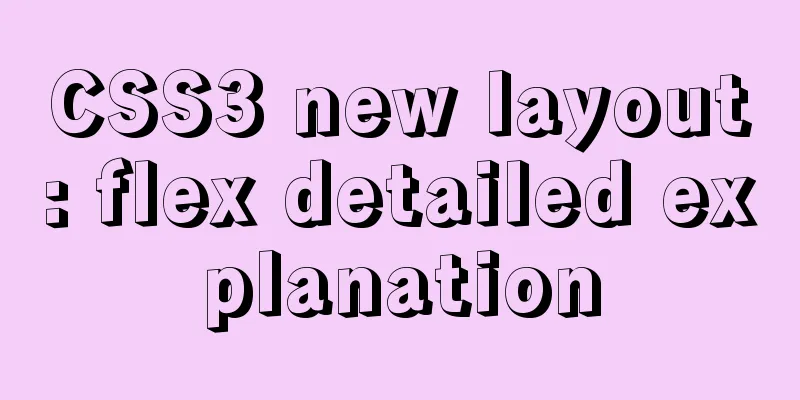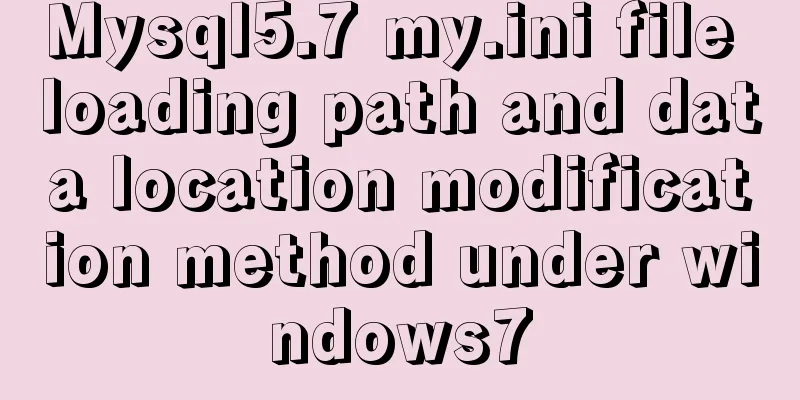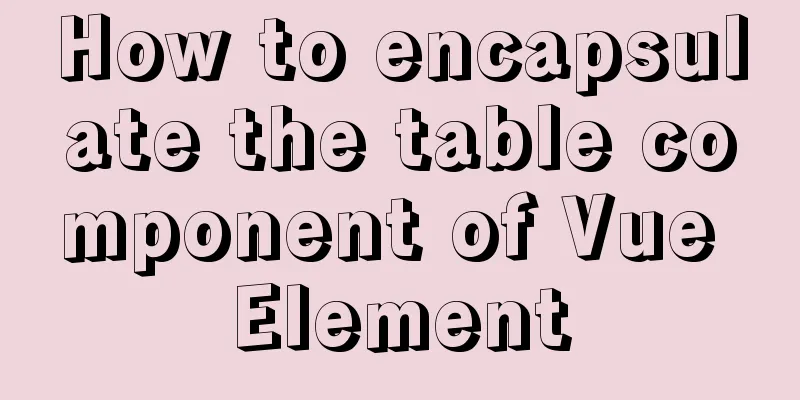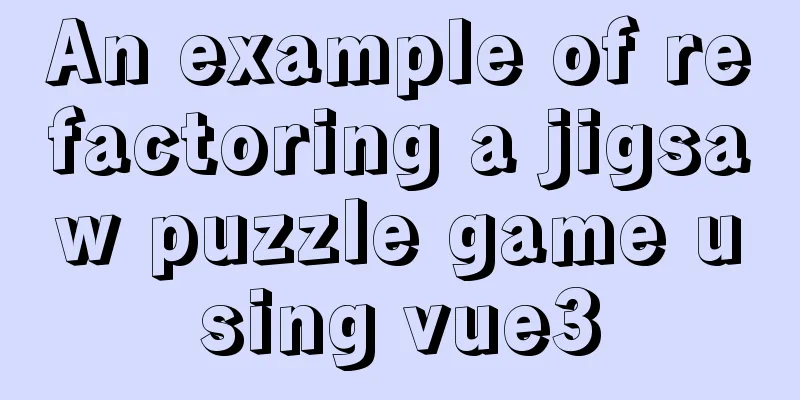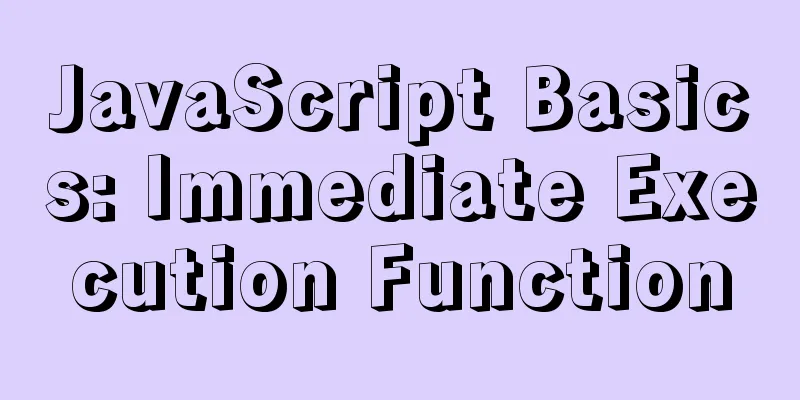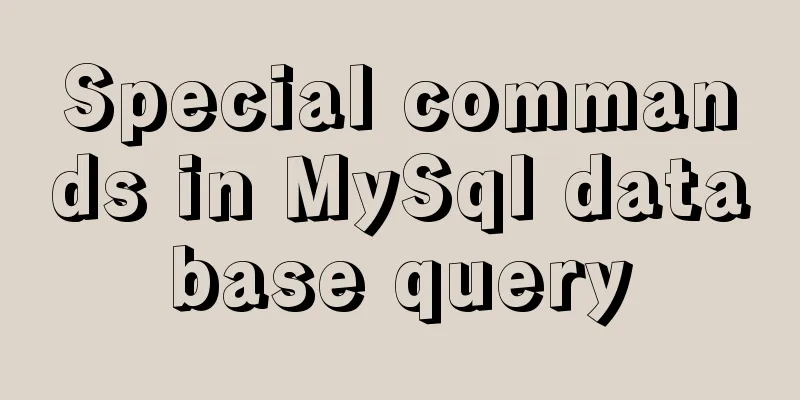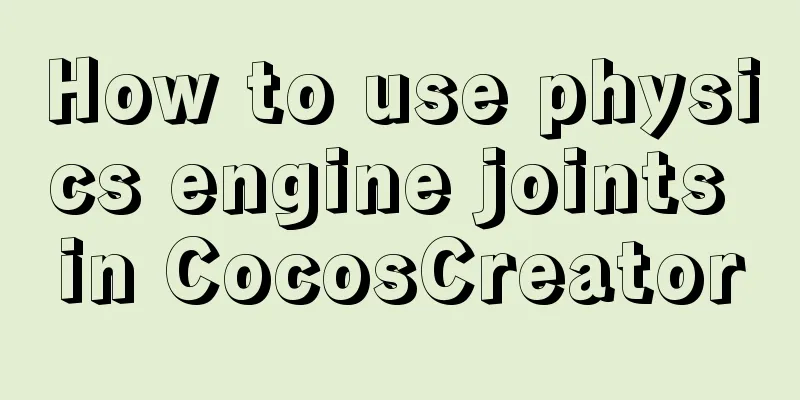Notes on element's form components

Element form and code displayFor details, please see the official website of element form Structural and functional analysisThrough the introduction and source code, we can find that the form has three functions: collecting, verifying, and submitting data . Its basic structure is as follows: <el-form :model="ruleForm" :rules="rules" ref="ruleForm"> <el-form-item label="Account" prop="name"> <el-input v-model="ruleForm.name"></el-input> </el-form-item> </el-form> The characteristics of general components are: high cohesion and low coupling . According to this characteristic, the components we want to write should be one module responsible for one function ( single function, improve reusability ), while reducing the adverse effects of interactions between them. Analyze the basic structure of the above source code: form : :model and :rules are used to accept data models and validation rules respectively, and are registered using the ref attribute to facilitate subsequent DOM operations item: Get the value of the current data through prop Input: Two-way binding management data Then we can know that their respective functions are to collect, verify and submit data Then let's use our most common login and registration functions to write the code from small to large Input component implementationFirst, clarify the goal: the input component only needs to implement two-way binding and play the role of managing data The implementation of two-way binding requires the use of v-model. In the previous learning process, the v-model syntax sugar can actually be split into v-bing:value and v-on:input , which can listen to events at the same time when binding data. Paste some code screenshots below for easy recording: Parent component:
Subcomponents:
First, clarify the functions that Input needs to implement: Maintain data through two-way binding Then you just need to understand what the two-way binding value and the monitored events are. In order to facilitate data management, the value bound in the input subcomponent should be the value passed in by the parent component It is worth noting that in the input event of the child component, it is generally a one-way data flow. So when the data changes, you only need to derive an event to the parent component, and then change the data by listening to the value passed in by the parent component, thus realizing a one-way cycle of parent-to-child and child-to-parent. Implementation of item componentParent component:
Subcomponents:
The functions that the item subcomponent needs to complete are: verification Let's write a template first, and then improve the verification function later. Implementation of form componentParent component:
Subcomponents:
Functions implemented by form: receiving data and verification rules So you need to declare these two properties to facilitate receiving
The basic framework is complete, the following is the core issue Core Issues① The data and rules received in the form, but the place where they are needed is in the item, so how do we pass the value down => provide and inject Although the values we are going to use at present are only imformation and rules, for convenience, the value we pass is this, so that we can use this to get the parent and higher-level instances in the child in the future. Add provide to the form component
Add inject to other components that need data
Example:
②Notify verification and conduct verification In the input component, dispatch an event to its parent item to notify it to verify
Receive this event in item and implement
In the validate method, we first need to obtain the validation rules and the values that need to be validated. We have already passed down the values through provide and inject. Now by adding a prop to the item, we can get the value we want through prop positioning. Next, we install a third-party library npm i async-validator -S (which can execute many asynchronous validation rules) async-validator usage Then introduce it in item
At this point, it is basically completed. For better use, there is usually a submit button, which will be clicked for global verification. Submit FunctionParent component:
form subcomponent:
This is the end of it. Thank you for watching. I am just a newbie. If you find anything wrong, please give me your valuable suggestions and correct me immediately. Thank you. SummarizeThis is the end of this article about the element form component. For more relevant element form component content, please search for previous articles on 123WORDPRESS.COM or continue to browse the following related articles. I hope everyone will support 123WORDPRESS.COM in the future! You may also be interested in:
|
<<: MySQL Optimization: Cache Optimization (Continued)
>>: How to create LVM for XFS file system in Ubuntu
Recommend
Example code for implementing anti-shake in Vue
Anti-shake: Prevent repeated clicks from triggeri...
Vue element implements table adding, deleting and modifying data
This article shares the specific code of vue elem...
MySQL 5.7.17 free installation version configuration method graphic tutorial (windows10)
1. Overview I searched a lot online and found tha...
Introduction to keyword design methods in web design
Many times, we ignore the setting of the web page ...
Detailed analysis of compiling and installing vsFTP 3.0.3
Vulnerability Details VSFTP is a set of FTP serve...
Overview of the Differences between Linux TTY/PTS
When we type a letter on the keyboard, how is it ...
How to clear mysql registry
Specific method: 1. Press [ win+r ] to open the r...
Detailed explanation of InnoDB architecture and features (summary of InnoDB storage engine reading notes)
Background Threads •Master Thread The core backgr...
Conventional JS processing functions for Vue Element front-end application development
Table of contents 1. Filter, map, and reduce proc...
Detailed explanation of CSS3 to achieve responsive accordion effect
I recently watched a video of a foreign guy using...
Solution to web page confusion caused by web page FOUC problem
FOUC is Flash of Unstyled Content, abbreviated as ...
Web interview: The difference between MVC and MVVM and why Vue does not fully comply with MVVM
Table of contents Difference between MVC and MVVM...
Web Design Experience
<br />The author used to be a novice in web ...
A thorough analysis of HTML special characters
A Thorough Analysis of HTML (14) Special Characte...
Detailed graphic explanation of how to clear the keep-alive cache
Table of contents Opening scene Direct rendering ...