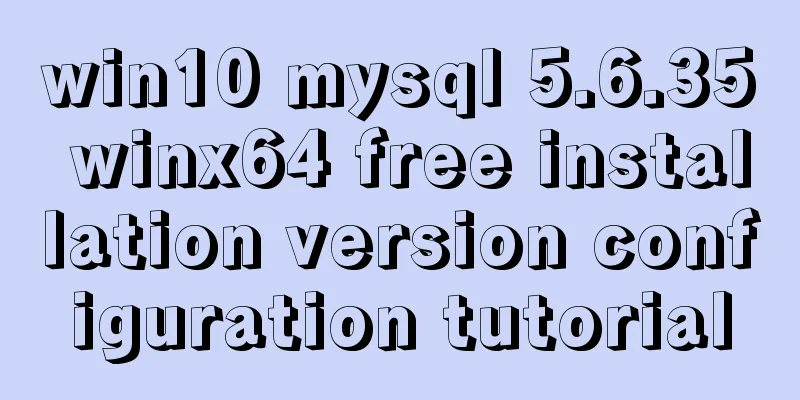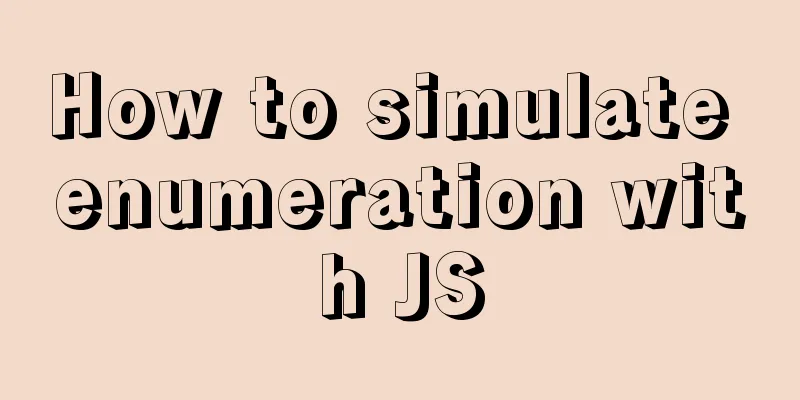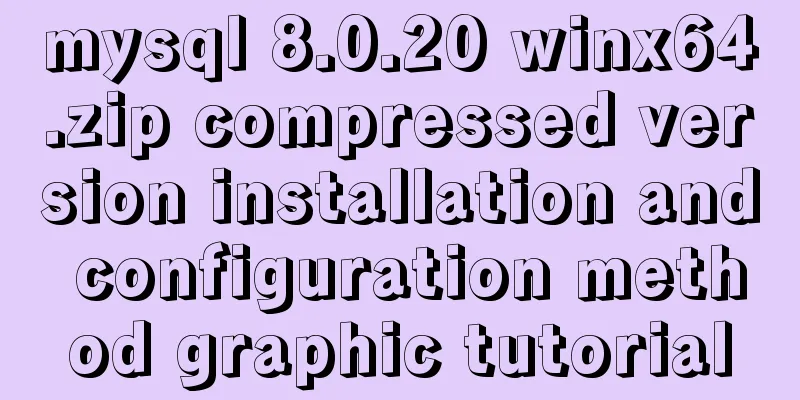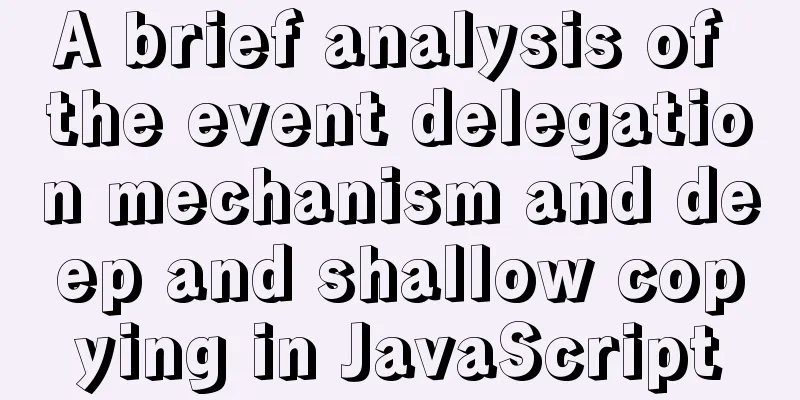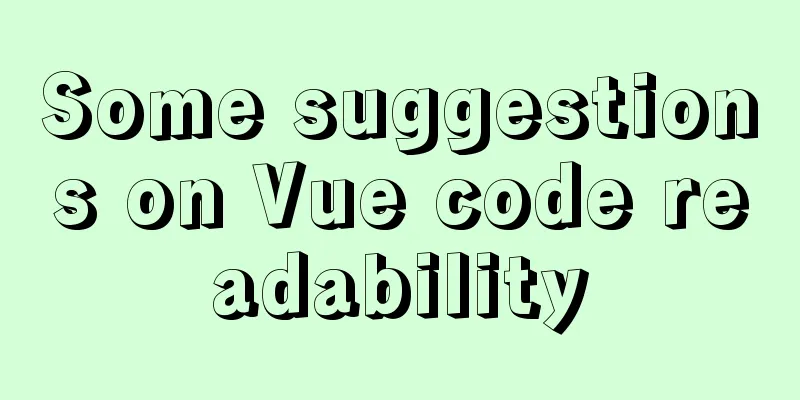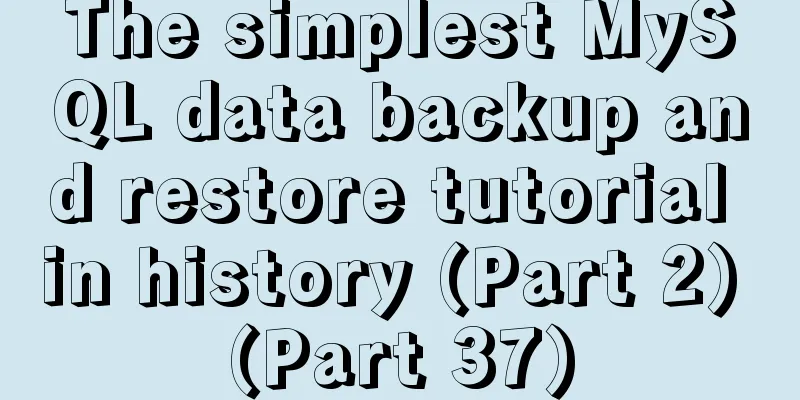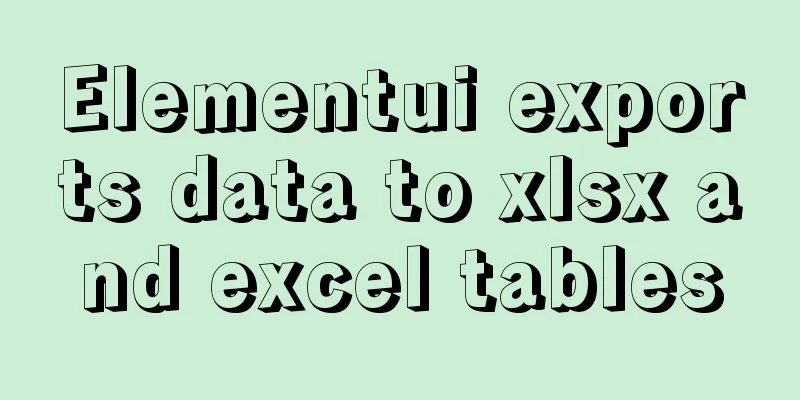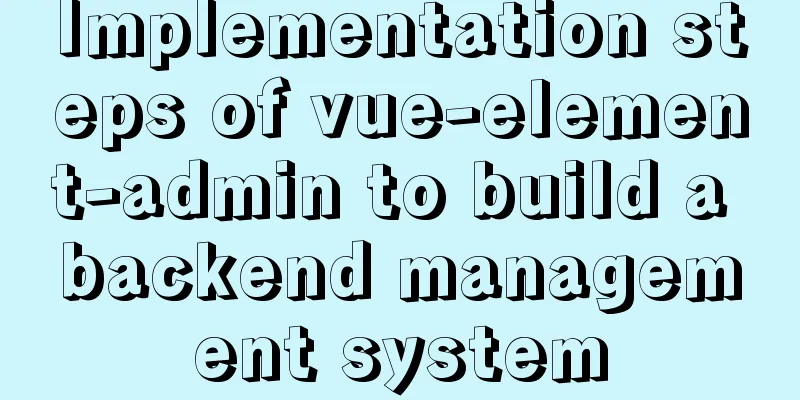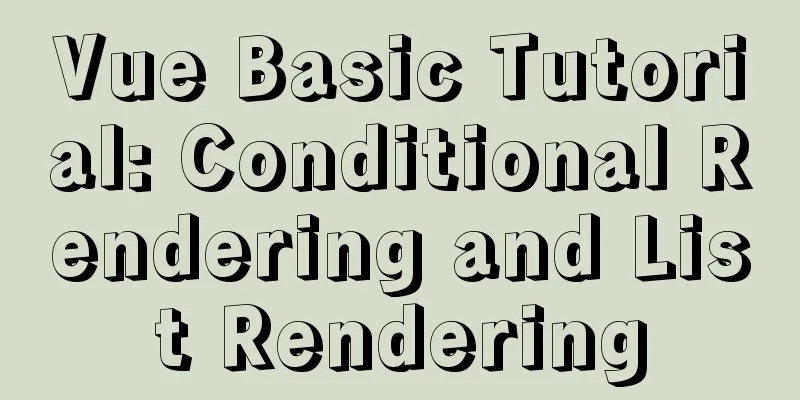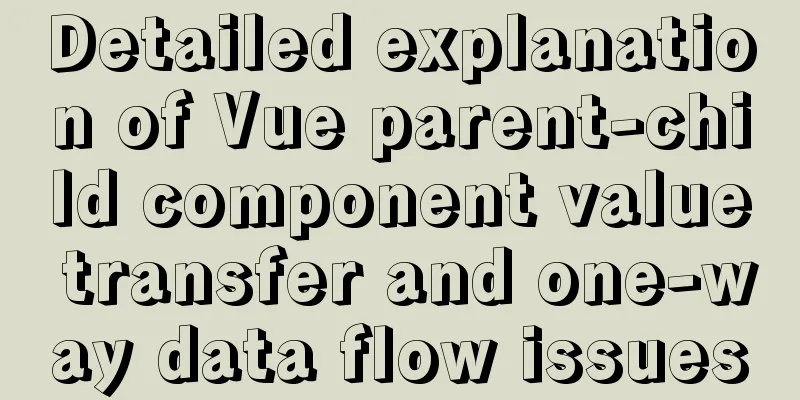Conventional JS processing functions for Vue Element front-end application development
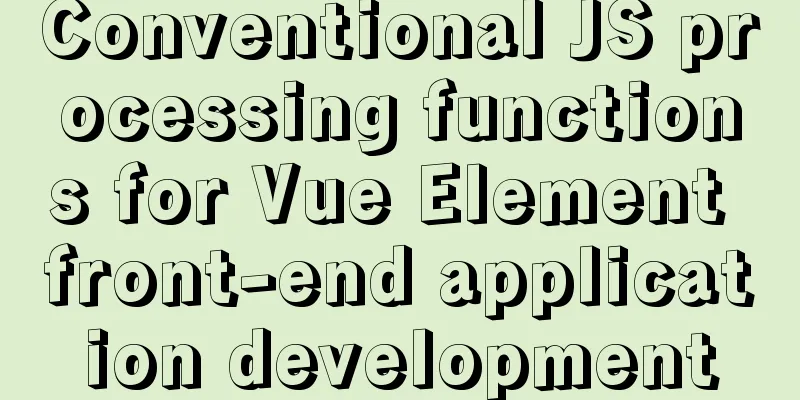
1. Filter, map, and reduce processing methods for conventional collectionsThe main purpose of the filter function is to filter array elements and return an array of elements that meet the conditions.
const nums = [10,20,30,111,222,333]
let newNums = nums.filter(function(n){
return n<100
})Output:
The map function maps each element of the array and returns a new array. The original array will not be changed. Multiply each number in newNums by 2.
const nums = [10,20,30,111,222,333]
let newNums = nums.map(function(n){
return n*2
})Output:
The reduce function is mainly used to summarize all elements of an array, such as adding and multiplying them.
const nums = [10,20,30,111,222,333]
let newNums = nums.reduce(function(preValue,n){
return PreValue+n
},0)Output:
Sometimes several treatments can be combined, as shown in the following comprehensive case.
const nums = [10,20,30,111,222,333]
let newNums = nums.filter(function(n){
return n<100
}).map(function(n){
return n*2
}).reduce(function(preValue,n){
return preValue+n
},0)result:
There is also a find method for array collections, which is similar to the filter method. The find() method is mainly used to return the first element in the array that meets the conditions (if there is no element, it returns undefined)
var Array = [1,2,3,4,5,6,7];
var result = Array.find(function(value){
return value > 5; //condition});
console.log(result); //6
console.log(Array); //[1,2,3,4,5,6,7]Similarly, we can also use the processing mechanism of require.context in vue to traverse files for processing, and we also need to use filter, as shown in the following code. The following code is a filtering operation I perform on the files in a folder
const req = require.context('vue-awesome/icons', true, /\.js$/)
const requireAll = requireContext => requireContext.keys()
const re = /\.\/(.*)\.js/
const vueAwesomeIcons = requireAll(req).filter((key) => { return key.indexOf('index.js') < 0 }).map(i => {
return i.match(re)[1]
})
export default vueAwesomeIcons2. Recursive processingSometimes, we need to query a JSON collection based on a key attribute because the collection is nested, such as children, which contains a chilren collection. This processing method requires recursion. For example, in a menu collection I defined, there is such a nested structure. When it is necessary to obtain the corresponding object according to the name, a recursive processing function is involved. First let's take a look at the menu's JSON collection.
// This menu data is generally returned by the server export const asyncMenus = [
{
id: '1',
pid: '-1',
text: 'Homepage',
icon: 'dashboard',
name: 'dashboard'
},
{
id: '2',
pid: '-1',
text: 'Product Information',
icon: 'table',
children: [
{
id: '2-1',
pid: '2',
text: 'Product Display',
name: 'product-show',
icon: 'table'
}]
},
{
id: '3',
pid: '-1',
text: 'Miscellaneous Management',
icon: 'example',
children: [
{
id: '3-1',
pid: '3',
text: 'Icon Management',
name: 'icon',
icon: 'example'
},
{
id: '3-3',
pid: '3',
text: 'Tree function display',
name: 'tree',
icon: 'tree'
},
{
id: '3-2',
pid: '3',
text: 'Secondary Menu 2',
icon: 'tree',
children: [
{
id: '3-2-2',
pid: '3-2',
text: 'Level 3 menu 2',
name: 'menu1-1',
icon: 'form'
}
]
}
]
}
]If we need to traverse the query based on the ID, it is a typical recursive query processing.
// Get the corresponding menu object according to the menu id FindMenuById(menuList, menuid) {
for (var i = 0; i < menuList.length; i++) {
var item = menuList[i];
if (item.id && item.id === menuid) {
return item
} else if (item.children) {
var foundItem = this.FindMenuById(item.children, menuid)
if (foundItem) { // Only return foundItem if found
}
}
}
}It is worth noting here that you cannot use the following direct return when recursing. return this.FindMenuById(item.children, menuid) It is necessary to determine whether there is a result being returned, otherwise the nested recursion may return the undefined type.
var foundItem = this.FindMenuById(item.children, menuid)
if (foundItem) { // Only return foundItem if found
}3. forEach traversal collection processingIn many cases, we also need to perform a forEach traversal on the collection, as follows: process it according to its key value and register the processing operation of the global filter
// Import global filters import * as filters from './filters'
// Register global filterObject.keys(filters).forEach(key => {
Vue.filter(key, filters[key])
})Or we process the collection after obtaining data through the API
// Get the product type for binding dictionaries, etc. GetProductType().then(data => {
if (data) {
this.treedata = []; // Clear the tree list data.forEach(item => {
this.productTypes.set(item.id, item.name)
this.typeList.push({ key: item.id, value: item.name })
var node = { id: item.id, label: item.name }
this.treedata.push(node)
})
// Get list information this.getlist()
}
});Or when requesting dictionary data, perform a non-empty value judgment.
// Use the dictionary type to request data from the server GetDictData(this.typeName).then(data => {
if (data) {
data.forEach(item => {
if (item && typeof (item.Value) !== 'undefined' && item.Value !== '') {
that.dictItems.push(item)
}
});
}
})The forEach() method is also used to execute a callback function once for each element in the array, but it has no return value (or its return value is undefined, even if we write a return statement in the callback function, the return value is still undefined) Note: If there are two parameters in forEach, the first parameter is the element in the collection, and the second parameter is the index of the collection; 4. Object.assign assignment methodIn some cases, we need to copy a new collection to another object and replace the property values of the original object. In this case, we can use the assign method of the Object object. For example, when the editing interface is displayed, the requested object properties are copied to the form object.
var param = { id: id }
GetProductDetail(param).then(data => {
Object.assign(this.editForm, data);
})Or when querying, get the query conditions and perform partial replacement
// Construct regular paging query conditions var param = {
type: this.producttype === 'all' ? '' : this.producttype,
pageindex: this.pageinfo.pageindex,
pagesize: this.pageinfo.pagesize
};
// Add the SearchForm conditions to param and submit the query param.type = this.searchForm.ProductType // Convert to the corresponding attribute Object.assign(param, this.searchForm);5. slice() methodThe slice() method returns selected elements from an existing array. The syntax is as follows. arrayObject.slice(start,end) As shown in the following case. let red = parseInt(color.slice(0, 2), 16) let green = parseInt(color.slice(2, 4), 16) let blue = parseInt(color.slice(4, 6), 16) Or we can combine the filter function to obtain part of the icon collection
vueAwesomeIconsFiltered: function() {
const that = this
var list = that.vueAwesomeIcons.filter(item => { return item.indexOf(that.searchForm.label) >= 0 })
if (that.searchForm.pagesize > 0) {
return list.slice(0, that.searchForm.pagesize)
} else {
return list;
}
}The above is the details of the conventional JS processing functions of Vue Element front-end application development. For more information about Vue Element's conventional JS processing functions, please pay attention to other related articles on 123WORDPRESS.COM! You may also be interested in:
|
<<: Detailed explanation of Linux copy and paste in VMware virtual machine
>>: Linux solves the problem that Deepin cannot start Google Chrome browser as root user
Recommend
Tutorial on configuring and using i3 window manager in Linux
In this article, I will show you how to install a...
Docker container monitoring and log management implementation process analysis
When the scale of Docker deployment becomes large...
Summary of MySQL InnoDB locks
Table of contents 1. Shared and Exclusive Locks 2...
Web Design: When the Title Cannot Be Displayed Completely
<br />I just saw the newly revamped ChinaUI....
Reflection and Proxy in Front-end JavaScript
Table of contents 1. What is reflection? 2. Refle...
Implementation of react routing guard (routing interception)
React is different from Vue. It implements route ...
MySQL character types are case sensitive
By default, MySQL character types are not case-se...
Simple use of Vue bus
Simple use of Vue bus Scenario description: Compo...
A brief talk about JavaScript variable promotion
Table of contents Preface 1. What variables are p...
Detailed explanation of Nginx configuration parameters in Chinese (load balancing and reverse proxy)
PS: I've recently been reading the Nginx chap...
Detailed explanation of HTML style tags and related CSS references
HTML style tag style tag - Use this tag when decl...
Solution to mysql prompt "got timeout reading communication packets"
Error message: user: 'root' host: `localh...
Detailed analysis of binlog_format mode and configuration in MySQL
There are three main ways of MySQL replication: S...
Docker builds python Flask+ nginx+uwsgi container
Install Nginx First pull the centos image docker ...
Detailed explanation of unique constraints and NULL in MySQL
Preface A requirement I had previously made, to s...