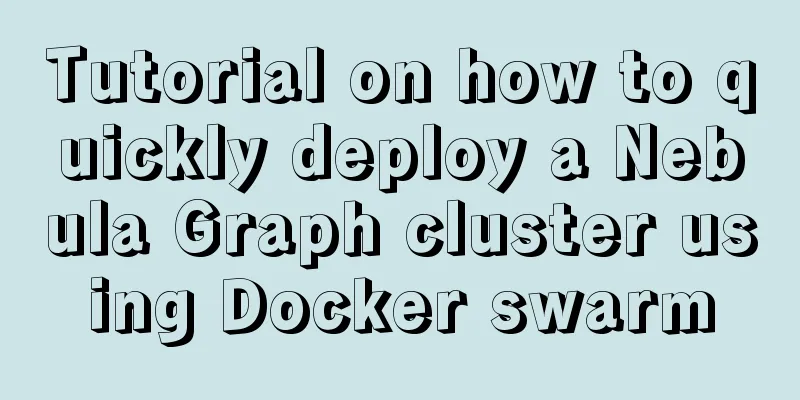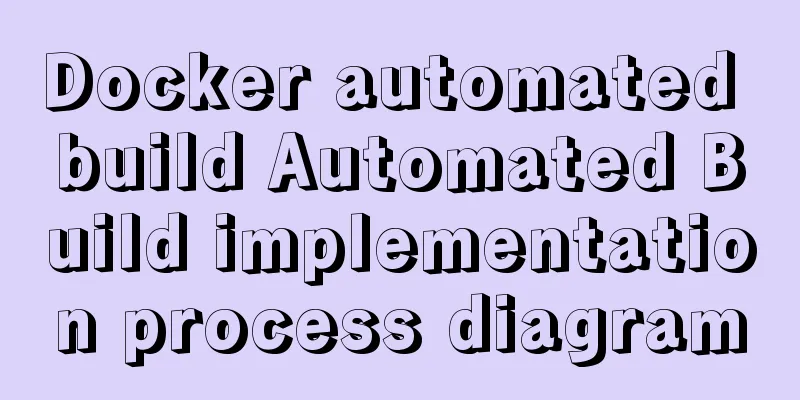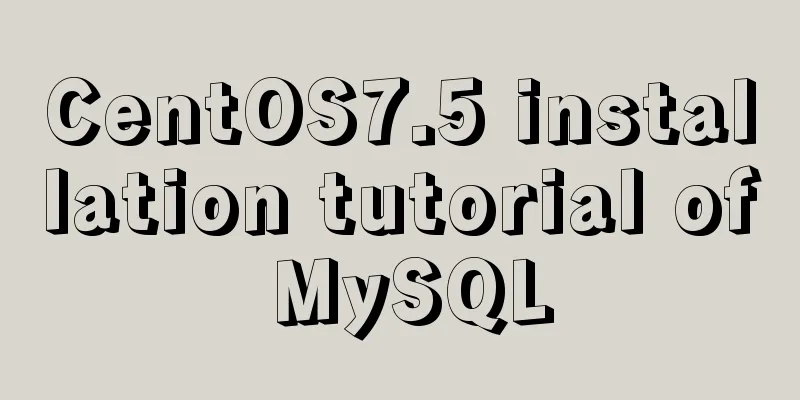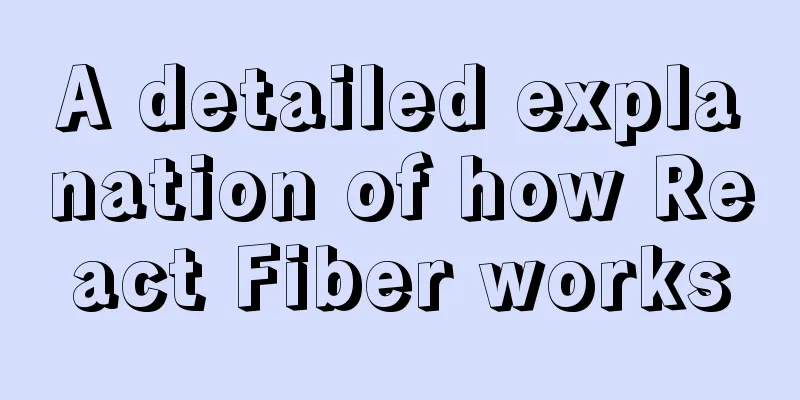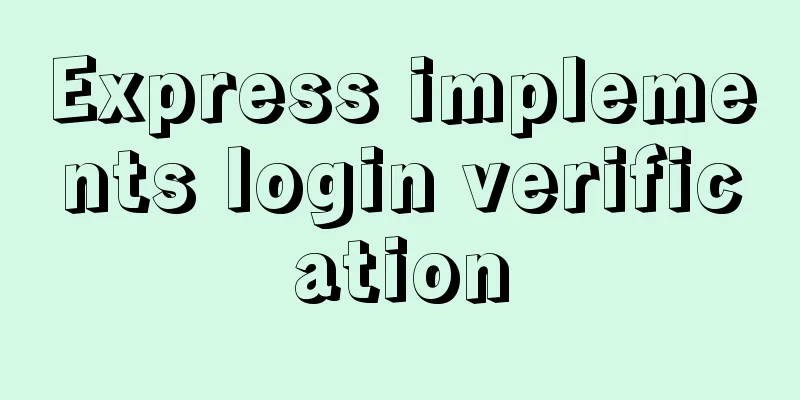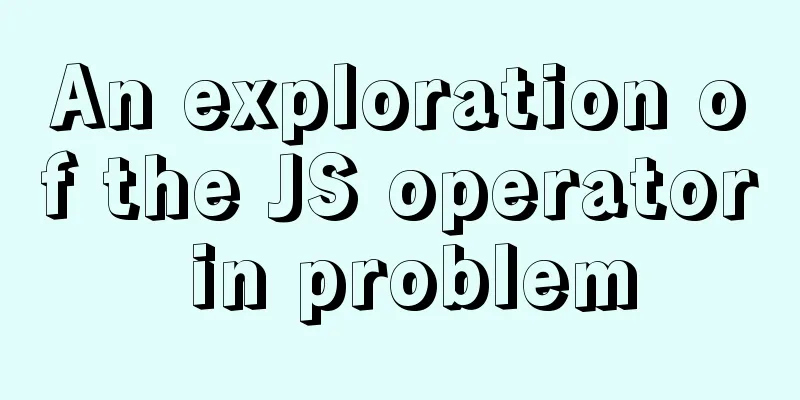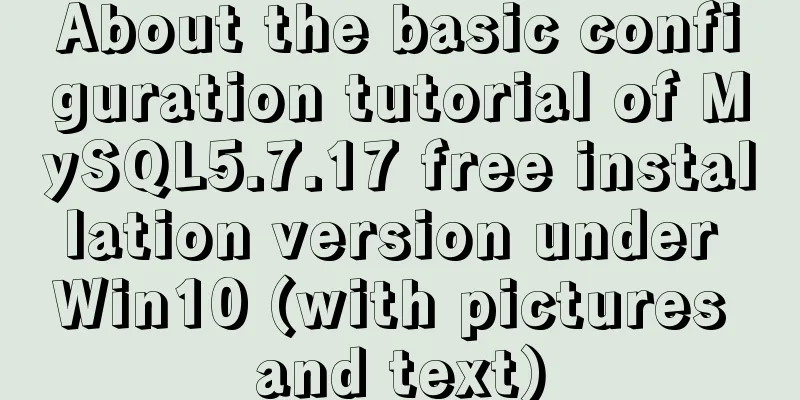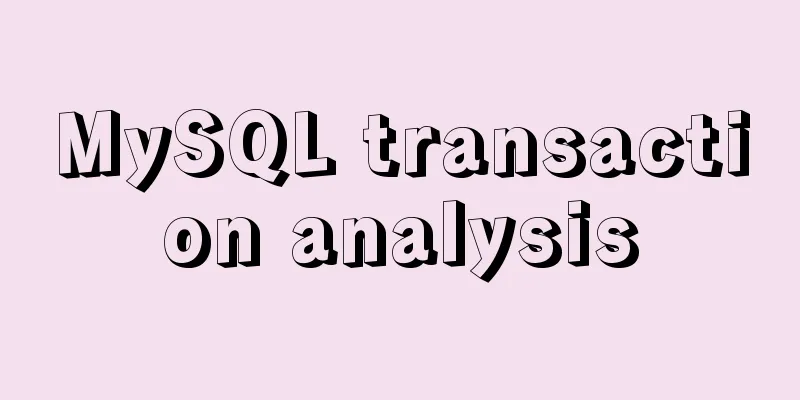Summary of MySQL InnoDB locks
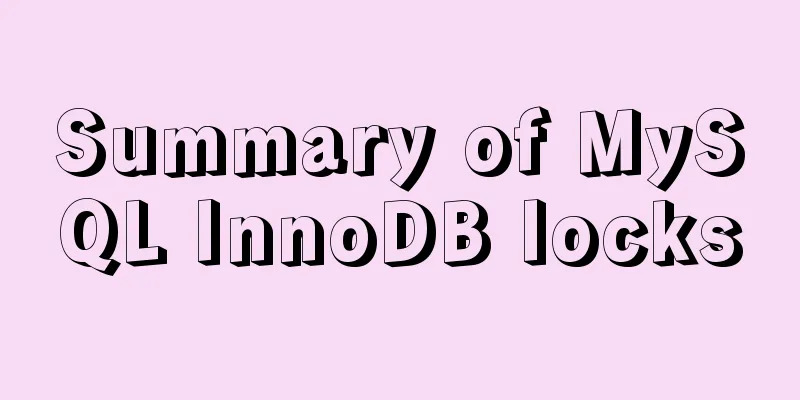
1. Shared and Exclusive Locksshared lock exclusive lock InnoDB implements standard row-level locks, which include two types of locks, shared locks and exclusive locks.
A shared lock allows the transaction holding the lock to read a row. An exclusive lock allows the transaction holding the lock to update or delete the row. If transaction T1 holds a shared lock (S) on row r, then a request from a different transaction T2 is processed as follows:
If transaction T1 holds an exclusive lock (X) on row r, then a request from a different transaction T2 cannot be immediately granted either type of lock on r. Instead, transaction T2 must wait for transaction T1 to release its lock on row r. 2. Intention LocksIntention Locks InnoDB supports multi-granularity locks, allowing row locks and table locks to coexist. For example, a statement such as LOCK TABLES ... WRITE takes an exclusive lock (X lock) on the specified table. To implement locking at multiple levels of granularity, InnoDB uses intention locks. An intention lock is a table-level lock that indicates to a transaction what type of lock (shared or exclusive) it needs to use later on a row in a table. There are two types of intention locks:
For example, SELECT ... LOCK IN SHARE MODE sets an IS lock, and SELECT ... FOR UPDATE sets an IX lock. The agreement of the intention lock is as follows: Before a transaction can obtain a shared lock on a row in a table, it must first obtain an IS lock or stronger lock on the table.
A lock is granted to the requesting transaction if it is compatible with an existing lock, but is not granted if it conflicts with an existing lock. The transaction waits until the conflicting existing lock is released. If a lock request conflicts with an existing lock and cannot be granted because it would cause deadlock, an error occurs. Intention locks do not block anything except full-table requests (such as LOCK TABLES ... WRITE). The main purpose of an intent lock is to indicate that someone is locking or wants to lock a row in a table. 3. Record LocksRecord Locks
A record lock is a lock on an index record. For example, SELECT c1 FROM t WHERE c1 = 10 FOR UPDATE; prevents any other transaction from inserting, updating, or deleting rows where the value of t.c1 is 10. Record locks always lock index records, even if a table has no indexes defined. If the table has no indexes, InnoDB creates a hidden clustered index and uses that index for record locking. 4. Gap LocksGap Locks
A gap lock is a lock on the gap between index records, or a lock on the gap before the first index record or after the last index record. For example, SELECT c1 FROM t WHERE c1 BETWEEN 10 and 20 FOR UPDATE; prevents other transactions from inserting the value 15 into the t.c1 column, regardless of whether there is already such a value in the column, because the gaps between all existing values in the range are locked. A gap may span a single index value, multiple index values, or even be empty. Gap locks are part of the trade-off between performance and concurrency and are used in some transaction isolation levels but not in others. For statements that use a unique index to lock rows to search for a unique row, gap locking is not required. For example, if the id column has a unique index, the following statement takes an index-record lock only for the row with an id value of 100, regardless of whether other sessions insert rows in the preceding gap: SELECT * FROM child WHERE id = 100; If the id column has no index or has a nonunique index, the statement locks the leading gap. It is also worth noting here that different transactions can hold conflicting locks on a gap. For example, transaction A can hold a shared gap lock (gap S-lock) on a gap, while transaction B holds an exclusive gap lock (gap X-lock) on the same gap. The reason for allowing conflicting gap locks is that if a record is purged from an index, then gap locks on the record held by different transactions must be merged. The only purpose of gap locks in InnoDB is to prevent other transactions from inserting into the gap. Gap locks can coexist. A gap lock acquired by one transaction does not prevent another transaction from acquiring a gap lock on the same gap. There is no distinction between shared and exclusive interval locks. They do not conflict with each other and perform the same function. 5. Next-Key Locks
A next-key lock is a combination of a record lock on the index record and a gap lock before the index record. The way InnoDB performs row-level locking is this: when it searches or scans a table index, it sets shared or exclusive locks on the index records it encounters. Therefore, row-level locks are actually index record locks. A next-key lock on an index record also affects the "gap" before that index record. That is, the next-key lock is the index record lock plus the gap lock before the index record. If a session has a shared or exclusive lock on a record R in an index, another session cannot insert a new index record in the gap before R in the index order. Suppose an index contains the values 10, 11, 13, and 20. The possible next-key locks for this index cover the following ranges: (negative infinity, 10] (10, 11] (11, 13] (13, 20] (20, positive infinity) By default, InnoDB uses the REPEATABLE READ transaction isolation level. In this case, InnoDB uses next-key locks for searches and index scans to prevent phantom rows. 6. Insert Intention LocksInsert Intention Locks An insert intention lock is a gap lock that is set by an INSERT operation before a row is inserted. This lock means that if multiple transactions insert into the same index gap, they do not need to wait for each other if they are not inserting into the same position in the gap. Assume that there are index records with values 4 and 7. Separate transactions attempt to insert values 5 and 6. Each transaction locks the gap between 4 and 7 with an insert intention lock before obtaining an exclusive lock on the inserted row, but do not block each other because the rows are non-conflicting. 7. AUTO-INC LocksAn AUTO-INC lock is a special table-level lock acquired by transactions inserting into a table with an AUTO_INCREMENT column. In the simplest case, if one transaction is inserting values into a table, any other transactions must wait for their own inserts into that table so that the rows inserted by the first transaction receive consecutive primary key values. https://dev.mysql.com/doc/refman/5.7/en/innodb-locking.html The above is the detailed summary of MySQL InnoDB lock. For more information about MySQL InnoDB lock, please pay attention to other related articles on 123WORDPRESS.COM! You may also be interested in:
|
<<: Web front-end development CSS related team collaboration
>>: Use CSS content attr to achieve mouse hover prompt (tooltip) effect
Recommend
Make your website run fast
Does performance really matter? Performance is im...
Build a file management system step by step with nginx+FastDFS
Table of contents 1. Introduction to FastDFS 1. I...
17 404 Pages You'll Want to Experience
How can we say that we should avoid 404? The reas...
How to shut down/restart/start nginx
closure service nginx stop systemctl stop nginx s...
Detailed Analysis of Explain Execution Plan in MySQL
Preface How to write efficient SQL statements is ...
Optimized record of using IN data volume in Mysql
The MySQL version number is 5.7.28. Table A has 3...
Solution to installing vim in docker container
Table of contents The beginning of the story Inst...
W3C Tutorial (9): W3C XPath Activities
XPath is a language for selecting parts of XML do...
Detailed explanation of JavaScript object conversion to primitive value
Table of contents Object.prototype.valueOf() Obje...
Complete example of vue polling request solution
Understanding of polling In fact, the focus of po...
Basic introductory tutorial on MySQL partition tables
Preface In a recent project, we need to save a la...
Detailed explanation of eight ways to optimize MySQL database (classic must-read)
introduction: There are a lot of information and ...
What to do if you forget your mysql password
Solution to forgetting MySQL password: [root@loca...
MySQL Community Server 8.0.11 installation and configuration method graphic tutorial
I recently started learning about database knowle...
Solution to the conflict between two tabs navigation in HTML
Let's start with a description of the problem...