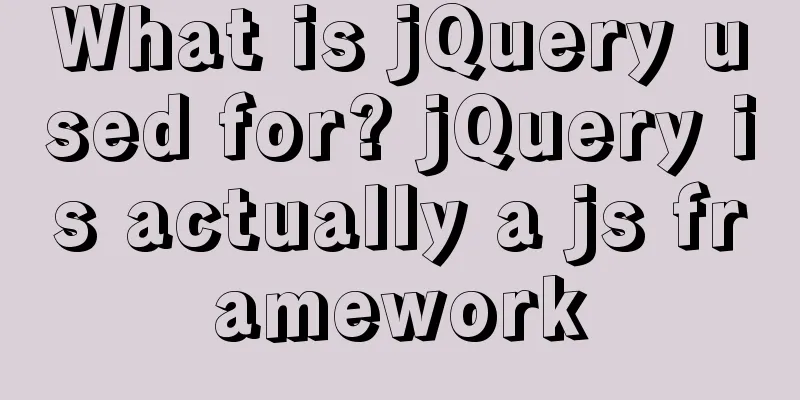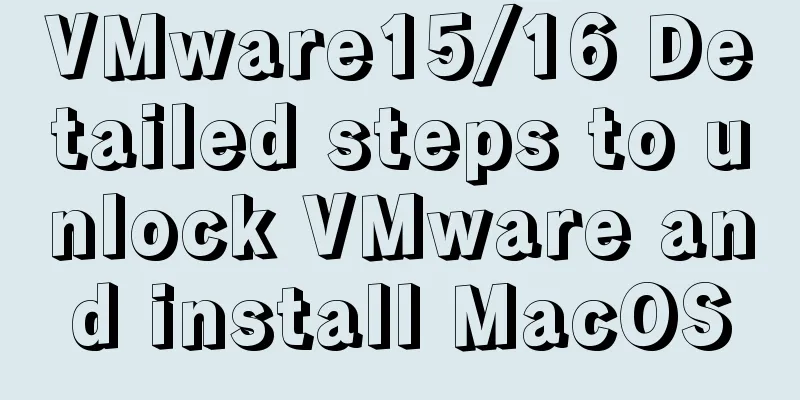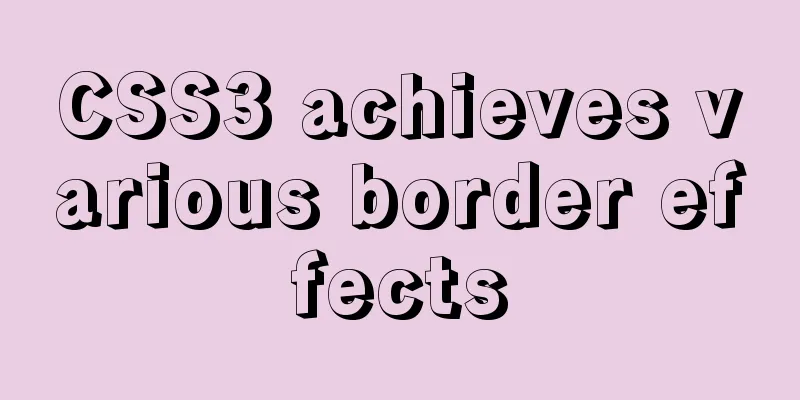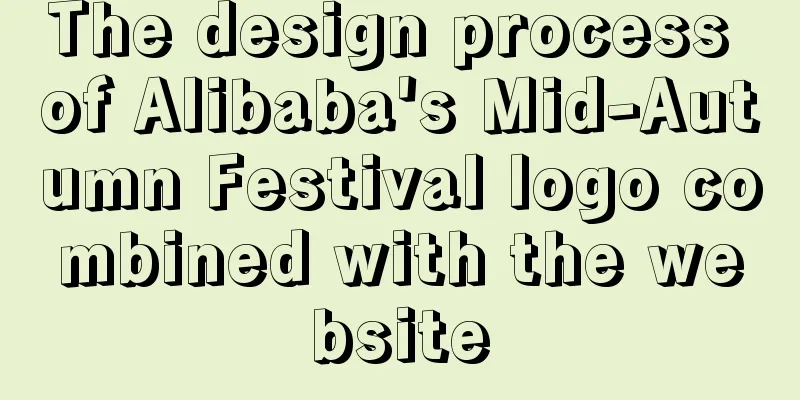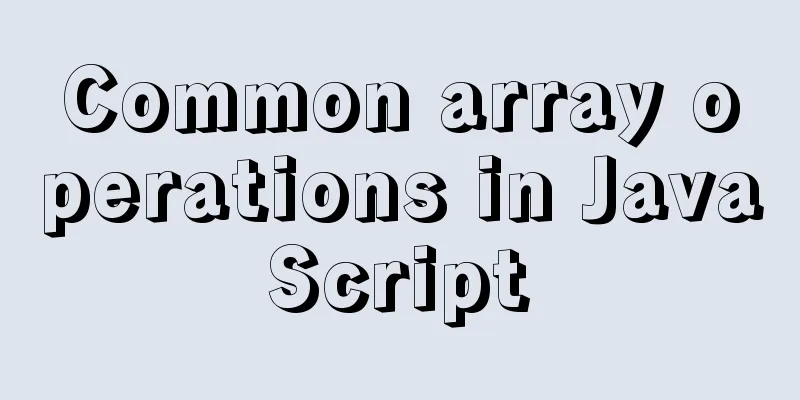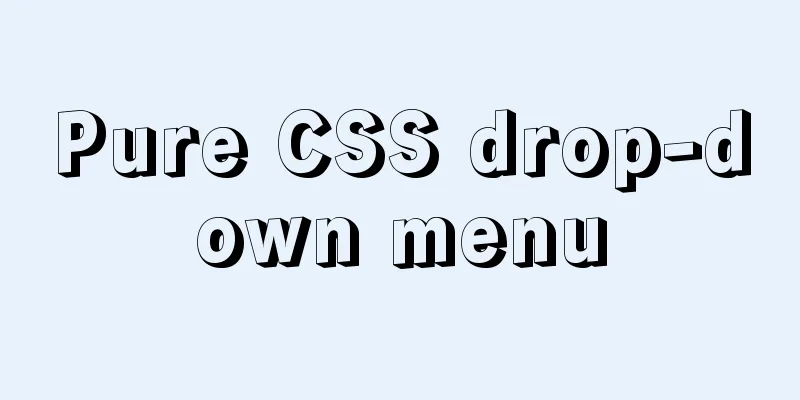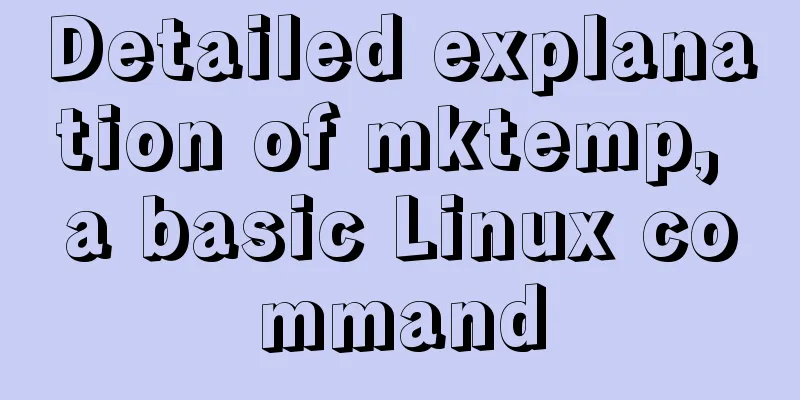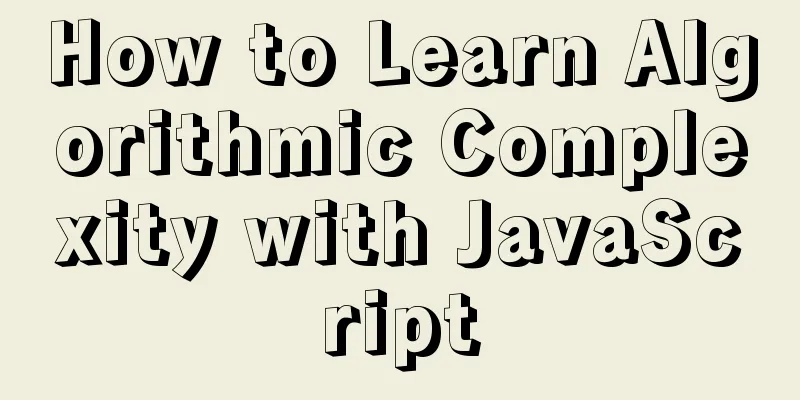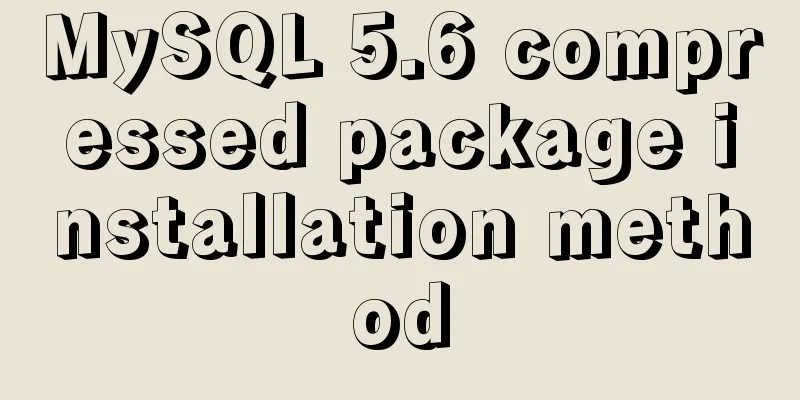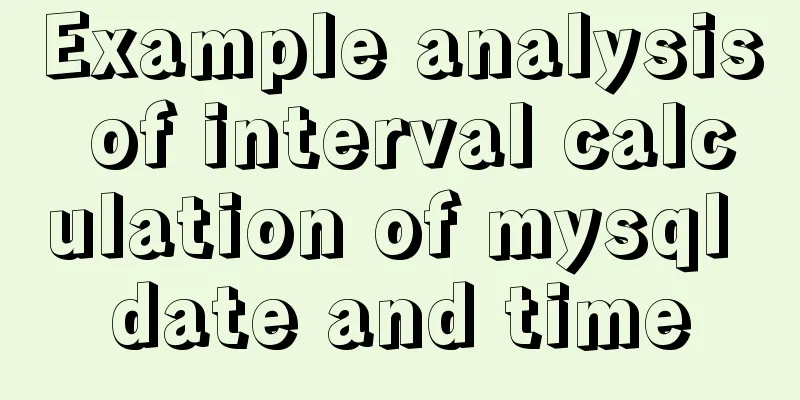HTTP and HTTP Collaboration Web Server Access Flow Diagram

|
A web server can build multiple web sites with independent domain names, and can also serve as a transit server on the communication path to improve transmission efficiency. 1. Implement multiple domain names with a single virtual host The HTTP/1.1 specification allows one HTTP server to host multiple web sites. Even if there is only one server physically, you can imagine having multiple servers by using the virtual host function. On the Internet, domain names are mapped to IP addresses (domain name resolution) through DNS services before accessing the target website. It can be seen that when the request is sent to the server, it is already accessed in the form of an IP address.
So, if a server hosts the two domain names www.tricorder.jp and www.hackr.jp, when it receives a request, it needs to figure out which domain name to access.
Under the same IP address, since a virtual host can host multiple web sites with different host names and domain names, when sending an HTTP request, the URI of the host name or domain name must be fully specified in the Host header. 2. Communication data forwarding procedures: proxy, gateway, tunnel These applications and servers can forward the request to the next server on the communication line and receive the response from that server and forward it to the client. ①Proxy : The basic behavior of a proxy server is to receive requests from clients and forward them to other servers. The proxy does not change the request URI and sends it directly to the target server that holds the resource. The server that holds the resource entity is called the origin server. The response returned from the source server is sent to the client after passing through the proxy server.
Reasons for using a proxy server include: using caching technology to reduce network bandwidth traffic, controlling access to specific websites within an organization, and obtaining access logs as the main purpose, etc. There are several ways to use proxies: Caching Proxy : When a proxy forwards a response, the caching proxy saves a copy of the resource on the proxy server in advance. When the proxy receives a request for the same resource again, it can return the previously cached resource as a response instead of obtaining the resource from the origin server. Transparent Proxy : A proxy type that does not perform any processing on messages when forwarding requests or responses is called a transparent proxy. On the contrary, a proxy that processes the message content is called a non-transparent proxy. ②Gateway : The working mechanism of gateway is very similar to that of proxy. The gateway enables the server on the communication line to provide non-HTTP protocol services. Using a gateway can provide communication security because encryption can be used on the communication line between the client and the gateway to ensure the security of the connection. ③ Tunnel : The tunnel can establish a communication line with other servers as required, and then use encryption methods such as SSL for communication. The purpose of the tunnel is to ensure that the client can communicate securely with the server. The tunnel itself does not parse HTTP requests. In other words, the request is forwarded to the subsequent server as is. The tunnel ends when both communicating parties disconnect.
3. Cache for saving resources A cache is a copy of a resource stored on a proxy server or client's local disk. Using cache can reduce the access to the server, thus saving communication traffic and communication time. A cache server is a type of proxy server and is classified under the caching proxy type.
①Cache validity period ②Client cache |
<<: Two ways to declare private variables in JavaScript
>>: Install mysql5.7.17 using RPM under Linux
Recommend
How to install MySQL using yum on Centos7 and achieve remote connection
Centos7 uses yum to install MySQL and how to achi...
JS realizes the scrolling effect of announcement online
This article shares the specific code of JS to ac...
How to set the page you are viewing to not allow Baidu to save its snapshot
Today, when I searched for a page on Baidu, becaus...
About the implementation of JavaScript carousel
Today is another very practical case. Just hearin...
Introduction to Sublime Text 2, a web front-end tool
Sublime Text 2 is a lightweight, simple, efficien...
HTML table tag tutorial (12): border style attribute FRAME
Use the FRAME property to control the style type ...
How to capture exceptions gracefully in React
Table of contents Preface ErrorBoundary Beyond Er...
Detailed explanation of Vue's simple store
The simplest application of store in Vue is globa...
Element Table table component multi-field (multi-column) sorting method
Table of contents need: Problems encountered: sol...
CSS3 achieves various border effects
Translucent border Result: Implementation code: &...
Detailed explanation of nginx forward proxy and reverse proxy
Table of contents Forward Proxy nginx reverse pro...
Linux common commands chmod to modify file permissions 777 and 754
The following command is often used: chmod 777 文件...
Analyze the compilation and burning of Linux kernel and device tree
Table of contents 1. Prepare materials 2. Downloa...
CSS 3.0 text hover jump special effects code
Here is a text hovering and jumping effect implem...
HTML6 implements folding menu and accordion menu example code
The main part of the page: <body> <ul id...