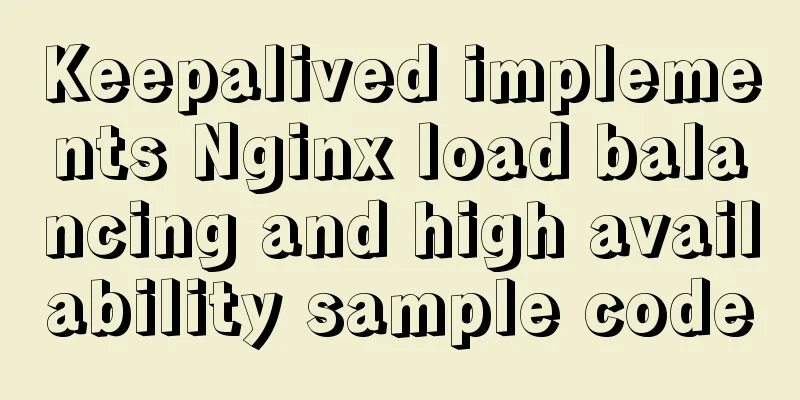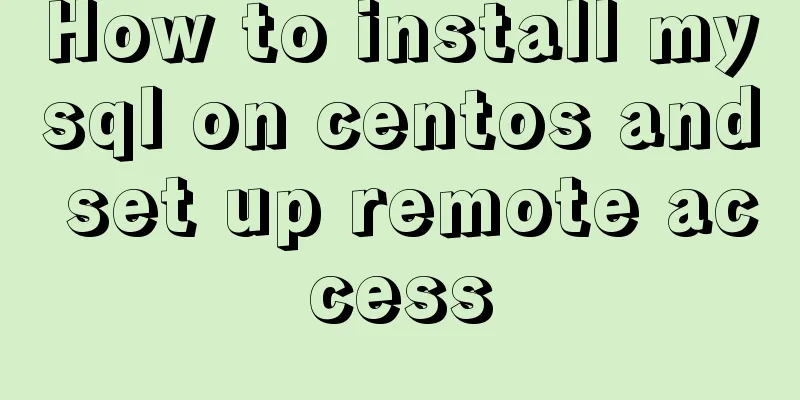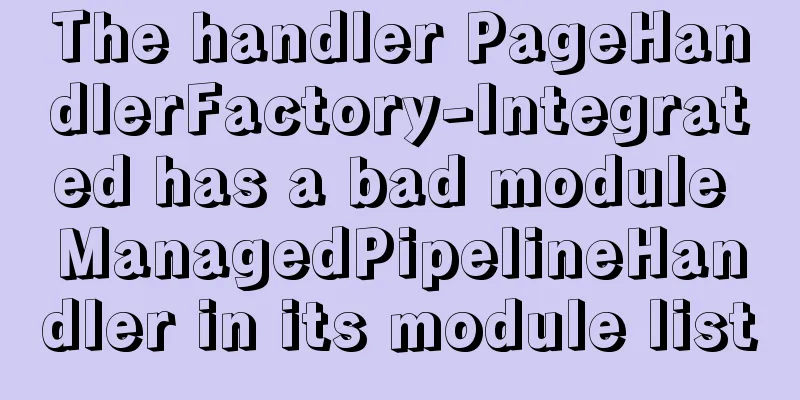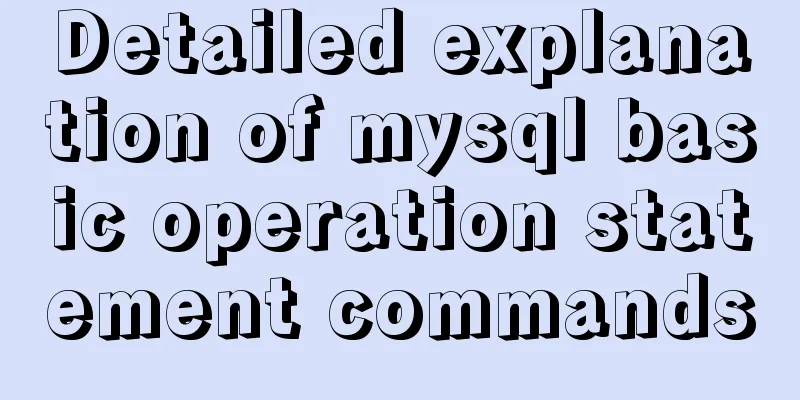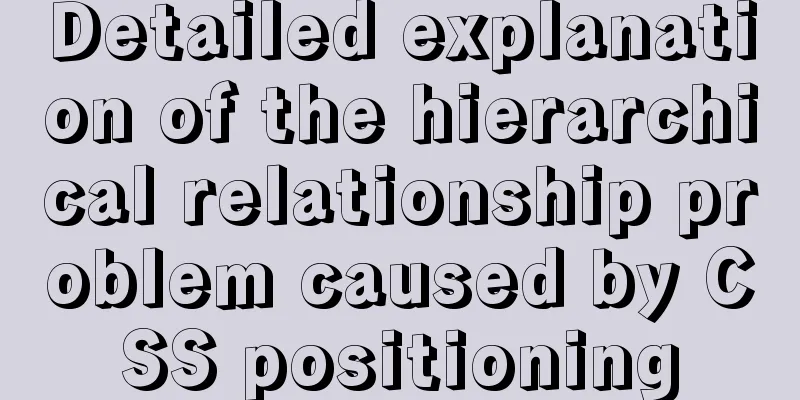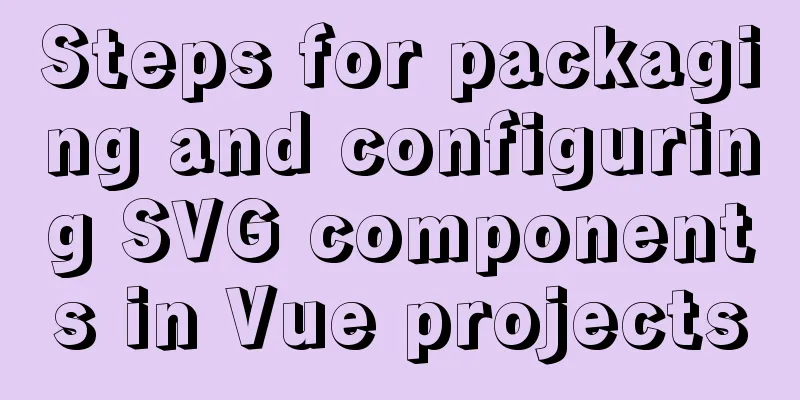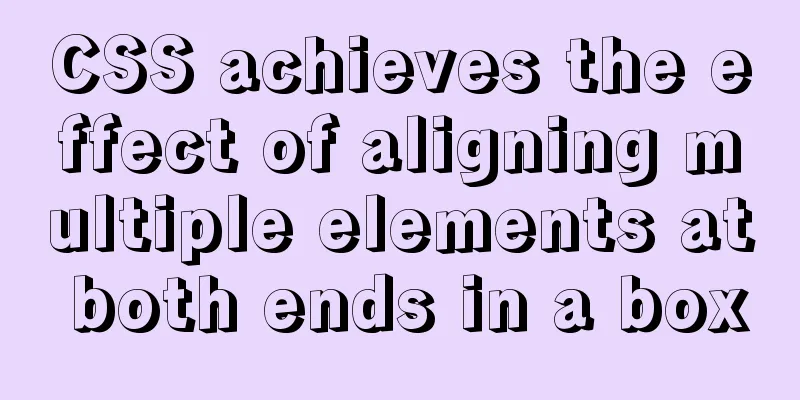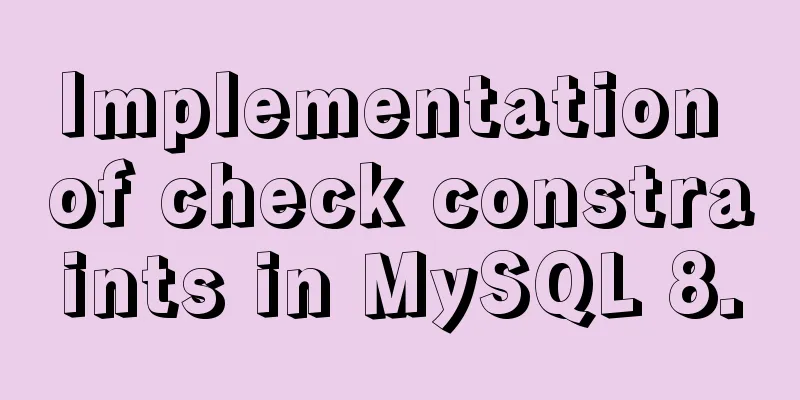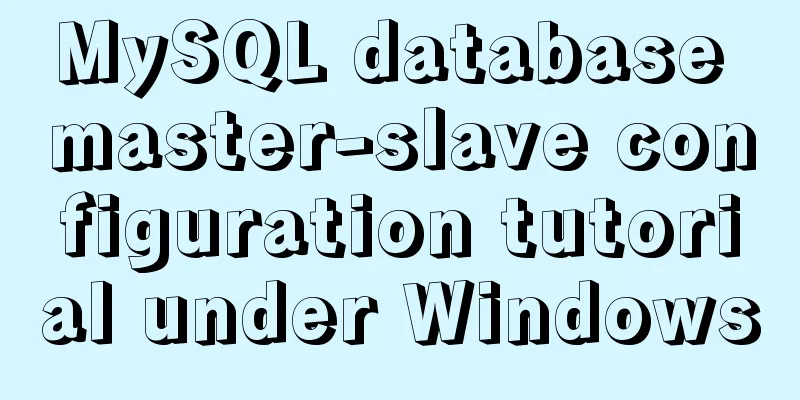VMware15/16 Detailed steps to unlock VMware and install MacOS
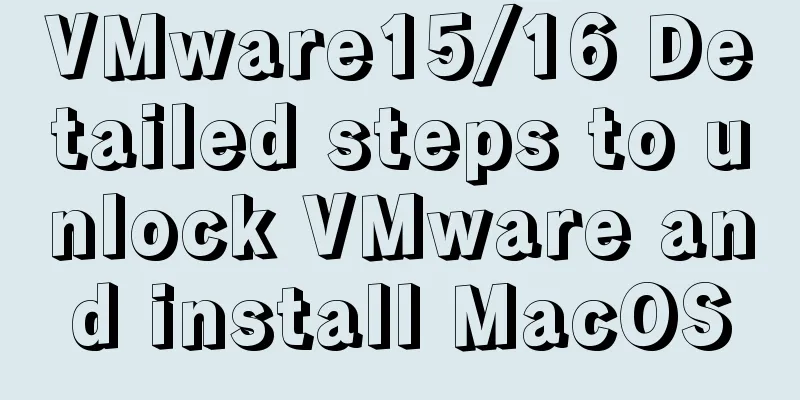
|
VMware version: VMware-workstation-full-16 VMware version: VMware-workstation-full-15 Operating system version: Windows 10 VMware download address: https://www.vmware.com/cn/products/workstation-pro/workstation-pro-evaluation.html VMware-workstation 16 license key ZF3R0-FHED2-M80TY-8QYGC-NPKYF YF390-0HF8P-M81RQ-2DXQE-M2UT6 ZF71R-DMX85-08DQY-8YMNC-PPHV8 VMware-workstation 15 license key CG392-4PX5J-H816Z-HYZNG-PQRG2 UY758-0RXEQ-M81WP-8ZM7Z-Y3HDA VF750-4MX5Q-488DQ-9WZE9-ZY2D6 1. The unlock tool removes the restrictions of VMware software on MacOS, allowing it to support the installation of MacOS. 2. If the downloaded compressed file contains win-install.cmd , choose one of the two to execute as an administrator . A directory will be automatically generated here and a software package will be downloaded. If you think the automatic download is slow: you can manually download com.vmware.fusion.zip.tar and select the current largest version. All we need are the following two VM patches: com.vmware.fusion.zip.tar\com.vmware.fusion.zip\payload\VMware Fusion.app\Contents\Library\isoimages\darwin.iso com.vmware.fusion.zip.tar\com.vmware.fusion.zip\payload\VMware Fusion.app\Contents\Library\isoimages\darwinPre15.iso Copy the above two patches to the unlocke\tools folder, which is the current administrator's run directory. If the executed program is .exe, the following prompt will appear after running it. Select
Modify the Run
Then re-execute it, and finally open VM to create a new virtual machine, and you can see the MacOS option.
<wiz_tmp_tag id="wiz-table-range-border" contenteditable="false" style="display: none;"> This is the end of this article about VMware15/16 unlocking VMware to install MacOS. For more related VMware15/16 unlocking VMware to install MacOS content, please search 123WORDPRESS.COM's previous articles or continue to browse the following related articles. I hope everyone will support 123WORDPRESS.COM in the future! This is the end of this article about the detailed steps of VMware15/16 unlocking VMware to install MacOS. For more relevant content about VMware15/16 unlocking VMware to install MacOS, please search for previous articles on 123WORDPRESS.COM or continue to browse the related articles below. I hope everyone will support 123WORDPRESS.COM in the future! You may also be interested in:
|
<<: Do you know the difference between empty value and null value in mysql
>>: A brief discussion on VUE uni-app's commonly used APIs
Recommend
How to modify the default encoding of mysql in Linux
During the development process, if garbled charac...
Use CSS to create 3D photo wall effect
Use CSS to create a 3D photo wall. The specific c...
Implementing custom scroll bar with native js
This article example shares the specific code of ...
Detailed example of mysql trigger usage
MySQL trigger syntax details: A trigger is a spec...
Solve the Docker x509 insecure registry problem
After installing Docker, I encountered the x509 p...
css add scroll to div and hide the scroll bar
CSS adds scrolling to div and hides the scroll ba...
HTML tutorial, HTML default style
html , address , blockquote , body , dd , div , d...
Summary of various methods of implementing article dividing line styles with CSS
This article summarizes various ways to implement...
Detailed explanation of screen command usage in Linux
GUN Screen: Official website: http://www.gnu.org/...
How to elegantly implement the mobile login and registration module in vue3
Table of contents Preface Input box component lay...
Data storage implementation method in WeChat applet
Table of contents Global variable globalData Page...
Detailed steps to install Docker mongoDB 4.2.1 and collect springboot logs
1: Install mongodb in docker Step 1: Install mong...
Elementui exports data to xlsx and excel tables
Recently, I learned about the Vue project and cam...
Web Design Experience: Efficiently Writing Web Code
Originally, this seventh chapter should be a deep ...
How to use video.js in vue to play m3u8 format videos
Table of contents 1. Installation 2. Introducing ...