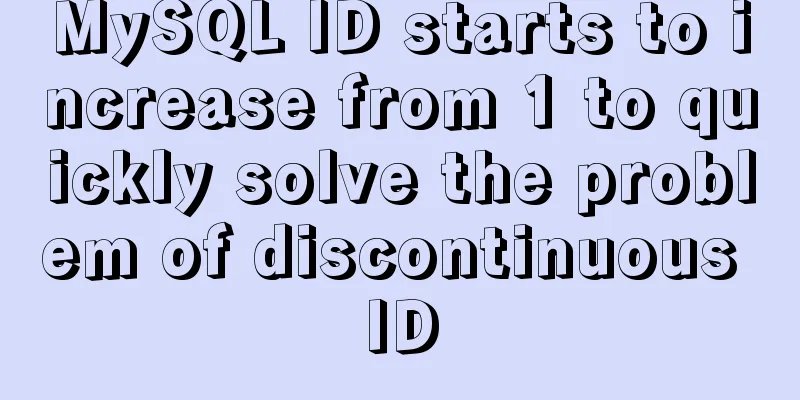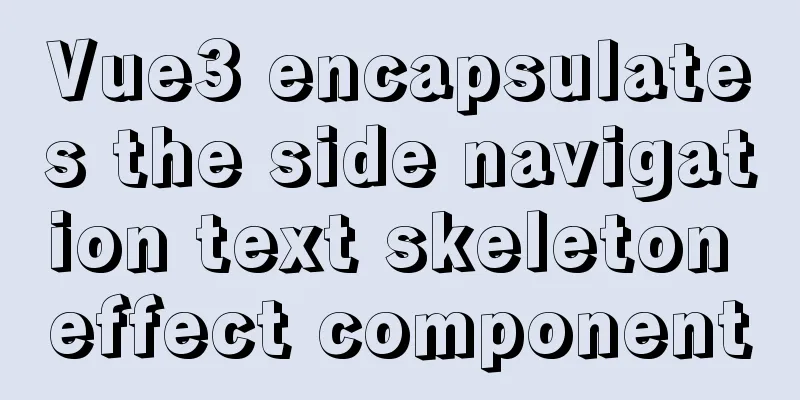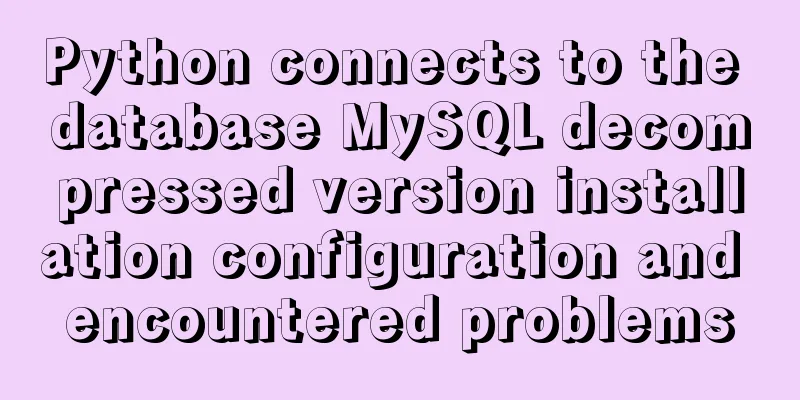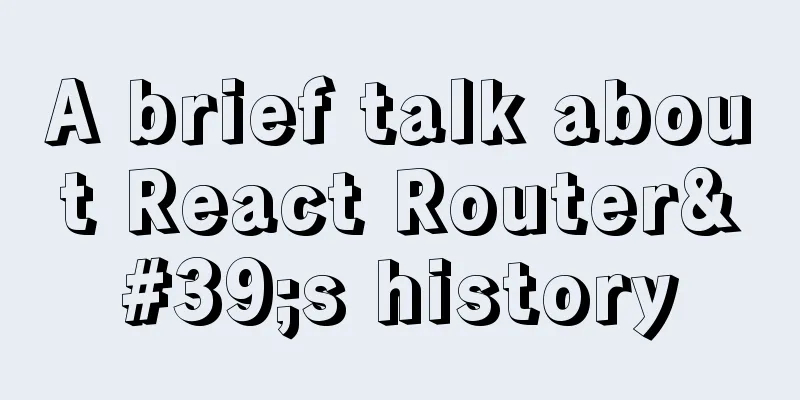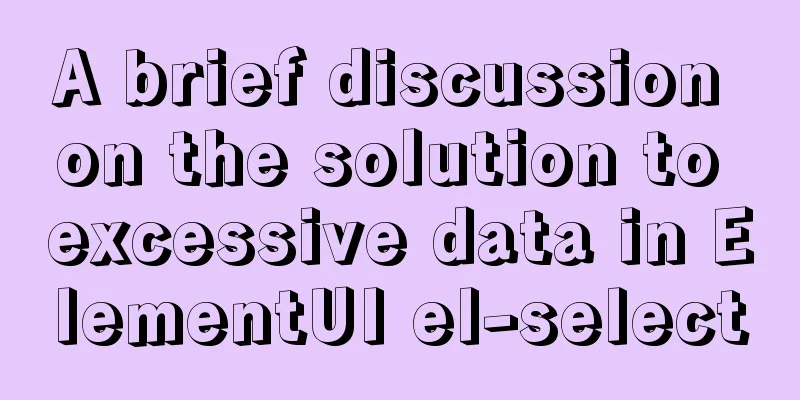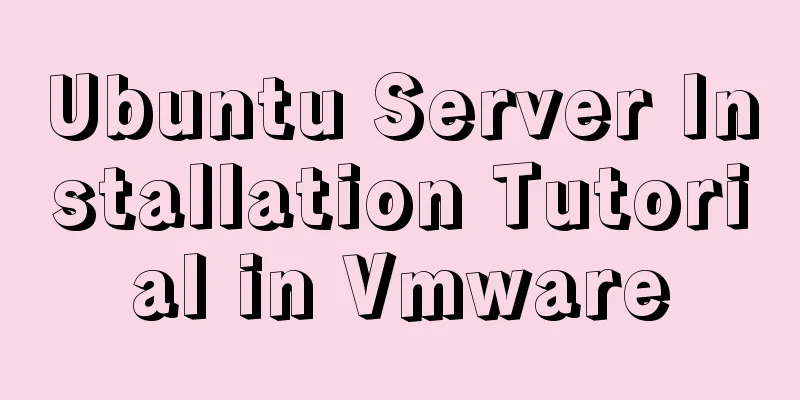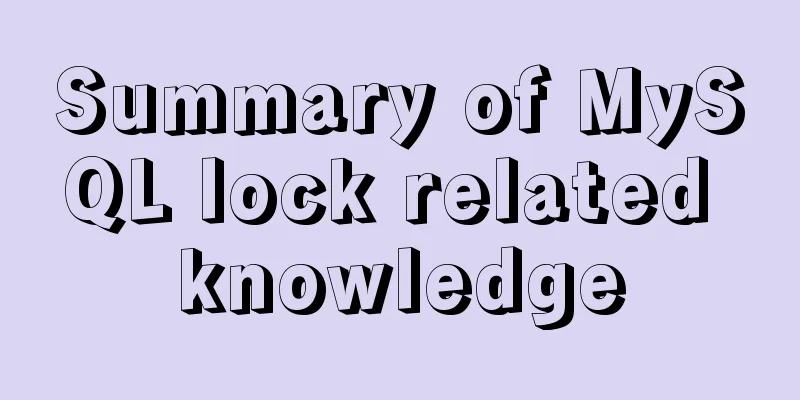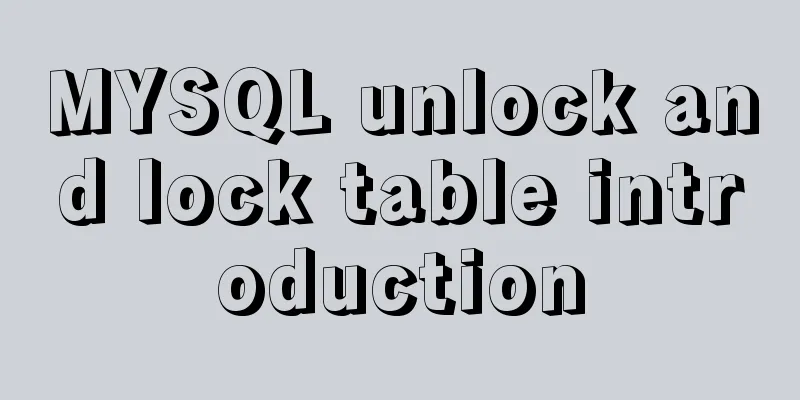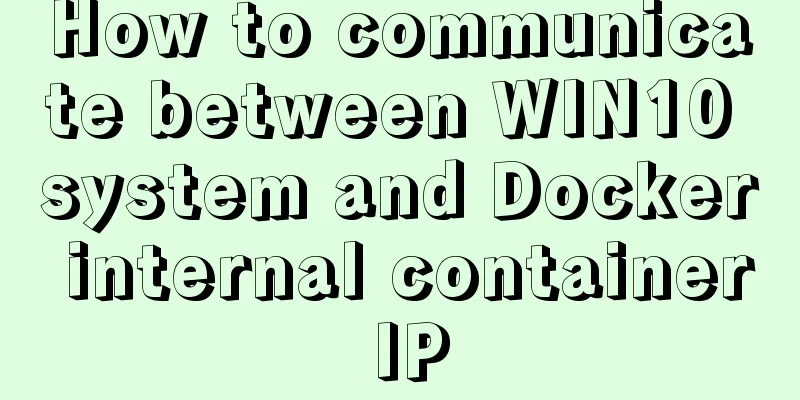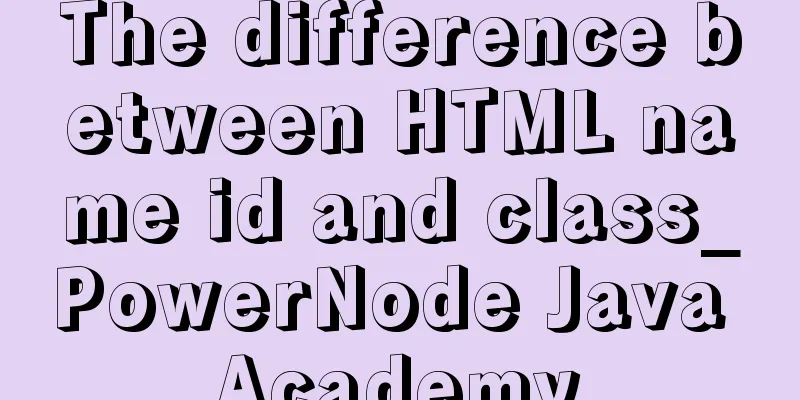Implementing custom scroll bar with native js
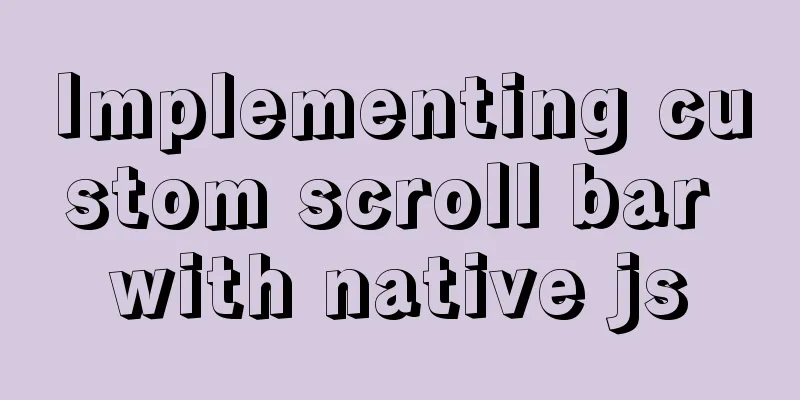
|
This article example shares the specific code of js to implement custom scroll bar for your reference. The specific content is as follows 1. HTML fileDiv1 is the scroll bar, div2 is the scroll ball, div3 is the text area container, and div4 is the text area. <div id="div"> <div id="div1"> <div id="div2"> </div> </div> <div id="div3"> <div id="div4"> <p>CSS3 Tutorial</p> <p>CSS3 Tutorial</p> <p>Introduction to CSS3</p> <p>CSS3 border</p> <p>CSS3 rounded corners</p> <p>CSS3 background</p> <p>CSS3 Gradients</p> <p>CSS3 text effects</p> <p>CSS3 fonts</p> <p>CSS3 2D Transformations</p> CSS3 3D Transformations <p>CSS3 Transitions</p> <p>CSS3 Animation</p> <p>CSS3 Multiple Columns</p> <p>CSS3 User Interface</p> <p>CSS3 images</p> <p>CSS3 Button</p> <p>CSS3 Pagination</p> <p>CSS3 box size</p> <p>CSS3 Flexible Box</p> <p>CSS3 Multimedia Queries</p> <p>CSS3 multimedia query example</p> </div> </div> </div> 2.css style fileThe container is hidden by overflow, the text area is absolutely positioned, and then handed over to js for processing.
*{padding: 0; margin: 0;}
#div{top:200px;left:25%;width: 50%;height: 300px; position: absolute;
}
#div1{width: 20px; height: 300px; position: relative;
background: #CCCCCC; border-radius: 28px; float: right; cursor: pointer;}
#div1 #div2{left: -4px;width: 28px;height: 28px;border-radius: 50%; background: red;
position: absolute;}
#div3{width: 90%; height: 300px; border: 2px solid #CCCCCC;
position: relative; float: left; overflow: hidden;}
#div3 #div4{top:0;left:0;width: 100%; position: absolute; font-family: "Microsoft YaHei";
font-size: 19px; letter-spacing: 1px; padding: 3px 6px;}3.js script code
window.onload = function(){
var allDiv = document.getElementById('div');
var oDiv = document.getElementById('div2');
var aDiv = document.getElementById('div1');
var textDiv1 = document.getElementById('div3');
var textDiv2 = document.getElementById('div4');
// The progress bar is dragged, and the content follows the motion event oDiv.onmousedown = function (ev) {
var oEvent =ev||event;
var disY =oEvent.clientY -oDiv.offsetTop;
if (oDiv.setCapture) {
oDiv.onmousemove =mouseMove;
oDiv.onmouseup =mouseUp;
oDiv.setCapture();
}else{
document.onmousemove =mouseMove;
document.onmouseup =mouseUp;
}
function mouseMove(ev){
var oEvent =ev||event;
var t =oEvent.clientY -disY;
var bottomLine = aDiv.offsetHeight - oDiv.offsetHeight;
if(t < 0){
t =0;
}else if(t >bottomLine){
t = bottomLine;
}
var percent =t/272;
oDiv.style.top = t+'px';
textDiv2.style.top =-(textDiv2.offsetHeight-textDiv1.offsetHeight)*percent+'px';
};
function mouseUp(){
this.onmousemove =null;
this.onmouseup =null;
if (oDiv.releaseCapture) {
oDiv.releaseCapture();
}
};
return false;
};
// Click the progress bar to start the timer. When the ball reaches the target at a constant speed, clear the timer aDiv.onmousedown=function(ev){
var oEvent =ev||event;
var divY =oEvent.clientY-allDiv.offsetTop;
var timer =null;var speed=10;
clearInterval(timer)
timer = setInterval(function(){
var percent=oDiv.offsetTop/272;
if(oDiv.offsetTop<divY-28){
oDiv.style.top = oDiv.offsetTop + speed + 'px';
textDiv2.style.top = -(textDiv2.offsetHeight-textDiv1.offsetHeight)*percent + 'px';
}else if(oDiv.offsetTop>divY){
oDiv.style.top = oDiv.offsetTop - speed + 'px';
textDiv2.style.top = -(textDiv2.offsetHeight-textDiv1.offsetHeight)*percent + 'px';
}else if(oDiv.offsetTop>260){
oDiv.offsetTop = 272+'px';
clearInterval(timer);
}else if(oDiv.offsetTop<10){
oDiv.offsetTop = 0+'px';
clearInterval(timer);
}else{
clearInterval(timer);
}
},10);
}
}The above is the full content of this article. I hope it will be helpful for everyone’s study. I also hope that everyone will support 123WORDPRESS.COM. You may also be interested in:
|
<<: Solution to MySQL remote connection failure
>>: Setting up shadowsocks+polipo global proxy in Linux environment
Recommend
Example code for implementing card waterfall layout with css3 column
This article introduces the sample code of CSS3 c...
Summary of Vue's cross-domain problem handling and solutions
When you send a network request, the following sa...
A complete example of implementing a timed crawler with Nodejs
Table of contents Cause of the incident Use Node ...
Using keras to judge SQL injection attacks (example explanation)
This article uses the deep learning framework ker...
MySQL uses triggers to solve the row limit of the table in the database. Detailed explanation and examples
MySQL uses triggers to solve the row limit of the...
A brief analysis of the basic implementation of Vue detection data changes
Table of contents 1. Object change detection 2. Q...
Detailed explanation of how to limit the update/delete range using the mysql parameter sql_safe_updates
Preface As you all know, we have encountered many...
HTML table markup tutorial (15): table title
<br />This tag can be used to directly add a...
Complete steps to implement face recognition login in Ubuntu
1. Install Howdy: howdy project address sudo add-...
Detailed explanation of the underlying principle of defineCustomElement added in vue3.2
Table of contents Web Components customElements O...
How to connect a Linux virtual machine to WiFi
In life, the Internet is everywhere. We can play ...
How to read the regional information of IP using Nginx and GeoIP module
Install GeoIP on Linux yum install nginx-module-g...
Vue3+Vite+TS implements secondary encapsulation of element-plus business components sfasga
Table of contents 1. Structure string 2. Return t...
Why the CSS attribute value clear:right does not work in detail
Using the clear property to clear floats is a comm...
JavaScript to implement simple carousel chart most complete code analysis (ES5)
This article shares the specific code for JavaScr...