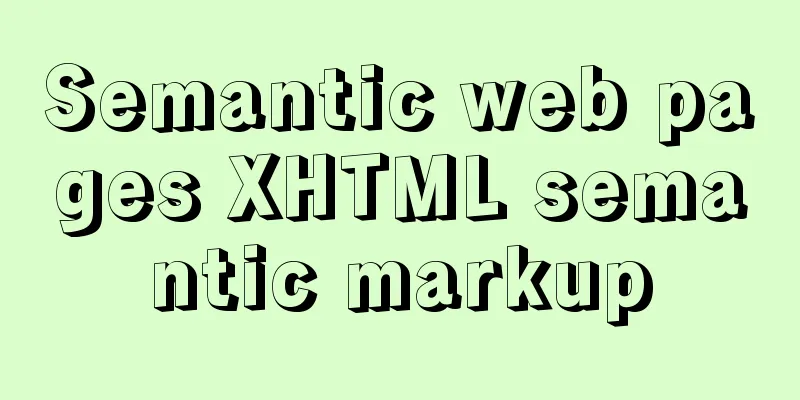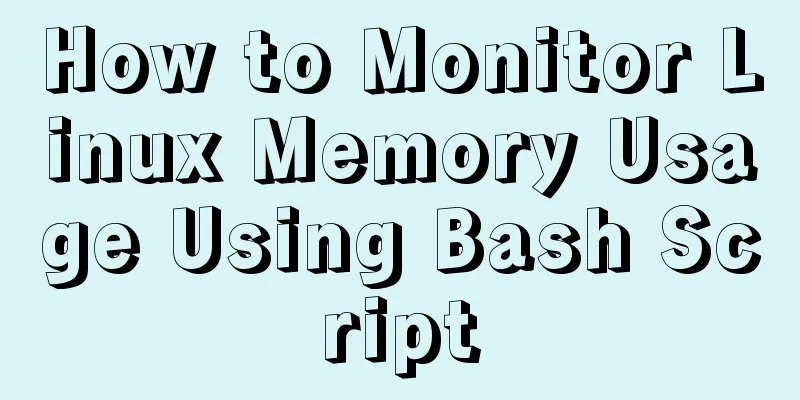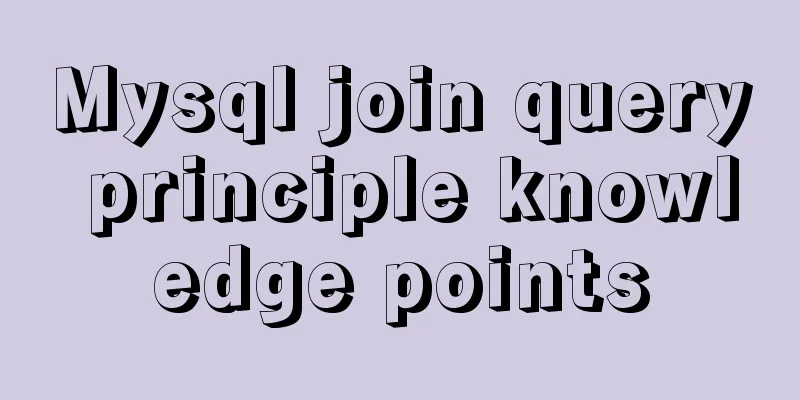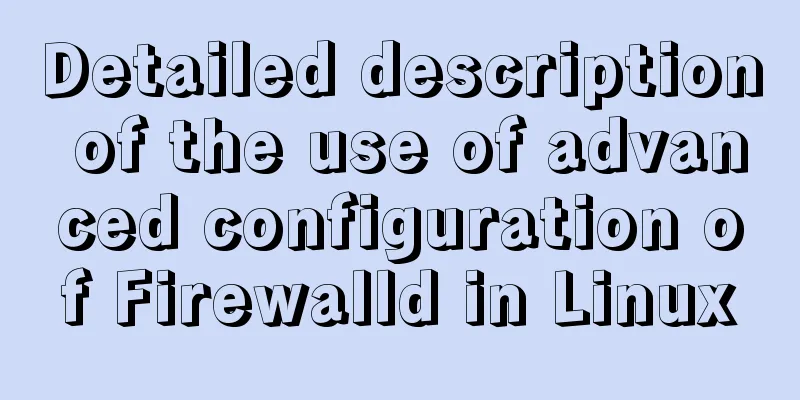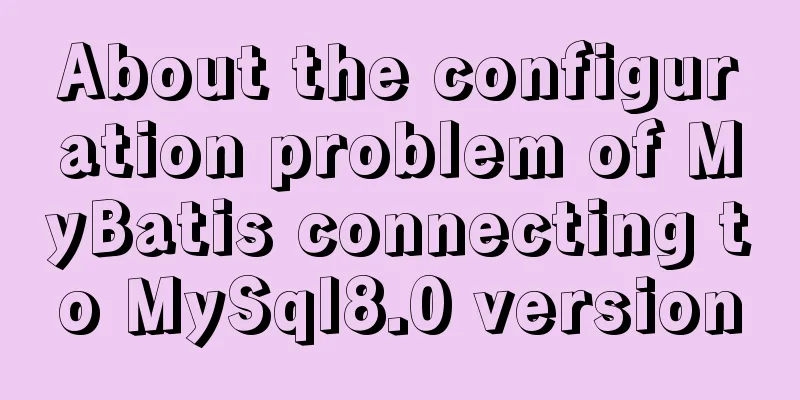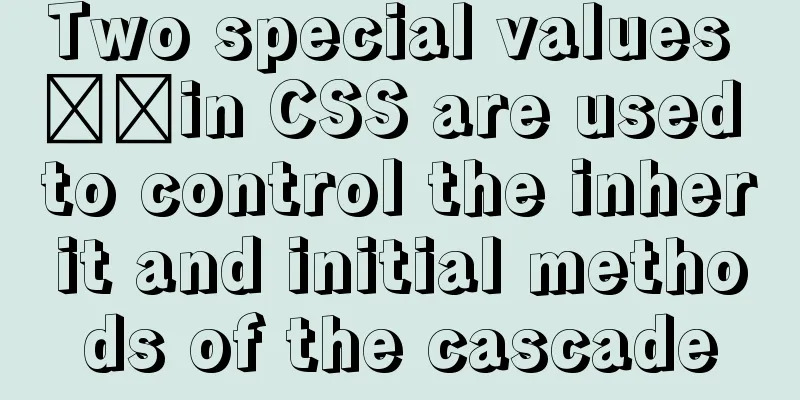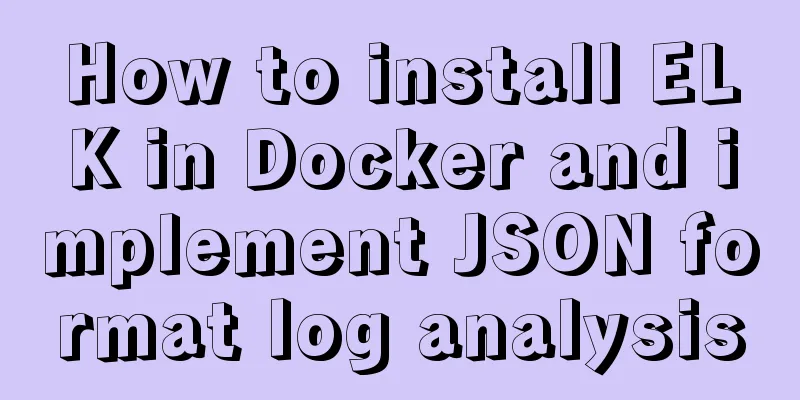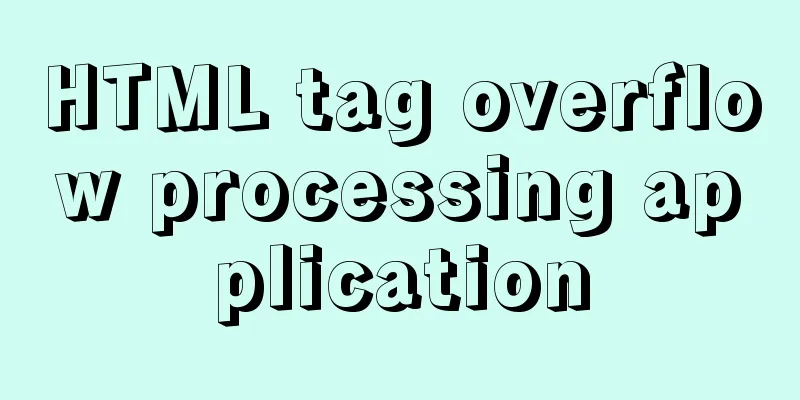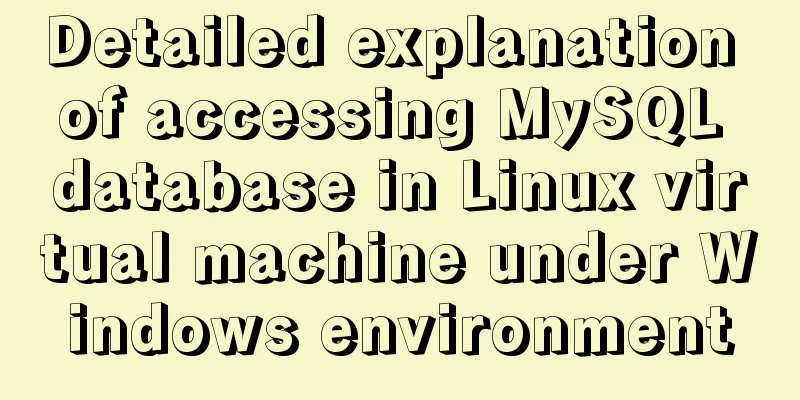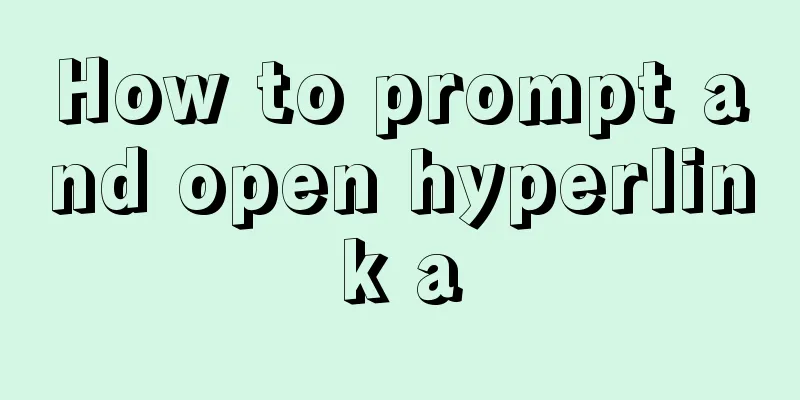Solution to MySQL remote connection failure
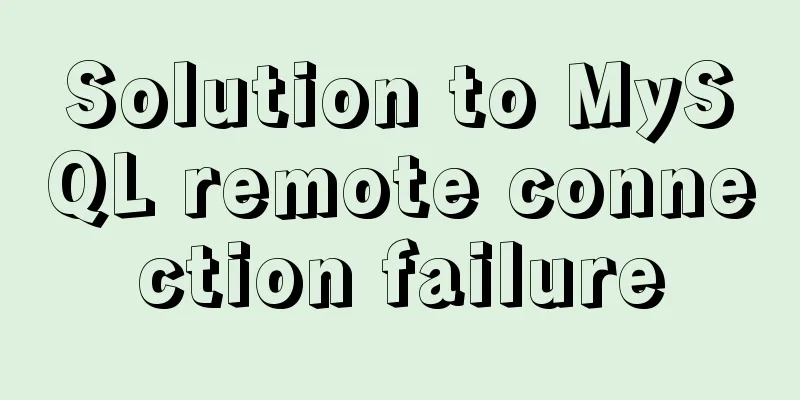
|
I have encountered the problem that MySQL can connect locally but cannot connect remotely before, but I didn’t record it. Today, I encountered this problem again on a newly applied server in the cloud. I will record the solution process. 1. Eliminate network or firewall issues First check whether you can ping the remote server, ping 192.168.1.211. If not, it is a network problem. Then, check if the port is blocked by the firewall, telnet 192.168.1.211 3306, if the connection fails, configure the firewall. vi /etc/sysconfig/iptables -A INPUT -m state –state NEW -m tcp -p tcp –dport 3306 -j ACCEPT (allow port 3306 to pass through the firewall) /etc/init.d/iptables restart (restart the firewall to make the configuration take effect) 2. Check MySQL configuration If the firewall is enabled and telnet still fails, use netstat to check the status of port 3306: netstat -apn | grep 3306 tcp6 0 0 127.0.0.1:3306 :::* LISTEN 13524/mysqld Note that this indicates that 3306 is bound to the local computer. Check the configuration of my.cnf, where you can configure the binding IP address. 3. Check user access rights When creating a user in MySQL, a host will be specified. The default is 127.0.0.1/localhost. Then this user can only access the local machine. Other machines will be prompted that they do not have permission to access with this user account. Changing the host to % means that all machines are allowed to access.
Finally, don't forget to restart MySQL for the configuration to take effect. # /etc/init.d/mysql restart The above is the full content of this article. I hope it will be helpful for everyone’s study. I also hope that everyone will support 123WORDPRESS.COM. You may also be interested in:
|
<<: Uniapp WeChat applet: Solution to key failure
>>: Implementing custom scroll bar with native js
Recommend
Detailed explanation of creating stored procedures and functions in mysql
Table of contents 1. Stored Procedure 1.1. Basic ...
Solution to MySQL failure to start
Solution to MySQL failure to start MySQL cannot s...
Example explanation of MySQL foreign key constraints
MySQL's foreign key constraint is used to est...
How to deal with time zone issues in Docker
background When I was using Docker these two days...
The images in HTML are directly replaced by base64 encoded strings
Recently, I came across a webpage that had images ...
Vue routing relative path jump method
Table of contents Vue routing relative path jump ...
A brief discussion on the characteristics of CSS float
This article introduces the characteristics of CS...
Let’s talk in detail about how browsers view closures
Table of contents Preface Introduction to Closure...
Tutorial on installing VMWare15.5 under Linux
To install VMWare under Linux, you need to downlo...
The implementation principle of Zabbix dynamic execution monitoring collection script
When using Zabbix custom scripts to collect monit...
Solution to the problem of session failure caused by nginx reverse proxy
A colleague asked for help: the login to the back...
Introduction to the difference between on and where conditions in MySQL left join operation
Priority The reason why placing the same conditio...
7 cool dynamic website designs for inspiration
In the field of design, there are different desig...
Using Apache ab to perform http performance testing
Mac comes with Apache environment Open Terminal a...
The most creative 404 page design in history effectively improves website user experience
We don’t often encounter 404 pages when we browse...