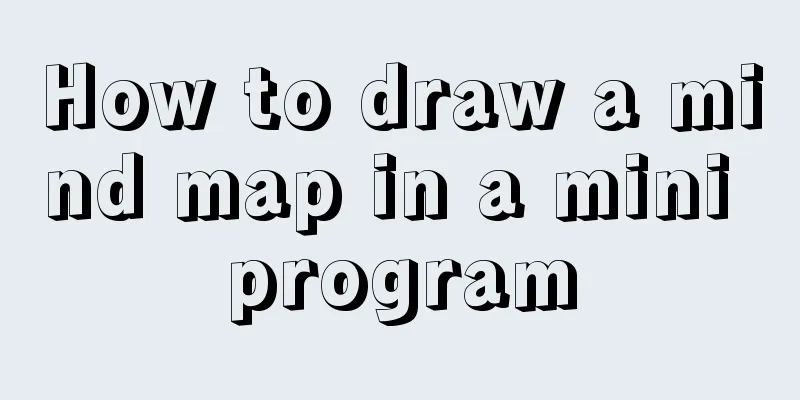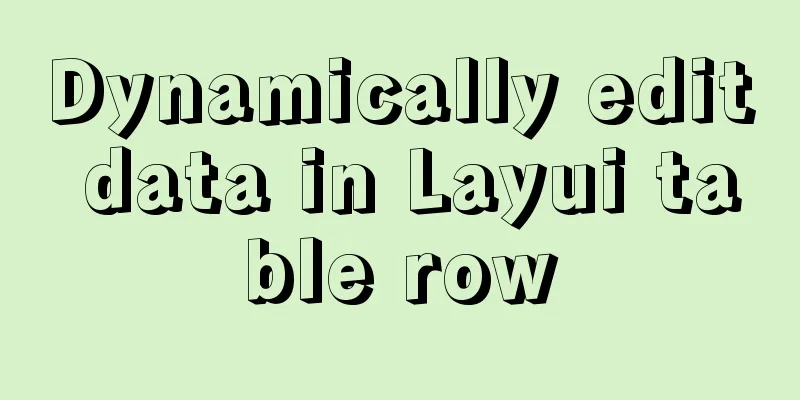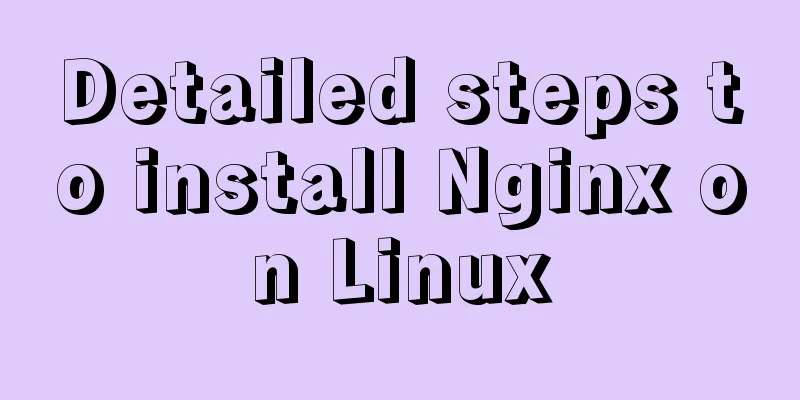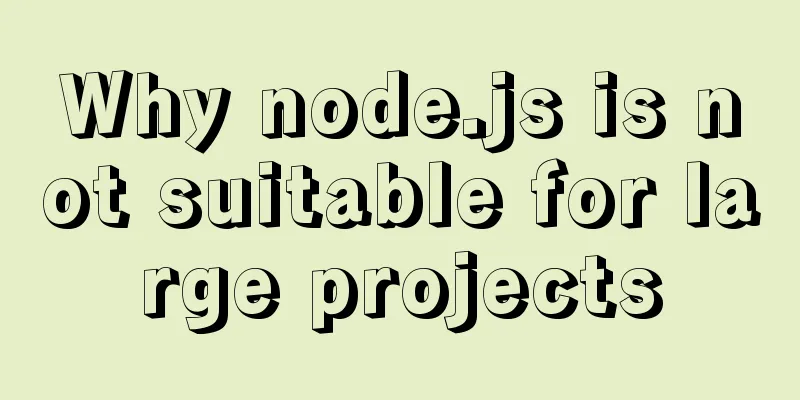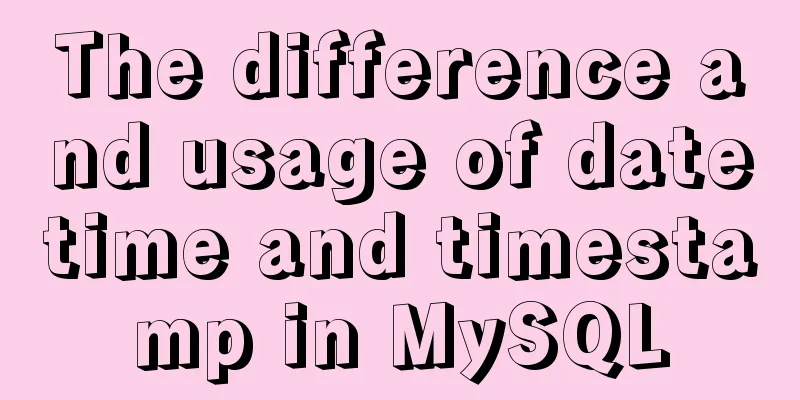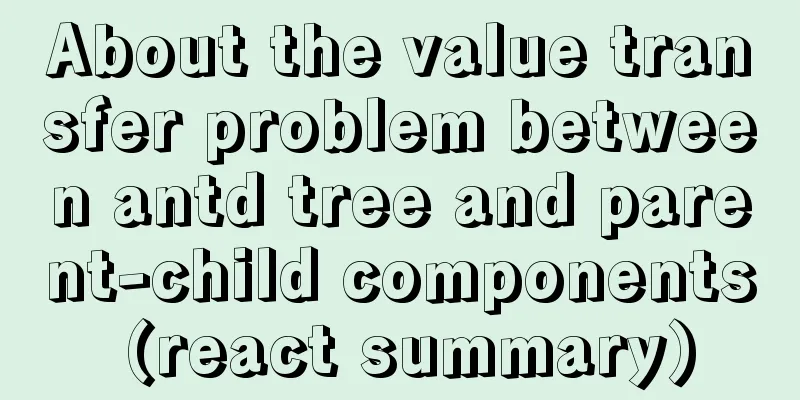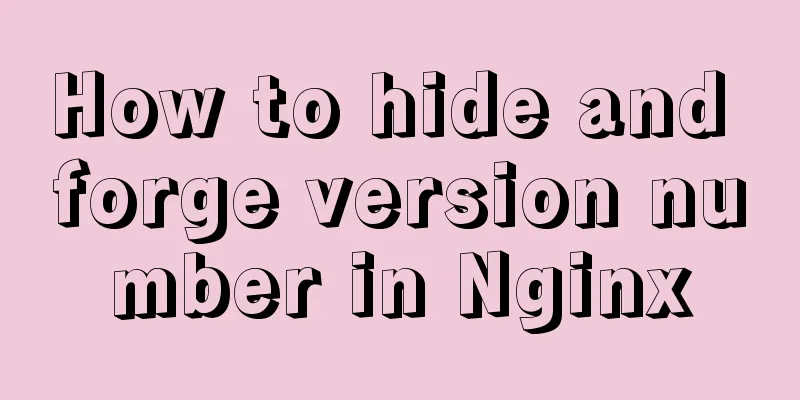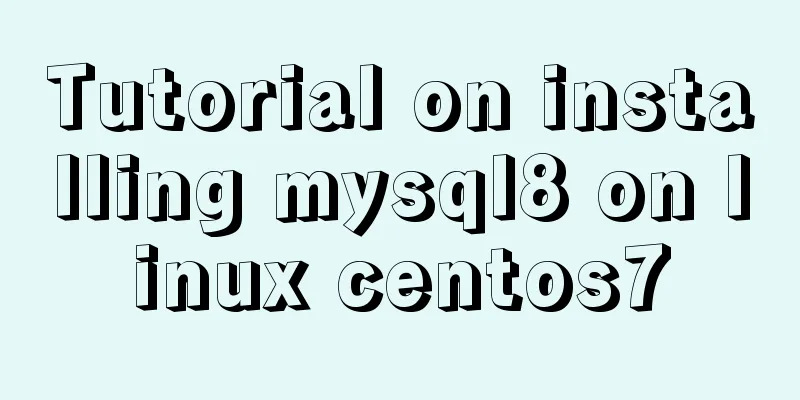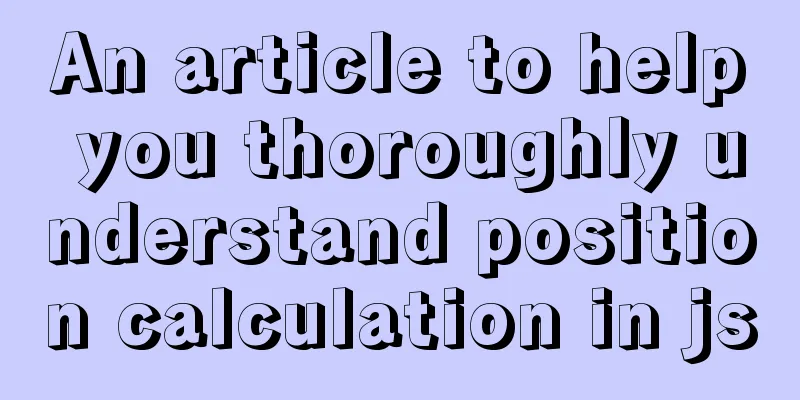Detailed explanation of creating stored procedures and functions in mysql
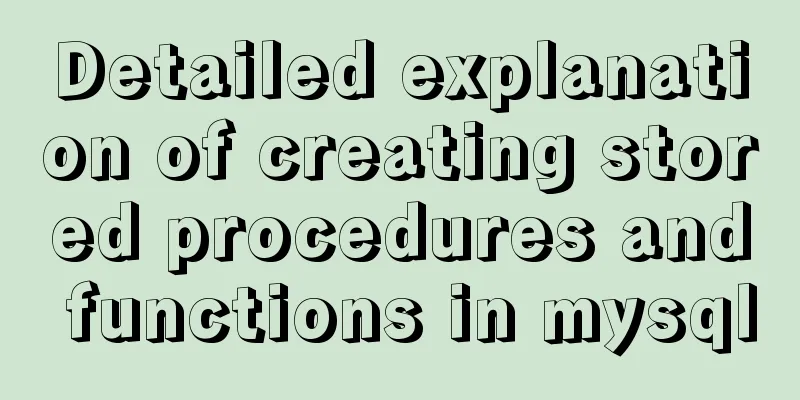
1. Stored Procedure1.1. Basic Syntaxcreate procedure name ([params]) UNSIGNED [characteristics] routine_body params: in|out|inout specifies the parameter list representing input and output Routine_body: SQL code content, beginning with "begin" and ending with "end". characteristics: specifies the characteristics of the stored procedure, including 5 types 1 DETERMINISTIC 1.2 Create a stored procedure with specified execution permissionscreate DEFINER=`root`@`%` procedure name ([params]) UNSIGNED [characteristics] routine_body DEFINER: Specifies who has the authority to execute. 1.3 Use of DELIMITER"DELIMITER //" means setting the "//" symbol as the end word, because the default statement end in MySQL is a semicolon ';'. In order to avoid conflicts between stored procedures and MySQL statement symbols, DELIMITER is sometimes used to change the end word symbol, and it should be used in conjunction with end //; Example: Create a stored procedure executed by the root account to output the length of a given string DELIMITER //
CREATE definer=`root`@`%` PROCEDURE `avgFruitPrice`(
in f_string VARCHAR(200)
)
BEGIN
select length(f_string);
END//2. Create a functionFunctions are created in the same way as stored procedures Example DELIMITER //
CREATE definer=`root`@`%` FUNCTION `my_length`(
f_string VARCHAR(200)
)
RETURNS INT(11)
UNSIGNED NO SQL
BEGIN
return length(f_string);
END//Note: There are three things to note when creating a function. 1. RETURNS: The return type must be specified 2. UNSIGNED NO SQL requires specifying the stored procedure feature 3.return: Return the required data Errors encountered:
If the error message above is displayed, it means that the stored procedure characteristics are not specified. In a stored procedure function, you can use the MySQL query result as its parameter: The statement is select .... into begin declare onename char(50) default'0'; declare twoname char(50); select f_name, b_name into onename, twoname from t_user where id =1; ....... end// illustrate: declare: variables defined inside stored procedures and functions default: default value This is the end of this article about creating stored procedures and functions in MySQL. For more relevant MySQL stored procedures and functions, please search for previous articles on 123WORDPRESS.COM or continue to browse the following related articles. I hope everyone will support 123WORDPRESS.COM in the future! You may also be interested in:
|
>>: Introduction to the pitfalls of Linux high concurrency and performance optimization
Recommend
Automated front-end deployment based on Docker, Nginx and Jenkins
Table of contents Preliminary preparation Deploym...
How to modify the length limit of group_concat in Mysql
In MySQL, there is a function called "group_...
Vue implements simple notepad function
This article example shares the specific code of ...
Detailed explanation of two ways to implement session persistence in Nginx reverse proxy
1. ip_hash: ip_hash uses a source address hash al...
Detailed explanation of the pitfalls of mixing MySQL order by and limit
In MySQL, we often use order by for sorting and l...
Javascript operation mechanism Event Loop
Table of contents 1. Four concepts 1. JavaScript ...
Vue encapsulates a TodoList example and implements the application of browser local cache
This article mainly introduces the case of Vue en...
Use dockercompose to build springboot-mysql-nginx application
In the previous article, we used Docker to build ...
How to keep running after exiting Docker container
Phenomenon: Run an image, for example, ubuntu14.0...
jQuery achieves the effect of advertisement scrolling up and down
This article shares the specific code of jQuery t...
Q&A: Differences between XML and HTML
Q: I don’t know what is the difference between xml...
MySQL 4 common master-slave replication architectures
Table of contents One master and multiple slaves ...
Vue: Detailed explanation of memory leaks
What is a memory leak? A memory leak means that a...
Docker image creation and one-click packaging and deployment of the entire project
Introduction to common Dockerfile instructions in...
Solution to the error message "java.sql.SQLException: Incorrect string value:'\xF0\x9F\x92\xA9\x0D\x0A...'" when storing emoticons in MySQL
Preface This article mainly introduces the soluti...