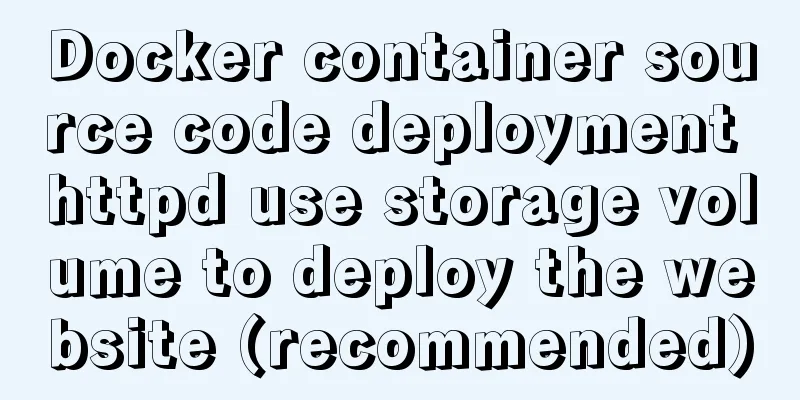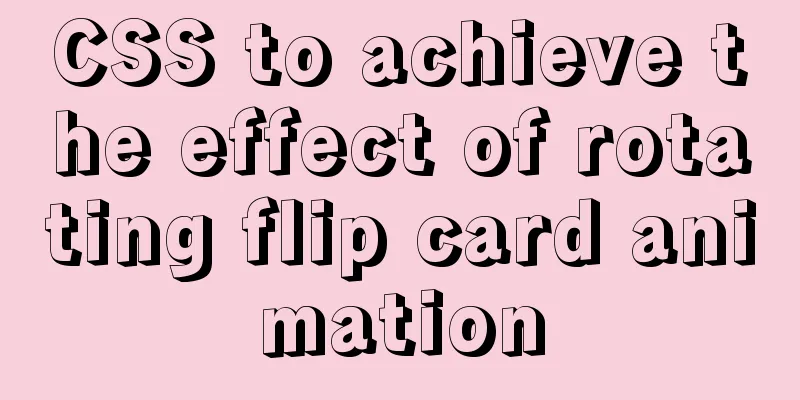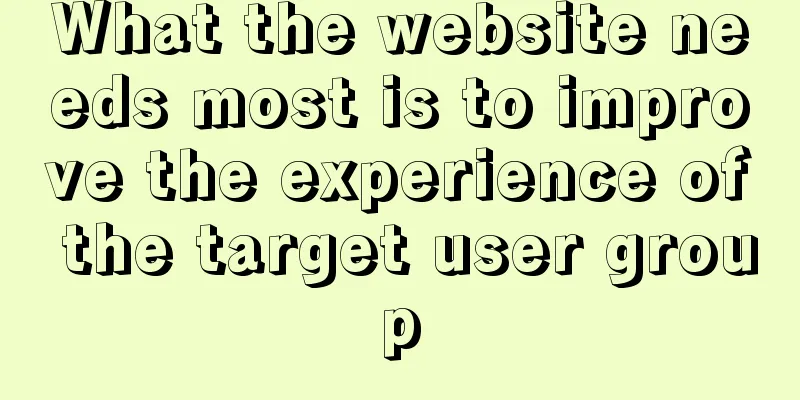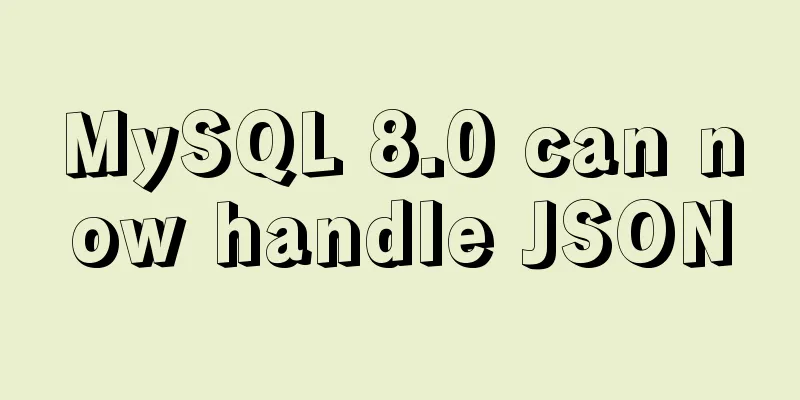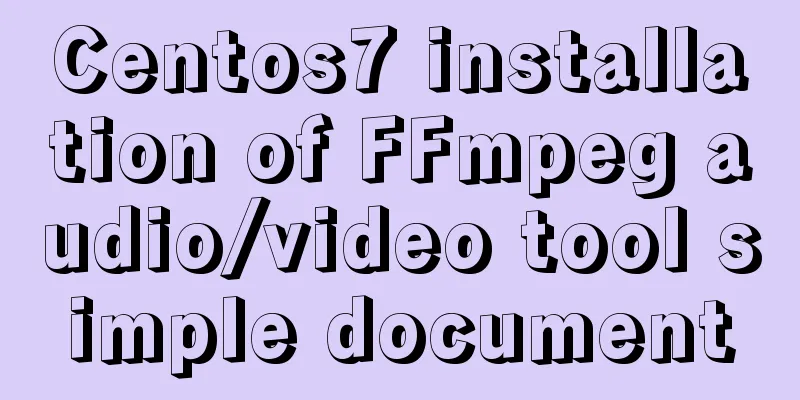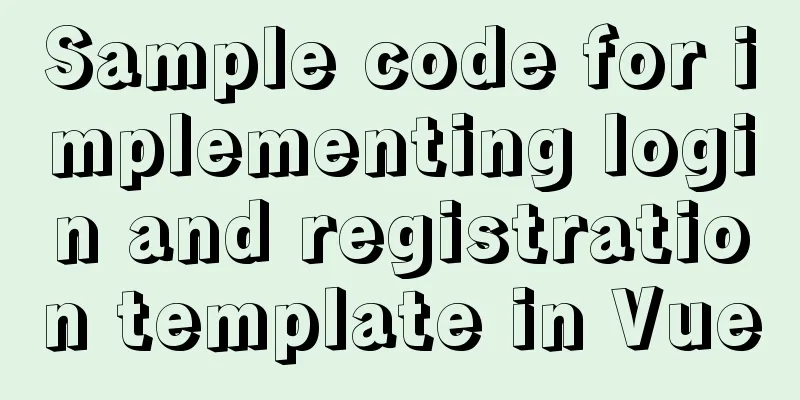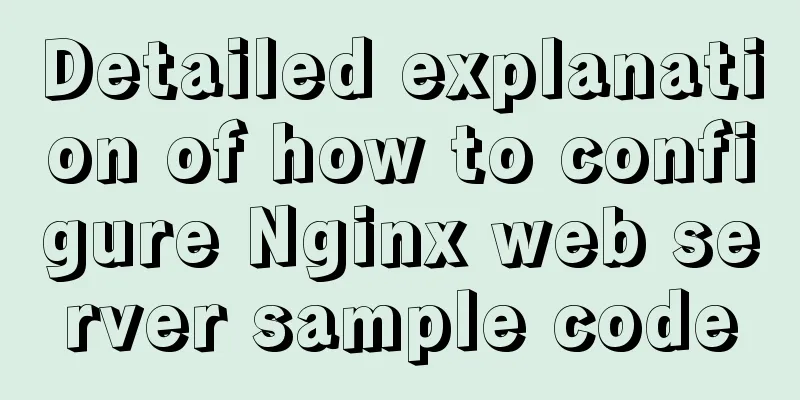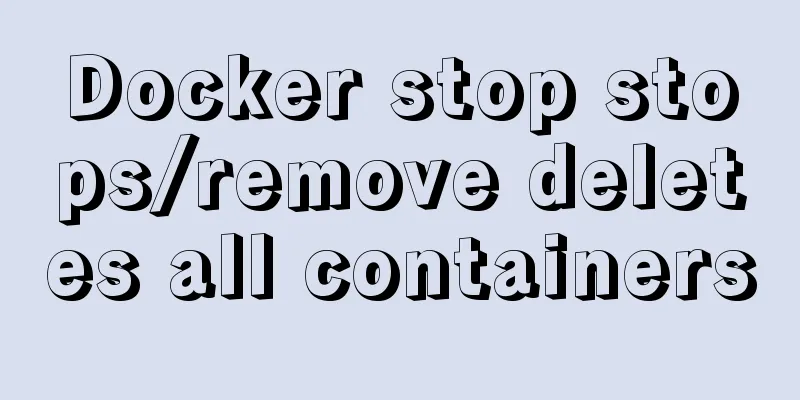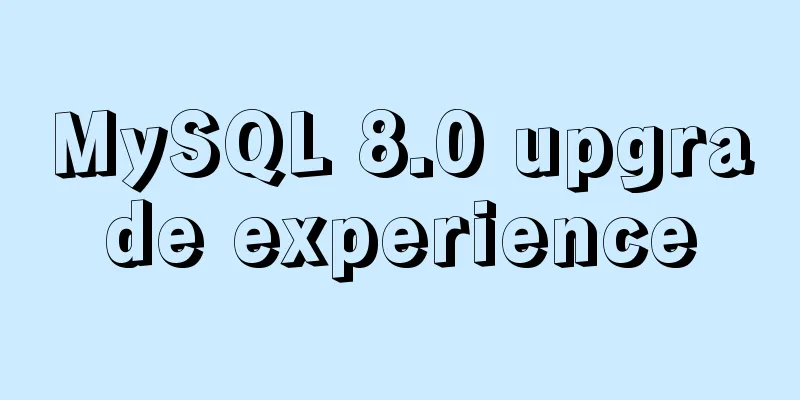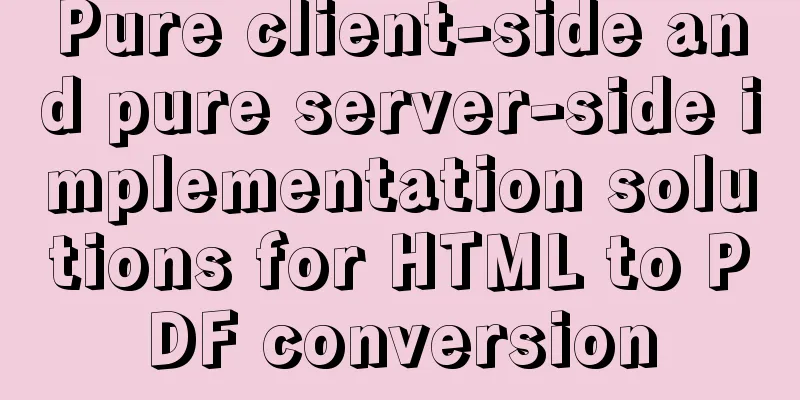How to use negative margin technology to achieve average layout in CSS

|
We usually use float layout to solve the compatibility issues of CSS in IE browser. For example, Taobao uses float layout to implement it. We will see a layout like the one shown below on the Taobao page.
We call this evenly distributed layout of pictures an average layout. So how is this layout achieved? Some students may think that this is not difficult. They can simply set the width of the parent element div to be equal to the sum of the widths of the child elements. Is it really that easy? Let’s try it. test If we set the width of each child element to 100px, there are 3 child elements in total, and give each child element a margin-right of 50px, then the width of the parent element should be 100x3+50x2=400px. Let's set some styles. The html and css codes are as follows. //HTML <div class="father clearfix"> <div class="son"></div> <div class="son"></div> <div class="son"></div> </div>
//CSS
* {
margin: 0;
padding: 0;
box-sizing: border-box;
}
.clearfix::after {
content: '';
display: block;
clear: both;
}
.father {
width: 400px;
height: 100px;
margin: 10px;
background-color: #d5a4cf;
border: 1px solid black;
}
.son {
border: 1px solid black;
background-color: #fff1ac;
float: left;
margin-right: 50px;
width: 100px;
height: 100px;
}The effect is as follows
We found that the last child element was pushed down. Why is that? Don’t ask why, because that’s CSS. So how should we solve this problem? Some students said that it is affected by the 1px border of the parent element. Let’s try changing it to outline.
We found that it still didn’t work. What should we do now? Next, I will introduce a “negative margin” method. We add a middle layer between the parent element and the child element, and set the margin-right of this div to -50px. Let's try it again.
//HTML
<div class="father clearfix">
<div class="middle clearfix">
<div class="son"></div>
<div class="son"></div>
<div class="son"></div>
</div>
</div>
//CSS
* {
margin: 0;
padding: 0;
box-sizing: border-box;
}
.clearfix::after {
content: '';
display: block;
clear: both;
}
.father {
width: 400px;
height: 100px;
margin: 10px;
background-color: #d5a4cf;
outline: 1px solid black;
}
.son {
border: 1px solid black;
background-color: #fff1ac;
float: left;
margin-right: 50px;
width: 100px;
height: 100px;
}
.middle {
margin-right: -50px;
}At this time, we found that the middle div "wrapped" the three child elements by "extending" the right margin, thus achieving an average layout .
in conclusion Through our testing, we found a solution to the average layout problem, and we hope it will be helpful to everyone. For more information about CSS average layout, please pay attention to other related articles on 123WORDPRESS.COM! |
<<: Why can't my tomcat start?
>>: Good website copywriting and good user experience
Recommend
mysql having usage analysis
Usage of having The having clause allows us to fi...
HTML scroll bar textarea attribute setting
1. Overflow content overflow settings (set whether...
ThingJS particle effects to achieve rain and snow effects with one click
Table of contents 1. Particle Effects 2. Load the...
How to upgrade MySQL 5.6 to 5.7 under Windows
Written in front There are two ways to upgrade My...
Detailed explanation of the problem of matching even when there is a space at the end of the string in the Mysql query condition
1. Table structure TABLE person id name 1 you 2 Y...
Web interview frequently asked questions: the principles and differences between reflow and repaint
Table of contents The browser's rendering mec...
Introduction to JavaScript strict mode use strict
Table of contents 1. Overview 1.1 What is strict ...
MYSQL unlock and lock table introduction
MySQL Lock Overview Compared with other databases...
Record a pitfall of MySQL update statement update
background Recently, I executed a DML statement d...
Summary of how to use bootstrap Table
This article shares with you how to use bootstrap...
How to avoid the trap of URL time zone in MySQL
Preface Recently, when using MySQL 6.0.x or highe...
Centos8.3, docker deployment springboot project actual case analysis
introduction Currently, k8s is very popular, and ...
Vue uses the method in the reference library with source code
The official source code of monaco-editor-vue is ...
JavaScript to implement image preloading and lazy loading
This article shares the specific code for impleme...
Summary of synchronization and mutual exclusion knowledge points between Linux threads
When threads execute concurrently, we need to ens...