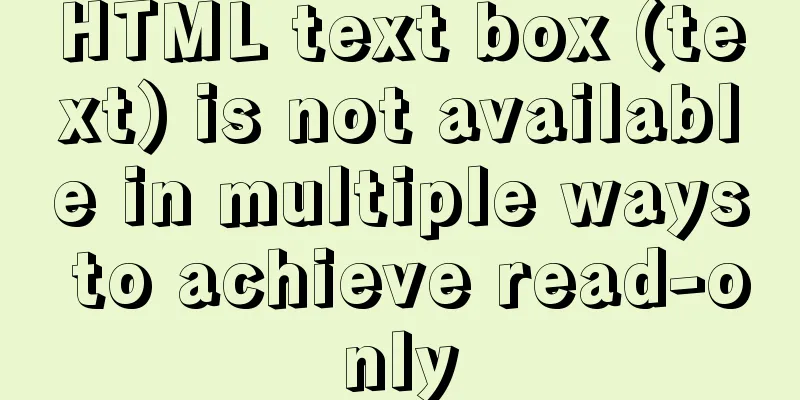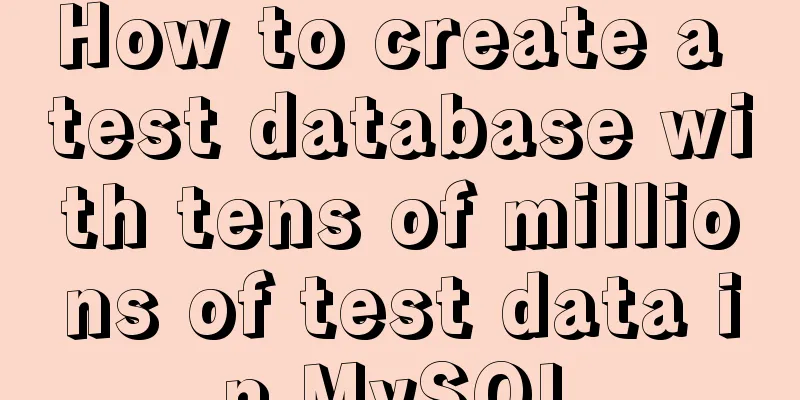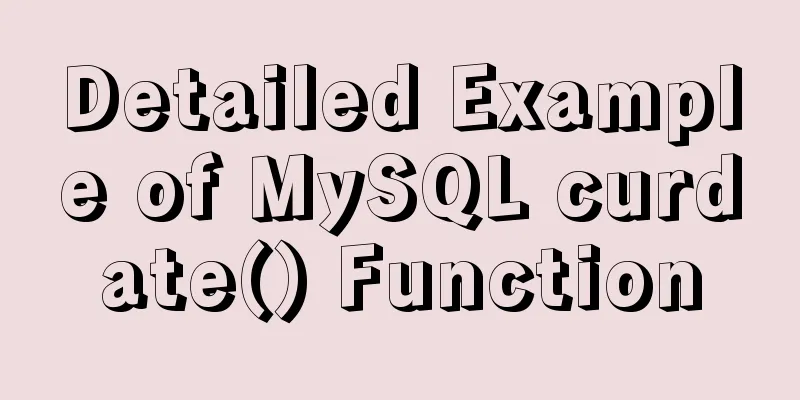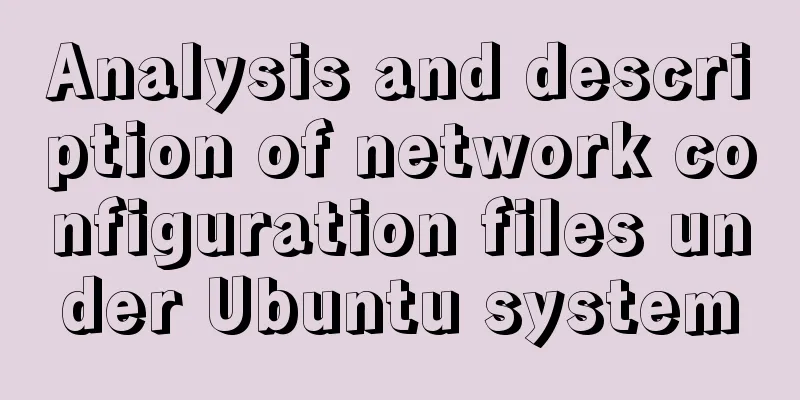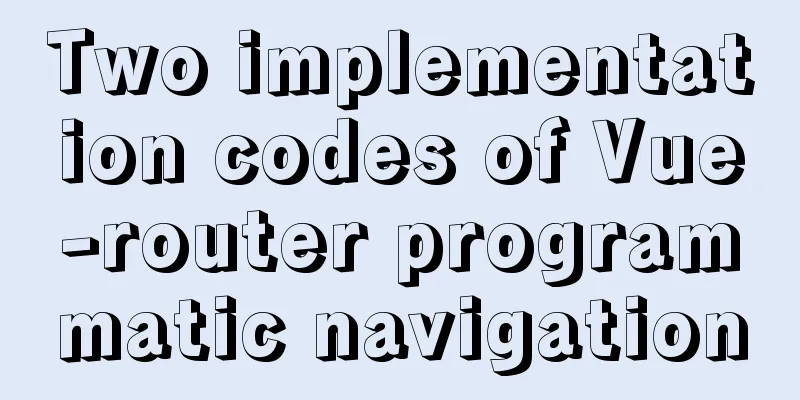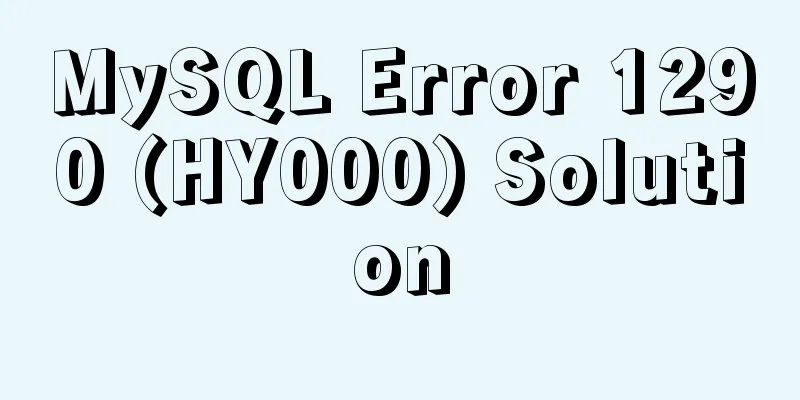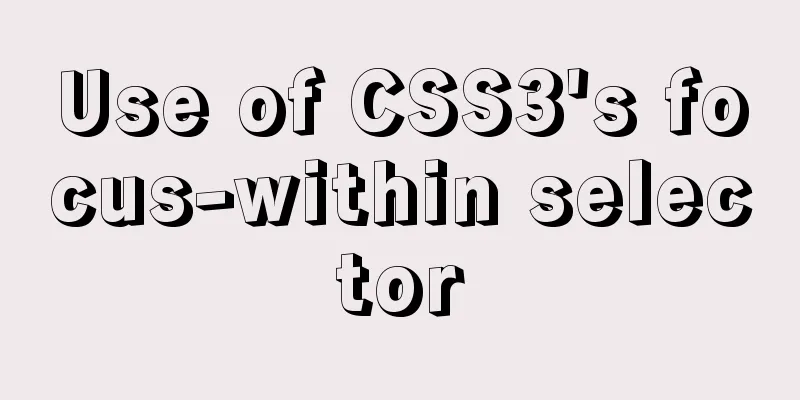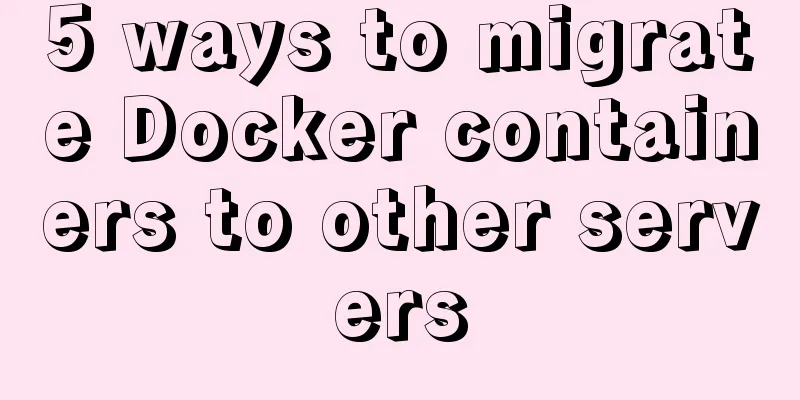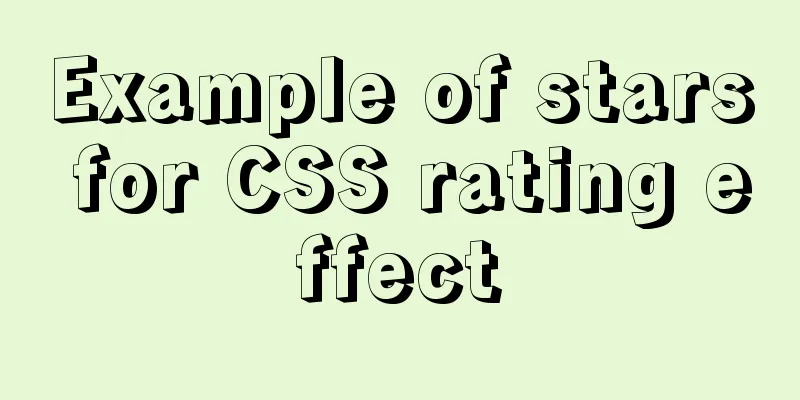Why can't my tomcat start?
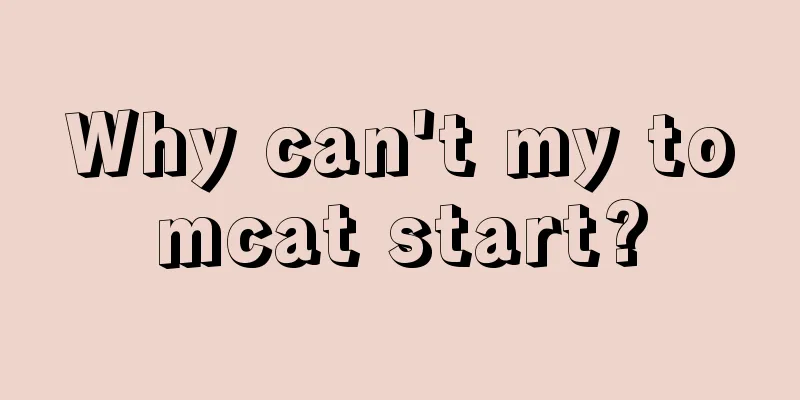
Phenomenon:Tomcat is installed and ready to deploy the Web project. I start Tomcat and find that there is no response.
Although it shows Tomcat started. However, this started is not the same as success. When we open the browser to access port 8080, we find that our tomcat is not started. Most tutorials on the Internet teach us to check port usage or configure the JDK environment. But in fact, we should analyze the reasons so that we can effectively deduce the results (my initial mistake was that there was an erroneous war package, which caused Tomcat to fail to start. This could not be discovered if we followed the online tutorials) All of tomcat's logs are stored in the tomcat logs directory. The logs when tomcat is started are stored in catalina.***.log. *** represents the date. We can find the catalina.***.log of the current date and locate the problem through the log information. Port usage:
At this time, we can first find out the thread occupying the port: lsof -nP -i:8080
Then kill the thread: kill -9 pid Spelling error in file:
From the error message, we can see that the cause of this problem is a spelling error in the second line of the file. We open the file and find that there is a space in the first line of the file. Just delete the space in the first line. <?xml version="1.0" encoding="UTF-8"?> <web-app xmlns="http://xmlns.jcp.org/xml/ns/javaee" xmlns:xsi="http://www.w3.org/2001/XMLSchema-instance" xsi:schemaLocation="http://xmlns.jcp.org/xml/ns/javaee http://xmlns.jcp.org/xml/ns/javaee/web-app_4_0.xsd" version="4.0" metadata-complete="true"> <description> Servlet Example. </description> <display-name> MyServlet Example </display-name> <request-character-encoding>UTF-8</request-character-encoding> <servlet> <servlet-name>myServlet</servlet-name> <servlet-class>MyServlet</servlet-class> </servlet> <servlet-mapping> <servlet-name>myServlet</servlet-name> <url-pattern>/myservlet</url-pattern> </servlet-mapping> </web-app> This is the end of this article about why my tomcat cannot be started. For more relevant content about tomcat cannot be started, please search for previous articles on 123WORDPRESS.COM or continue to browse the related articles below. I hope everyone will support 123WORDPRESS.COM in the future! You may also be interested in:
|
<<: Summary of JavaScript's setTimeout() usage
>>: How to use negative margin technology to achieve average layout in CSS
Recommend
How to install ionCube extension using pagoda
1. First install the pagoda Installation requirem...
ElementUI implements sample code for drop-down options and multiple-select boxes
Table of contents Drop-down multiple-select box U...
Detailed explanation of the role of the default database after MySQL installation
When you learn MySQL, you will find that it comes...
Sliding menu implemented with CSS3
Result:Implementation code: <!DOCTYPE html>...
Detailed explanation of eight ways to optimize MySQL database (classic must-read)
introduction: There are a lot of information and ...
Table related arrangement and Javascript operation table, tr, td
Table property settings that work well: Copy code ...
Detailed graphic explanation of installing MySQL database and configuring Java project on Linux
1. Install MySQL database ① Download and unzip an...
Detailed explanation of the time representation example of the Linux time subsystem
Preface In the Linux kernel, in order to be compa...
Similar to HTML tags: strong and em, q, cite, blockquote
There are some tags in XHTML that have similar fu...
Summary of Ubuntu backup methods (four types)
Method 1: To use respin, follow these steps: sudo...
Detailed process of changing apt source to Alibaba Cloud source in Ubuntu 18.04
Table of contents Preface: Ubuntu 18.04 changes a...
Docker installation and deployment of Net Core implementation process analysis
1. Docker installation and settings #Install Cent...
vue+springboot realizes login function
This article example shares the specific code of ...
Detailed steps to install Hadoop cluster under Linux
Table of contents 1. Create a Hadoop directory in...
el-table in vue realizes automatic ceiling effect (supports fixed)
Table of contents Preface Implementation ideas Ef...