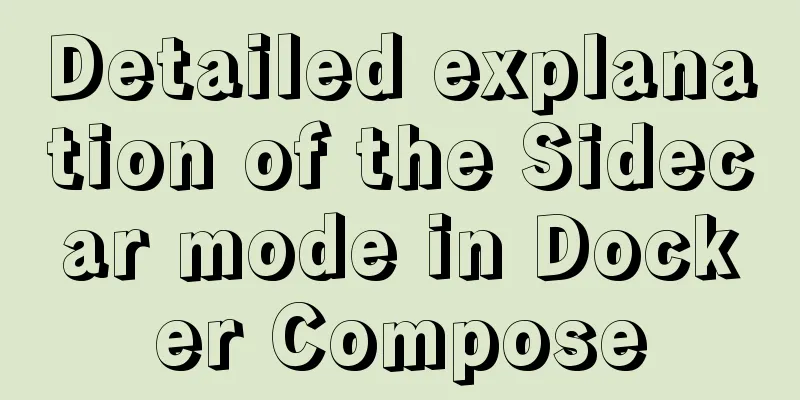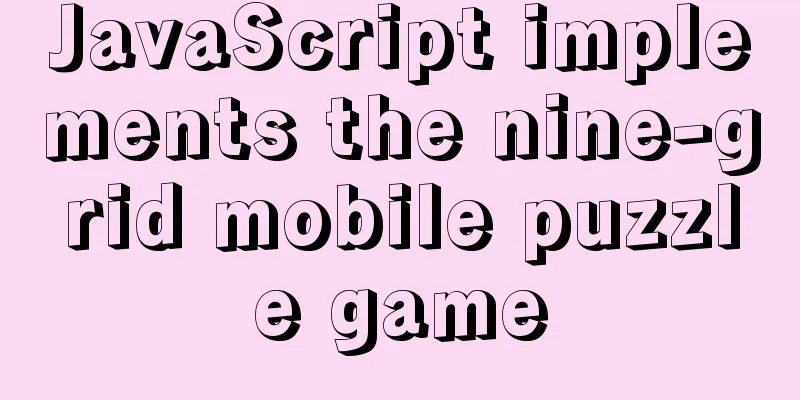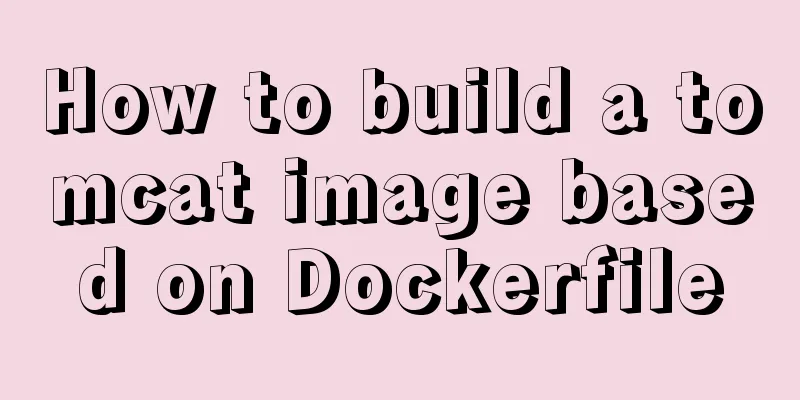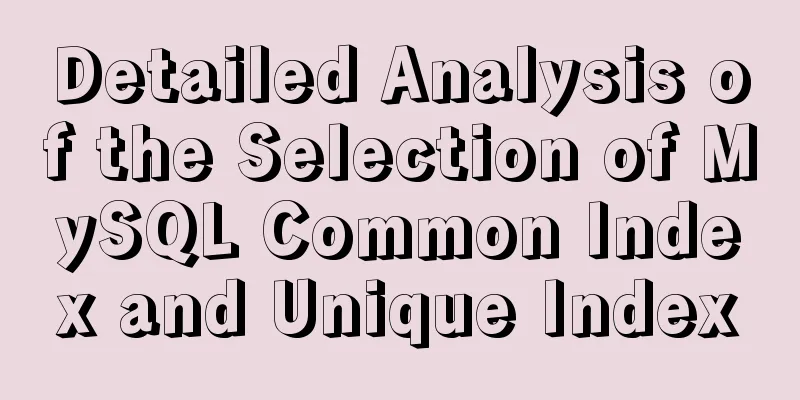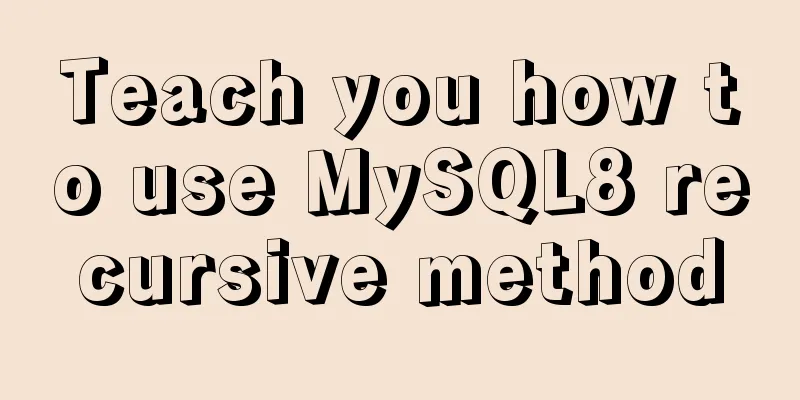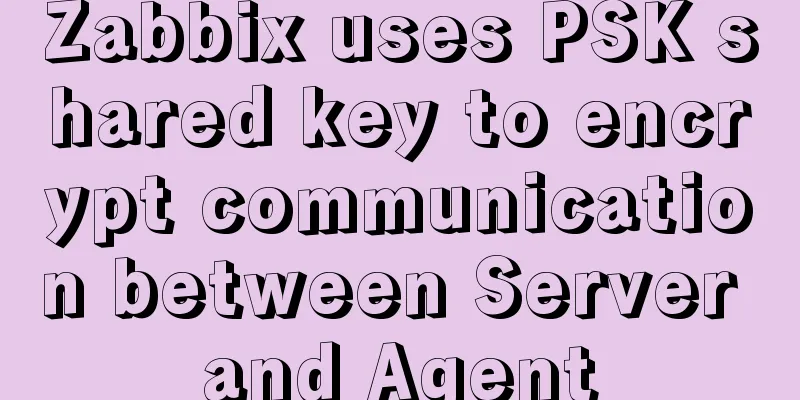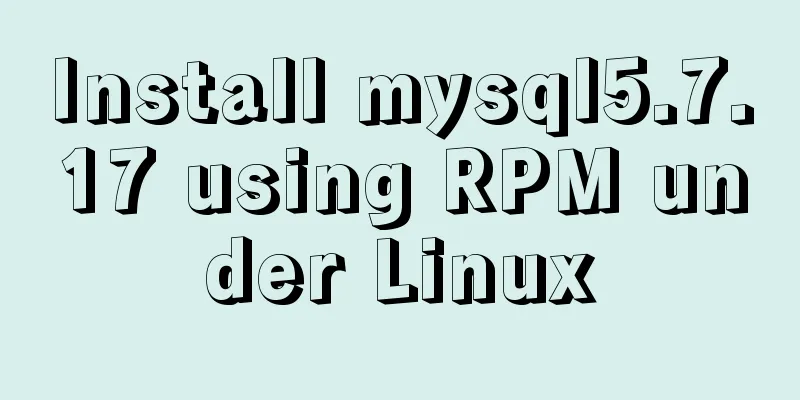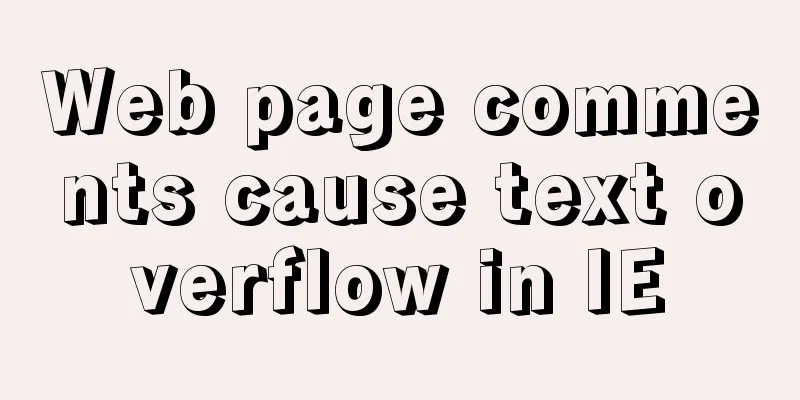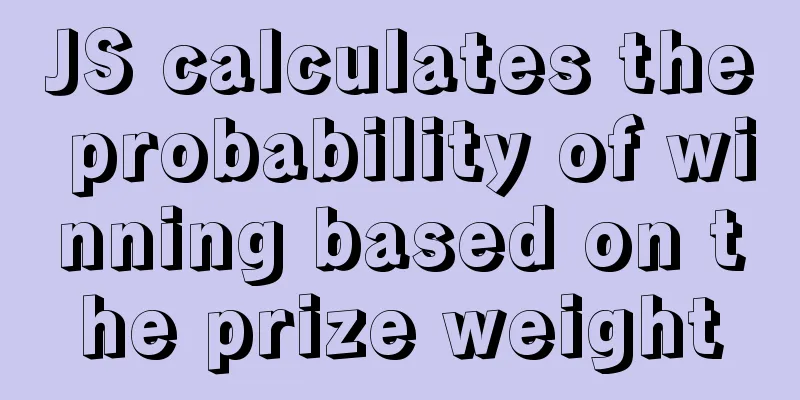How to install ionCube extension using pagoda
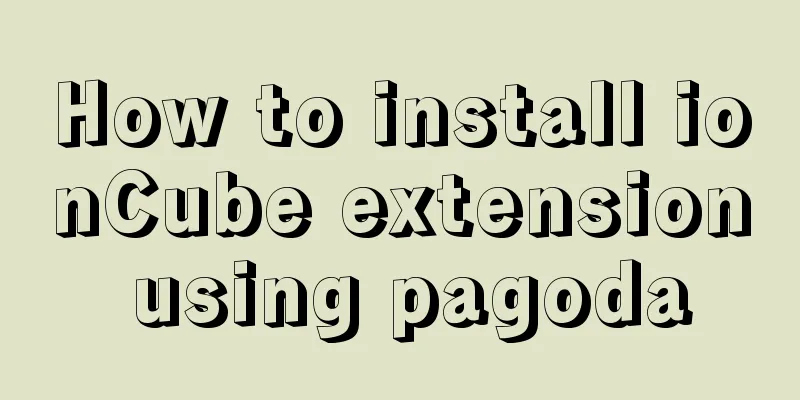
|
1. First install the pagoda Installation requirements: Python version: 2.6/2.7 (will be automatically installed when installing Pagoda) Memory: 128M or more, 512M or more is recommended (the panel occupies about 10M of system memory) Hard disk: more than 100M available hard disk space (the panel alone takes up about 20M disk space) System: CentOS 6.x / 7.x (Ubuntu, Debian, Fedora), ensure it is a clean operating system, does not support 32-bit systems, and has not installed Apache/Nginx/php/MySQL with other environments (cannot be installed in existing environments) Centos installation script yum install -y wget && wget -O install.sh http://download.bt.cn/install/install.sh && sh install.sh db4827a2 Ubuntu/Deepin installation script wget -O install.sh http://download.bt.cn/install/install-ubuntu.sh && sudo bash install.sh db4827a2 Debian installation script wget -O install.sh http://download.bt.cn/install/install-ubuntu.sh && bash install.sh db4827a2 Fedora installation script wget -O install.sh http://download.bt.cn/install/install.sh && bash install.sh db4827a2 Upgrade Script wget -O update.sh http://download.bt.cn/install/update.sh && sh update.sh db4827a2 2. Install the website environment Apache 2.4+mysql5.6+php5.6 3. Install ionCube extension Open Software Management-PHP Settings-Install Extension As shown Click Install
This is the end of this article. We hope you will continue to support 123WORDPRESS.COM in the future. |
<<: Detailed explanation of MySQL database Event scheduled execution tasks
>>: Vue implements various ideas for detecting sensitive word filtering components
Recommend
Linux kernel device driver kernel time management notes
/****************** * Linux kernel time managemen...
A brief discussion on when MySQL uses internal temporary tables
union execution For ease of analysis, use the fol...
Troubleshooting ideas and solutions for high CPU usage in Linux systems
Preface As Linux operation and maintenance engine...
Docker container time zone error issue
Table of contents background question Problem ana...
Solve the problem of starting two ports that occupy different ports when docker run
Problem description: After executing docker run -...
CSS shadow animation optimization tips
This technique comes from this article - How to a...
How to import SQL files in Navicat Premium
I started working on my final project today, but ...
Detailed explanation of fs module and Path module methods in Node.js
Overview: The filesystem module is a simple wrapp...
Detailed explanation of the mysql database LIKE operator in python
The LIKE operator is used in the WHERE clause to ...
How to use explain to query SQL execution plan in MySql
The explain command is the primary way to see how...
MYSQL database basics - Join operation principle
Join uses the Nested-Loop Join algorithm. There a...
Practical tutorial on modifying MySQL character set
Preface: In MySQL, the system supports many chara...
How to dynamically modify container port mapping in Docker
Preface: Docker port mapping is often done by map...
Docker-compose image release process analysis of springboot project
Introduction The Docker-Compose project is an off...
Life cycle and hook functions in Vue
Table of contents 1. What is the life cycle 2. Th...