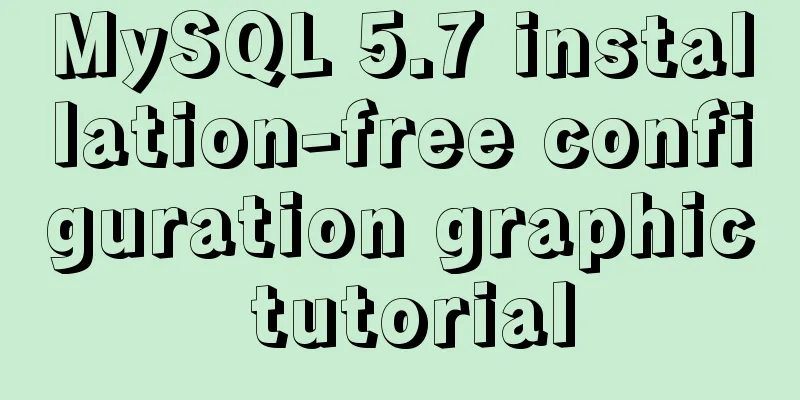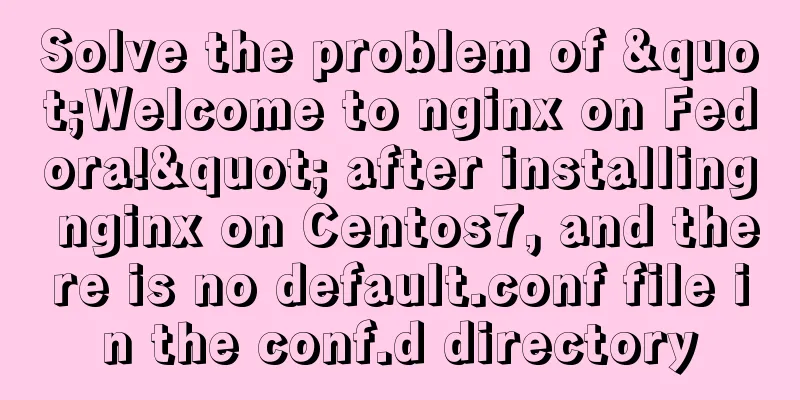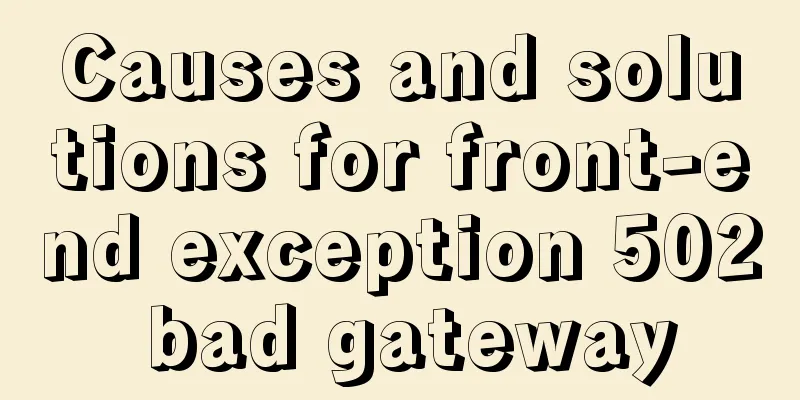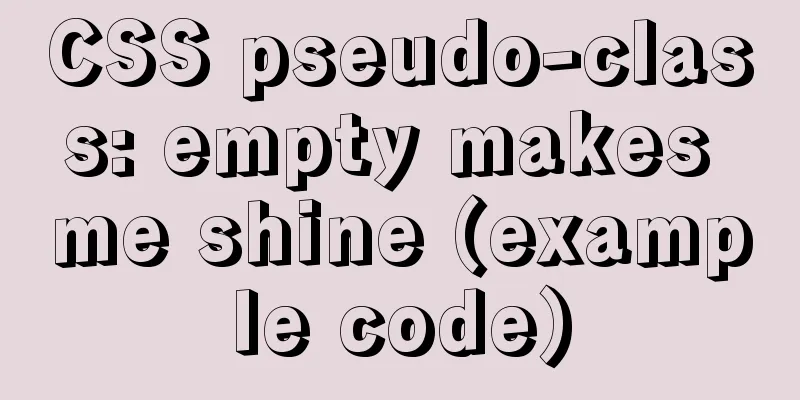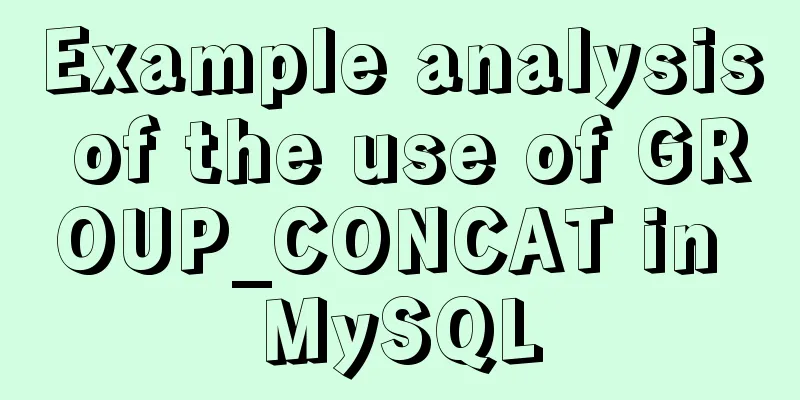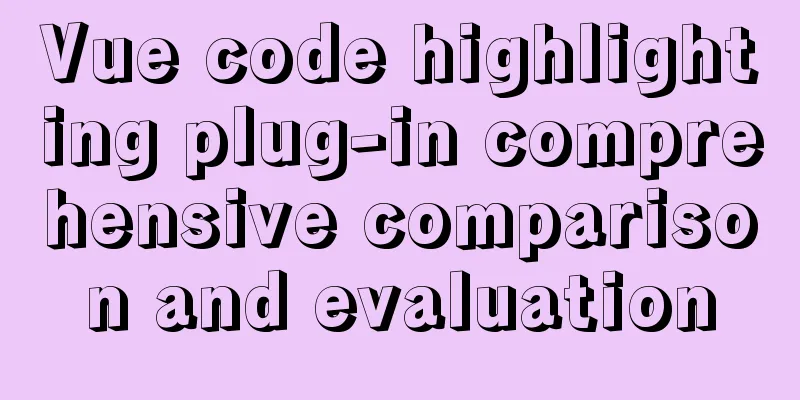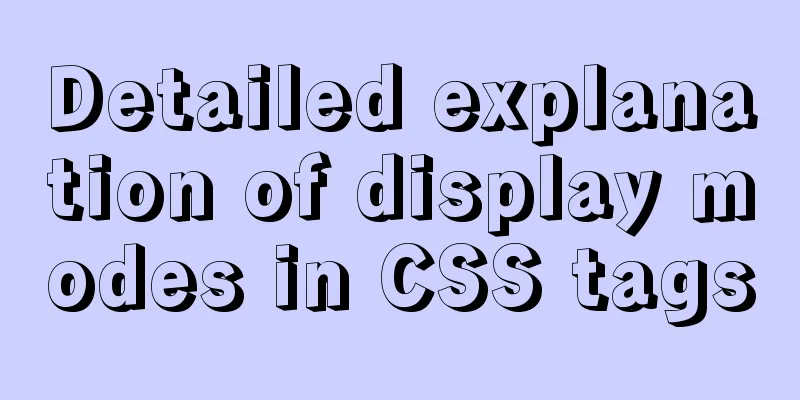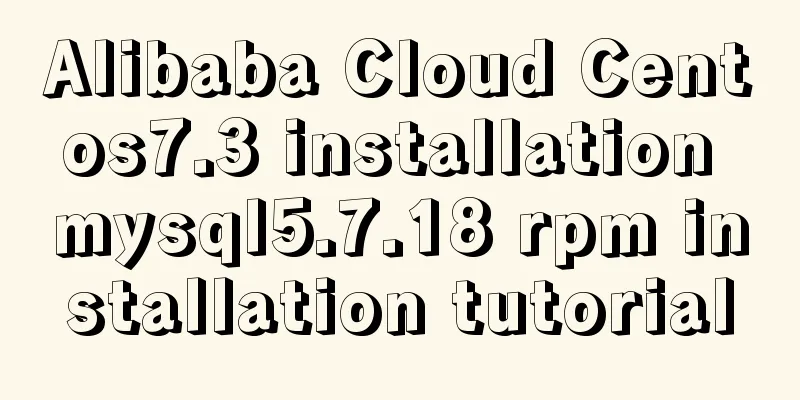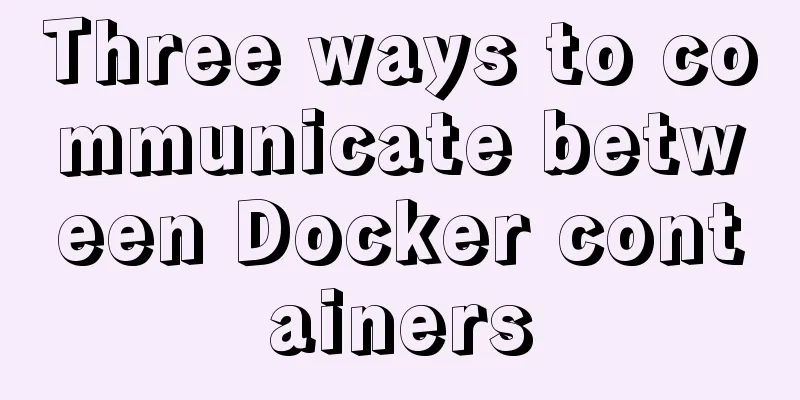HTML text box (text) is not available in multiple ways to achieve read-only
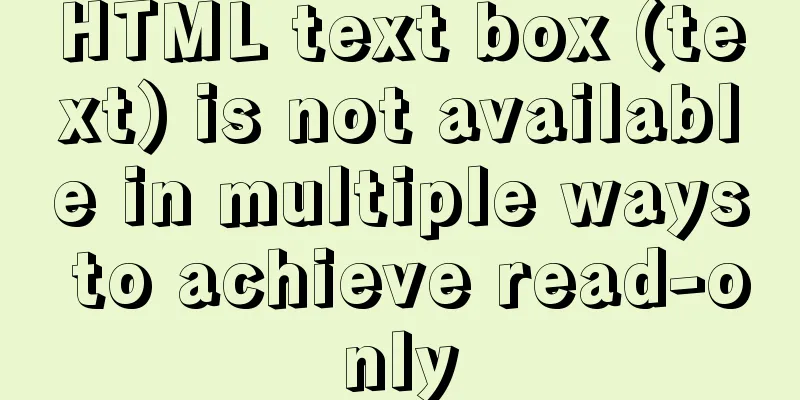
|
Method 1: <input id= "File1" type= "text" disabled/> Unavailable Method 2: <input id= "File1" type= "text" readonly/> Read-only Method 3: <input id= "File1" type= "text" style="display:none"/> Hidden (but takes up space) Method 4: <input id="File1" type="text" style="visibility:hidden"/> hidden (does not take up space) Sometimes, we want the text boxes in the form to be read-only so that users cannot modify the information in them, such as making the content of <input type="text" name="input1" value="中国">, the word "中国" cannot be modified. To summarize, there are several ways to implement it. Method 1: onfocus=this.blur() Copy code The code is as follows:<input type="text" name="input1" value="中国" onfocus=this.blur()> Method 2: readonly Copy code The code is as follows:<input type="text" name="input1" value="中国" readonly> <input type="text" name="input1" value="中国" readonly="true"> Method 3: disabled Copy code The code is as follows:<input type="text" name="input1" value="中国" disabled> |
<<: MySQL Query Cache Graphical Explanation
>>: Analysis of the problem of deploying vue project and configuring proxy in Nginx
Recommend
MySQL 8.0.20 installation and configuration tutorial under Win10
MySQL 8.0.20 installation and configuration super...
MySQL 8.0.22 installation and configuration graphic tutorial
MySQL8.0.22 installation and configuration (super...
Calendar effect based on jQuery
This article example shares the specific code of ...
From CSS 3D to spatial coordinate axis with source code
One time we talked about the dice rolling game. A...
jQuery implements a simple carousel effect
Hello everyone, today I will share with you the i...
Optimal web page width and its compatible implementation method
1. When designing a web page, determining the widt...
The correct way to use Homebrew in Linux
Many people use Linux Homebrew. Here are three ti...
CSS to achieve the transition animation effect of the picture when the mouse is placed on it
Code <div class="test"> <div&g...
A brief discussion on an efficient algorithm for constructing tree structures in JavaScript
Table of contents introduction Ideas Establish ID...
Analysis and solution of the reason why the frameset tag in HTML cannot be displayed normally
<frameset></frameset> is familiar to e...
The difference between absolute path and relative path in web page creation
1. Absolute path First of all, on the local compu...
Execution context and execution stack example explanation in JavaScript
JavaScript - Principles Series In daily developme...
img usemap attribute China map link
HTML img tag: defines an image to be introduced in...
A practical tutorial on building a fully distributed Hadoop environment under Ubuntu 16.4
Preface This article mainly introduces the releva...
Some notes on mysql create routine permissions
1. If the user has the create routine permission,...