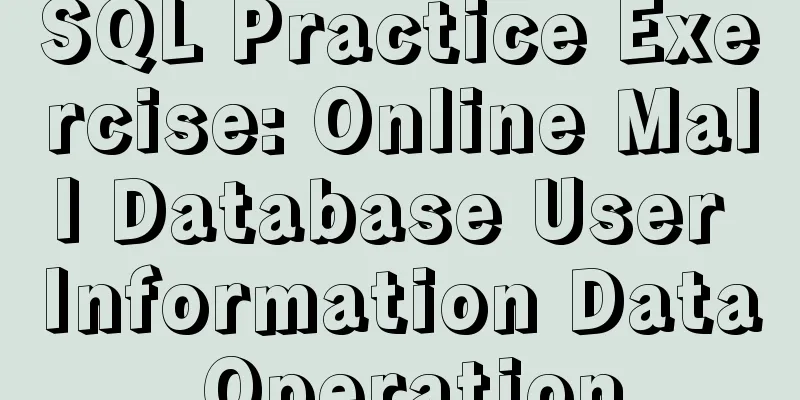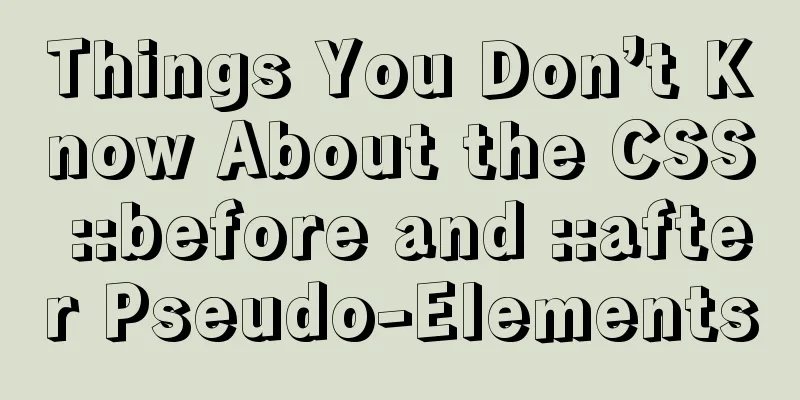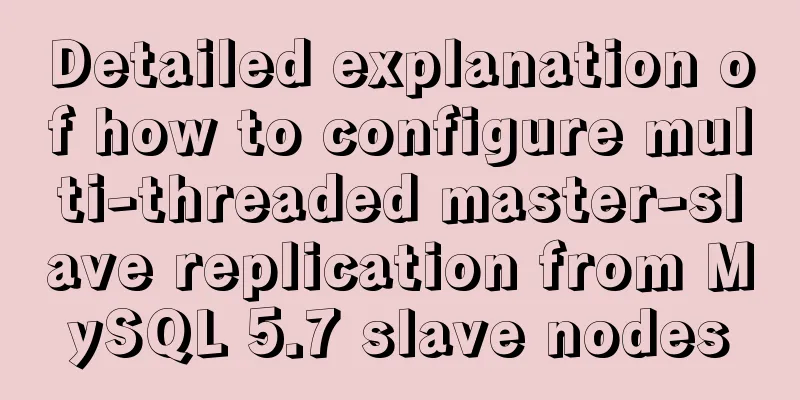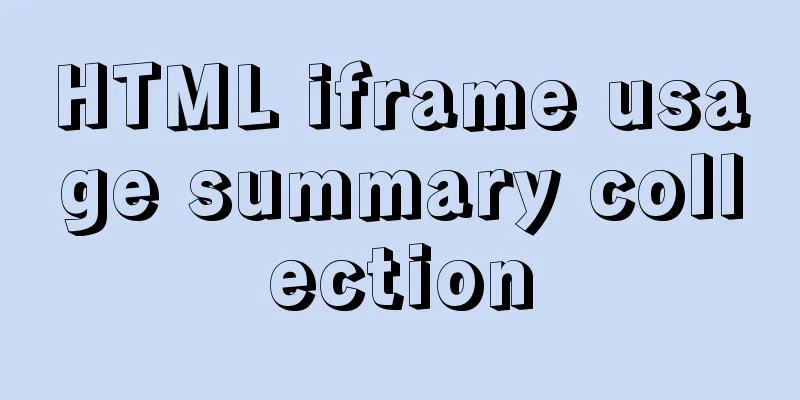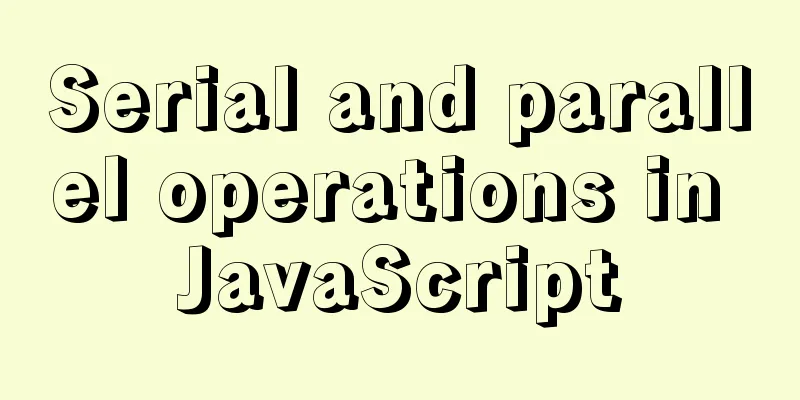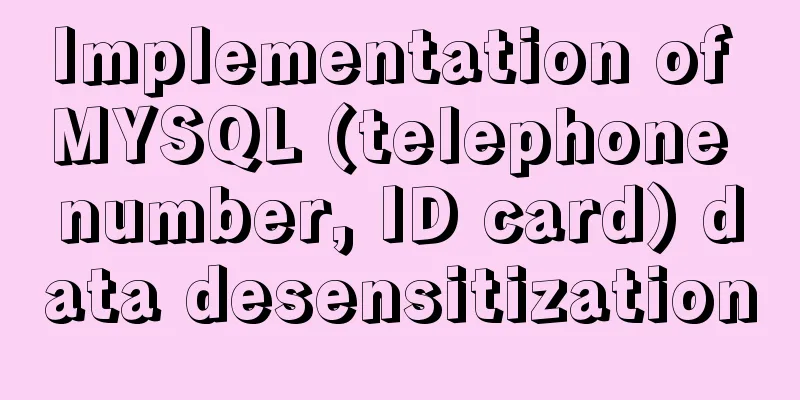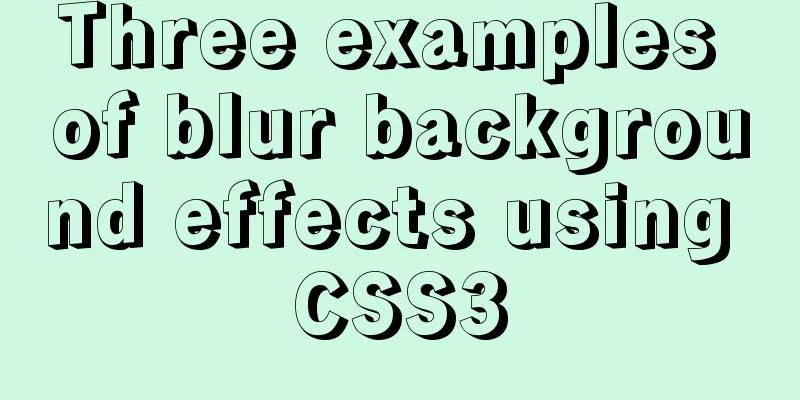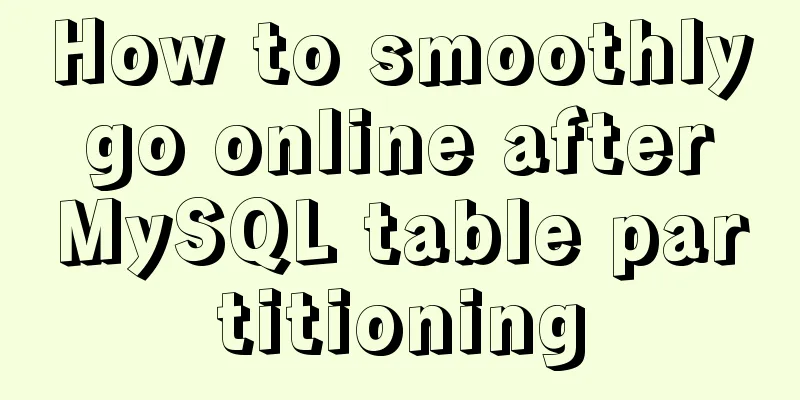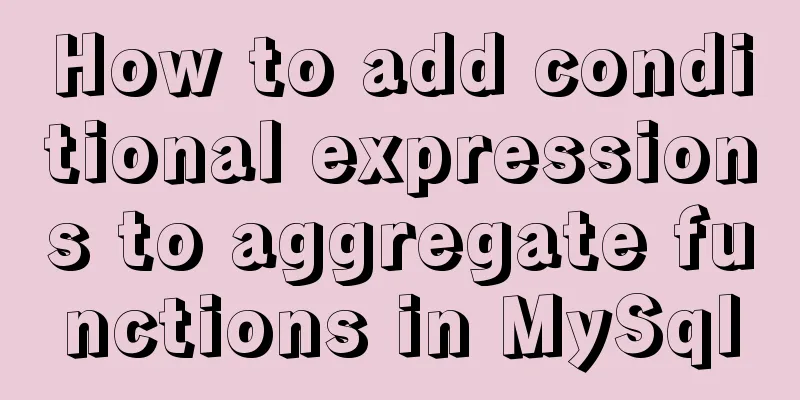Docker stop stops/remove deletes all containers
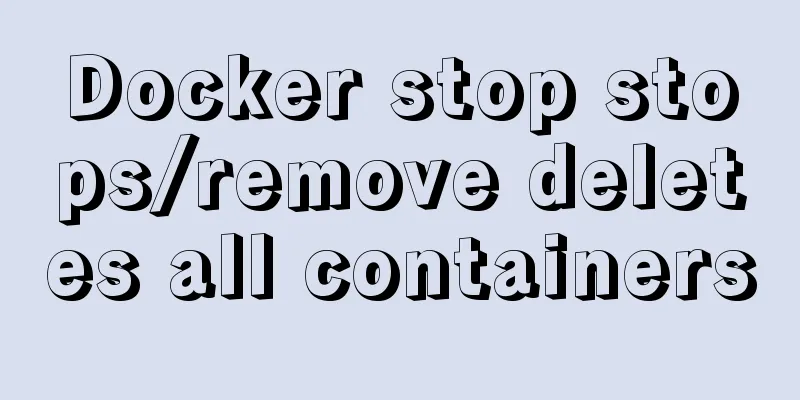
|
This article mainly introduces Docker stop/remove to delete all containers, and shares it with you. The details are as follows: $ docker ps // View all running containers $ docker stop containerId // containerId is the ID of the container $ docker ps -a // View all containers $ docker ps -a -q // View all container IDs $ docker stop $(docker ps -a -q) // stop all containers $ docker rm $(docker ps -a -q) // remove delete all containers Common Docker commands: [Ctrl + C]: Exit does not end the current container process. Help command: docker --help View version docker --version View All Mirrors docker images Deleting a container docker rm [NAME]/[CONTAINER ID] : You cannot delete a running container and an error will be reported. You need to stop the container first View all containers docker ps docker images : List all local images docker search <IMAGE_ID/NAME> : Find image docker pull <IMAGE_ID> : Download image docker push <IMAGE_ID> : Upload image docker rmi <IMAGE_ID> : delete image Container Management
docker stop <CONTAINER_ID>: Stop the container
docker attach <CONTAINER_ID> connects to the started container
docker cp <CONTAINER_ID>:path hostpath: copy the file in the container to the host directory docker top <CONTAINER_ID>: View the processes running in the container
docker commit -m "comment" -a "author" <CONTAINER_ID> ouruser/imagename:tag docker extc -it <CONTAINER> <COMMAND>: Execute the command in the container and output the result This is the end of this article about Docker stop/remove all containers. For more information about Docker stop and remove containers, please search 123WORDPRESS.COM's previous articles or continue to browse the following related articles. I hope you will support 123WORDPRESS.COM in the future! You may also be interested in:
|
<<: Javascript scope and closure details
>>: Object-Oriented Programming with XHTML and CSS
Recommend
How to set up vscode remote connection to server docker container
Table of contents Pull the image Run the image (g...
The One-Hand Rule of WEB2.0
<br />My previous article about CSS was not ...
Some tips for writing high-performance HTML applications
How can you improve web page performance? Most de...
Detailed explanation of the best configuration for Nginx to improve security and performance
It mainly shows how to configure X-Frame-Options,...
How to decrypt Linux version information
Displaying and interpreting information about you...
js implements a simple method of encapsulating jQuery and a detailed explanation of chain operations
Table of contents 1. Implement the $(".box1&...
Web page CSS priority is explained in detail for you
Before talking about CSS priority, we need to und...
How to quickly delete all tables in MySQL without deleting the database
This article uses an example to describe how to q...
CSS3 simple cutting carousel picture implementation code
Implementation ideas First, create a parent conta...
Learn more about using regular expressions in JavaScript
Table of contents 1. What is a regular expression...
Summary of basic operations for MySQL beginners
Library Operations Query 1.SHOW DATABASE; ----Que...
Detailed explanation of jQuery's copy object
<!DOCTYPE html> <html lang="en"...
A brief talk on responsive design
1. What is responsive design? Responsive design i...
Docker network mode and configuration method
1. Docker Network Mode When docker run creates a ...
Basic usage of wget command under Linux
Table of contents Preface 1. Download a single fi...