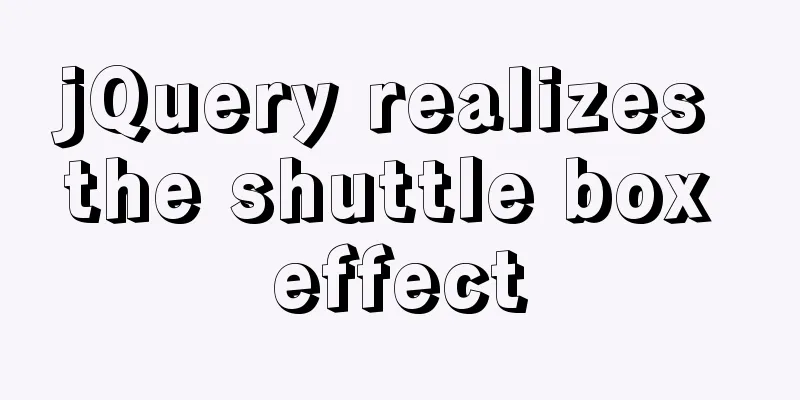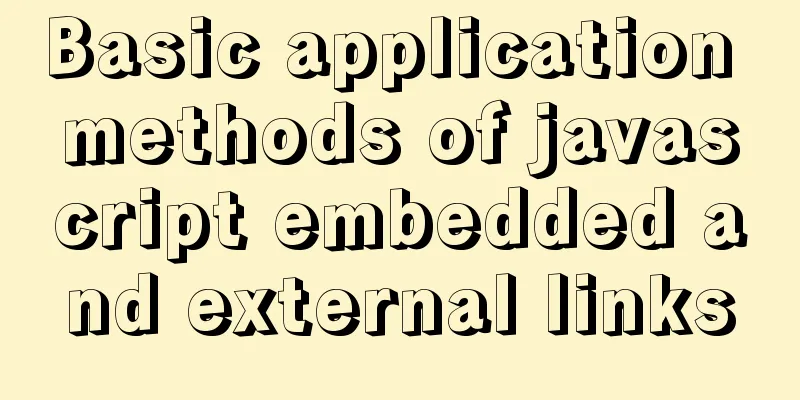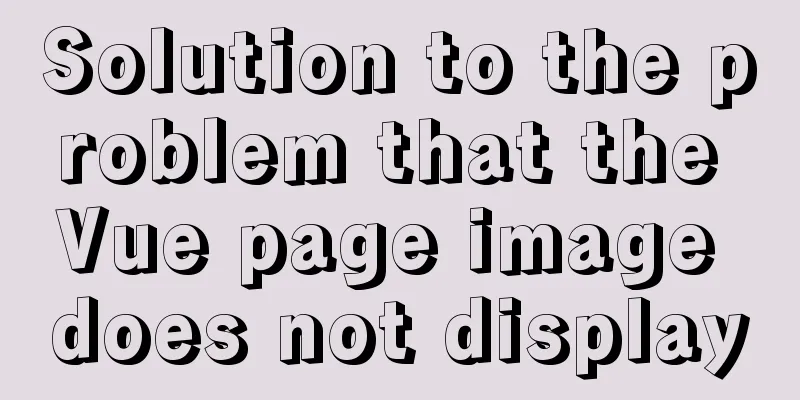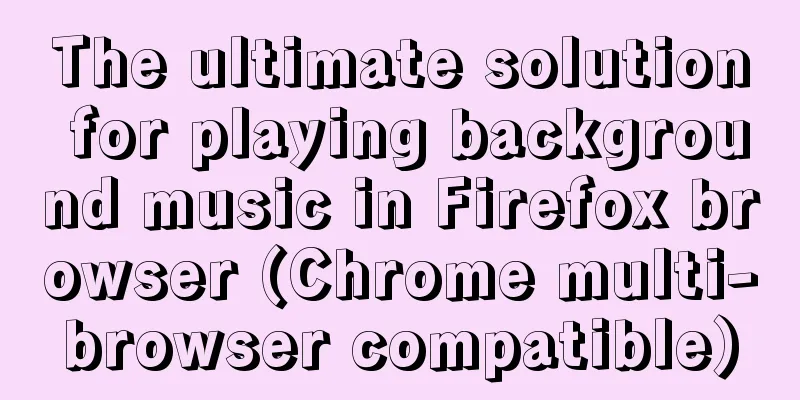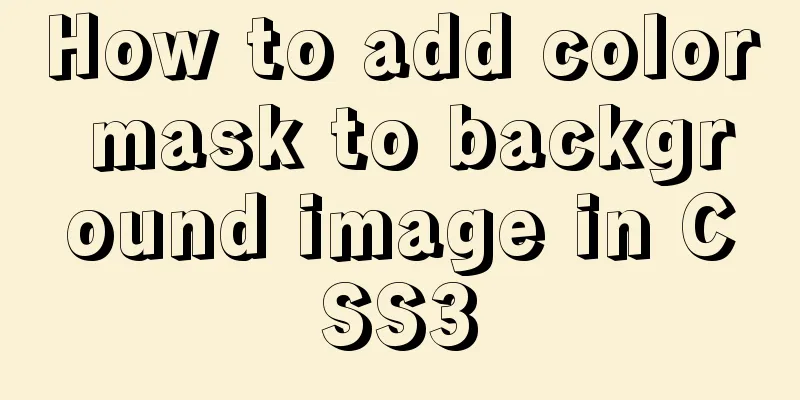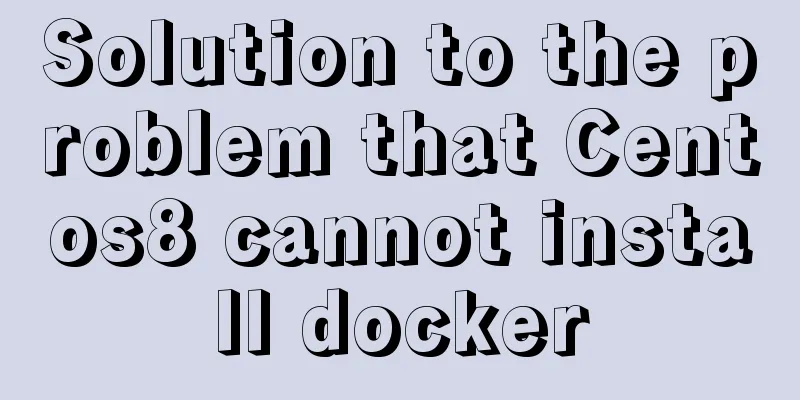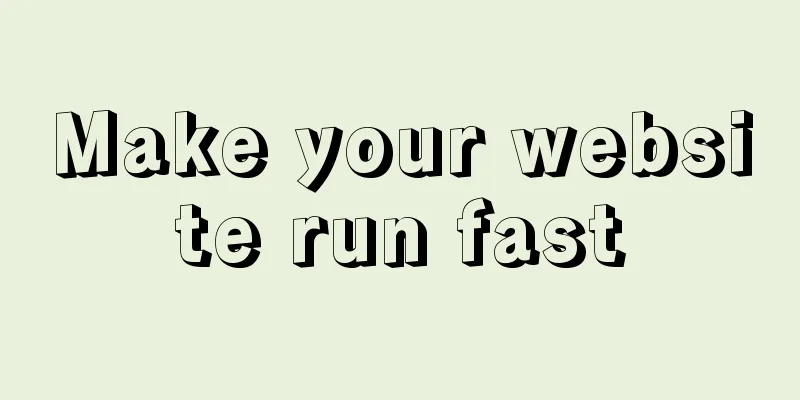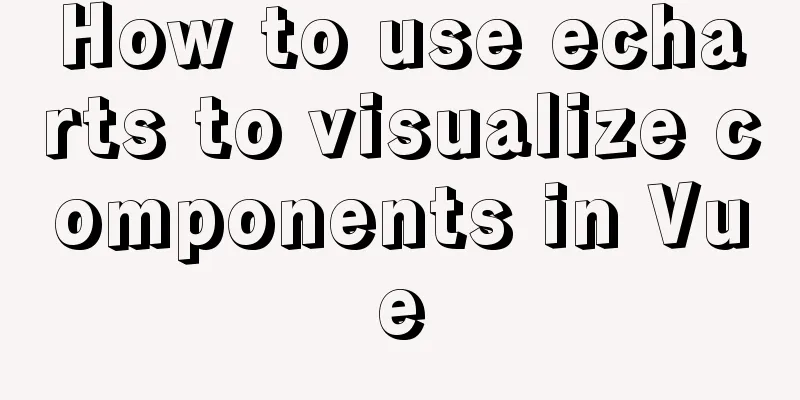Three examples of blur background effects using CSS3
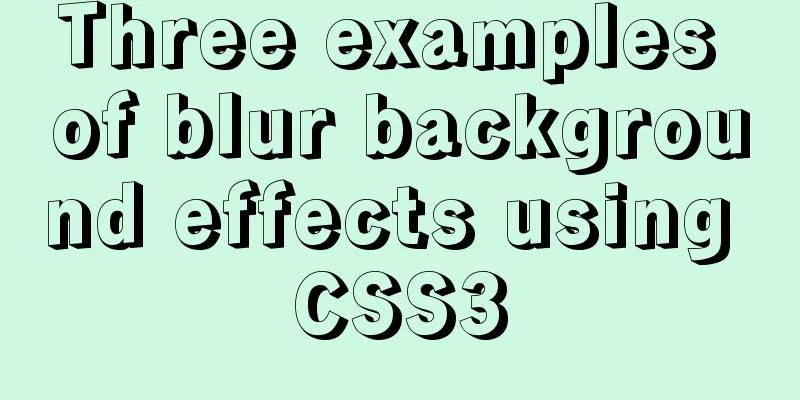
|
Let’s not start with the introduction and get straight to the point.
Use properties: filter:(2px) Normal background blurFor the sake of aesthetics, the text in front of the background cannot be blurred, and the filter attribute will cause the entire div's descendants to have white edges. In other words, this effect cannot be achieved. What should I do? We can use pseudo-elements, which will also solve the white border problem. Implementation ideas: Simple html layout: <div class="bg"> <div class="drag">like window</div> </div> CSS:
/*Blurred background*/
.bg{
width:100%;
height:100%;
position: relative;
background: url("../image/banner/banner.jpg") no-repeat fixed;
padding:1px;
box-sizing:border-box;
z-index:1;
}
.bg:after{
content: "";
width:100%;
height:100%;
position: absolute;
left:0;
top:0;
background: inherit;
filter: blur(2px);
z-index: 2;
}
.drag{
position: absolute;
left:50%;
top:50%;
transform: translate(-50%,-50%);
width:200px;
height:200px;
text-align: center;
z-index:11;
}
Of course, after looking at the code above, you can find that the child elements under the parent container also need to use absolute positioning, but this will not affect the subsequent layout, so please feel free to use it (if you have any questions, you can ask the blogger for help~). It should be noted that z-index is used to determine the hierarchical relationship, and the child element (that is, drag here) must be ensured to be on the top. Otherwise the text of the child elements will not appear. The code above also has a method to ensure that the div is centered. Careful students should have noticed it! This should be a relatively simple method to center without using flex layout. So what is the effect of writing code like this?
Background partial blur Compared to the previous effect, partial background blur is relatively simple. At this time, the parent element does not need to set the pseudo-element to be blurred. Directly analogous to the above code, the child element is blurred, but the descendants of the child element may not be blurred (note that the solution is as described in the previous effect).
<div class="bg">
<div class="drag">
<div>like window</div>
</div>
</div>
The css code is as follows: (please pay attention to the comparison)
/*Partial background blur*/
.bg{
width:100%;
height:100%;
background: url("../image/banner/banner.jpg") no-repeat fixed;
padding:1px;
box-sizing:border-box;
z-index:1;
}
.drag{
margin:100px auto;
width:200px;
height:200px;
background: inherit;
position: relative;
}
.drag >div{
width:100%;
height: 100%;
text-align: center;
line-height:200px;
position: absolute;
left:0;
top:0;
z-index: 11;
}
.drag:after{
content: "";
width:100%;
height:100%;
position: absolute;
left:0;
top:0;
background: inherit;
filter: blur(15px);/*To make the blur more obvious, increase the blur*/
z-index: 2;
}
The effect is as follows:
Background is partially clear The effect of making the background partially clear is neither simple nor difficult. The key is to apply the background:inherit attribute properly. You can’t use transform here to make it vertically centered, so let’s choose flex layout. If the transform attribute is used here, the background will also be offset. This way there will be no local clarity effect.
/*Partial background is clear*/
.bg{
width:100%;
height:100%;
position: relative;
background: url("../image/banner/banner.jpg") no-repeat fixed;
padding:1px;
box-sizing:border-box;
}
.bg:after{
content: "";
width:100%;
height:100%;
position: absolute;
left:0;
top:0;
background: inherit;
filter: blur(3px);
z-index: 1;
}
.drag{
position: absolute;
left:40%;
top:30%;
/*transform: translate(-50%,-50%);*/
width:200px;
height:200px;
text-align: center;
background: inherit;
z-index:11;
box-shadow: 0 0 10px 6px rgba(0,0,0,.5);
}
Effect display:
This concludes this article about three examples of how to achieve blurred background effects with CSS3. For more relevant CSS3 blurred background content, please search 123WORDPRESS.COM’s previous articles or continue browsing the related articles below. I hope you will support 123WORDPRESS.COM in the future! |
<<: How to quickly deploy Redis as a Docker container
>>: The difference between MySQL count(1), count(*), and count(field)
Recommend
Alibaba Cloud Centos7.3 installation mysql5.7.18 rpm installation tutorial
Uninstall MariaDB CentOS7 installs MariaDB instea...
Sample code for implementing history in vuex
I have recently been developing a visual operatio...
The difference and usage of Vue2 and Vue3 brother component communication bus
Table of contents vue2.x vue3.x tiny-emitter plug...
A Deep Dive into the MySQL InnoDB Storage Engine
Preface In MySQL, InnoDB belongs to the storage e...
CSS3 filter code to achieve gray or black mode on web pages
front end css3,filter can not only achieve the gr...
MySQL 8.0.13 download and installation tutorial with pictures and text
MySQL is the most commonly used database. You mus...
Detailed explanation of the download process of the mysql-connector-java.jar package
Download tutorial of mysql-connector-java.jar pac...
JavaScript CollectGarbage Function Example
First, let's look at an example of memory rel...
XHTML three document type declarations
XHTML defines three document type declarations. T...
Example usage of JavaScript tamper-proof object
Table of contents javascript tamper-proof object ...
HTML+CSS div solution when relative width and absolute width conflict
Div solution when relative width and absolute wid...
Summary of Vue watch monitoring methods
Table of contents 1. The role of watch in vue is ...
How to add a column to a large MySQL table
The question is referenced from: https://www.zhih...
How to start a Java program in docker
Create a simple Spring boot web project Use the i...
JavaScript implements the protocol example in which the user must check the box
In js, set the user to read a certain agreement b...