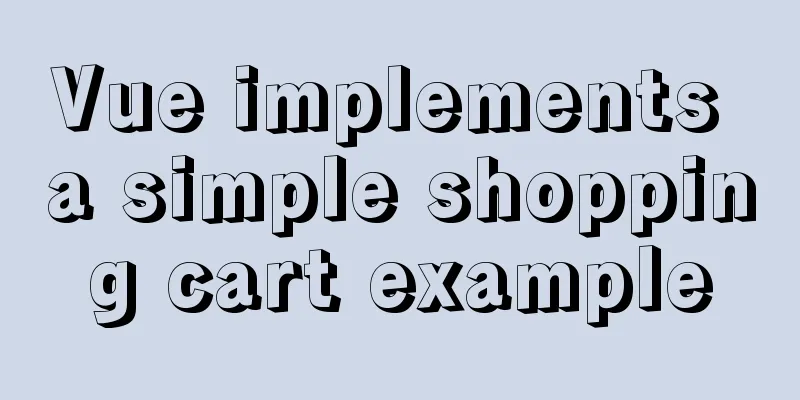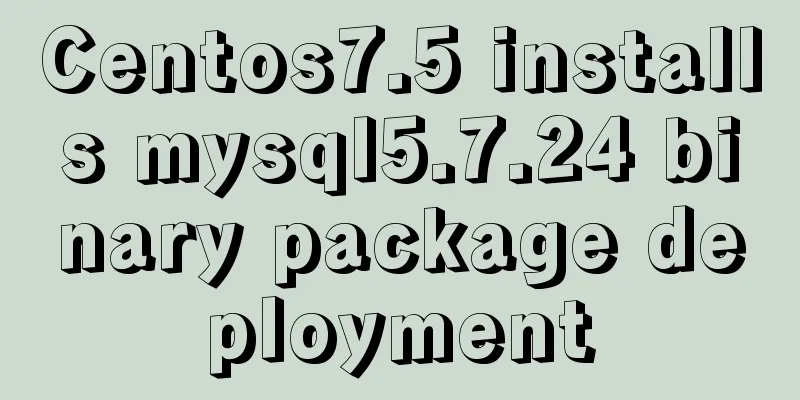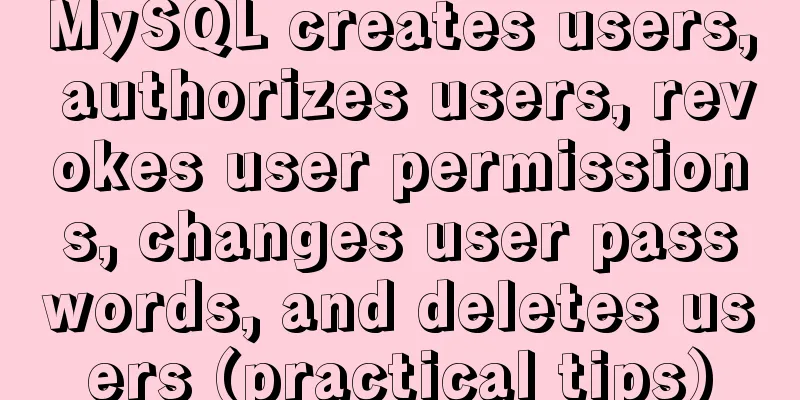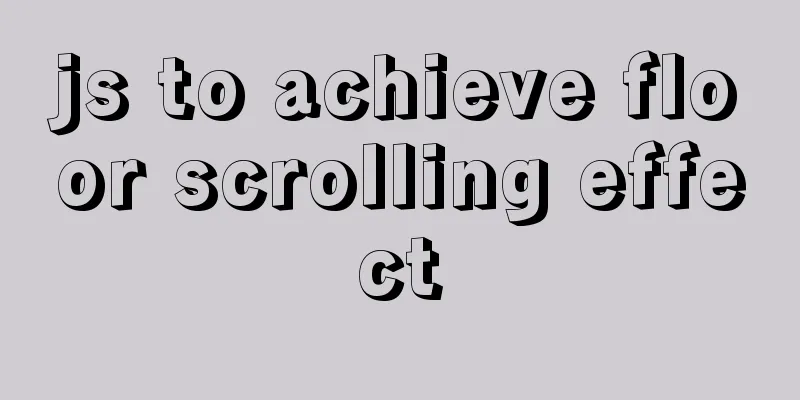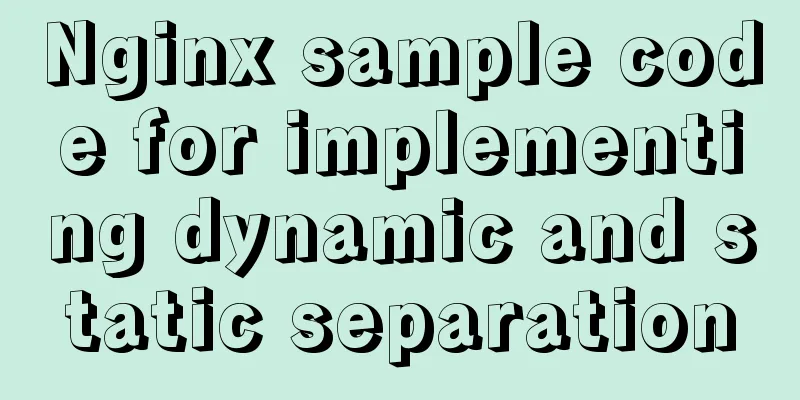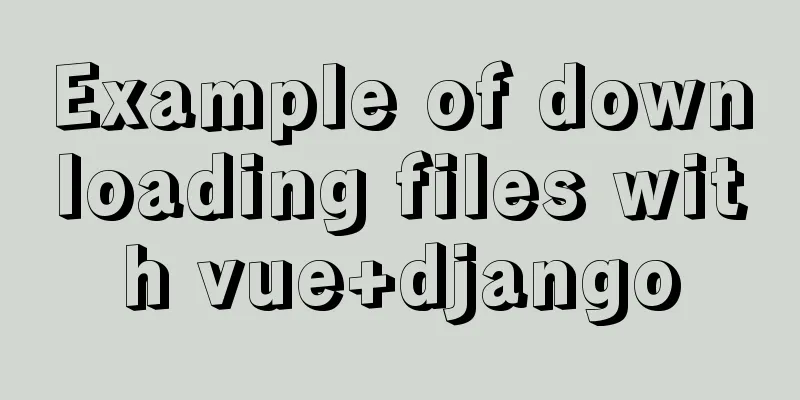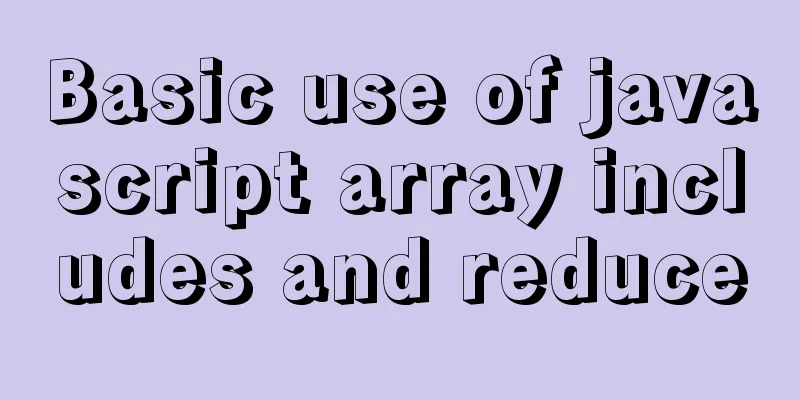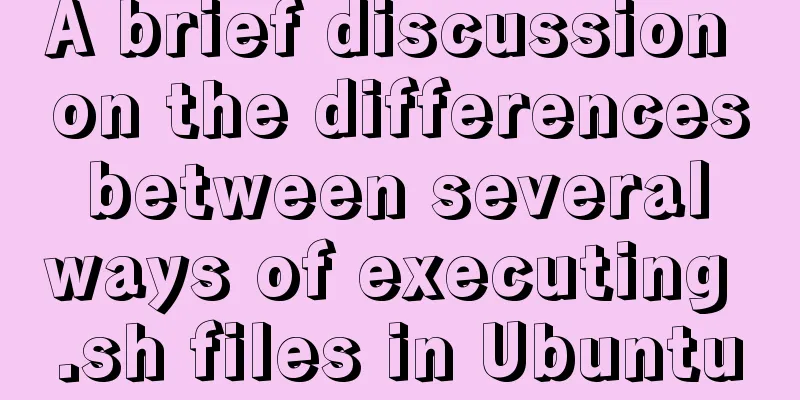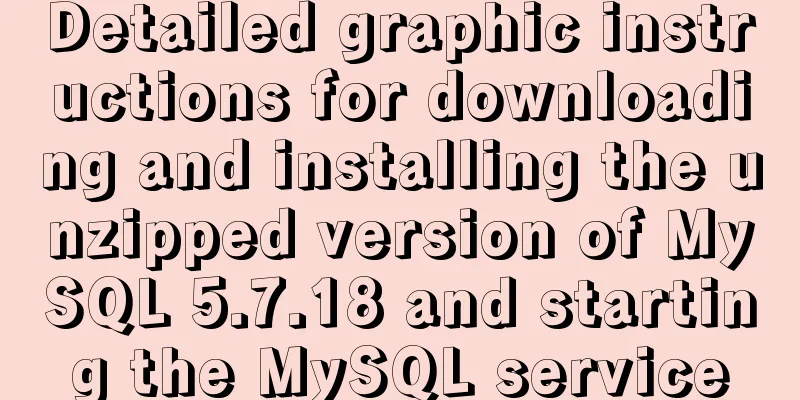Complete steps to quickly build a vue3.0 project

|
How to build a vue3.0 basic project? 1. We must ensure that the vue/cli version is above 4.5.0 to better support 3.0//Install the latest vue/cli yarn global add @vue/cli //or npm install -g @vue/cli Use
2. Create our first project through vue/cli3
? Please pick a preset: (Use arrow keys) default (babel, eslint) // default option Manually select features // manually select features Obviously, the above two options are the default options. In the first step, we choose the manual customization option.
? Please pick a preset: Manually select features ? Check the features needed for your project: (Press <space> to select, <a> to toggle all, <i> to invert selection) >( ) Babel // Code compilation( ) TypeScript // ts ( ) Progressive Web App (PWA) Support // Support progressive web applications ( ) Router // vue routing ( ) Vuex // state management mode ( ) CSS Pre-processors // css preprocessing ( ) Linter / Formatter // code style, format verification ( ) Unit Testing // unit testing ( ) E2E Testing // end-to-end testing In this step, we select some configurations we need according to the needs of our project , a select all, space single selection, just press the space in the configuration item we need, and press Enter to confirm after selection. Router
Whether the route uses history mode, choose according to project requirements CSS Precompilation
In this step, I choose the node-sass preprocessing type and choose the css precompilation type according to your project requirements. ESLint syntax checker
? Pick a linter / formatter config: (Use arrow keys) > ESLint with error prevention only // Only report errorsESLint + Airbnb config // Non-rigorous modeESLint + Standard config // Normal modeESLint + Prettier // Strict modeTSLint (deprecated) // TypeScript format verification tool This step can also be selected according to project requirements
? Pick additional lint features: (Press <space> to select, <a> to toggle all, <i> to invert selection) >(*) Lint on save // Detection when saving ( ) Lint and fix on commit // Detection when fixing and submitting Select the verification mode. I chose to verify when saving. I also recommend that you choose to verify when saving. You can also modify some grammar prompts in time, which is more convenient for grammar adjustment.
Where do you prefer placing config for Babel, ESLint, etc.? (Use arrow keys) > In dedicated config files // Stored in dedicated config files In package.json // Stored in package.json Select the storage location for custom configurations such as Babel, ESLint, etc. Here we recommend you choose the first
Whether to save the currently selected configuration item. If the current configuration is frequently used, it is recommended to select y to save the current configuration item.
Run the projectAt this point our project has been built. According to the prompts, let's run the project. cd may-project yarn serve
Upgrading VueThe project is already running, but we need to point out that if we use 3.0 syntax to develop directly, there will be a problem.
<template>
<div class="home">
{{msg}}
</div>
</template>
<script>
import { toRefs, reactive } from 'vue'
export default {
name: 'Home',
setup: () => {
const state = reactive({
msg: 'Hello World'
})
return {
...toRefs(state)
}
}
}
</script>
If we directly render the msg page, we will always get an error saying that the msg variable is not initialized.
We are not in a hurry here. Let's take a look at package.json and check the version of vue to see why it does not support the 3.0 syntax. The problem is really here.
Sure enough, it is still version 2.xx, so let's upgrade the version
After the upgrade, we looked at package.json and found that it was already version 3.0.0-beta.1.
After upgrading, let's run our project in
Sure enough, reality always slaps my face, and it still doesn't run. Let's take a look at min.js according to the error.
import {
createApp
} from 'vue'
import App from './App.vue'
import './registerServiceWorker'
import router from './router'
import store from './store'
createApp(App).use(router).use(store).mount('#app')
We made some minor adjustments and as expected our project was running normally! The msg string we defined is also rendered on the page.
So far we have run through our first vue3 project 3. Improvements and new features of vue3.0 compared to vue2.01. Compared with vue2.0, the performance has been significantly improved; (according to the author, there is a 30%-300% performance improvement) 2. Compared with vue2.0, the package size is significantly reduced; Tree-shaking support is used to clip useless modules and only package what is needed, which greatly reduces the package size; 3. Exposed custom rendering API and increased scalability; 4. The underlying layer is completely rewritten in typescript, which can support ts well; 5. New features: Added composition-api, which allows us to combine component logic in a less invasive and more flexible way; SummarizeThis is the end of this article about the quick construction of vue3.0 projects. For more relevant vue3.0 project quick construction content, please search for previous articles on 123WORDPRESS.COM or continue to browse the following related articles. I hope everyone will support 123WORDPRESS.COM in the future! You may also be interested in:
|
<<: Linux five-step build kernel tree
>>: Use of select, distinct, and limit in MySQL
Recommend
How to use macros in JavaScript
In languages, macros are often used to implement ...
Proxy_pass method in multiple if in nginx location
1. First, let's review the relevant knowledge...
CSS commonly used font style to set the font of a variety of changes (example detailed explanation)
CSS font properties define the font family, size,...
Tips for using top command in Linux
First, let me introduce the meaning of some field...
Detailed explanation of Linx awk introductory tutorial
Awk is an application for processing text files, ...
js to achieve simple magnifying glass effects
This article example shares the specific code of ...
In-depth understanding of slot-scope in Vue (suitable for beginners)
There are already many articles about slot-scope ...
Native js implements a minesweeper game with custom difficulty
This article example shares the specific code of ...
18 Nginx proxy cache configuration tips that operators must know (which ones do you know?)
We all know that the performance of applications ...
Solve nginx "504 Gateway Time-out" error
Students who make websites often find that some n...
Detailed analysis of MySQL instance crash cases
[Problem description] Our production environment ...
Solution to Incorrect string value in MySQL
Many friends will report the following error when...
Div adaptive height automatically fills the remaining height
Scenario 1: Html: <div class="outer"...
Problems with join queries and subqueries in MySQL
Table of contents Basic syntax for multi-table jo...
Detailed tutorial for installing nginx on centos8 (picture and text)
Nginx, pronounced "engine x," is an ope...