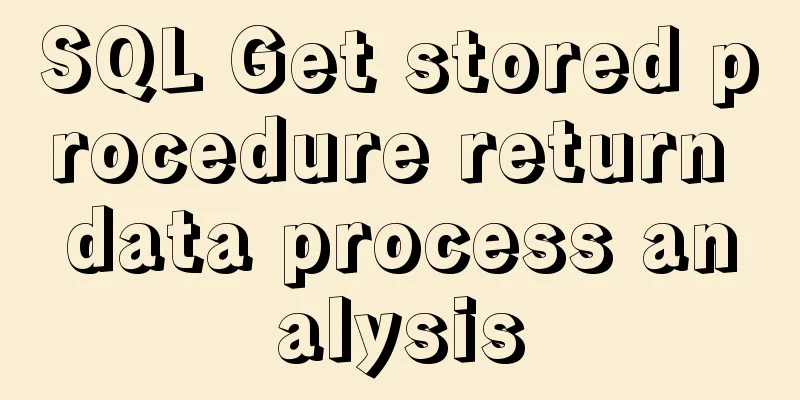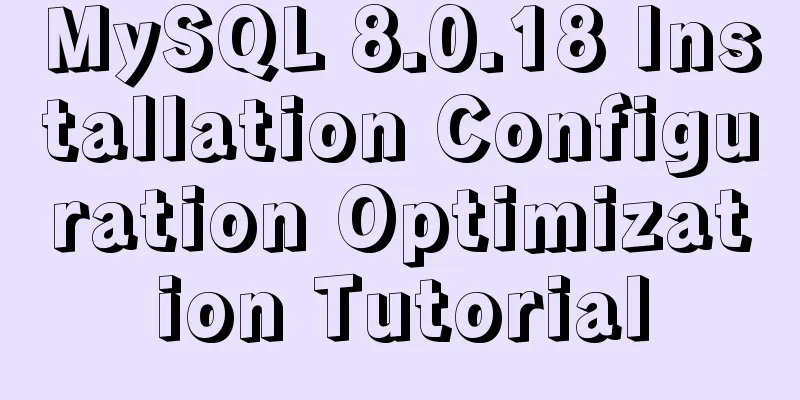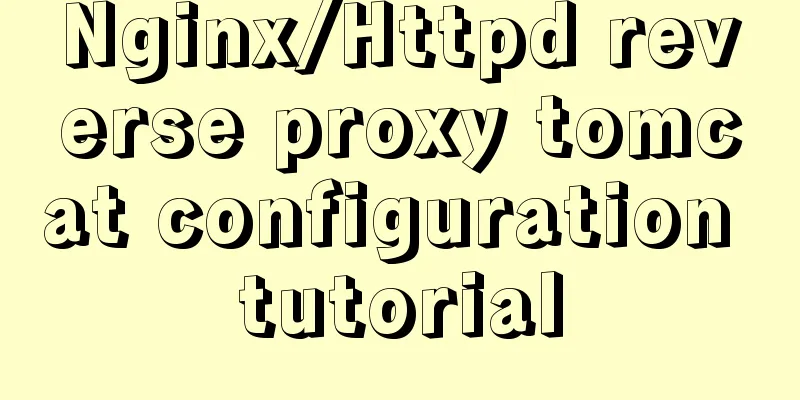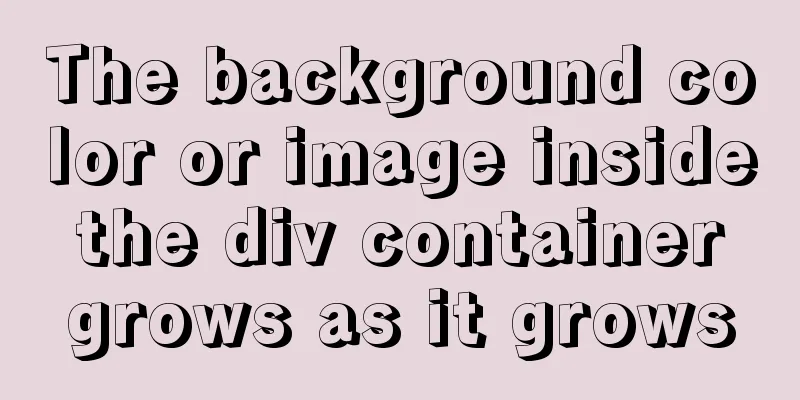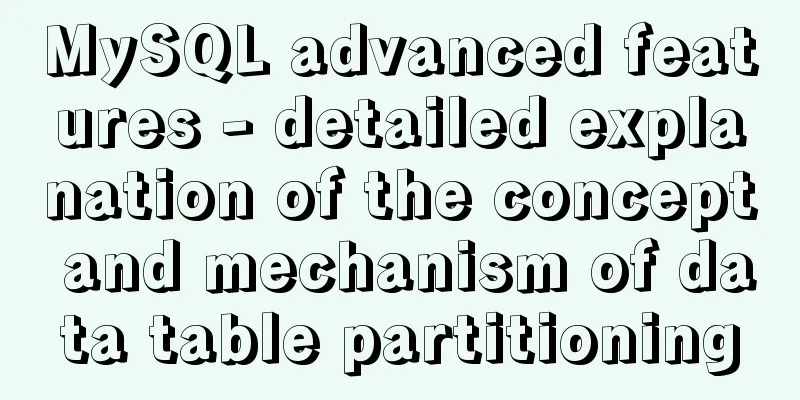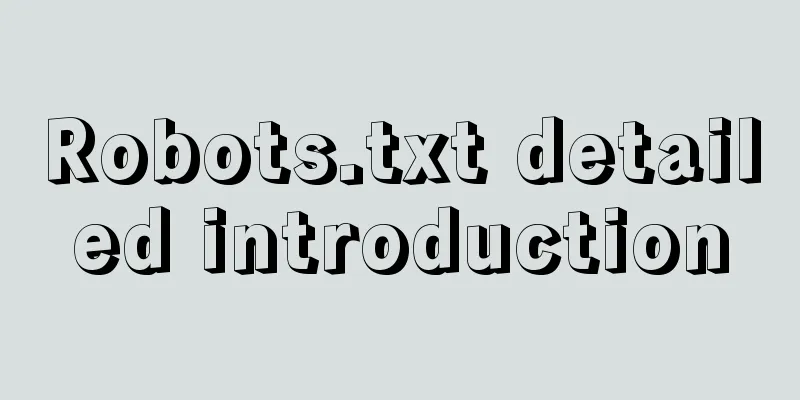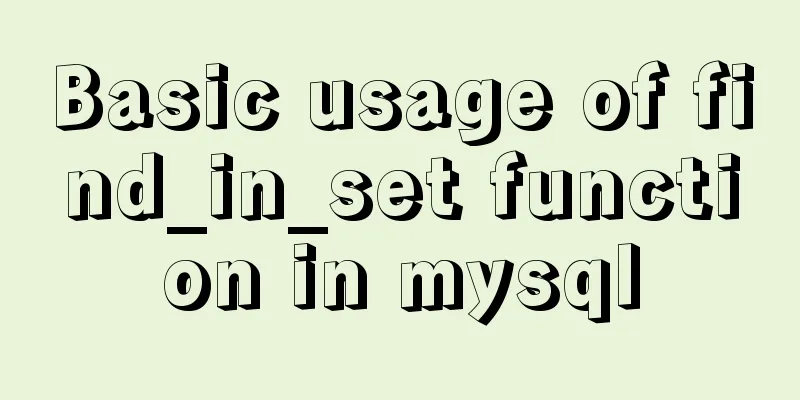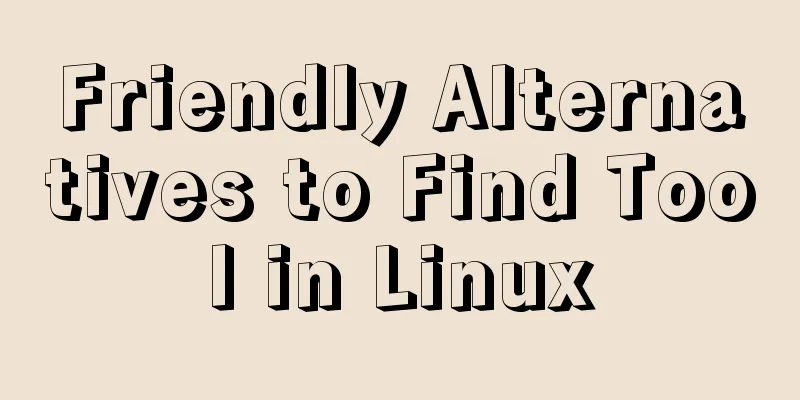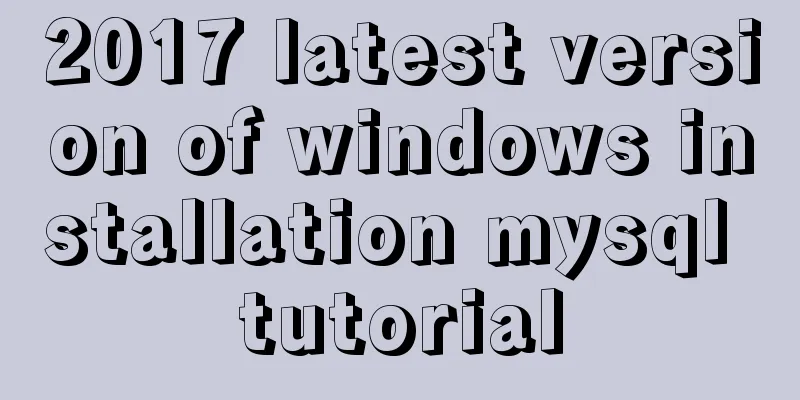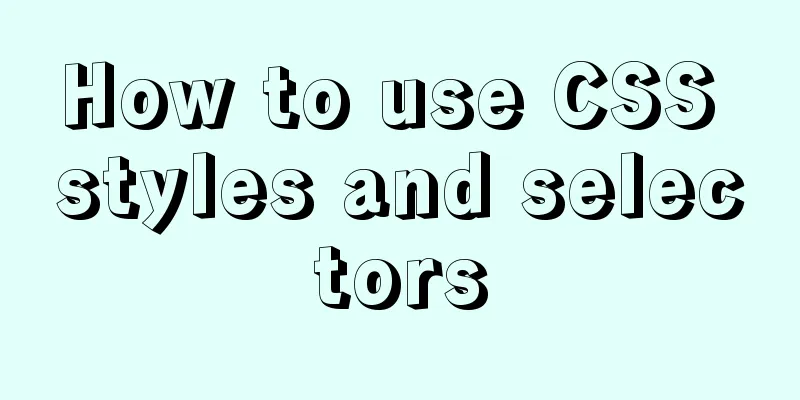MySQL creates users, authorizes users, revokes user permissions, changes user passwords, and deletes users (practical tips)
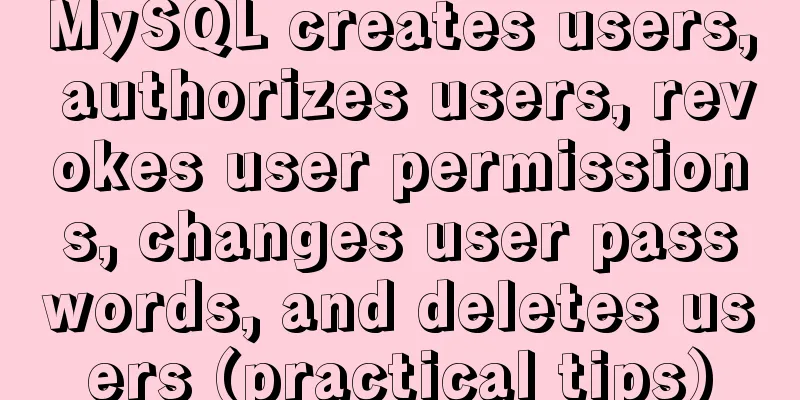
|
MySQL creates users and authorizes and revokes user permissions Operating environment: MySQL 5.0 1. Create a User Order: CREATE USER 'username'@'host' IDENTIFIED BY 'password'; Description: username - the username you will create, host - specifies the host on which the user can log in. If it is a local user, you can use localhost. If you want the user to log in from any remote host, you can use a wildcard. Password - the login password of the user. The password can be empty. If it is empty, the user can log in to the MySQL server without a password. example: CREATE USER 'dog'@'localhost' IDENTIFIED BY '123456'; CREATE USER 'pig'@'192.168.1.101_' IDENDIFIED BY '123456'; CREATE USER 'pig'@'%' IDENTIFIED BY '123456'; CREATE USER 'pig'@'%' IDENTIFIED BY ''; CREATE USER 'pig'@'%'; 2. Authorization Order: GRANT privileges ON databasename.tablename TO 'username'@'host'; Note: privileges - user's operation privileges, such as SELECT, INSERT, UPDATE, etc. (see the end of this article for a detailed list). If you want to grant all privileges, use ALL.; databasename - database name, tablename- table name. If you want to grant the user corresponding operation privileges for all databases and tables, you can use .. example: GRANT SELECT, INSERT ON test.user TO 'pig'@'%'; GRANT ALL ON .* TO 'pig'@'%'; Note: The user authorized by the above command cannot authorize other users. If you want to allow the user to authorize, use the following command: GRANT privileges ON databasename.tablename TO 'username'@'host' WITH GRANT OPTION; 3. Setting and changing user password Order:
SET PASSWORD FOR 'username'@'host' = PASSWORD('newpassword');If it is the current logged in user, use SET PASSWORD = PASSWORD("newpassword"); example:
SET PASSWORD FOR 'pig'@'%' = PASSWORD("123456");4. Revoke User Permissions Order: REVOKE privilege ON databasename.tablename FROM 'username'@'host'; Note: privilege, databasename, tablename - Same as the authorization part. Example: REVOKE SELECT ON . FROM 'pig'@'%'; Note: If you grant authorization to user 'pig'@'%' like this (or something similar): GRANT SELECT ON test.user TO 'pig'@'%', then using the REVOKE SELECT ON . FROM 'pig'@'%'; command will not revoke the user's SELECT operation on the user table in the test database. On the contrary, if the authorization is GRANT SELECT ON . TO 'pig'@'%'; then Detailed information can be viewed using the command SHOW GRANTS FOR 'pig'@'%';. 5. Deleting Users Order: DROP USER 'username'@'host'; The above is what I introduced to you about MySQL: creating users, authorizing users, revoking user permissions, changing user passwords, and deleting users (practical skills). I hope it will be helpful to you. If you have any questions, please leave me a message and I will reply to you in time. I would also like to thank everyone for their support of the 123WORDPRESS.COM website! You may also be interested in:
|
<<: How to manage cached pages in Vue
>>: Detailed tutorial on compiling and installing python3.6 on linux
Recommend
Security configuration and detection of SSL after the website enables https
It is standard for websites to enable SSL nowaday...
Flex layout allows subitems to maintain their own height
When using Flex layout, you will find that when a...
Tutorial on how to install and configure the unzipped version of MySql under Windows 10
Install the unzipped version of MySql database un...
Functions in TypeScript
Table of contents 1. Function definition 1.1 Func...
Web Design Tutorial (7): Improving Web Design Efficiency
<br />Previous article: Web Design Tutorial ...
How to use a field in one table to update a field in another table in MySQL
1. Modify 1 column update student s, city c set s...
Ubuntu opens port 22
Scenario You need to use the xshell tool to conne...
Comprehensive interpretation of MySQL master-slave replication, from principle to installation and configuration
Why do we need master-slave replication? 1. In a ...
Detailed explanation of the problem of matching even when there is a space at the end of the string in the Mysql query condition
1. Table structure TABLE person id name 1 you 2 Y...
Example code for Html layered box-shadow effect
First, let’s take a look at the picture: Today we...
Implementation of element shuttle frame performance optimization
Table of contents background Solution New Questio...
HTML version declaration DOCTYPE tag
When we open the source code of a regular website...
How to implement adaptive container with equal aspect ratio using CSS
When developing a mobile page recently, I encount...
How to solve the high concurrency problem in MySQL database
Preface We all know that startups initially use m...
Use Python to connect to MySQL database using the pymysql module
Install pymysql pip install pymysql 2|0Using pymy...