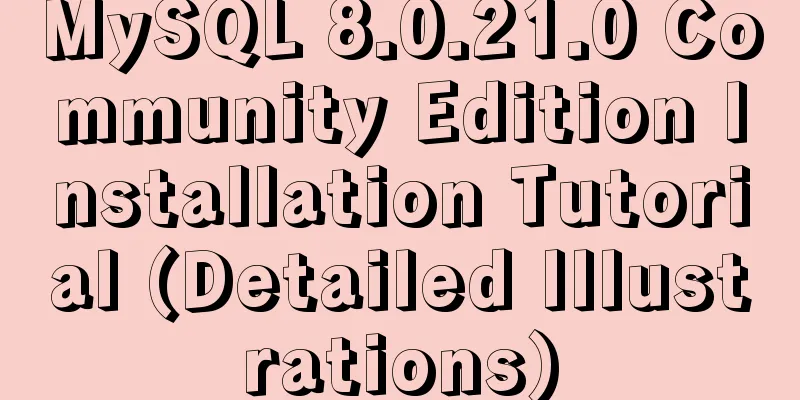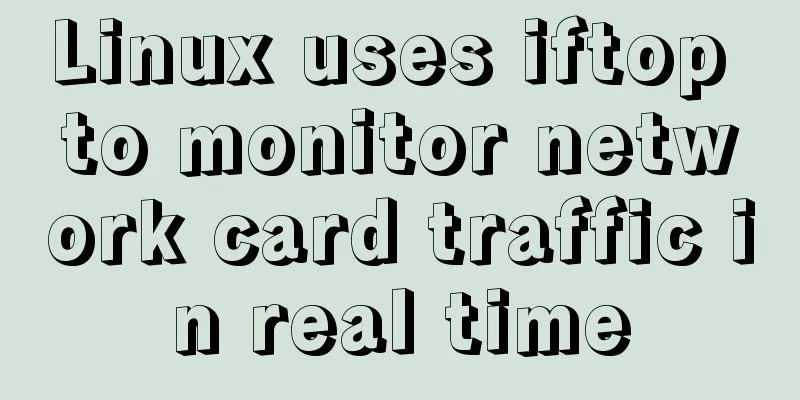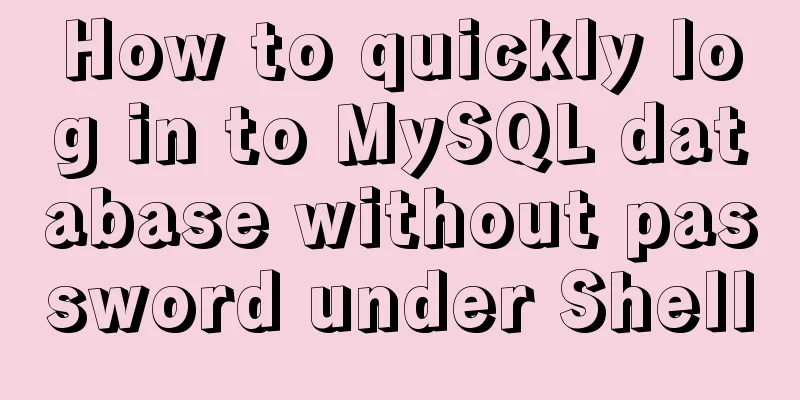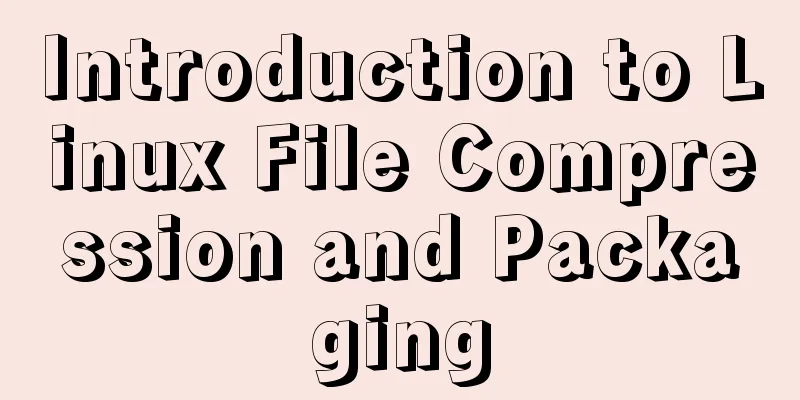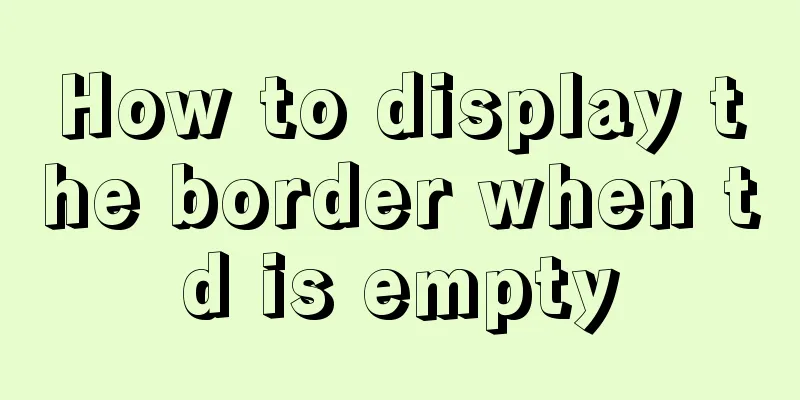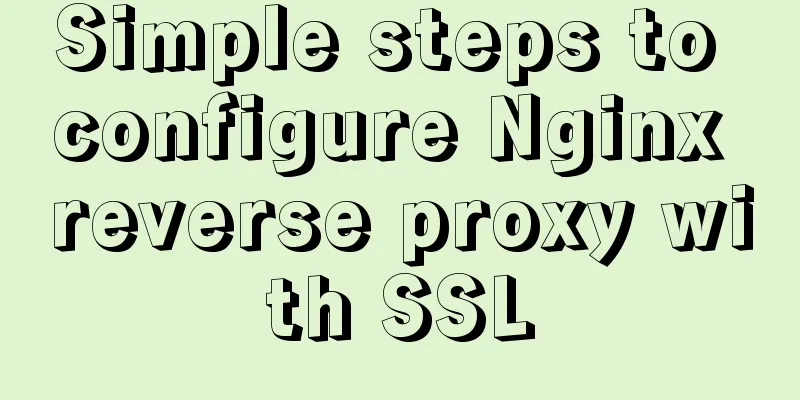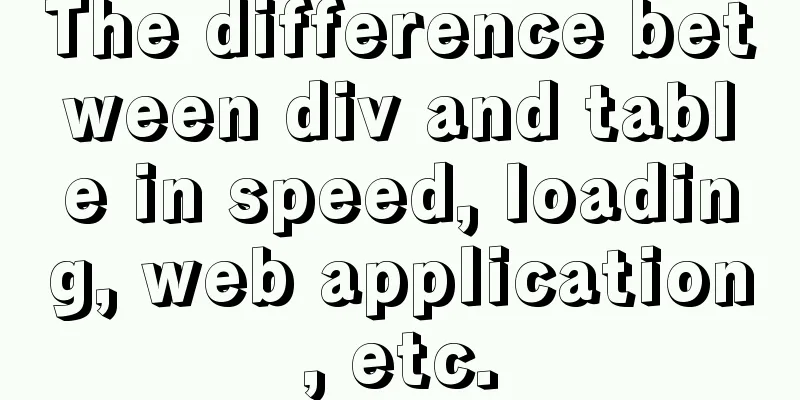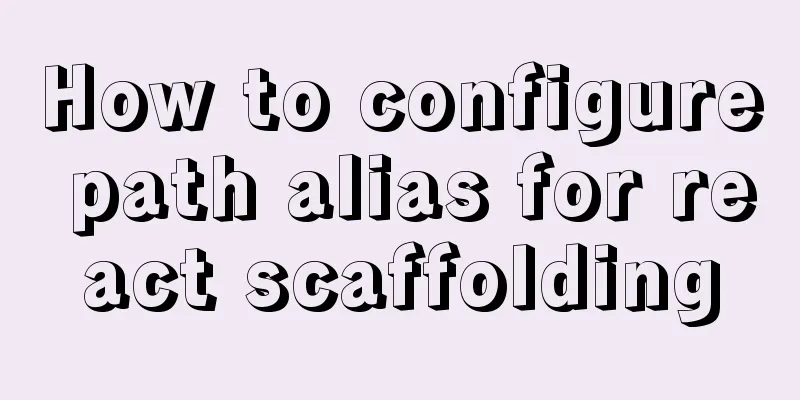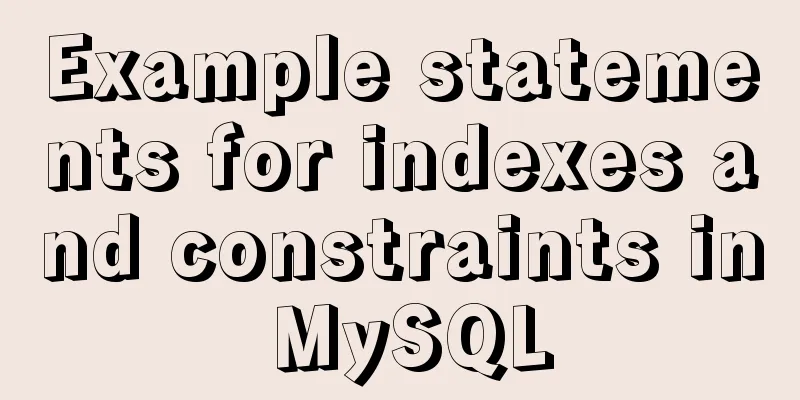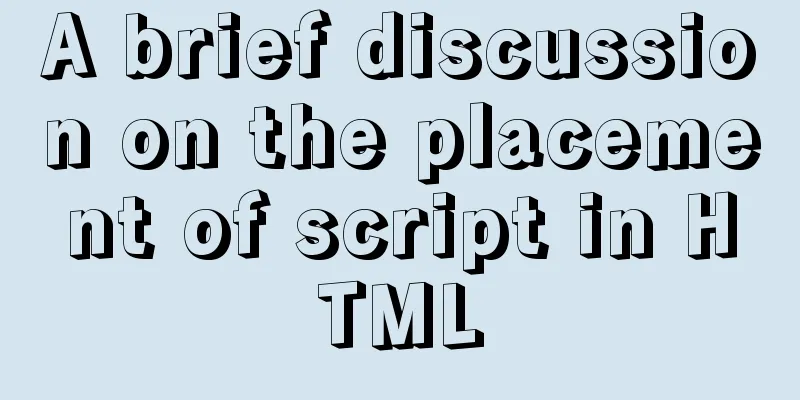Use Python to connect to MySQL database using the pymysql module
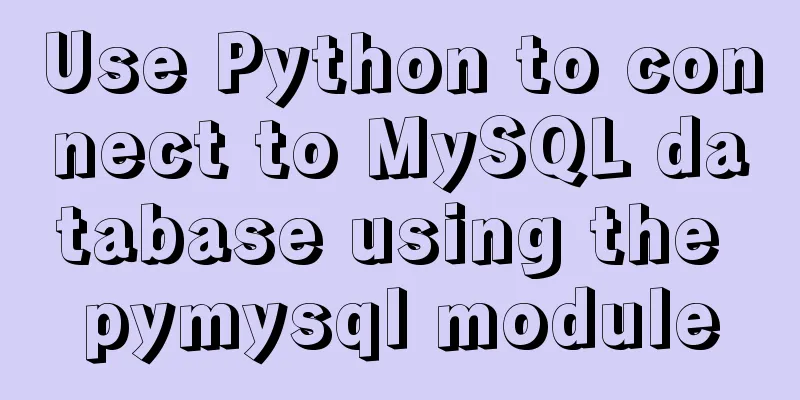
|
Install pymysql 2|0Using pymysql 2|1Use data query statements Query a piece of data fetchone()
from pymysql import *
conn = connect(
host='127.0.0.1',
port=3306, user='root',
password='123456',
database='itcast',
charset='utf8')
# Create a cursor c = conn.cursor()
# Execute SQL statement c.execute("select * from student")
# Query a row of data result = c.fetchone()
print(result)
# Close the cursor c.close()
# Close the database connection conn.close()
"""
(1, '张三', 18, b'\x01')
""" Query multiple data fetchall()
from pymysql import *
conn = connect(
host='127.0.0.1',
port=3306, user='root',
password='123456',
database='itcast',
charset='utf8')
# Create a cursor c = conn.cursor()
# Execute SQL statement c.execute("select * from student")
# Query multiple rows of data result = c.fetchall()
for item in result:
print(item)
# Close the cursor c.close()
# Close the database connection conn.close()
"""
(1, '张三', 18, b'\x01')
(2, 'Li Si', 19, b'\x00')
(3, '王五', 20, b'\x01')
""" Change the default settings of the cursor, the return value is a dictionary
from pymysql import *
conn = connect(
host='127.0.0.1',
port=3306, user='root',
password='123456',
database='itcast',
charset='utf8')
# Create a cursor and set the operation to dictionary type c = conn.cursor(cursors.DictCursor)
# Execute SQL statement c.execute("select * from student")
# Query multiple rows of data result = c.fetchall()
for item in result:
print(item)
# Close the cursor c.close()
# Close the database connection conn.close()
"""
{'id': 1, 'name': '张三', 'age': 18, 'sex': b'\x01'}
{'id': 2, 'name': 'Li Si', 'age': 19, 'sex': b'\x00'}
{'id': 3, 'name': '王五', 'age': 20, 'sex': b'\x01'}
"""The same is true when returning a piece of data. Return a dictionary or a tuple depending on your needs. 2|2Using data manipulation statements The operations for executing add, delete, and update statements are actually the same. Just write one as a demonstration.
from pymysql import *
conn = connect(
host='127.0.0.1',
port=3306, user='root',
password='123456',
database='itcast',
charset='utf8')
# Create a cursor c = conn.cursor()
# Execute SQL statement c.execute("insert into student(name,age,sex) values (%s,%s,%s)",("小二",28,1))
# Commit the transaction conn.commit()
# Close the cursor c.close()
# Close the database connection conn.close()Unlike query statements, transactions must be committed using commit(), otherwise the operation will be invalid. 3|0Write database connection class Regular Edition MysqlHelper.py
from pymysql import connect, cursors
class MysqlHelper:
def __init__(self,
host="127.0.0.1",
user="root",
password="123456",
database="itcast",
charset='utf8',
port=3306):
self.host = host
self.port = port
self.user = user
self.password = password
self.database = database
self.charset = charset
self._conn = None
self._cursor = None
def _open(self):
# print("Connection opened")
self._conn = connect(host=self.host,
port=self.port,
user=self.user,
password=self.password,
database=self.database,
charset = self.charset)
self._cursor = self._conn.cursor(cursors.DictCursor)
def _close(self):
# print("Connection closed")
self._cursor.close()
self._conn.close()
def one(self, sql, params=None):
result: tuple = None
try:
self._open()
self._cursor.execute(sql, params)
result = self._cursor.fetchone()
except Exception as e:
print(e)
finally:
self._close()
return result
def all(self, sql, params=None):
result: tuple = None
try:
self._open()
self._cursor.execute(sql, params)
result = self._cursor.fetchall()
except Exception as e:
print(e)
finally:
self._close()
return result
def exe(self, sql, params=None):
try:
self._open()
self._cursor.execute(sql, params)
self._conn.commit()
except Exception as e:
print(e)
finally:
self._close() This class encapsulates fetchone, fetchall, and execute, eliminating the need to open and close database connections and cursors.
from MysqlHelper import *
mysqlhelper = MysqlHelper()
ret = mysqlhelper.all("select * from student")
for item in ret:
print(item)
"""
{'id': 1, 'name': '张三', 'age': 18, 'sex': b'\x01'}
{'id': 2, 'name': 'Li Si', 'age': 19, 'sex': b'\x00'}
{'id': 3, 'name': '王五', 'age': 20, 'sex': b'\x01'}
{'id': 5, 'name': '小等', 'age': 28, 'sex': b'\x01'}
{'id': 6, 'name': 'Wahaha', 'age': 28, 'sex': b'\x01'}
{'id': 7, 'name': 'Wahaha', 'age': 28, 'sex': b'\x01'}
"""
Context Manager Version of mysql_with.py
from pymysql import connect, cursors
class DB:
def __init__(self,
host='localhost',
port=3306,
db='itcast',
user='root',
passwd='123456',
charset='utf8'):
# Establish a connection self.conn = connect(
host=host,
port=port,
db=db,
user=user,
passwd=passwd,
charset=charset)
# Create a cursor and set the operation to dictionary type self.cur = self.conn.cursor(cursor=cursors.DictCursor)
def __enter__(self):
# Return the cursor return self.cur
def __exit__(self, exc_type, exc_val, exc_tb):
# Commit the database and execute self.conn.commit()
# Close the cursor self.cur.close()
# Close the database connection self.conn.close()How to use:
from mysql_with import DB
with DB() as db:
db.execute("select * from student")
ret = db.fetchone()
print(ret)
"""
{'id': 1, 'name': '张三', 'age': 18, 'sex': b'\x01'}
"""
Summarize The above is the introduction of using Python to connect to MySQL database using the pymysql module. I hope it will be helpful to everyone. If you have any questions, please leave me a message and I will reply to you in time! You may also be interested in:
|
<<: How to build a K8S cluster and install docker under Hyper-V
>>: Nested display implementation of vue router-view
Recommend
A brief discussion on Flex layout and scaling calculation
1. Introduction to Flex Layout Flex is the abbrev...
A brief discussion on React native APP updates
Table of contents App Update Process Rough flow c...
The difference and usage of distinct and row_number() over() in SQL
1 Introduction When we write SQL statements to op...
Multiple ways to insert SVG into HTML pages
SVG (Scalable Vector Graphics) is an image format...
The difference between two MySQL delete user statements (delete user and drop user)
Tip: In MySQL, we often need to create and delete...
Six border transition effects implemented by CSS3
Six effectsImplementation Code html <h1>CSS...
Vue front-end development auxiliary function state management detailed example
Table of contents mapState mapGetters mapMutation...
Example of implementing dashed border with html2canvas
html2canvas is a library that generates canvas fr...
Detailed explanation of the available environment variables in Docker Compose
Several parts of Compose deal with environment va...
Improving the effect of hyperlinks in web design and production
Hyperlinks enable people to jump instantly from pa...
A brief discussion on React Component life cycle functions
What are the lifecycle functions of React compone...
Graphical steps of zabbix monitoring vmware exsi host
1. Enter the virtualization vcenter, log in with ...
A complete list of commonly used MySQL functions (classified and summarized)
1. Mathematical Functions ABS(x) returns the abso...
In-depth analysis of MySQL database transactions and locks
Table of contents 1. Basic Concepts ACID 3.AutoCo...
A brief discussion on the types of node.js middleware
Table of contents Overview 1. Application-level m...