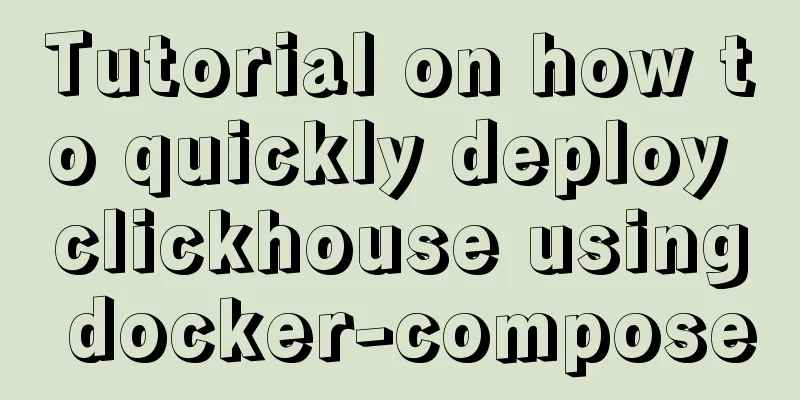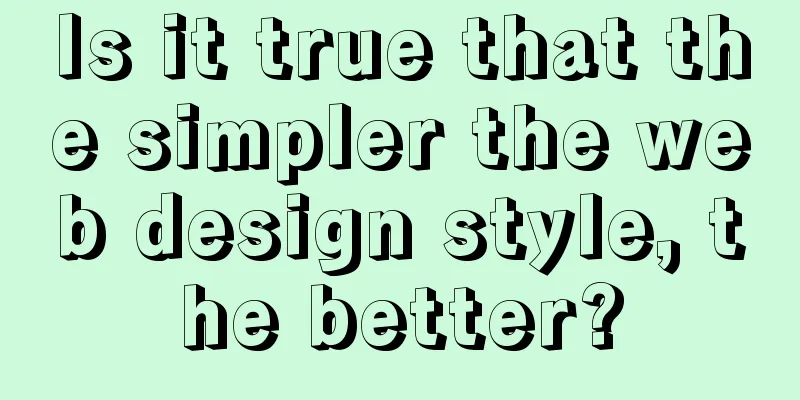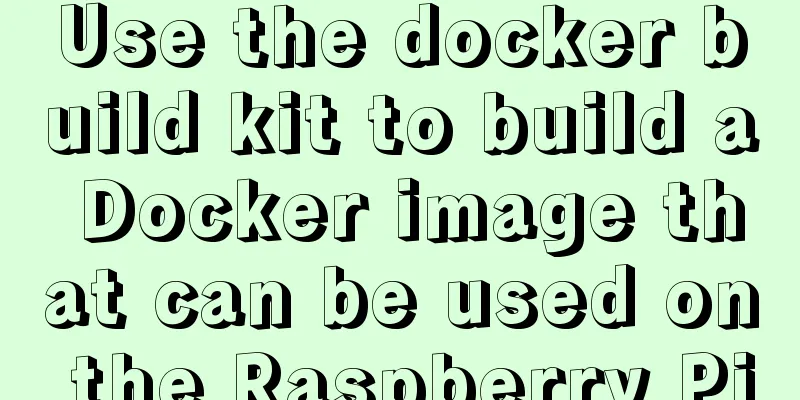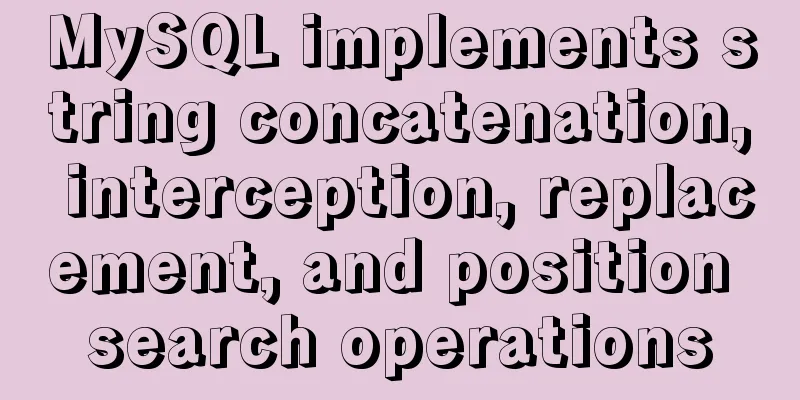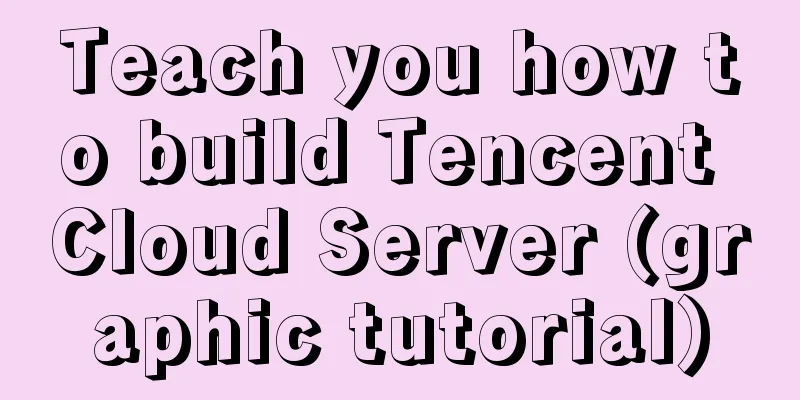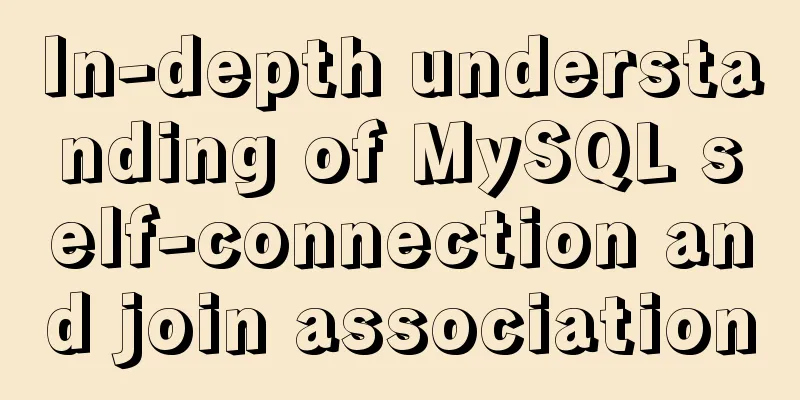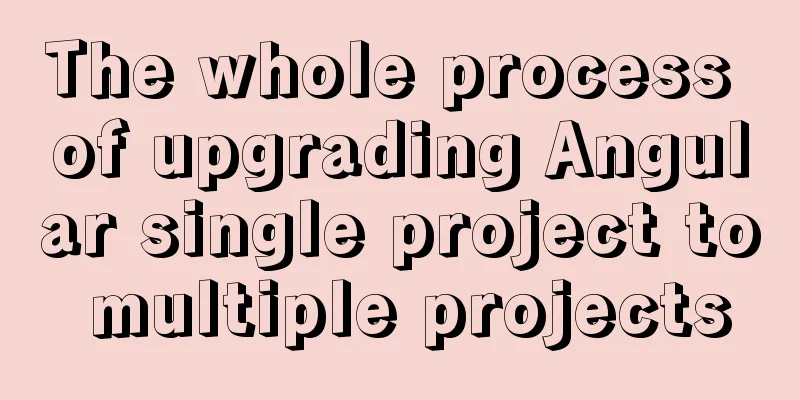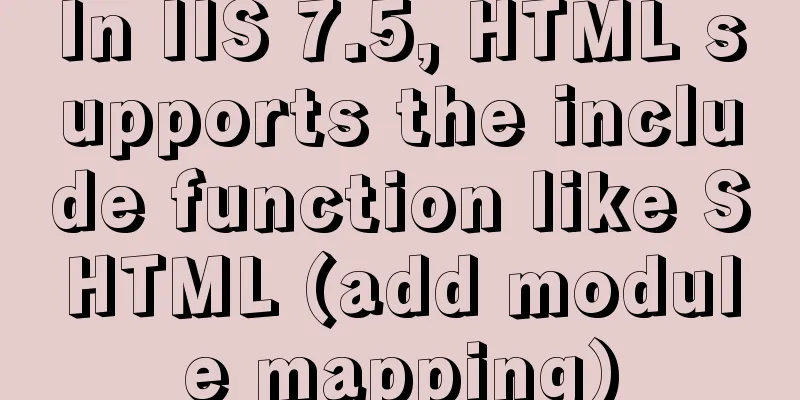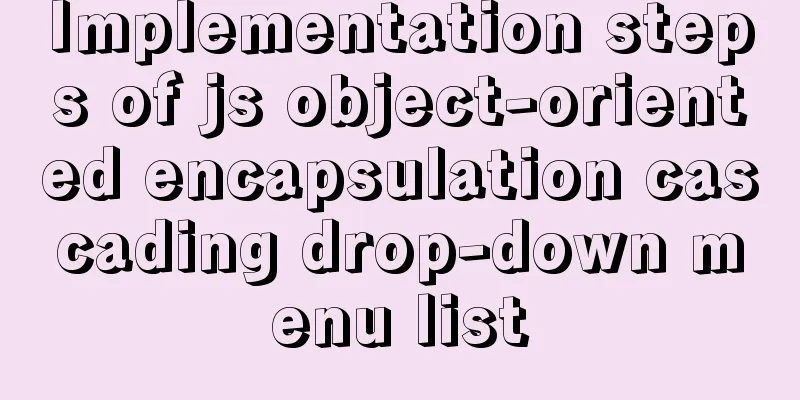Detailed installation tutorial of Docker under CentOS

|
Docker is divided into CE and EE. The CE version is the community edition (free); the EE version is the enterprise edition, which emphasizes security (paid). Docker CE releases an edge version every month and a stable version every three months. The version numbers of Docker EE and stable are consistent. Docker CE supports the 64-bit version of CentOS 7 and requires a kernel version no less than 3.10. CentOS meets the minimum kernel requirements. If the kernel version is lower, some functions (such as the overlay2 storage layer driver) cannot be used, and some functions may be unstable. There are three ways to install Docker CE: install through the Docker repository, download the installation package and install manually, and install automatically through a script.
Install using yum source Official source $ sudo yum-config-manager \ --add-repo \ https://download.docker.com/linux/centos/docker-ce.repo Domestic Source $ sudo yum-config-manager \ --add-repo \ https://mirrors.ustc.edu.cn/docker-ce/linux/centos/docker-ce.repo Step 1: Choose one of the two sources above. Generally speaking, due to domestic network problems, domestic sources are usually chosen. But if you are installing Docker CE on your host for the first time, you need to set up the Docker repository first. After that, you can install and update Docker through this repository. Otherwise the following prompt will appear: The solution is to set up a repository and install the required package $ sudo yum install -y yum-utils \ device-mapper-persistent-data \ lvm2 Install Docker CE $ sudo yum install docker-ce During the installation process, you will be asked whether to continue, just enter y. Automatic installation via script In order to simplify the installation process in a test or development environment, Docker officially provides a set of convenient installation scripts, which can be used to install on CentOS systems. $ curl -fsSL get.docker.com -o get-docker.sh $ sudo sh get-docker.sh -mirror Aliyun After executing the above command, the script will automatically prepare everything and install the edge version of Docker CE in the system. Start Docker The Docker installed in the first way above needs to be started manually, while the installation through the script will automatically start Docker. Starting Docker is also very simple, the following command References: Get Docker CE for CentOS Summarize The above is the full content of this article. I hope that the content of this article will have certain reference learning value for your study or work. Thank you for your support of 123WORDPRESS.COM. If you want to learn more about this, please check out the following links You may also be interested in:
|
<<: MySQL 5.7 JSON type usage details
>>: Detailed explanation of MySQL precompilation function
Recommend
uniapp Sample code for implementing global sharing of WeChat mini-programs
Table of contents Create a global shared content ...
Docker private repository management and deletion of images in local repositories
1: Docker private warehouse installation 1. Downl...
Six ways to reduce the size of Docker images
Since I started working on Vulhub in 2017, I have...
Implementing carousel effects with JavaScript
This article shares the specific code for JavaScr...
Steps to split and compress CSS with webpack and import it with link
Let's take a look at the code file structure ...
MySQL 5.7.20 free installation version configuration method graphic tutorial
I have seen many relevant tutorials on the Intern...
Docker+nextcloud to build a personal cloud storage system
1. Docker installation and startup yum install ep...
Implementation of Docker data volume operations
Getting Started with Data Volumes In the previous...
Pay attention to the order of TRouBLe when writing shorthand properties in CSS (to avoid pitfalls)
Shorthand properties are used to assign values ...
How to change the host name in Linux
1. View the current host name [root@fangjian ~]# ...
Specific use of the wx.getUserProfile interface in the applet
Recently, WeChat Mini Program has proposed adjust...
How to use docker to deploy Django technology stack project
With the popularity and maturity of Docker, it ha...
MySql common query command operation list
MYSQL commonly used query commands: mysql> sel...
Detailed explanation of the difference and usage of quotes and backticks in MySQL
Preface So I wrote this blog. This blog also reco...
Detailed explanation of the available environment variables in Docker Compose
Several parts of Compose deal with environment va...