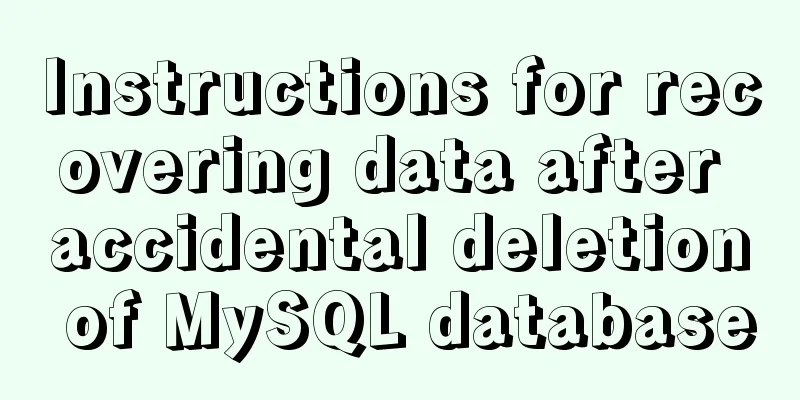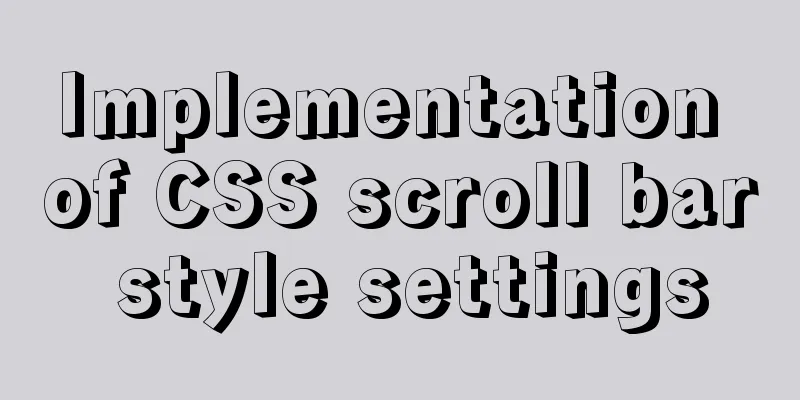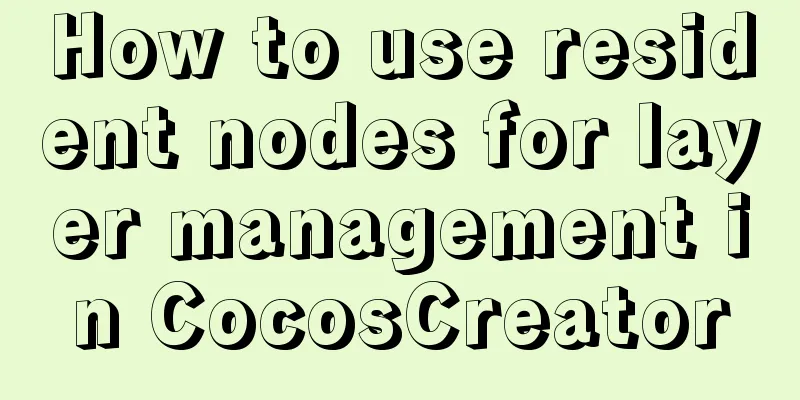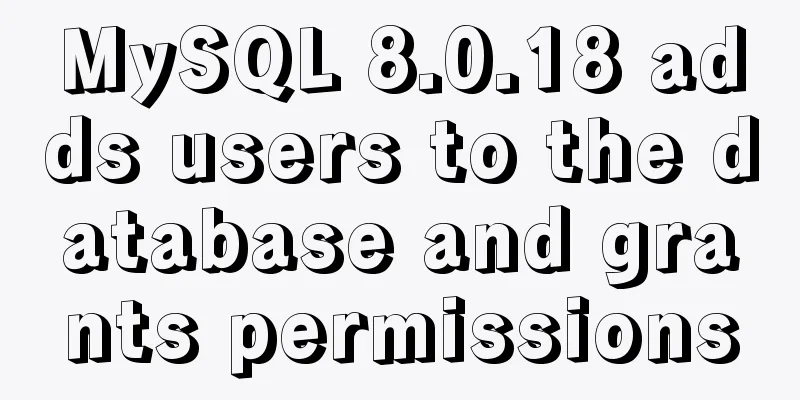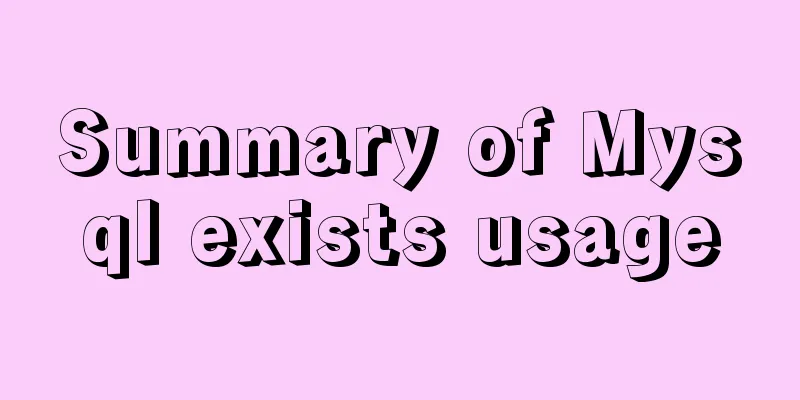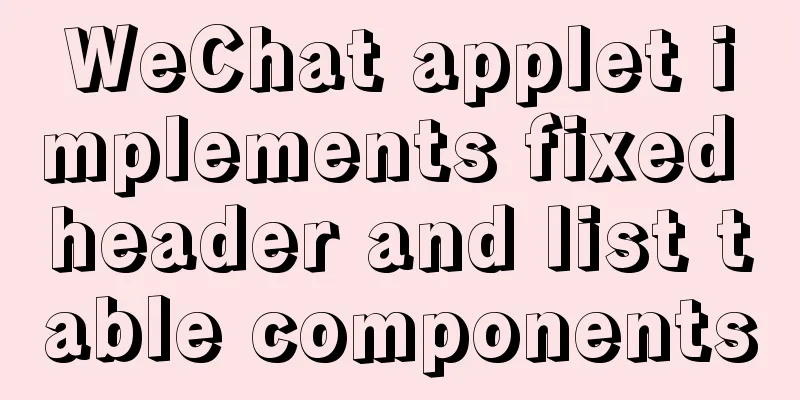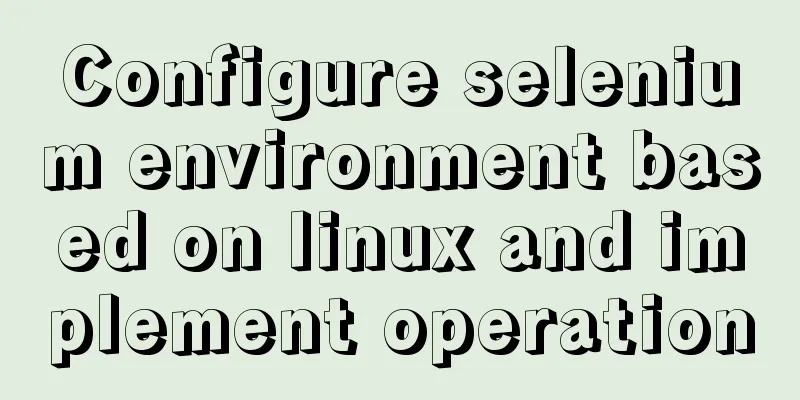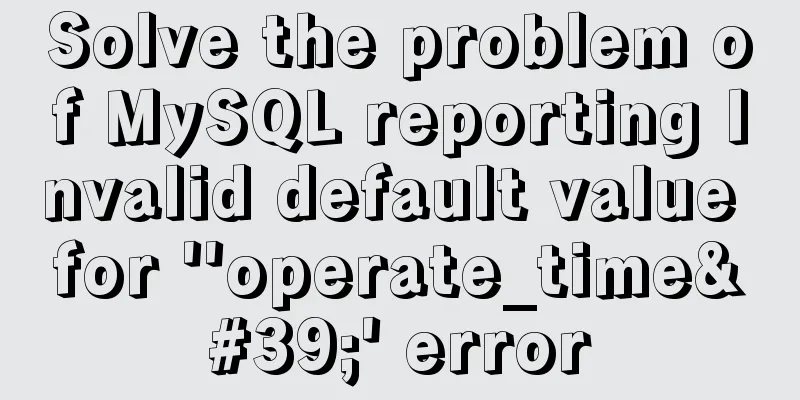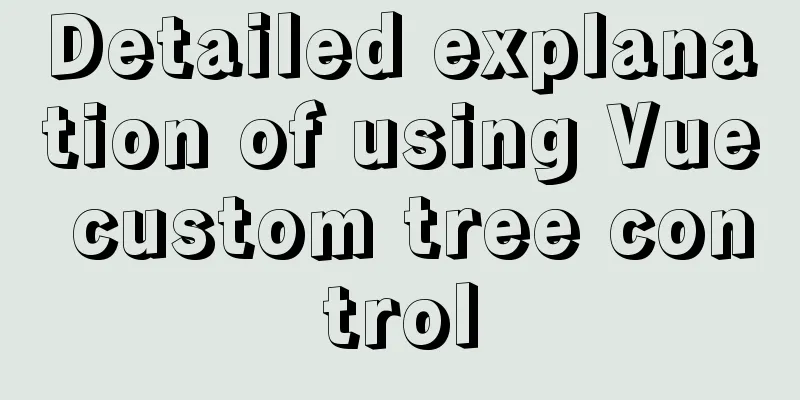Implementing carousel effects with JavaScript
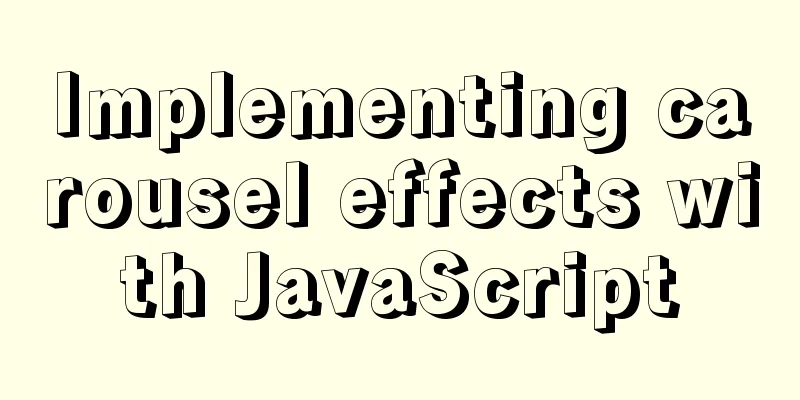
|
This article shares the specific code for JavaScript to achieve the effect of the carousel for your reference. The specific content is as follows
Implementation code:
<!DOCTYPE html>
<html lang="en">
<head>
<meta charset="UTF-8">
<title>Title</title>
<style>
* {
margin: 0;
padding: 0;
}
ul {
list-style: none;
}
#box {
margin: 30px auto;
width: 590px;
height: 340px;
position: relative;
}
#banner-list > li {
position: absolute;
left: 0;
right: 0;
opacity: 0;
/*Transition animation*/
transition: opacity 2s ease;
}
#left, #right {
width: 30px;
height: 60px;
text-align: center;
line-height: 60px;
font-size: 24px;
color: rgba(255,255,255,0.7);
background-color: rgba(0,0,0,0.3);
position: absolute;
top: 50%;
margin-top: -30px;
z-index: 3;
}
#right {
right: 0;
}
#tag-list {
width: 130px;
position: absolute;
left: 50%;
bottom: 8px;
margin-left: -55px;
}
#tag-list > li {
float: left;
width: 18px;
height: 18px;
margin: 4px;
text-align: center;
line-height: 18px;
font-size: 13px;
background-color: white;
border-radius: 9px;
/*Transition animation*/
transition: background-color 1s ease;
}
</style>
<script>
window.onload = function (){
//Get tag_list and circle list
var tag_list = document.getElementById("tag-list");
var list = tag_list.children;
//1. Get ul(banner_list) and all li
let banner_list = document.getElementById("banner-list");
let bannerLi = banner_list.children;
//2. Display the first banner by default
bannerLi[0].className = "current-banner"
bannerLi[0].style.opacity = 1
list[0].style.backgroundColor = "red"
//3. The index starts from 0 and the first one is displayed by default.
//count indicates the index of the currently displayed page let count = 0;
//4. Click > to switch to the right var right = document.getElementById("right");
right.onclick = function (){
//4.1 Hide the current page first bannerLi[count].className = ""
bannerLi[count].style.opacity = 0
list[count].style.backgroundColor = "white"
//4.2. The page number increases by 1, and when it reaches the 6th page (index=5), switch to the first page (index=0)
if (++count == 5){
count = 0
}
//4.3 Set the current page number to display bannerLi[count].className = "current-banner"
bannerLi[count].style.opacity = 1
list[count].style.backgroundColor = "red"
}
//Similar to right, modify the condition var left = document.getElementById("left");
left.onclick = function (){
//4.1 Hide the current page first bannerLi[count].className = ""
bannerLi[count].style.opacity = 0
list[count].style.backgroundColor = "white"
//4.2. The page number decreases by 1, when it reaches the 0th page (index=-1), switch to the 5th page (index=4)
if (--count == -1){
count = 4
}
//4.3 Set the current page number to display bannerLi[count].className = "current-banner"
bannerLi[count].style.opacity = 1
list[count].style.backgroundColor = "red"
}
//Bind mouse events to all circles for (let i = 0; i < list.length; i++) {
list[i].onmouseenter = function (){
//Set the circle style list[count].style.backgroundColor = "white"
list[i].style.backgroundColor = "red"
//Set the banner image style bannerLi[count].className = ""
bannerLi[count].style.opacity = 0
bannerLi[i].className = "current-banner"
bannerLi[i].style.opacity = 1
//Set count to i
count = i
}
}
}
</script>
</head>
<body>
<div id="box">
<ul id="banner-list">
<li class="current-banner"><img src="banner-img/11.jpg" alt=""></li>
<li><img src="banner-img/22.jpg" alt=""></li>
<li><img src="banner-img/33.jpg" alt=""></li>
<li><img src="banner-img/44.jpg" alt=""></li>
<li><img src="banner-img/55.jpg" alt=""></li>
</ul>
<span id="left"><</span>
<span id="right">></span>
<div>
<ul id="tag-list">
<li>1</li>
<li>2</li>
<li>3</li>
<li>4</li>
<li>5</li>
</ul>
</div>
</div>
</body>
</html>The above is the full content of this article. I hope it will be helpful for everyone’s study. I also hope that everyone will support 123WORDPRESS.COM. You may also be interested in:
|
<<: mysql 8.0.19 winx64.zip installation tutorial
>>: Remote Desktop Connection between Windows and Linux
Recommend
MySQL inspection script (must read)
As shown below: #!/usr/bin/env python3.5 import p...
jQuery solves the problem of not executing the original event after adding elements
Let's take a look at my error code first. htm...
Execute the shell or program inside the Docker container on the host
In order to avoid repeatedly entering the Docker ...
Example of using CSS to achieve floating effect when mouse moves over card
principle Set a shadow on the element when hoveri...
Vue plugin error: Vue.js is detected on this page. Problem solved
Vue plugin reports an error: Vue.js is detected o...
Implementation of CSS Fantastic Border Animation Effect
Today I was browsing the blog site - shoptalkshow...
Detailed explanation of MySQL using profile to analyze slow SQL (group left join is more efficient than subquery)
Use profile to analyze slow SQL The main purpose ...
Solve the problem of yum installation error Protected multilib versions
Today, when installing nginx on the cloud server,...
Summary of the differences between count(*), count(1) and count(col) in MySQL
Preface The count function is used to count the r...
Example of how to adapt the Vue project to the large screen
A brief analysis of rem First of all, rem is a CS...
Docker+gitlab+jenkins builds automated deployment from scratch
Table of contents Preface: 1. Install Docker 2. I...
MySQL account password modification method (summary)
Preface: In the daily use of the database, it is ...
Detailed explanation of Linux command file overwrite and file append
1. The difference between the command > and &g...
Using keras to judge SQL injection attacks (example explanation)
This article uses the deep learning framework ker...
How to use CSS styles and selectors
Three ways to use CSS in HTML: 1. Inline style: s...