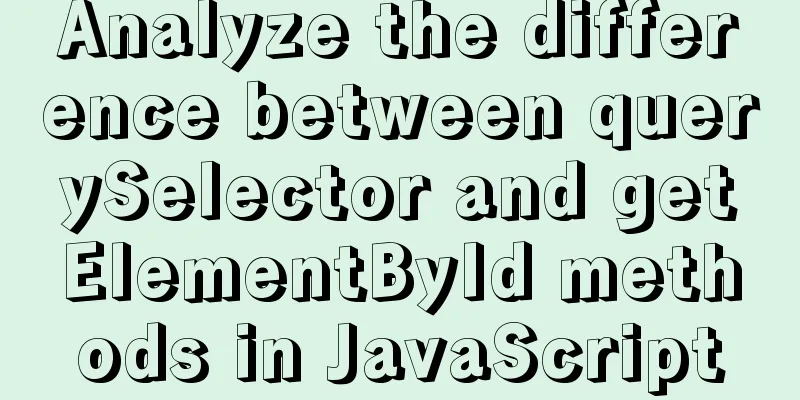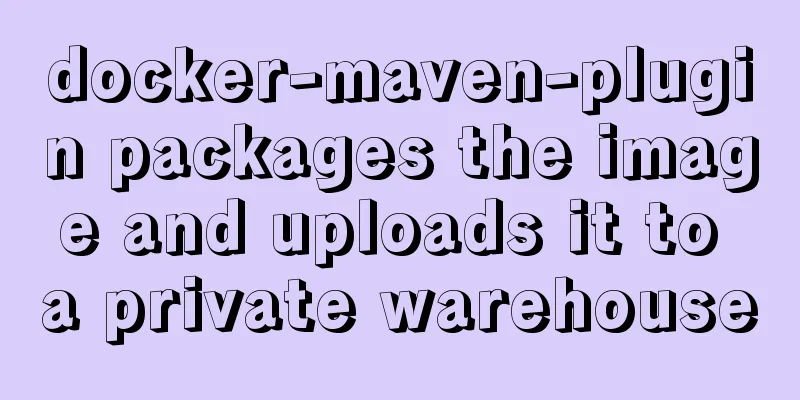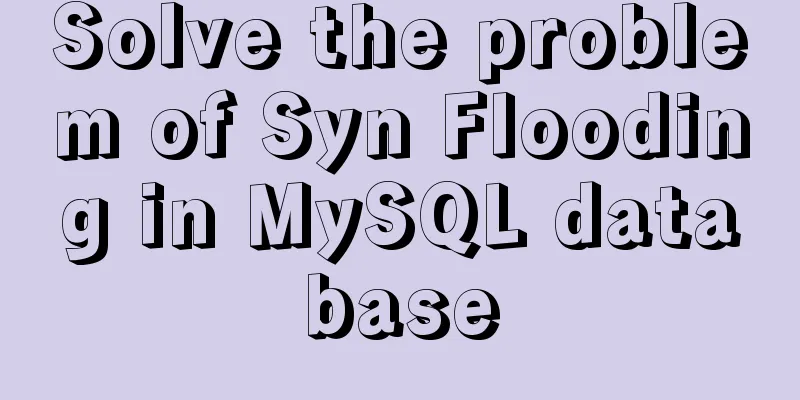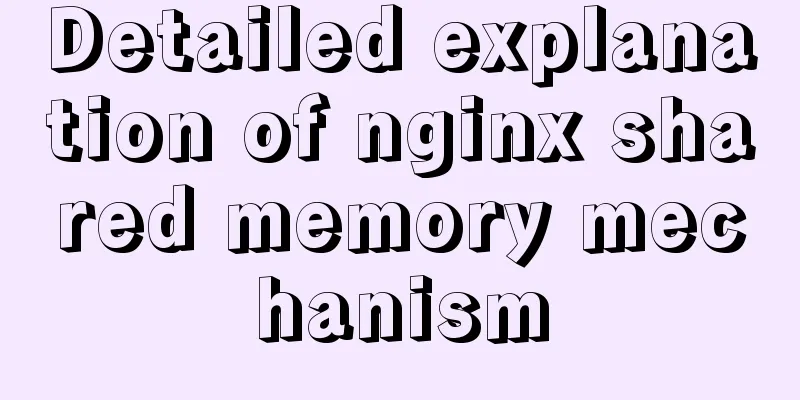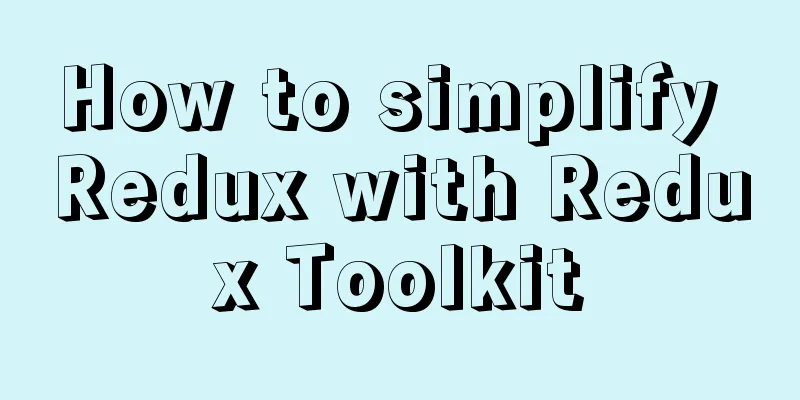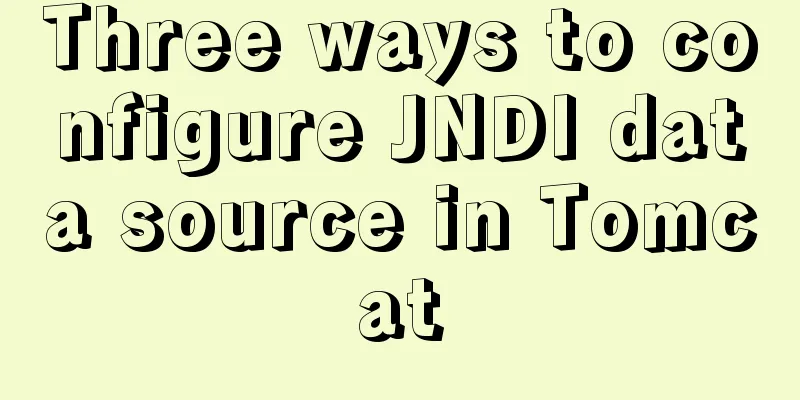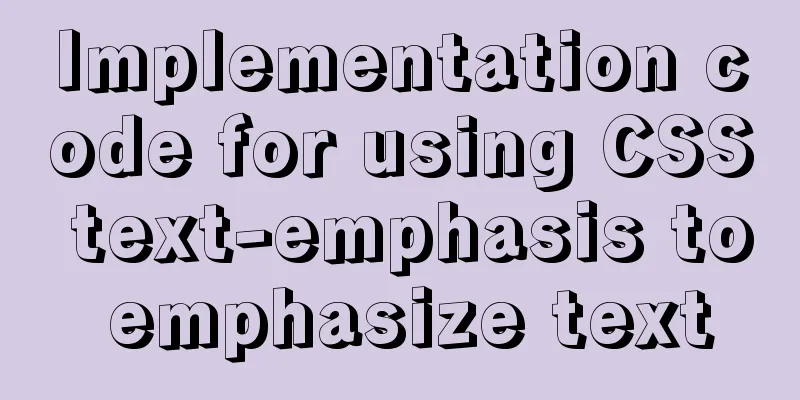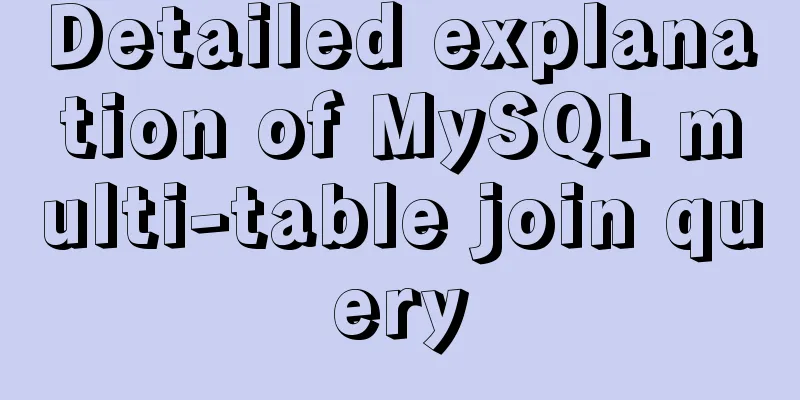How to use resident nodes for layer management in CocosCreator
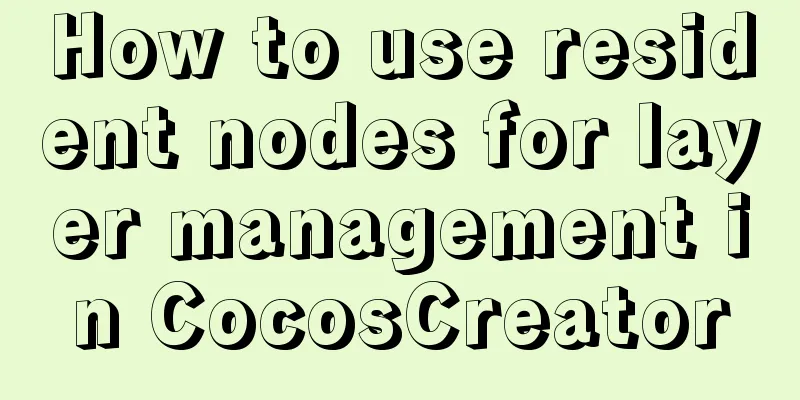
|
CocosCreator version: 2.3.4 Most games have layer management, such as
The scenes in Cocos are not persistent and will be automatically destroyed every time you switch. If you put these layers on the scene, do you have to put them once for each scene? And then get it again, which is very troublesome. The scene is loaded using cc.director.loadScene. The container node of the scene seems to be a nodeActivator on the director.
Now let's not consider the scene container or the top-level container of Cocos. I can think of two approaches to layer management. 1. There is only one sceneThe whole game has one scene, which is the scene at the entrance of the game. On this scene, nodes of layers such as sceneLayer are placed. This entrance scene is equivalent to the stage of egret and laya. Then all scenes and pop-up modules are made into prefabs, and each time they are displayed, just addChild to the corresponding layer of the entry scene.
2. Use resident nodesFor example, I put layers such as sceneLayer in scene 1. For easier display, I added a single color to each layer.
The resident node must be under the root node, that is, at the same level as the canvas. Set the three layers as permanent nodes.
onLoad(){
cc.game.addPersistRootNode(cc.find("sceneLayer"));
cc.game.addPersistRootNode(cc.find("panelLayer"));
cc.game.addPersistRootNode(cc.find("tipLayer"));
}Then switch the scene. In the new scene, you can still display and obtain layers such as sceneLayer.
onLoad(){
console.log(cc.find("sceneLayer")); //Output sceneLayer's cc.Node
}Using resident nodes, we can place layers such as sceneLayer in the entrance scene. Use the layer management class to save the reference. III. Best PracticesLayer management class, singleton
export default class LayerManager extends cc.Component {
private static instance:LayerManager;
public static ins():LayerManager{
if (this.instance == null) {
this.instance = new LayerManager();
}
return this.instance;
}
public panelLayer:cc.Node;
public tipLayer:cc.Node;
}Set a resident node layer in the entry scene and use the layer management class to save the reference. For later use.
@ccclass
export default class Helloworld extends cc.Component {
onLoad(){
cc.game.addPersistRootNode(cc.find("sceneLayer"));
cc.game.addPersistRootNode(cc.find("panelLayer"));
cc.game.addPersistRootNode(cc.find("tipLayer"));
LayerManager.ins().panelLayer = cc.find("panelLayer");
LayerManager.ins().tipLayer = cc.find("tipLayer");
}
}The above is the details of how to use resident nodes for layer management in CocosCreator. For more information about CocosCreator resident nodes for layer management, please pay attention to other related articles on 123WORDPRESS.COM! You may also be interested in:
|
<<: In-depth understanding of umask in new linux file permission settings
>>: How to transfer files between Docker container and local machine
Recommend
Dynamically edit data in Layui table row
Table of contents Preface Style Function Descript...
Ubuntu terminal multi-window split screen Terminator
1. Installation The biggest feature of Terminator...
The problem of jquery.form.js denying access in IE and the input upload button must be actively clicked
Let's take a look at the code first <form ...
JS implements layout conversion in animation
When writing animations with JS, layout conversio...
Linux configuration without password login stand-alone and full distribution detailed tutorial
Table of contents 1: Single machine password-free...
Tomcat Server Getting Started Super Detailed Tutorial
Table of contents 1. Some concepts of Tomcat –1, ...
Detailed explanation of how to use join to optimize SQL in MySQL
0. Prepare relevant tables for the following test...
Solution to failure in connecting to mysql in docker
Scenario: After installing the latest version of ...
How to achieve seamless token refresh
Table of contents 1. Demand Method 1 Method 2 Met...
MySQL 5.7.27 installation and configuration method graphic tutorial
MySQL 5.7.27 detailed download, installation and ...
Detailed explanation of the relationship between Vue and VueComponent
The following case reviews the knowledge points o...
Gitlab practical tutorial uses git config for related configuration operations
This article introduces the content related to gi...
Detailed explanation and classic interview questions of Vue life cycle and hook functions
Table of contents 1. Vue life cycle 2. Hook funct...
JavaScript canvas implements moving the ball following the mouse
This article example shares the specific code of ...
Three uses and differences of MySQL not equal
Judgment symbols are often used in MySQL, and not...