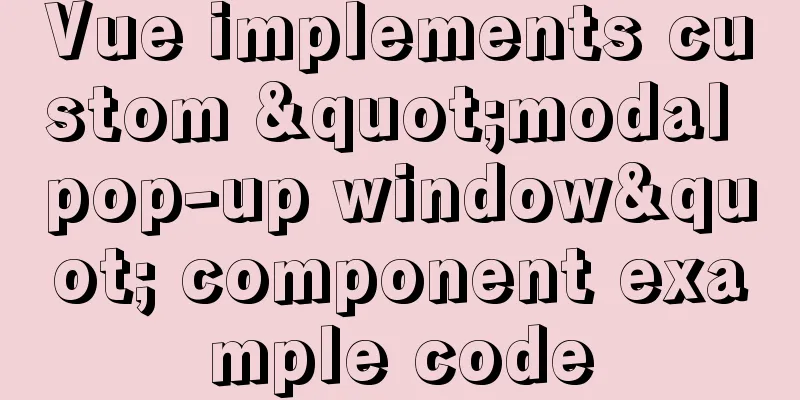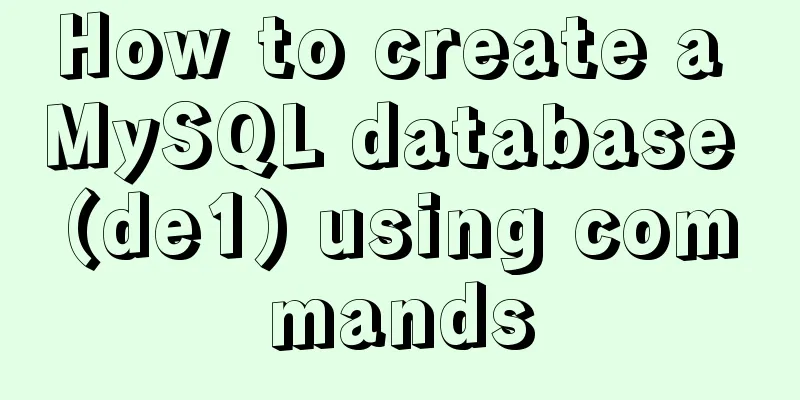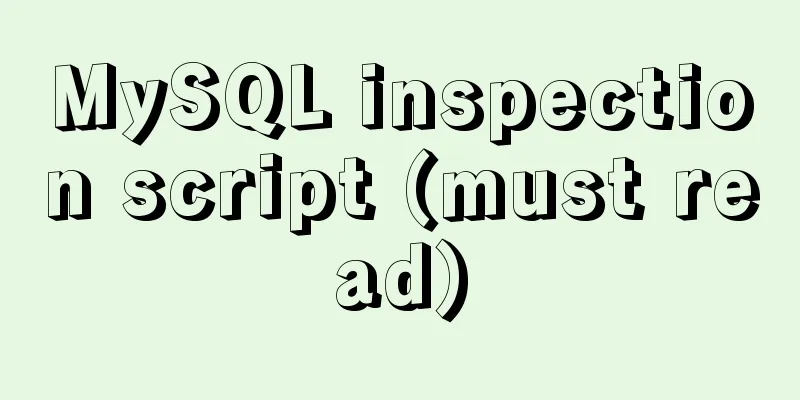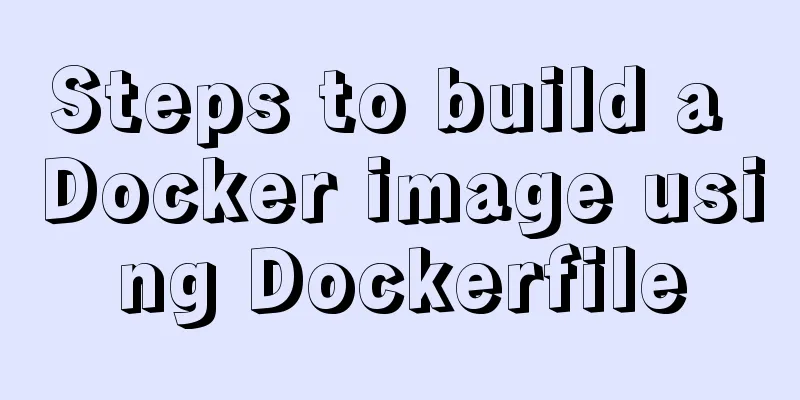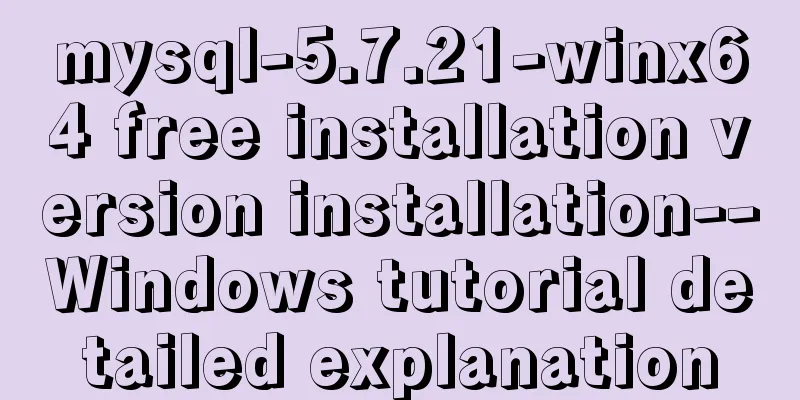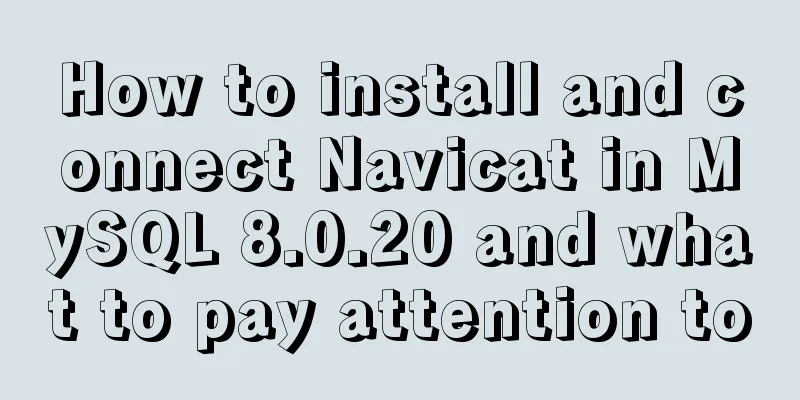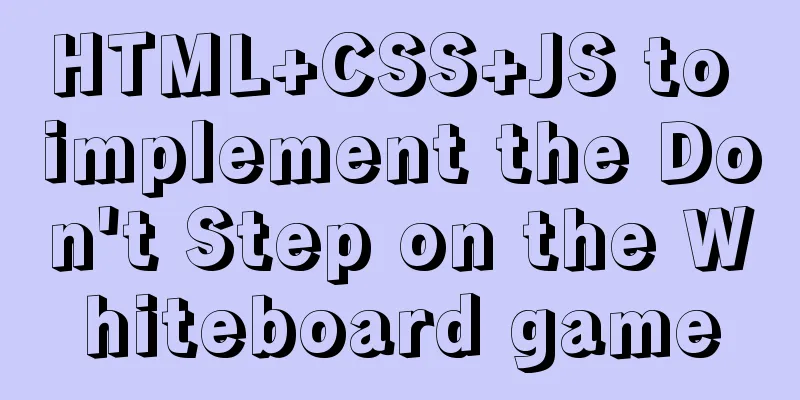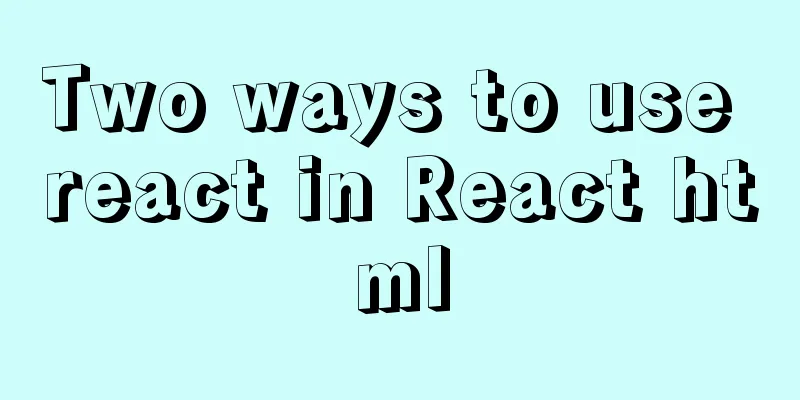Ubuntu terminal multi-window split screen Terminator
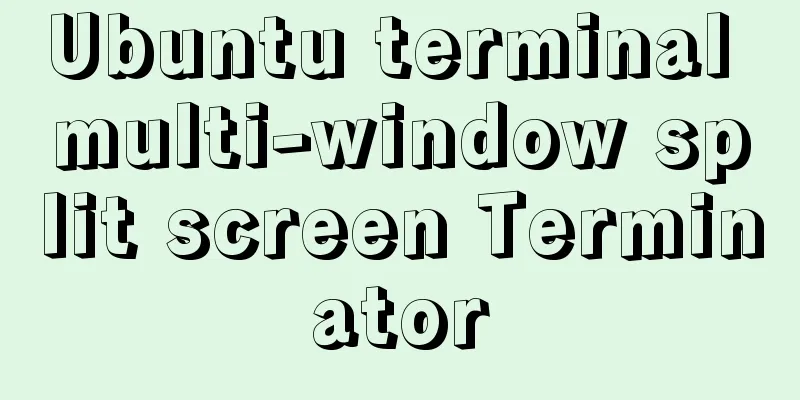
|
1. Installation The biggest feature of Terminator is that it can open multiple terminals in one window 2. Shortcut keys
3. Optimize configuration The initial interface is not very beautiful. Modify the configuration file If an error message appears, Unable to open ~/.config/terminator/config , the solution is: Open the terminator terminal, right-click the black background of the terminal, select preference->layouts->add, close the window to find the config file. My configuration is as follows: [global_config] geometry_hinting = False handle_size = 1 inactive_color_offset = 1.0 title_font = mry_KacstQurn Bold 11 title_hide_sizetext = True [keybindings] [layouts] [[default]] [[[child1]]] parent = window0 profile = default type = Terminal [[[window0]]] parent = "" type = Window [plugins] [profiles] [[default]] background_darkness = 0.76 background_image = None background_type = transparent cursor_color = "#3036ec" custom_command = tmux font = Ubuntu Mono 13 foreground_color = "#ffffff" login_shell = True show_titlebar = False use_system_font = False Summarize The above is the full content of this article. I hope that the content of this article will have certain reference learning value for your study or work. Thank you for your support of 123WORDPRESS.COM. If you want to learn more about this, please check out the following links You may also be interested in:
|
>>: JS gets the position of the nth occurrence of a specified string in a string
Recommend
Draw a heart with CSS3
Achieve resultsRequirements/Functionality: How to...
How to configure eureka in docker
eureka: 1. Build a JDK image Start the eureka con...
Implementation of converting between underline and camel case in js (multiple methods)
Table of contents Application scenarios: Method 1...
Is it necessary to give alt attribute to img image tag?
Do you add an alt attribute to the img image tag? ...
How to display TIF format images in browser
The browser displays TIF format images Copy code T...
JavaScript Reflection Learning Tips
Table of contents 1. Introduction 2. Interface 3....
5 Ways to Send Emails in Linux Command Line (Recommended)
When you need to create an email in a shell scrip...
How to add rounded borders to div elements
As shown below: CSS CodeCopy content to clipboard...
MySQL 8.0.23 Major Updates (New Features)
Author: Guan Changlong is a DBA in the Delivery S...
JavaScript Basics Operators
Table of contents 1. Operators Summarize 1. Opera...
Vue implements the method of displaying percentage of echart pie chart legend
This article mainly introduces the pie chart data...
Troubleshooting process for Docker container suddenly failing to connect after port mapping
1. Background Generally, for Docker containers th...
Implementation of Vue single file component
I recently read about vue. I found a single-file ...
How to use Navicat to export and import mysql database
MySql is a data source we use frequently. It is v...
Native JavaScript to achieve skinning
The specific code for implementing skinning with ...