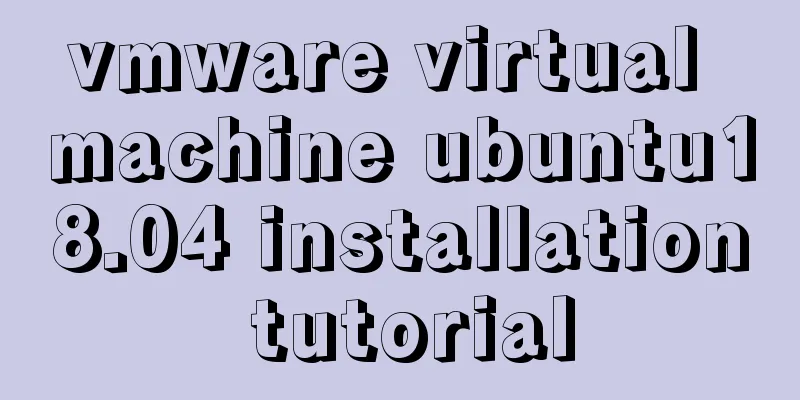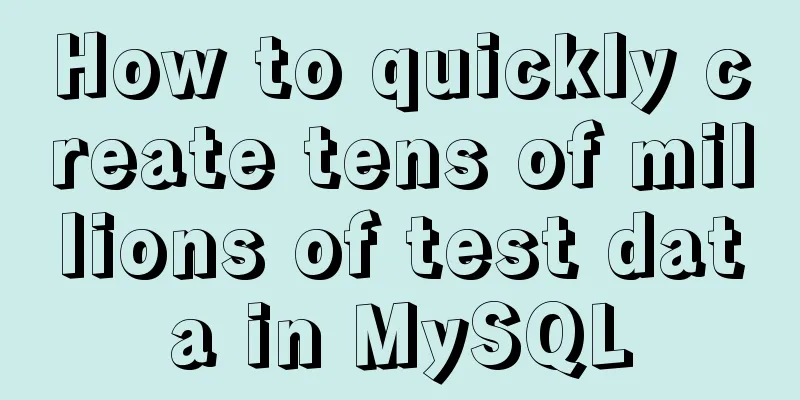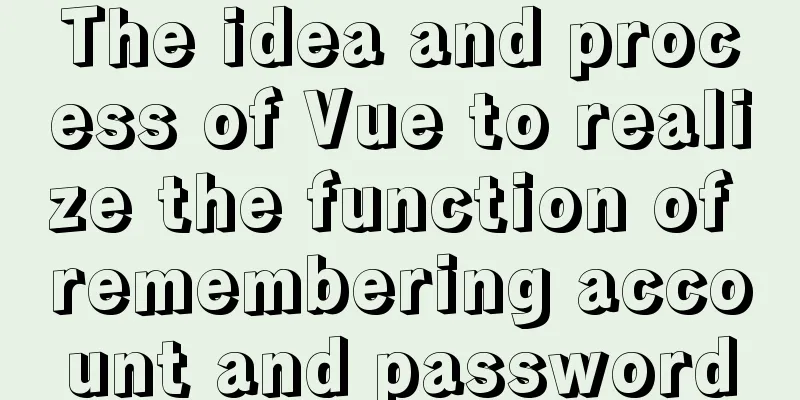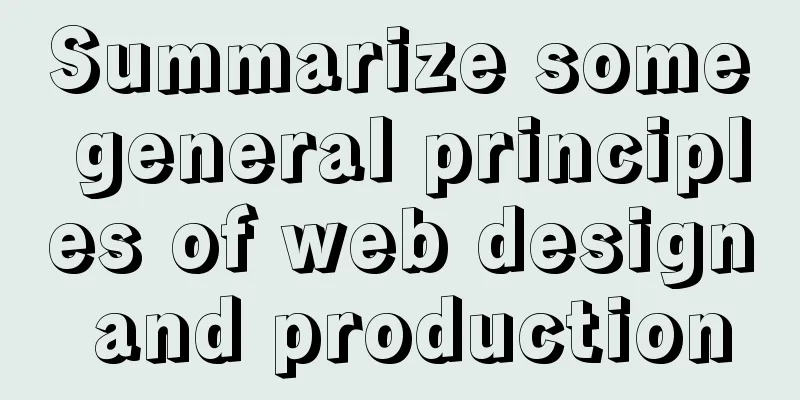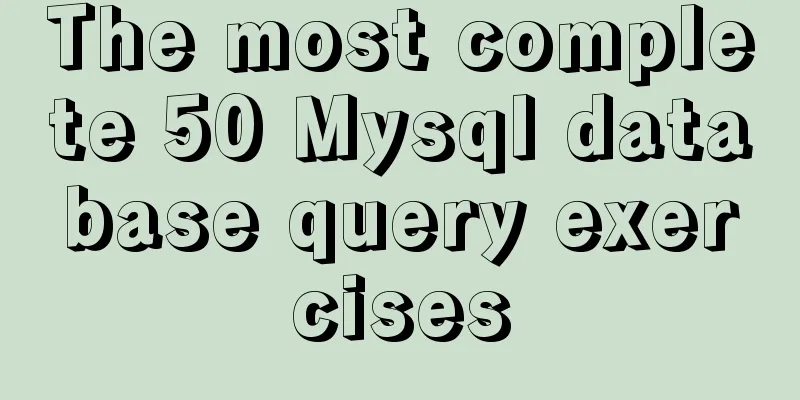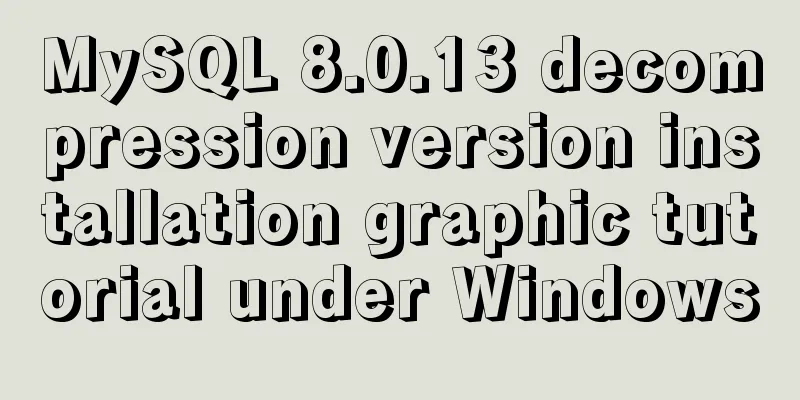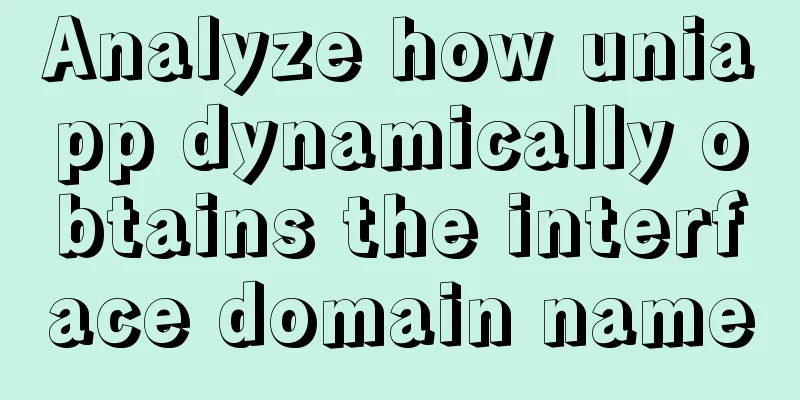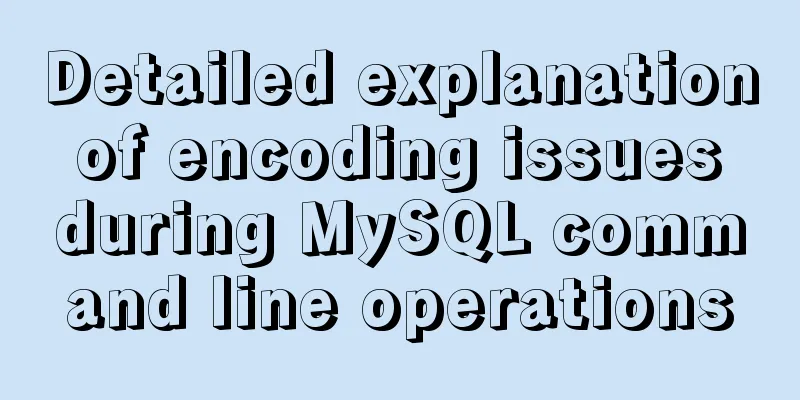Native JavaScript to achieve skinning
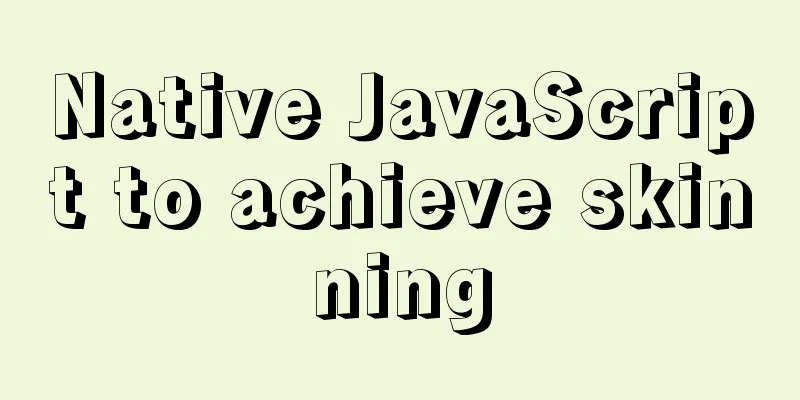
|
The specific code for implementing skinning with native JavaScript is for your reference. The specific content is as follows principle Through the click event, get the information of the clicked image and change the path of the HTML background image CSS Styles
<style>
body{
margin:0;
padding:0;
background:url(img/1.jpg) no-repeat;
background-size:100% 100%;
}
#box{
width:100%;
height:130px;
background:#999999;
}
#box ul{
margin:0;
padding:0;
list-style:none;
}
#box ul li li,#box ul li img{
width:180px;
height:120px;
float:left;
margin:5px 60px;
}
</style>HTML source code <body id="Body"> <div id="box"> <ul> <li><img src="img/1.jpg" /></li> <li><img src="img/2.jpg" /></li> <li><img src="img/3.jpg" /></li> <li><img src="img/4.jpg" /></li> <li><img src="img/5.jpg" /></li> </ul> </div> </body> JavaScript source code
<script>
var oBody = document.getElementById('Body');
var oImg = document.getElementsByTagName('img');
for(var i=0;i<oImg.length;i++)
{
var oImgA=oImg[i];
oImgA.index=i+1;
oImgA.onclick=function(){
//console.log(this);
oBody.style.background='url(img/'+this.index+'.jpg) no-repeat';
oBody.style.backgroundSize = '100% 100%';
};
}
</script>Rendering
Click to switch
Source code
<!DOCTYPE>
<html lang="en">
<head>
<meta http-equiv="Content-Type" content="text/html; charset=utf-8" />
<title>Skin Change</title>
<style>
body{
margin:0;
padding:0;
background:url(img/1.jpg) no-repeat;
background-size:100% 100%;
}
#box{
width:100%;
height:130px;
background:#999999;
}
#box ul{
margin:0;
padding:0;
list-style:none;
}
#box ul li li,#box ul li img{
width:180px;
height:120px;
float:left;
margin:5px 60px;
}
</style>
</head>
<body id="Body">
<div id="box">
<ul>
<li><img src="img/1.jpg" /></li>
<li><img src="img/2.jpg" /></li>
<li><img src="img/3.jpg" /></li>
<li><img src="img/4.jpg" /></li>
<li><img src="img/5.jpg" /></li>
</ul>
</div>
</body>
</html>
<script>
var oBody = document.getElementById('Body');
var oImg = document.getElementsByTagName('img');
for(var i=0;i<oImg.length;i++)
{
var oImgA=oImg[i];
oImgA.index=i+1;
oImgA.onclick=function(){
//console.log(this);
oBody.style.background='url(img/'+this.index+'.jpg) no-repeat';
oBody.style.backgroundSize = '100% 100%';
};
}
</script>The above is the full content of this article. I hope it will be helpful for everyone’s study. I also hope that everyone will support 123WORDPRESS.COM. You may also be interested in:
|
<<: Nginx learning how to build a file hotlink protection service example
>>: Perfect solution to the problem of connection failure after MySQL client authorization
Recommend
MySQL 5.7.17 installation and configuration tutorial for Mac
1. Download MySQL Click on the official website d...
MySQL 5.6 decompressed version service cannot be started due to system error 1067
Record the BUG that got me stuck all afternoon to...
How to configure anti-hotlinking for nginx website service (recommended)
1. Principle of Hotlinking 1.1 Web page preparati...
Understanding and application of JavaScript ES6 destructuring operator
Table of contents Preface The role of deconstruct...
How to enable MySQL remote connection
For security reasons, MySql-Server only allows th...
How to recover deleted MySQL 8.0.17 root account and password under Windows
I finished learning SQL by myself not long ago, a...
Detailed steps to use Redis in Docker
1. Introduction This article will show you how to...
An article to understand what is MySQL Index Pushdown (ICP)
Table of contents 1. Introduction 2. Principle II...
Centos7.3 How to install and deploy Nginx and configure https
Installation Environment 1. gcc installation To i...
The front-end must know how to lazy load images (three methods)
Table of contents 1. What is lazy loading? 2. Imp...
Example of horizontal arrangement of li tags in HTMl
Most navigation bars are arranged horizontally as...
JavaScript form validation example
HTML forms are commonly used to collect user info...
Problems and solutions of using TweenMax animation library in angular
I have nothing to do recently, so I tinker with C...
Linux exposes Sudo privilege escalation vulnerability, any user can also run root commands
As one of the most commonly used and important ut...
Introduction to nesting rules of html tags
There are many XHTML tags: div, ul, li, dl, dt, d...