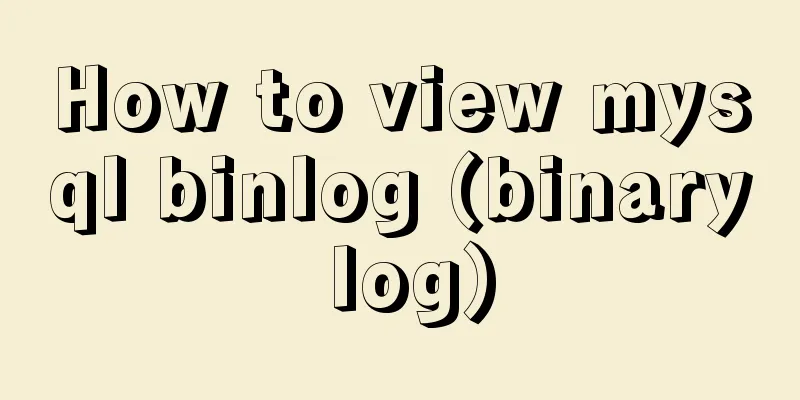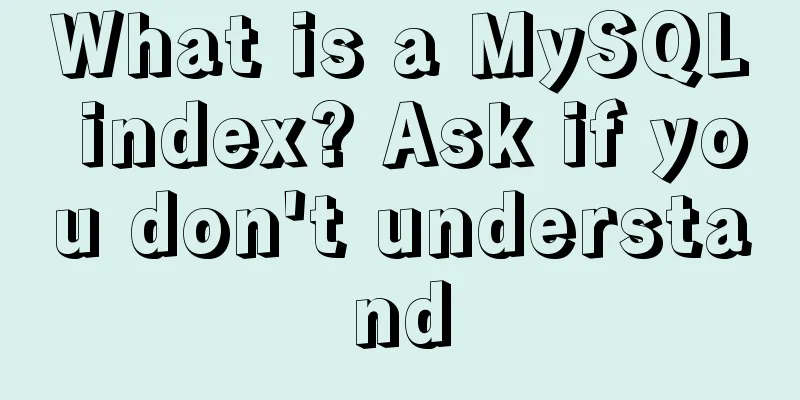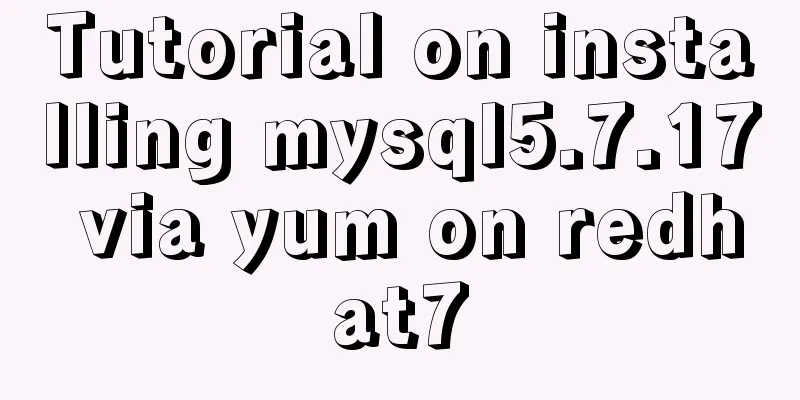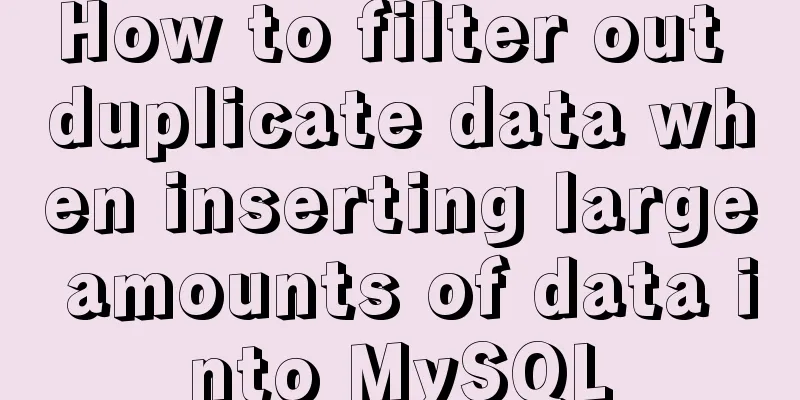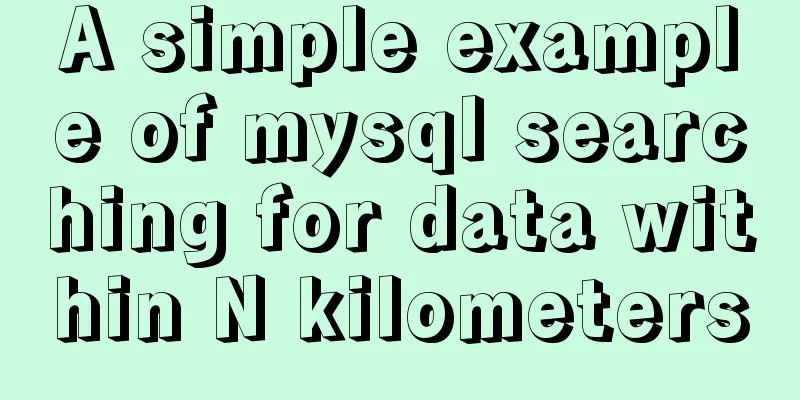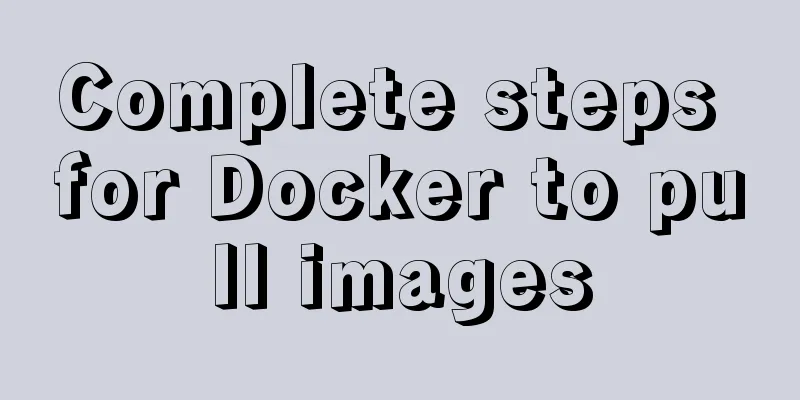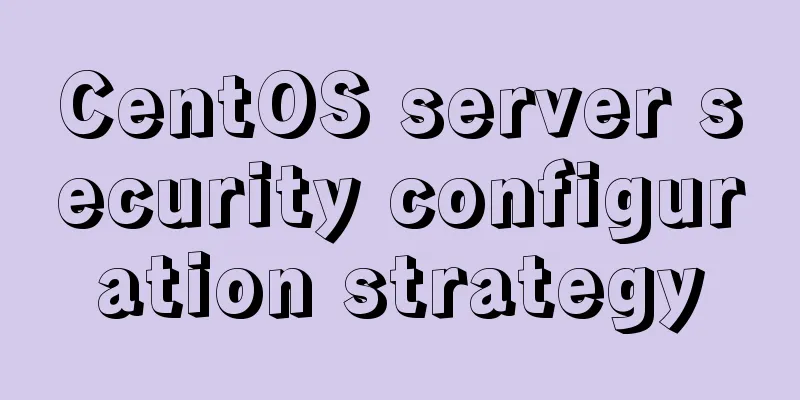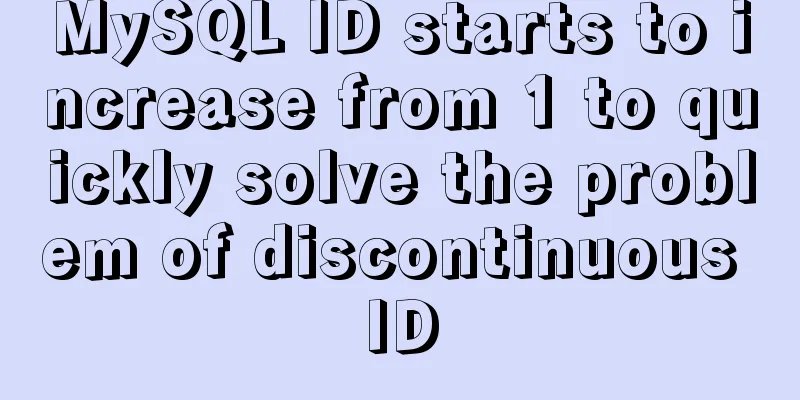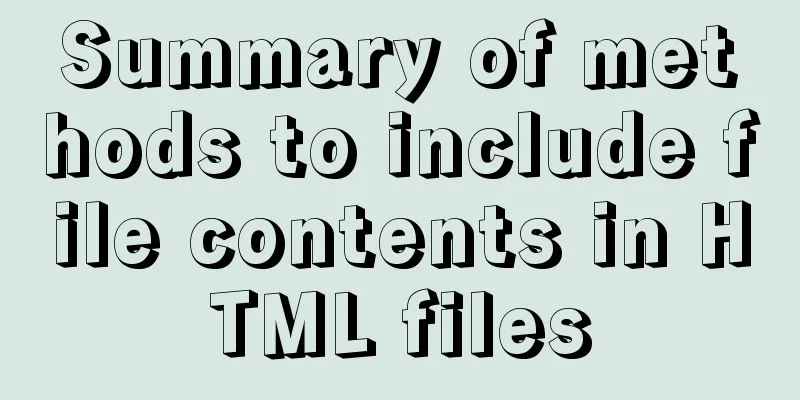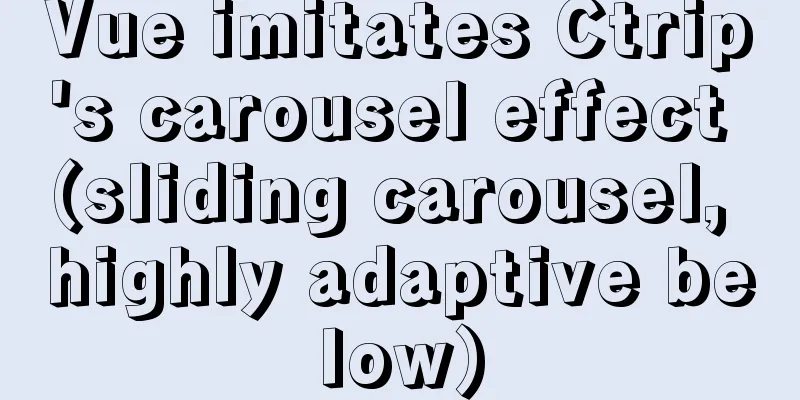Perfect solution to the problem of connection failure after MySQL client authorization
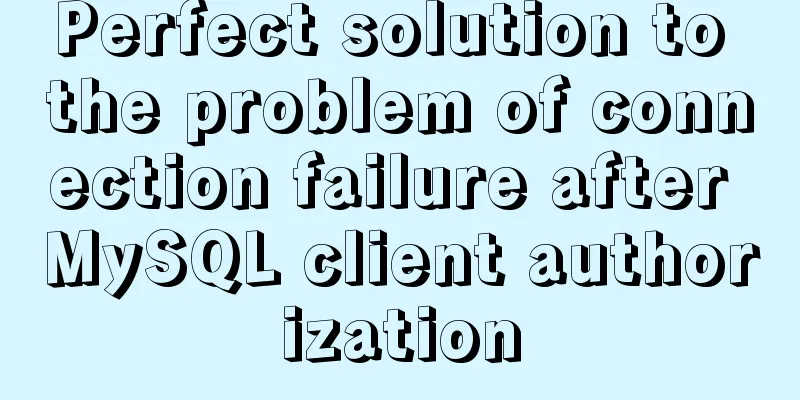
|
Deploy the MySQL environment locally (192.168.1.152), authorize the remote client 192.168.1.% to connect to the local MySQL, and open port 3306 in the iptables firewall. as follows: mysql> select host,user,password from mysql.user; question: Remotely connect to mysql on the 192.168.1.152 machine above on the client (for example, 192.168.1.20), the connection fails! [root@huanqiu ~]# mysql -udb_ro_hqsb -h 192.168.1.152 -pmhxzkhl0802xqsjdb ERROR 1130 (HY000): Host '192.168.1.20' is not allowed to connect to this MySQL server solve: This is caused by the statement "host is localhost, user and password are empty" in the mysql of 192.168.1.152. Deleting this statement can solve the problem! mysql> delete from mysql.user where host="localhost" and user=""; In this way, the client computer authorized to connect can successfully connect! [root@huanqiu ~]# mysql -uxqsj_db_ro_user -h 192.168.1.152 -pmhxzkhl0802xqsjdb Welcome to the MySQL monitor. Commands end with ; or \g. Your MySQL connection id is 28 Server version: 5.1.73 Source distribution Copyright (c) 2000, 2013, Oracle and/or its affiliates. All rights reserved. Oracle is a registered trademark of Oracle Corporation and/or its affiliates. Other names may be trademarks of their respective owners. Type 'help;' or '\h' for help. Type '\c' to clear the current input statement. mysql> The above article perfectly solves the problem of connection failure after MySQL client authorization. This is all the content that the editor shares with you. I hope it can give you a reference. I also hope that you will support 123WORDPRESS.COM. You may also be interested in:
|
<<: Native JavaScript to achieve skinning
>>: VMware vSphere 6.7 (ESXI 6.7) graphic installation steps
Recommend
JavaScript type detection method example tutorial
Preface JavaScript is one of the widely used lang...
Use nginx to dynamically convert image sizes to generate thumbnails
The Nginx ngx_http_image_filter_module module (ng...
Detailed process of decompressing and installing mysql5.7.17 zip
1. Download address https://dev.mysql.com/downloa...
Implementation of converting between underline and camel case in js (multiple methods)
Table of contents Application scenarios: Method 1...
Installation tutorial of mysql8.0rpm on centos7
First, download the diagram 1. First uninstall th...
Detailed explanation of JavaScript's Set data structure
Table of contents 1. What is Set 2. Set Construct...
In-depth study of vue2.x--Explanation of the h function
Table of contents Solution, Summarize: vue projec...
Solve the problem of forgetting password in MySQL 5.7 under Linux
1. Problem Forgot password for mysql5.7 under lin...
HTML page jump and parameter transfer issues
HTML page jump: window.open(url, "", &q...
Docker uses Supervisor to manage process operations
A Docker container starts a single process when i...
jQuery implements percentage scoring progress bar
This article shares the specific code of jquery t...
Implementation of code optimization for Vue2.x project performance optimization
Table of contents 1 Use of v-if and v-show 2. Dif...
Sample code of uniapp vue and nvue carousel components
The vue part is as follows: <template> <...
How to modify the IP restriction conditions of MySQL account
Preface Recently, I encountered a requirement at ...