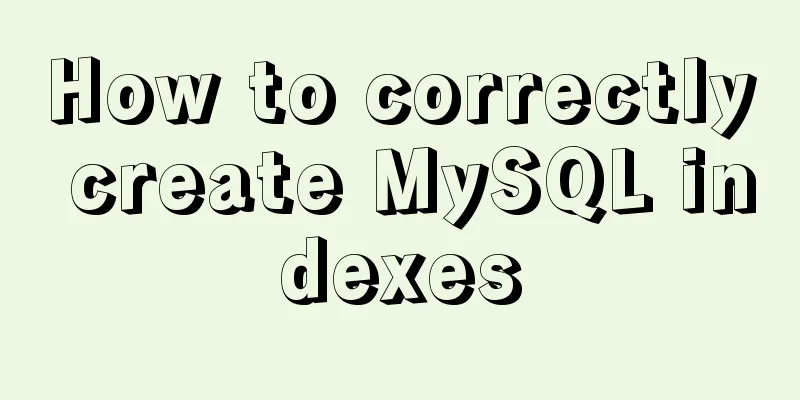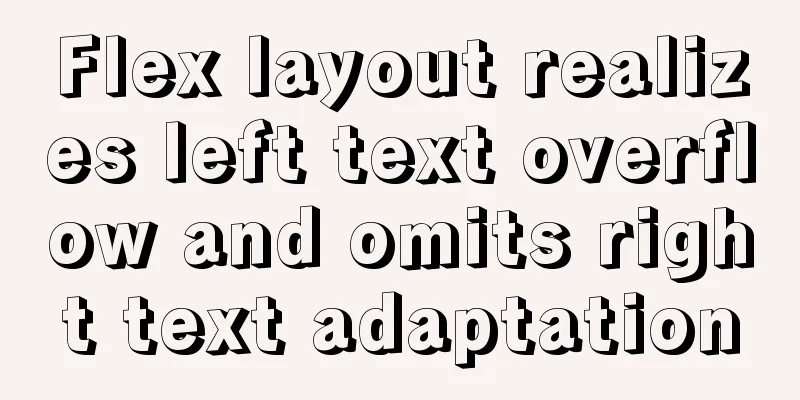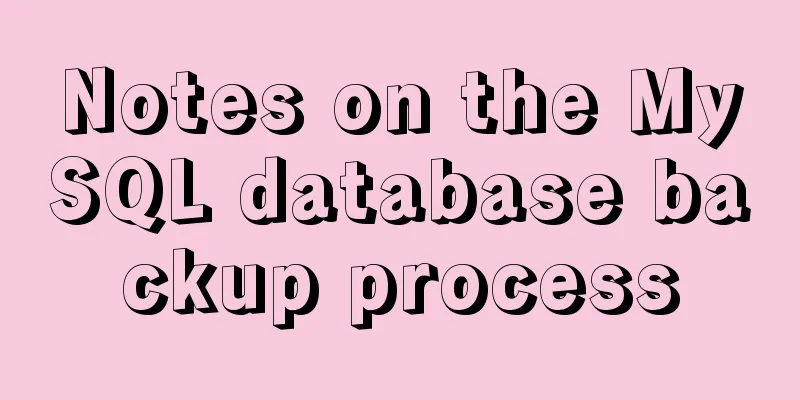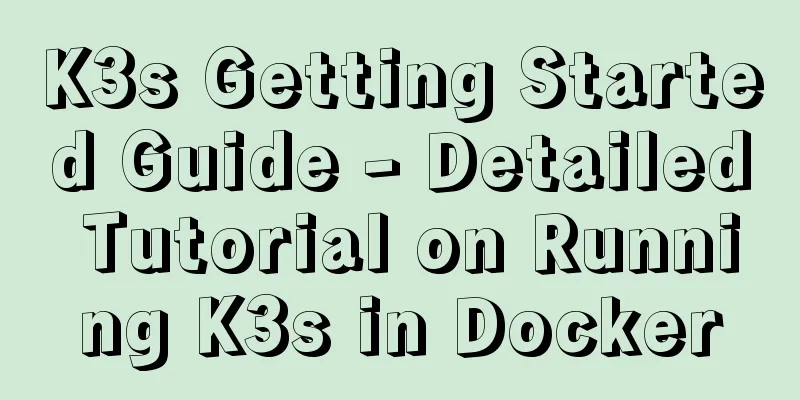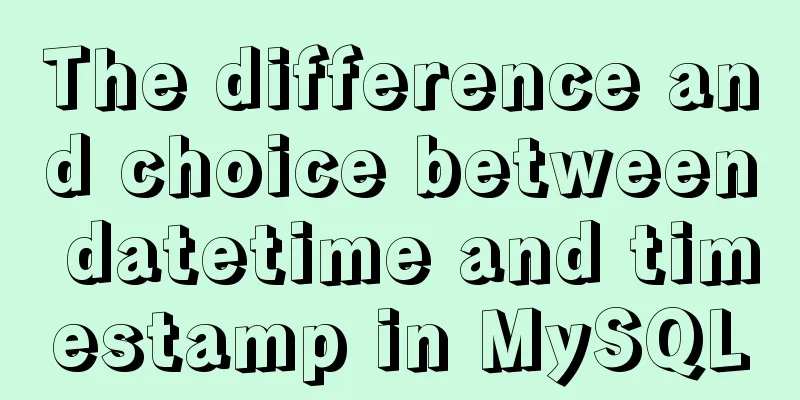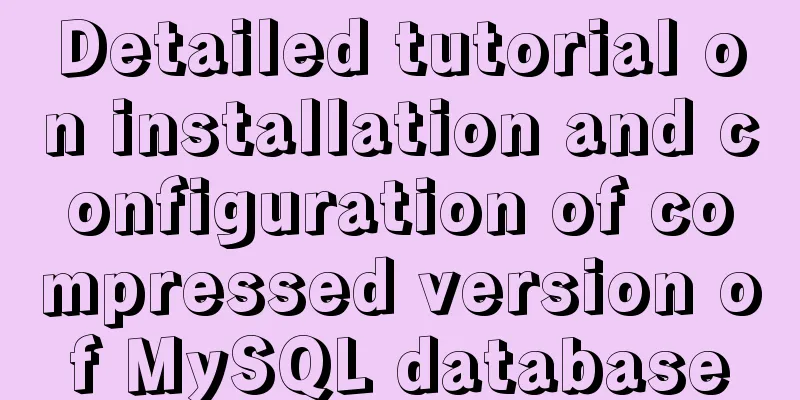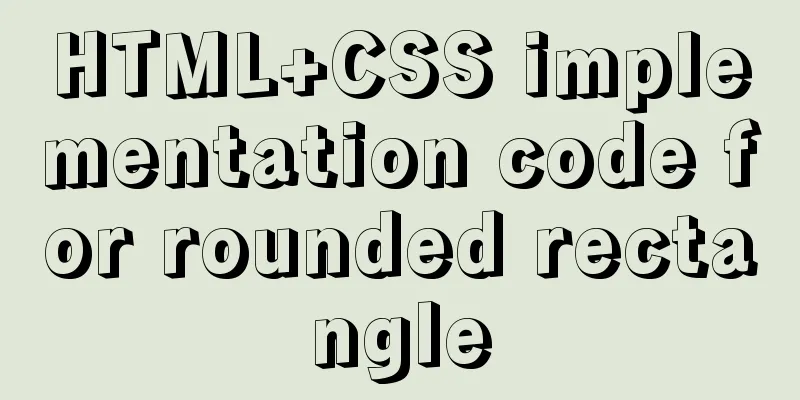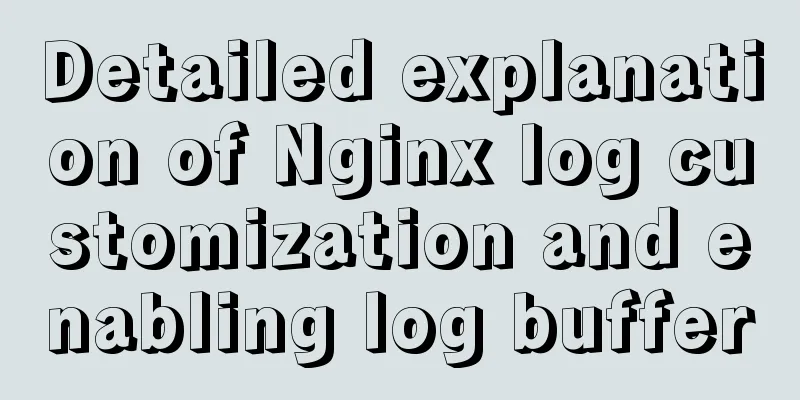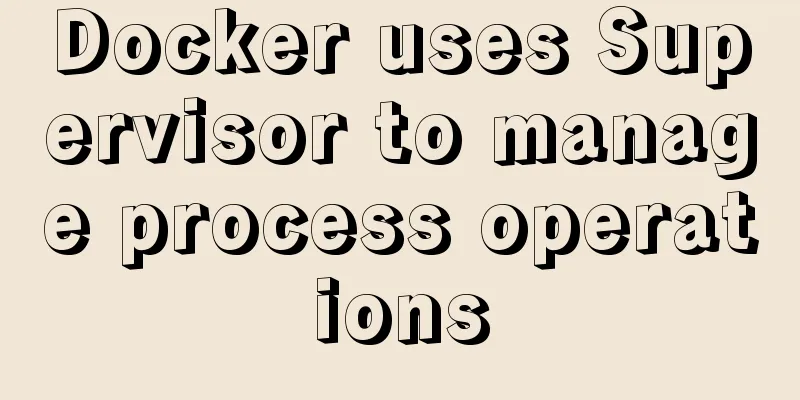JavaScript type detection method example tutorial
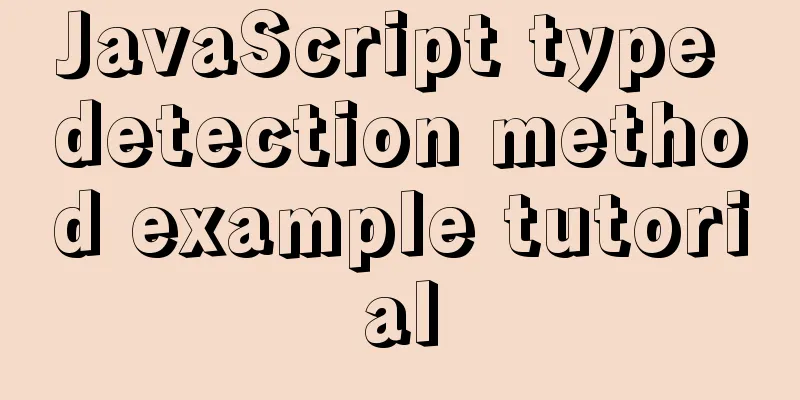
PrefaceJavaScript is one of the widely used languages in the web front end, and it has an irreplaceable position in many fields such as web application production, script production, and small programs. The author has studied the front-end for some time and feels that the JS knowledge points are quite complicated, so he records some of the knowledge, thoughts and insights he has learned. JS Basic TypesJavaScript's basic types are divided into primitive basic types and reference data types: Primitive basic types:
Reference data types:
Note: There is no symbol type in ES5 Type DetectionThere are five common methods for type detection:
1.typeof determines the basic type The type names returned by the keyword typeof include only the following 7 types: number, string, boolean, undefined, symbol, object, function. Null and most reference types cannot be judged using typeof. let num = 32 let str = "32" let bool = true let nul = null let undef = undefined let sym = Symbol() const obj = new Object() const arr = new Array() const fun = new Function() const date = new Date() const reg = new RegExp() console.log(typeof num) //number console.log(typeof str) //string console.log(typeof bool) //boolean console.log(typeof nul) //object console.log(typeof undef) //undefined console.log(typeof sym) //symbol console.log(typeof obj) //object console.log(typeof arr) //object console.log(typeof fun) //function console.log(typeof date) //object console.log(typeof reg) //object Note: When using typeof to judge null, Array, Date, RegExp, etc., the results are all object 2.instanceof determines the reference data typeInstanceof uses the __proto__ property of the variable to point to the prototype property of the prototype for type judgment. It should be noted that if the direct assignment method is used for basic data types, the __proto__ property does not exist and we need to use the constructor. const obj = new Object() const arr = new Array() const fun = new Function() const date = new Date() const reg = new RegExp() console.log(obj instanceof Object) //true console.log(arr instanceof Array) //true console.log(fun instanceof Function) //true console.log(date instanceof Date) //true console.log(reg instanceof RegExp) //true let num1 = 32 let num2 = new Number(32) console.log(num1 instanceof Number) //false console.log(num2 instanceof Number) //true In addition, although instanceof can determine that arr is an instance of Array, it also thinks it is an instance of Object, which is not friendly for determining an unknown reference type. const arr = new Array() console.log(arr instanceof Array) //true console.log(arr instanceof Object) //true The reason is that the __proto__ property of arr.__proto__ points to the prototype object of Object. In this case, you can use the constructor to make the judgment. Note: instanceof cannot be used for object detection between different windows or iframes! 3. Object.prototype.toString determines the type toString() is the prototype method of Object. Every object that inherits Object has a toString method. All objects whose typeof returns a value of object contain an internal property [[class]], which cannot be accessed directly and is usually viewed through Object.prototype.toString(). If the toString method is not overridden, it returns the [[Class]] of the current object by default, in the format of [object Xxx], where Xxx is the type of the object. However, except for objects of type Object, when other types directly use the toString method, a string containing the content will be directly returned, so we need to use the call or apply method to change the execution context of the toString method. let num = 32 let str = "32" let bool = true let nul = null let undef = undefined let sym = Symbol() const obj = new Object() const arr = new Array() const fun = new Function() const date = new Date() const reg = new RpgExp() console.log(Object.prototype.toString.apply(num)) //"[object Number]" console.log(Object.prototype.toString.apply(str)) //"[object String]" console.log(Object.prototype.toString.apply(bool)) //"[object Boolean]" console.log(Object.prototype.toString.apply(nul)) //"[object Null" console.log(Object.prototype.toString.apply(undef)) //"[object Undefined]" console.log(Object.prototype.toString.apply(sym) //"[object Symbol]" console.log(Object.prototype.toString.call(obj)) //"[object Object]" console.log(Object.prototype.toString.call(arr)) //"[object Array]" console.log(Object.prototype.toString.call(fun)) //"[object Function]" console.log(Object.prototype.toString.call(date)) //"[object Date]" console.log(Object.prototype.toString.call(reg) //"[object RegExp]" Object.prototype.toString can determine null, but we usually use null===null to determine whether it is null. 4. Constructor determines the type The constructor property returns the constructor of the variable. Of course, you can also use string interception to obtain the constructor name for judgment to obtain a Boolean value, such as " ".constructor === String.
let num = 32
let str = "32"
let bool = true
let nul = null
let undef = undefined
let sym = Symbol()
const object = new Object()
const arr = new Array()
const fun = new Function()
const date = new Date()
const reg = new RegExp()
console.log(num.constructor) //ƒ Number() { [native code] }
console.log(str.constructor) //ƒ String() { [native code] }
console.log(bool.constructor) //ƒ Boolean() { [native code] }
console.log(nul.constructor) //Uncaught TypeError: Cannot read property 'constructor' of null
console.log(undef.constructor) //Uncaught TypeError: Cannot read property 'constructor' of undefined
console.log(sym.constructor) //ƒ Symbol() { [native code] }
console.log(obj.constructor === Object) //true
console.log(arr.constructor === Array) //true
console.log(fun.constructor === Function) //true
console.log(date.constructor === Date) //true
console.log(reg.constructor === RegExp) //true
The constructor cannot be used to determine null and undefined, but it can be avoided when using instanceof. The prototype object of arr can be either Array or Object. 5. duck type uses features to determine type In programming, duck typing is a style of dynamic typing. In this style, the effective semantics of an object is not determined by inheriting from a specific class or implementing a specific interface, but by the "current set of methods and properties". “When you see a bird that walks like a duck, swims like a duck, and quacks like a duck, then that bird can be called a duck.” In duck typing, the focus is on the behavior of the object, what it can do; rather than on the type of the object. For example, in a language that doesn't use duck typing, we could write a function that takes an object of type "duck" and calls its "walk" and "quack" methods. Later, in a function that uses duck typing, you can accept an object of any type and call its "walk" and "quack" methods. If the methods that need to be called do not exist, a runtime error will be raised. Any object with the correct "go" and "call" methods will be accepted by this function. For example, to determine whether an object is an array, you can see whether the object has methods such as push(). SummarizeThis is the end of this article about JavaScript type detection. For more relevant JavaScript type detection content, please search 123WORDPRESS.COM’s previous articles or continue to browse the following related articles. I hope everyone will support 123WORDPRESS.COM in the future! You may also be interested in:
|
<<: How to implement interception of URI in nginx location
>>: MySQL 5.7.20 Green Edition Installation Detailed Graphic Tutorial
Recommend
Four categories of CSS selectors: basic, combination, attribute, pseudo-class
What is a selector? The role of the selector is t...
Let’s take a look at JavaScript precompilation (summary)
JS running trilogy js running code is divided int...
MySQL 8.0.12 decompression version installation tutorial personal test!
Mysql8.0.12 decompression version installation me...
Introduction to Sublime Text 2, a web front-end tool
Sublime Text 2 is a lightweight, simple, efficien...
Solve the problem that Docker must use sudo operations
The steps are as follows 1. Create a docker group...
Analysis of MySQL query sorting and query aggregation function usage
This article uses examples to illustrate the use ...
Tutorial on installing and configuring Tomcat on Alibaba Cloud Server and adding external network access ports
Alibaba Cloud Server installs and configures Tomc...
How to perfectly implement the grid layout with intervals on the page
Typical layout examples As shown in the above pic...
JavaScript implements draggable modal box
This article shares the specific code of JavaScri...
MySQL online log library migration example
Let me tell you about a recent case. A game log l...
Complete steps to quickly configure HugePages under Linux system
Preface Regarding HugePages and Oracle database o...
Learning to build React scaffolding
1. Complexity of front-end engineering If we are ...
How to deploy FastDFS in Docker
Install fastdfs on Docker Mount directory -v /e/f...
How to get the contents of .txt file through FileReader in JS
Table of contents JS obtains the .txt file conten...
MySQL learning notes: complete select statement usage example detailed explanation
This article uses an example to illustrate the co...