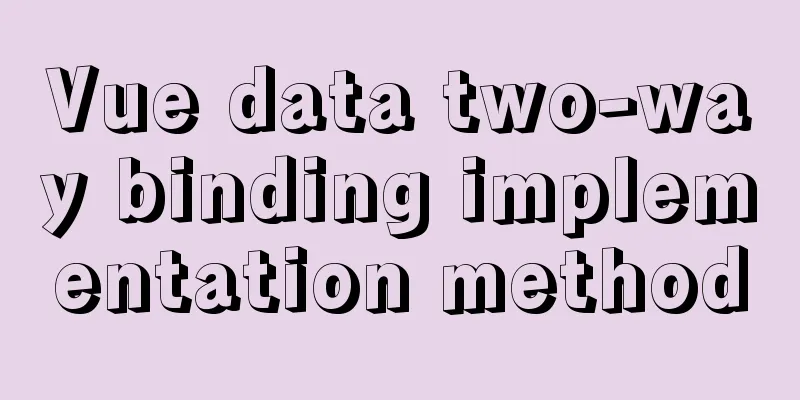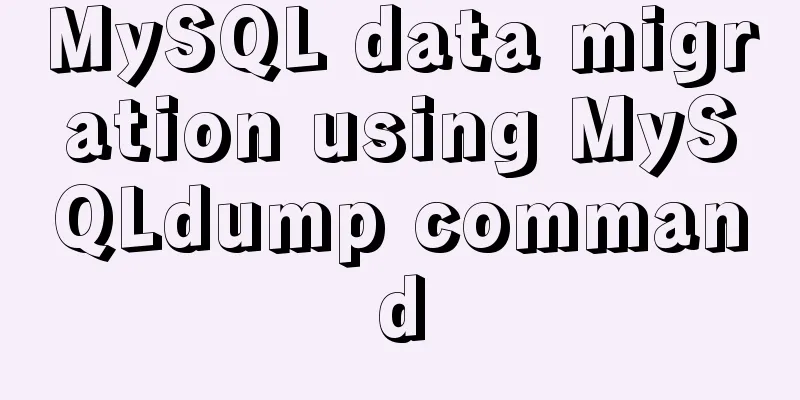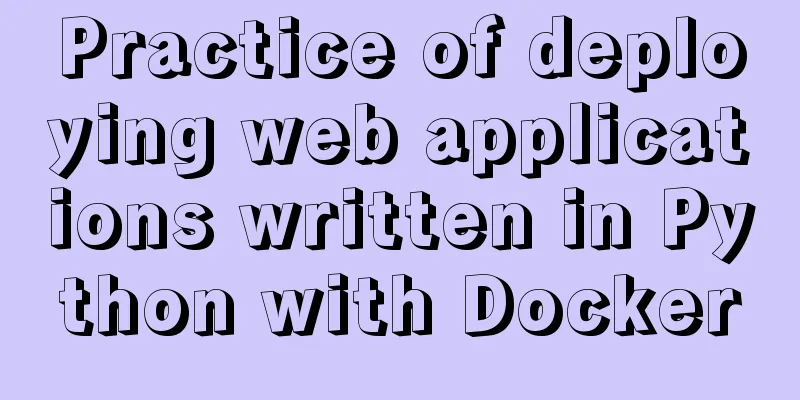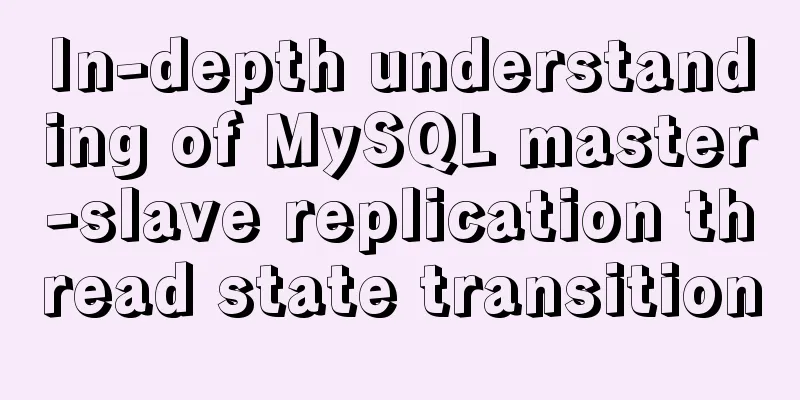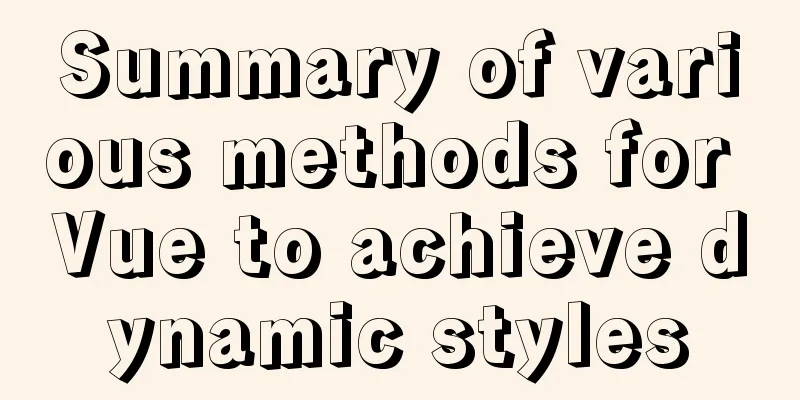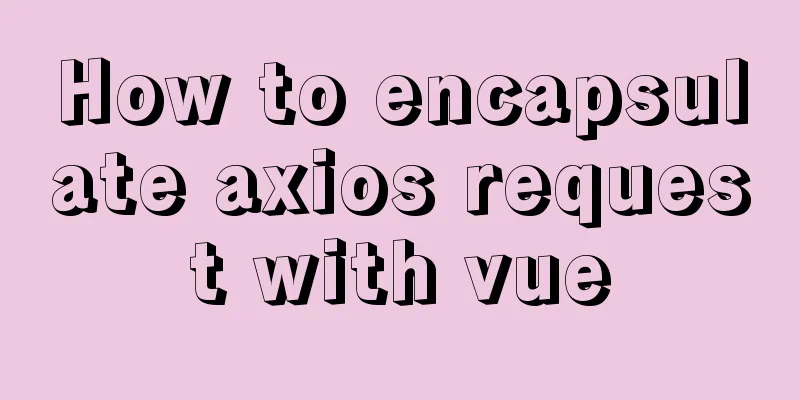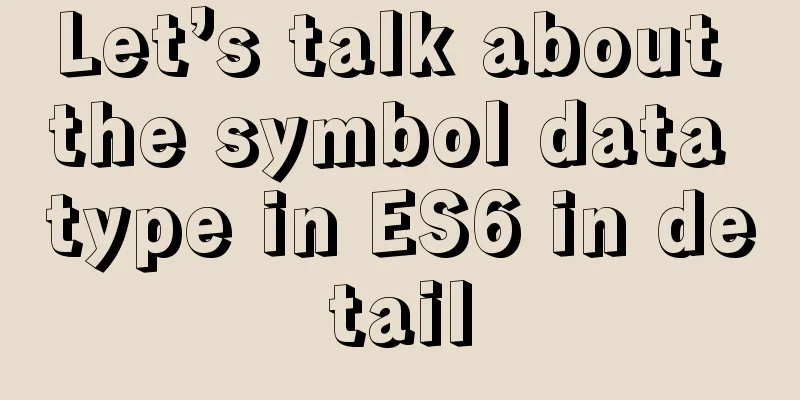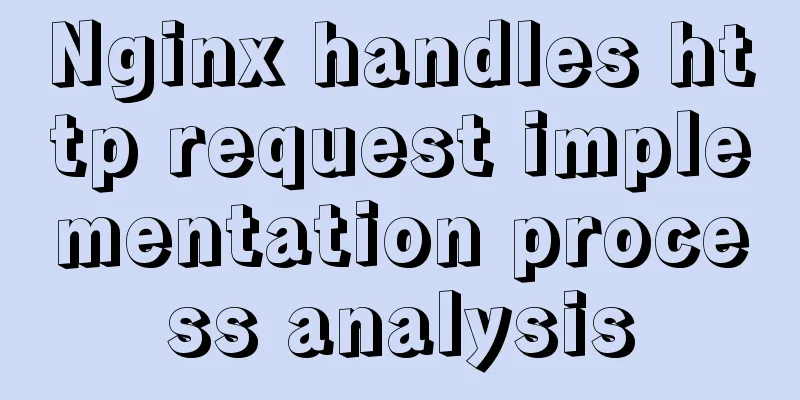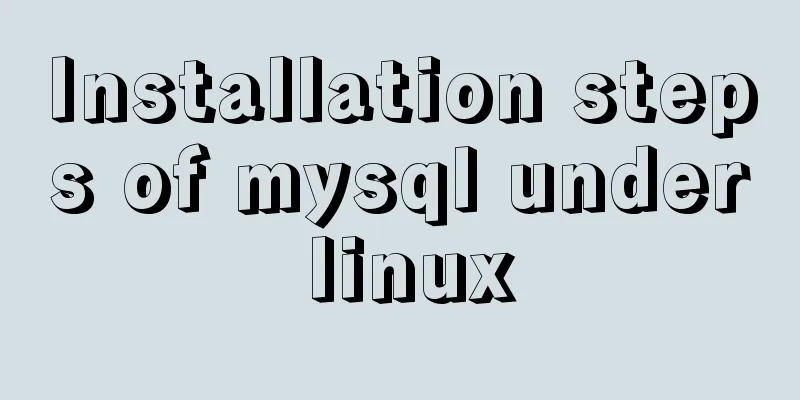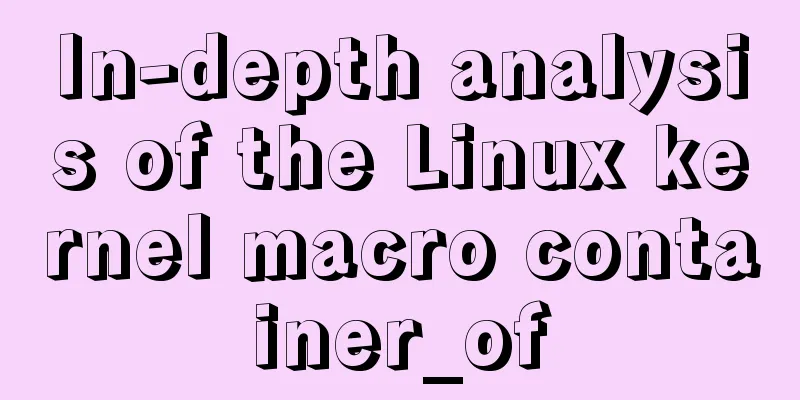Flex layout realizes left text overflow and omits right text adaptation
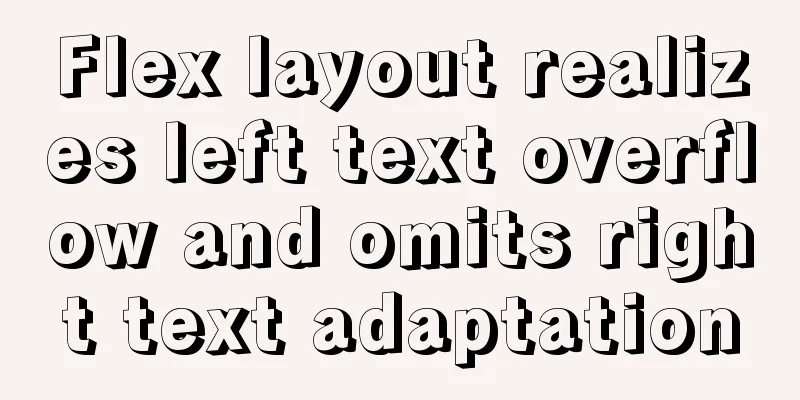
|
I want to achieve a situation where the width of the text on the left can be automatically adjusted according to the length of the text. When one line cannot be displayed, the space for the text on the right will not be squeezed, and the text on the left will overflow and be omitted. Similarly, when the text on the right becomes longer, the text on the right is fully displayed, and the text on the left is squeezed and overflows, resulting in the effect of being omitted. What I said may not be very clear, let's take a look at the effect picture. 1. The width of the text on the right is the same as the text on the right, and the left side occupies all the remaining space by default.
2. The width of the text on the right is the same as 1. The text on the left is very long and overflows.
3. The text on the left is the same as 2, but the text on the right has two "right" added to it.
Below is the style:
.footer {
width: 300px;
height: 20px;
display: flex;
overflow: hidden;
}
.left {
background: #3cc8b4;
flex: 1 1 auto;
overflow: hidden;
text-overflow: ellipsis;
white-space: nowrap;
min-width: 50px;
}
.right {
background: #9bc;
max-width: 250px;
}
.right-ellipsis {
overflow: hidden;
text-overflow: ellipsis;
white-space: nowrap;
}
<div class="footer">
<div class="left">
leftleftleftleftleftleftleftleftleftleftleftleft
</div>
<div class="right">
<div class="right-ellipsis">
rightrightrightrightrightrightrightright
</div>
</div>
</div>The code adds max-width, min-width and a div called right-ellipsis. To achieve the following effects:
We can achieve different effects according to our needs. Summary of design requirements: The width on the left side grows automatically, the width on the right side grows automatically and cannot overflow or be omitted. When the length of the left text exceeds the limit, the left text overflows and is omitted. The effect is as follows:
The above is the full content of this article. I hope it will be helpful for everyone’s study. I also hope that everyone will support 123WORDPRESS.COM. |
<<: Three ways to communicate between React components (simple and easy to use)
>>: The difference between docker run and start
Recommend
MariaDB under Linux starts with the root user (recommended)
Recently, due to the need to test security produc...
Detailed explanation of the sticky position attribute in CSS
When developing mobile apps, you often encounter ...
Implementation of form submission in html
Form submission code 1. Source code analysis <...
Installation and deployment of Linux tool Nethogs to monitor network bandwidth by process
Overview There are many open source network monit...
A Deeper Look at the Differences Between Link and @import
There are three main ways to use CSS in a page: ad...
Some tips on deep optimization to improve website access speed
<br />The website access speed can directly ...
Summary of Common Problems with Mysql Indexes
Q1: What indexes does the database have? What are...
Mysql: The user specified as a definer ('xxx@'%') does not exist solution
During the project optimization today, MySQL had ...
Limiting the number of short-term accesses to a certain IP based on Nginx
How to set a limit on the number of visits to a c...
Detailed summary of web form submission methods
Let's first look at several ways to submit a ...
HTML table tag tutorial (24): horizontal alignment attribute of the row ALIGN
In the horizontal direction, you can set the row ...
JavaScript to achieve full screen page scrolling effect
After I finished reading JavaScript DOM, I had a ...
How to use skeleton screen in vue project
Nowadays, application development is basically se...
Web page HTML code explanation: ordered list and unordered list
In this section, we will learn about list element...
Add crontab scheduled tasks to debian docker container
Now most of the Docker images are based on Debian...