The difference between docker run and start
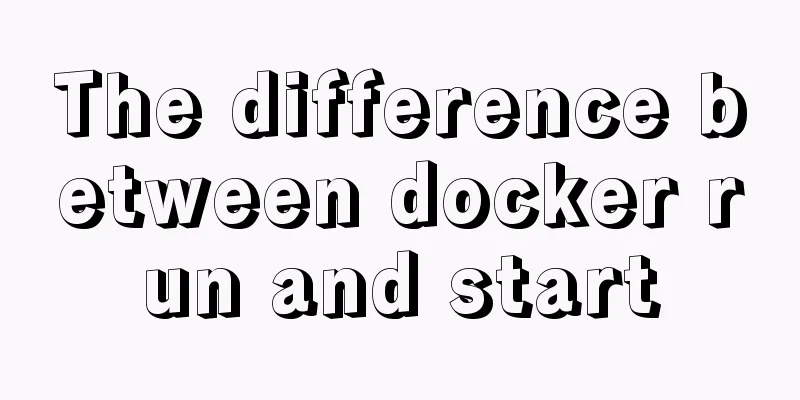
The difference between run and start in dockerDocker run specifies a mirror image. And docker start specifies a container Docker run uses the image to generate a container and start the container, while Docker start starts a previously generated container. tryDocker start starts a container that has already been created. For example, my docker has a mirror of the springboot project Then I use the docker run command to start it. Using docker ps, I can see that a springboot container has been started, and then we stop it (docker stop) Then use docker start to start it, and then use docker ps to see that the previously stopped one has started. [root@localhost ~]# docker images REPOSITORY TAG IMAGE ID CREATED SIZE springbootdocker latest 5fe8370f7f83 25 hours ago 677 MB daocloud.io/rabbitmq 3-management 1d0a5c8a8d4e 4 weeks ago 177 MB daocloud.io/library/tomcat latest 89481b5d9082 7 weeks ago 506 MB daocloud.io/library/mysql 5.5 d404d78aa797 3 months ago 205 MB daocloud.io/library/java latest d23bdf5b1b1b 2 years ago 643 MB docker.io/java 8 d23bdf5b1b1b 2 years ago 643 MB [root@localhost ~]# docker run --name springboot -p 8080:8080 -d 5f dd100a4c60a7a6606244873bc61a8a6f419361ab78fcd038d4baef3f38f05157 [root@localhost ~]# docker ps CONTAINER ID IMAGE COMMAND CREATED STATUS PORTS NAMES dd100a4c60a7 5f "java -Djava.secur..." 19 seconds ago Up 18 seconds 0.0.0.0:8080->8080/tcp springboot [root@localhost ~]# docker stop dd dd [root@localhost ~]# docker ps -a CONTAINER ID IMAGE COMMAND CREATED STATUS PORTS NAMES dd100a4c60a7 5f "java -Djava.secur..." 39 seconds ago Exited (143) 3 seconds ago springboot f3b181616dac 1d0a5c8a8d4e "docker-entrypoint..." 3 weeks ago Exited (255) 2 weeks ago 4369/tcp, 5671-5672/tcp, 0.0.0.0:5762->5762/tcp, 15671/tcp, 25672/tcp, 0.0.0.0:15672->15672/tcp myrabbit0 ea0a9cb0fe2f 89481b5d9082 "catalina.sh run" 4 weeks ago Exited (129) 4 weeks ago clever_leakey [root@localhost ~]# docker start dd dd [root@localhost ~]# docker ps CONTAINER ID IMAGE COMMAND CREATED STATUS PORTS NAMES dd100a4c60a7 5f "java -Djava.secur..." About a minute ago Up 2 seconds 0.0.0.0:8080->8080/tcp springboot [root@localhost ~]# Supplement: Docker container start | restart | stop Recently, when maintaining the Fabric network, a server power outage occurred. Except for the containers of Kafka and Zookeeper, all other containers were in the Exited state. Ok, I need to restart the container 1. docker startStart one or more stopped containers docker start [OPTIONS] CONTAINER [CONTAINER...] #You can start the container according to the container's Name or ID $ docker start ID/NAME Options: # -a parameter connects to the container and prints output or errors -a, --attach Attach STDOUT/STDERR and forward signals # I don't understand the parameters... --detach-keys string Override the key sequence for detaching a container # -i parameter starts the container and enters interactive mode -i, --interactive Attach container's STDIN 2. docker restartRestart the container, regardless of whether it was previously started or stopped docker restart [OPTIONS] CONTAINER [CONTAINER...] #You can restart the container according to the container's Name or ID $ docker restart ID/NAME Options: # -t parameter wait time before stopping the container (default 10 seconds) -t, --time int Seconds to wait for stop before killing the container (default 10) 3. docker stopStop a running container docker stop [OPTIONS] CONTAINER [CONTAINER...] #You can stop the container according to the container's Name or ID $ docker restart ID/NAME Options: # -t parameter wait time before stopping the container (default 10 seconds) -t, --time int Seconds to wait for stop before killing it (default 10) With these commands, it is convenient to restart the stopped container. Another point to note is that the chaincode container in the Fabric network does not need to be restarted using the above command. After the started peer node uses the query command to query, the chaincode container will be automatically started. You may also be interested in:
|
<<: Flex layout realizes left text overflow and omits right text adaptation
Recommend
Examples of simple add, delete, modify, and query operations using mysql statements
This article uses examples to describe how to use...
Vue data responsiveness summary
Before talking about data responsiveness, we need...
Detailed explanation of Nginx configuration required for front-end
Nginx (engine x) is a lightweight, high-performan...
Analysis of the situation where js determines and informs the support of CSS attributes (values)
When we want to use a new CSS feature, we always ...
Two ways to make IE6 display PNG-24 format images normally
Method 1: Please add the following code after <...
How to turn local variables into global variables in JavaScript
First we need to know the self-calling of the fun...
Docker installs ClickHouse and initializes data testing
Clickhouse Introduction ClickHouse is a column-or...
A brief discussion on logic extraction and field display of Vue3 in projects
Table of contents Logical Layering Separate busin...
Some conclusions on developing mobile websites
The mobile version of the website should at least...
CSS easily implements fixed-ratio block-level containers
When designing H5 layout, you will usually encoun...
mysql server is running with the --skip-grant-tables option
The MySQL server is running with the --skip-grant...
Ubuntu Docker installation in vmware (container building)
1. Mind Map 2. How to build a container 2.1 Prepa...
Web development tutorial cross-domain solution detailed explanation
Preface This article mainly introduces the cross-...
Use Navicate to connect to MySQL on Alibaba Cloud Server
1. First enter the server's mysql to modify p...
How to use Gitlab-ci to continuously deploy to remote machines (detailed tutorial)
Long story short, today we will talk about using ...









