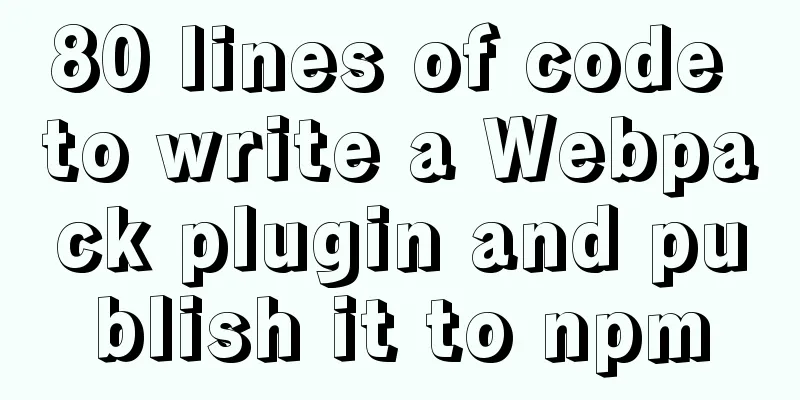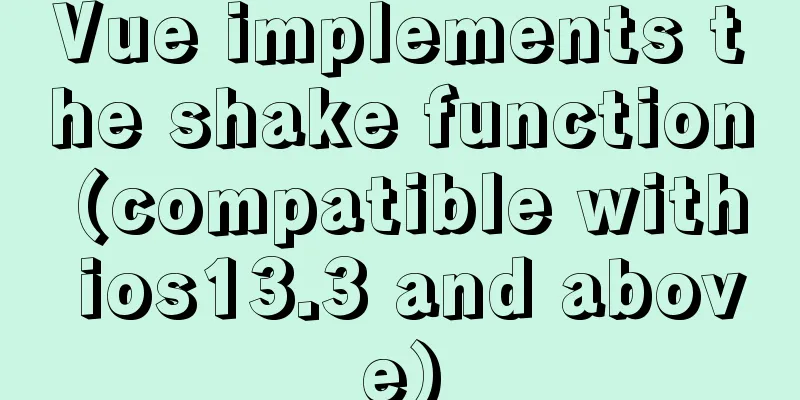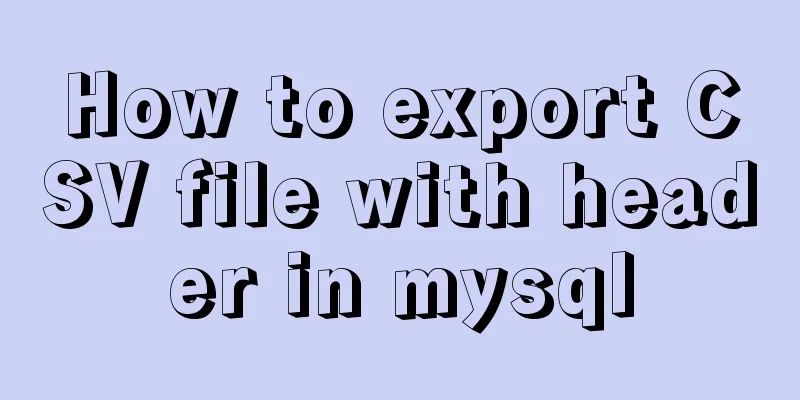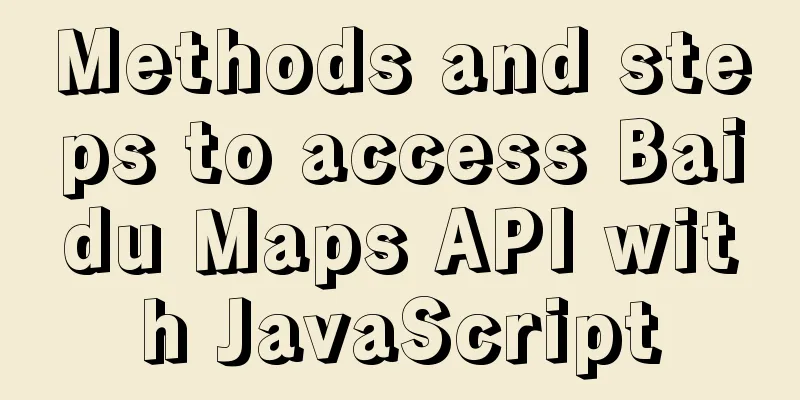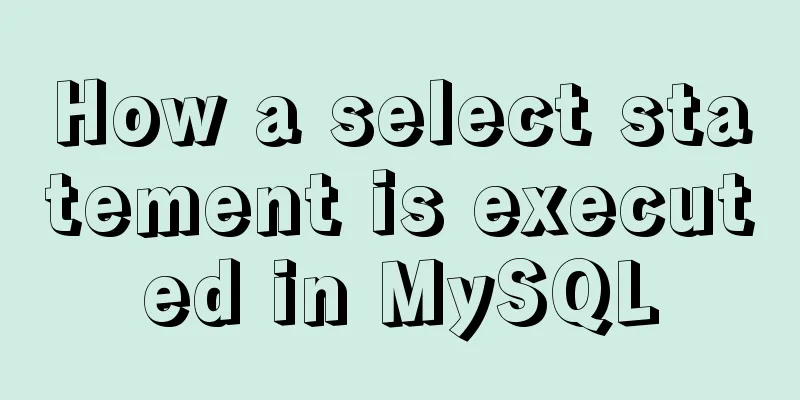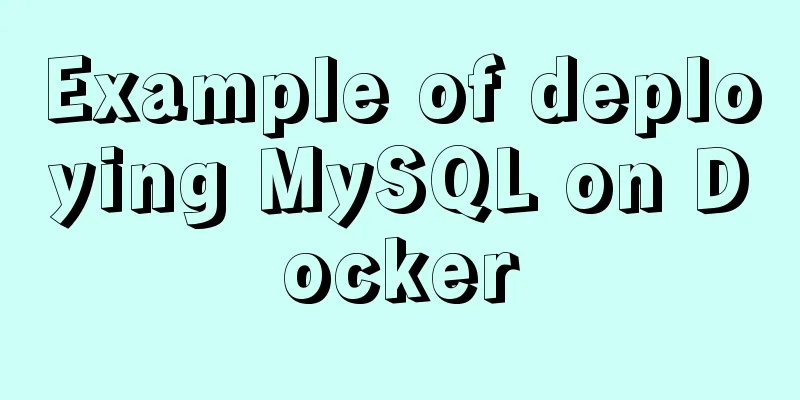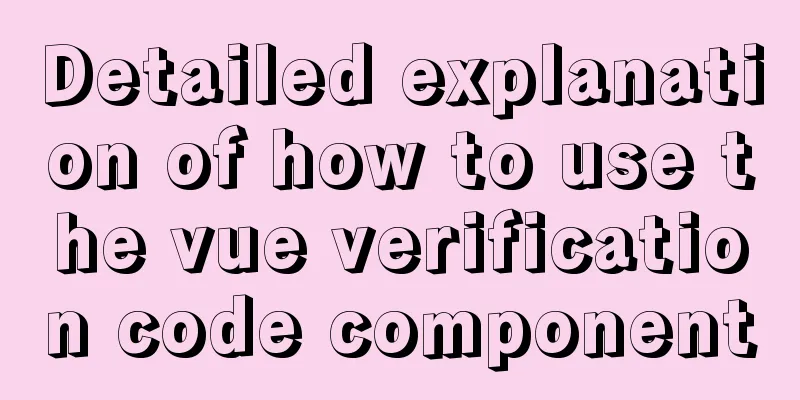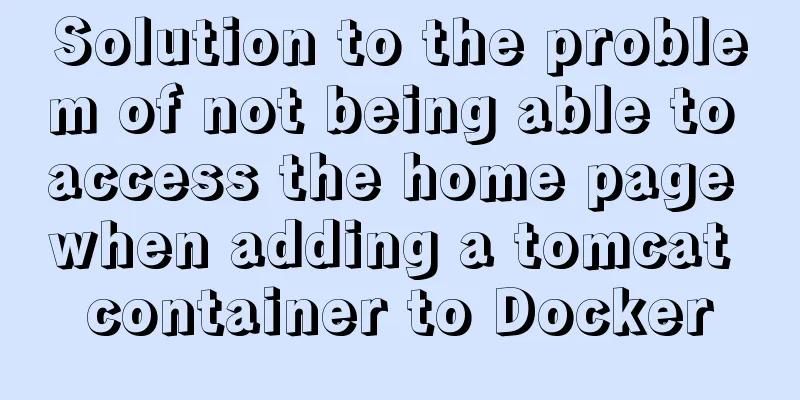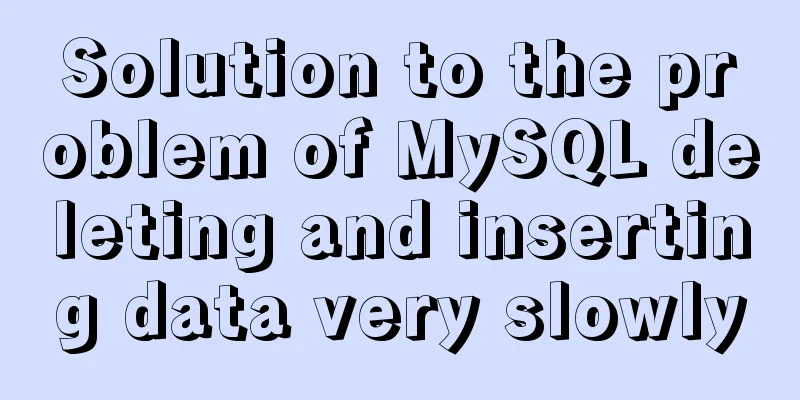Develop upload component function based on React-Dropzone (example demonstration)
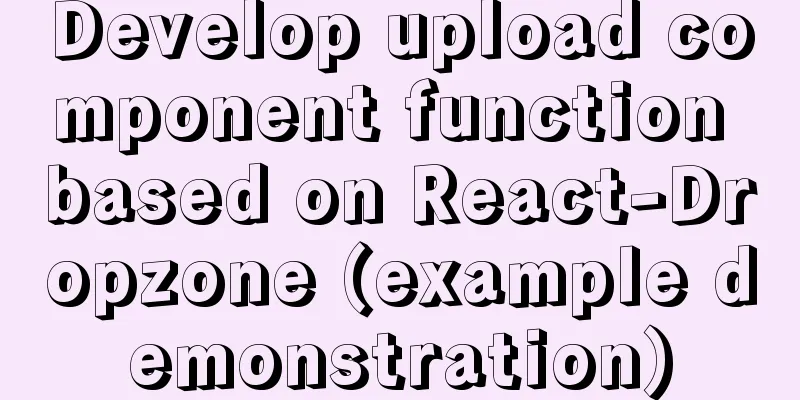
|
This time I will talk about the skills of developing upload components on the React-Flask framework. I currently mainly develop front-ends with React. In the process, I got to know many interesting front-end UI frameworks - React-Bootstrap, Ant Design, Material UI, Bulma, etc. There are many popular upload components, and the ones with the most users are jQuery-File-Upload and Dropzone, while the fast-growing newcomers include Uppy and filepond. This time I will talk about the skills of developing upload components on the React-Flask framework. I currently mainly develop front-ends with React. In the process, I got to know many interesting front-end UI frameworks - React-Bootstrap, Ant Design, Material UI, Bulma, etc. There are many popular upload components, and the ones with the most users are jQuery-File-Upload and Dropzone, while the fast-growing newcomers include Uppy and filepond. It is a pity that the author of Fine-Uploader decided not to maintain it after 2018. As a latecomer, I will not ask about the reason, but please respect the work of every open source author. Here I choose React-Dropzone for the following reasons:
Example Demonstration1. Axios uploads ordinary files: Introduce react-dropzone through yarn: yarn add react-dropzone axios The front-end js is as follows (if there is any missing, please modify it yourself):
import React, {
useState,
useCallback,
useEffect,
} from 'react';
import {useDropzone} from 'react-dropzone';
import "./dropzone.styles.css"
import InfiniteScroll from 'react-infinite-scroller';
import {
List,
message,
// Avatar,
Spin,
} from 'antd';
import axios from 'axios';
/**
* Calculate file size * @param {*} bytes
* @param {*} decimals
* @returns
*/
function formatBytes(bytes, decimals = 2) {
if (bytes === 0) return '0 Bytes';
const k = 1024;
const dm = decimals < 0 ? 0 : decimals;
const sizes = ['Bytes', 'KB', 'MB', 'GB', 'TB', 'PB', 'EB', 'ZB', 'YB'];
const i = Math.floor(Math.log(bytes) / Math.log(k));
return parseFloat((bytes / Math.pow(k, i)).toFixed(dm)) + ' ' + sizes[i];
}
/**
* Dropzone upload file * @param {*} props
* @returns
*/
function DropzoneUpload(props) {
const [files, setFiles] = useState([])
const [loading, setLoading] = useState(false);
const [hasMore, setHasMore] = useState(true);
const onDrop = useCallback(acceptedFiles => {
setLoading(true);
const formData = new FormData();
smallFiles.forEach(file => {
formData.append("files", file);
});
axios({
method: 'POST',
url: '/api/files/multiplefiles',
data: formData,
headers: {
"Content-Type": "multipart/form-data",
}
})
then(resp => {
addFiles(acceptedFiles);
setLoading(false);
});
}, [files]);
// Dropzone setting
const { getRootProps, getInputProps } = useDropzone({
multiple:true,
onDrop,
});
// Delete attachment const removeFile = file => {
const newFiles = [...files]
newFiles.splice(newFiles.indexOf(file), 1)
setFiles(newFiles)
}
useEffect(() => {
// init uploader files
setFiles([])
},[])
return (
<section className="container">
<div {...getRootProps({className: 'dropzone'})}>
<input { ...getInputProps()} />
<p>Drag files or click to select files😊</p>
</div>
<div className="demo-infinite-container">
<InfiniteScroll
initialLoad={false}
pageStart={0}
loadMore={handleInfiniteOnLoad}
hasMore={!loading && hasMore}
useWindow= {false}
>
<List
dataSource={files}
renderItem={item=> (
<List.Item
actions={[
// <a key="list-loadmore-edit">Edit</a>,
<a key="list-loadmore-delete" onClick={removeFile}>Delete</a>
]}
//extra={
// }
key={item.path}>
<List.Item.Meta
avatar={
<>
{
!!item.type && ['image/gif', 'image/jpeg', 'image/png'].includes(item.type) &&
<img
width={100}
alt='logo'
src={item.preview}
/>
}
</>
}
title={item.path}
description={formatBytes(item.size)}
/>
</List.Item>
)}
>
{loading && hasMore && (
<div className="demo-loading-container">
<Spin />
</div>
)}
</List>
</InfiniteScroll>
</div>
</section>
);
}Flask code:
def multiplefiles():
if 'files' not in request.files:
return jsonify({'message': 'No file!'}), 200
files = request.files.getlist('files')
for file in files:
if file:
# Solve the Chinese problem of secure_filename through pinyin filename = secure_filename(''.join(lazy_pinyin(file.filename))
Path(UPLOAD_FOLDER + '/' + file_info['dir_path']).mkdir(parents=True, exist_ok=True)
file.save(os.path.join(UPLOAD_FOLDER + '/' + file_info['dir_path'], filename))
return jsonify({'message': 'Save successfully! !'})2. Large file import: Generate chunks of files through the file.slice() method. Do not use Promise.all as it may cause non-sequential requests and result in file corruption. js code:
const promiseArray = largeFiles.map(file => new Promise((resolve, reject) => {
const chunkSize = CHUNK_SIZE;
const chunks = Math.ceil(file.size / chunkSize);
let chunk = 0;
let chunkArray = new Array();
while (chunk <= chunks) {
let offset = chunk * chunkSize;
let slice = file.slice(offset, offset+chunkSize)
chunkArray.push([slice, offset])
++chunk;
}
const chunkUploadPromises = (slice, offset) => {
const largeFileData = new FormData();
largeFileData.append('largeFileData', slice)
return new Promise((resolve, reject) => {
axios({
method: 'POST',
url: '/api/files/largefile',
data: largeFileData,
headers: {
"Content-Type": "multipart/form-data"
}
})
.then(resp => {
console.log(resp);
resolve(resp);
})
.catch(err => {
reject(err);
})
})
};
chunkArray.reduce( (previousPromise, [nextChunk, nextOffset]) => {
return previousPromise.then(() => {
return chunkUploadPromises(nextChunk, nextOffset);
});
}, Promise.resolve());
resolve();
}))Flask code:
filename = secure_filename(''.join(lazy_pinyin(filename)))
Path(UPLOAD_FOLDER + '/' + file_info['dir_path']).mkdir(parents=True, exist_ok=True)
save_path = os.path.join(UPLOAD_FOLDER + '/' + file_info['dir_path'], filename)
try:
with open(save_path, 'ab') as f:
f.seek(offset)
f.write(file.stream.read())
print("time: " + str(datetime.now()) + " offset: " + str(offset))
except OSError:
return jsonify({'Could not write to file'}), 500ConclusionFile transfer has always been a pain point for HTTP, especially large file transfer. The best way is to make a client yourself and transfer via FTP and FTPS protocols. The second method is a centralized one from a large company. It uses the checksum of a file to determine whether it has been uploaded, thus creating an instant upload effect. The third method from the decentralized Bittorrent is that each user acts as a file seed and provides assistance in file transfer. It is not widely used in China at present. This is the end of this article about developing upload components based on React-Dropzone. For more relevant React-Dropzone component development content, please search for previous articles on 123WORDPRESS.COM or continue to browse the following related articles. I hope everyone will support 123WORDPRESS.COM in the future! You may also be interested in:
|
>>: How to implement dual-machine master and backup with Nginx+Keepalived
Recommend
Detailed explanation of the implementation process of dual-master synchronization of partial tables in MySQL 5.7
Preface Recently, I encountered a requirement. Du...
Example of horizontal arrangement of li tags in HTMl
Most navigation bars are arranged horizontally as...
Detailed explanation of nginx shared memory mechanism
Nginx's shared memory is one of the main reas...
HTML table tag tutorial (25): vertical alignment attribute VALIGN
In the vertical direction, you can set the row al...
Detailed explanation of the use of the <meta> tag in HTML
In the web pages we make, if we want more people ...
Detailed analysis of the problem of adding where conditions using left join in MySQL
Current demand: There are two tables, group and f...
A brief discussion on MySQL index optimization analysis
Why are the SQL queries you write slow? Why do th...
Introduction to the steps of deploying redis in docker container
Table of contents 1 redis configuration file 2 Do...
This article will show you the principle of MySQL master-slave synchronization
Table of contents Brief Analysis of MySQL Master-...
Node.js uses express-fileupload middleware to upload files
Table of contents Initialize the project Writing ...
Detailed explanation of the 14 common HTTP status codes returned by the server
HTTP Status Codes The status code is composed of ...
Docker image import and export code examples
Import and export of Docker images This article i...
Detailed explanation of the use of Vue image drag and drop zoom component
The specific usage of the Vue image drag and drop...
Summary of essential knowledge points for MySQL query optimization
Preface Query optimization is not something that ...
JavaScript dynamically generates a table with row deletion function
This article example shares the specific code of ...