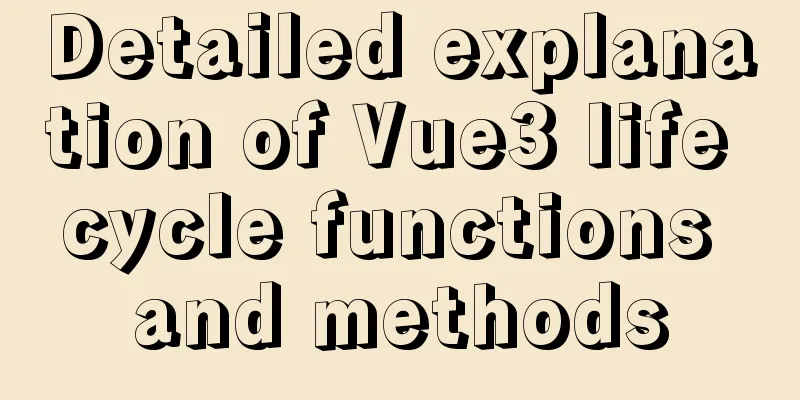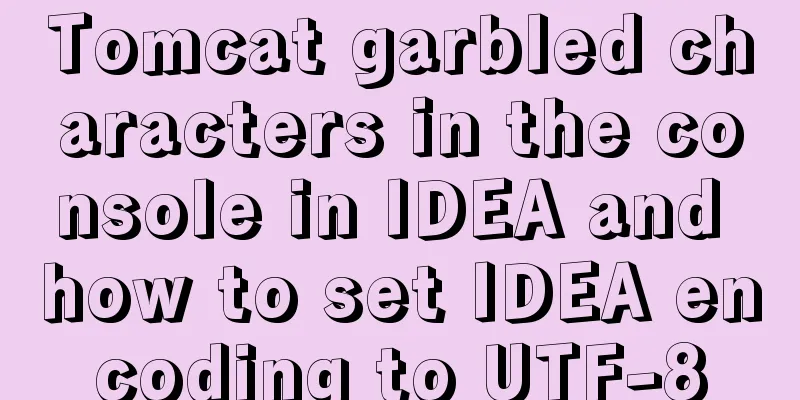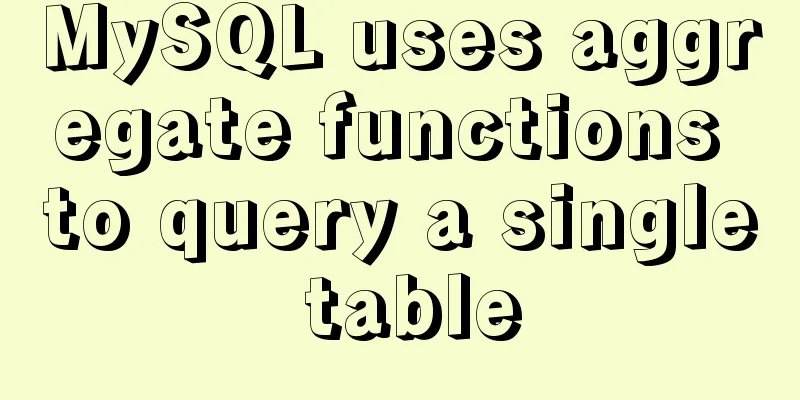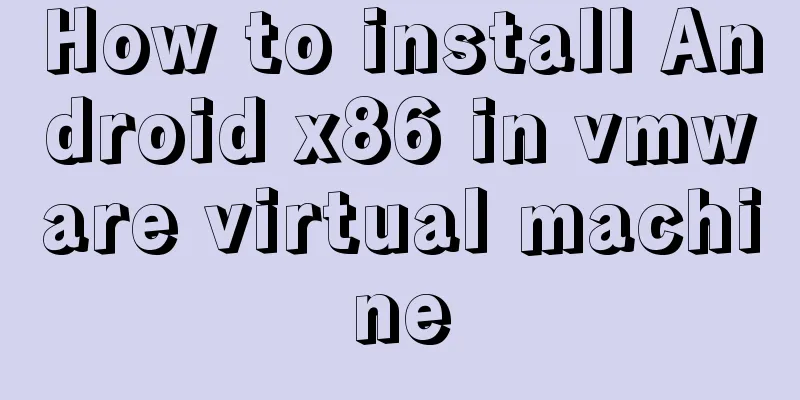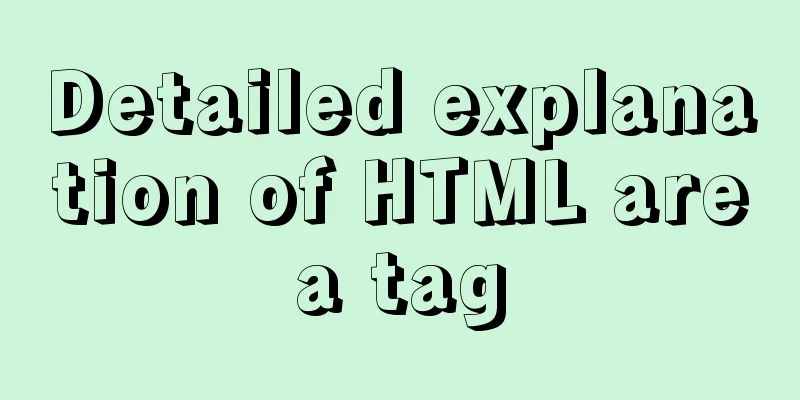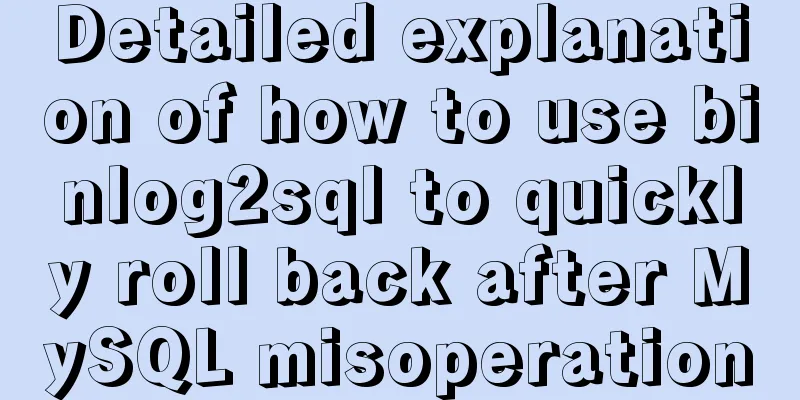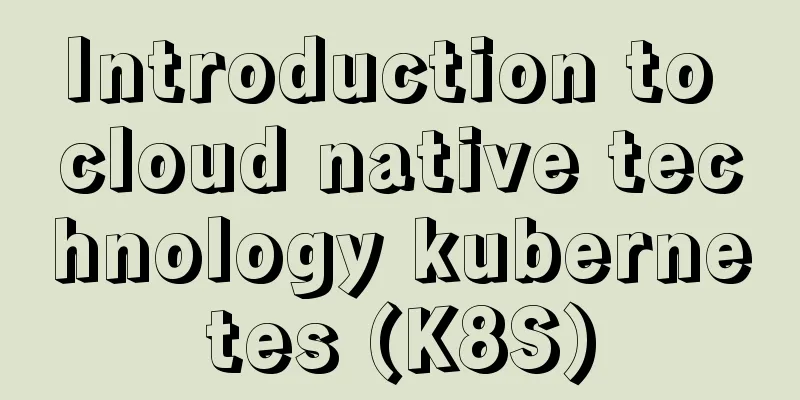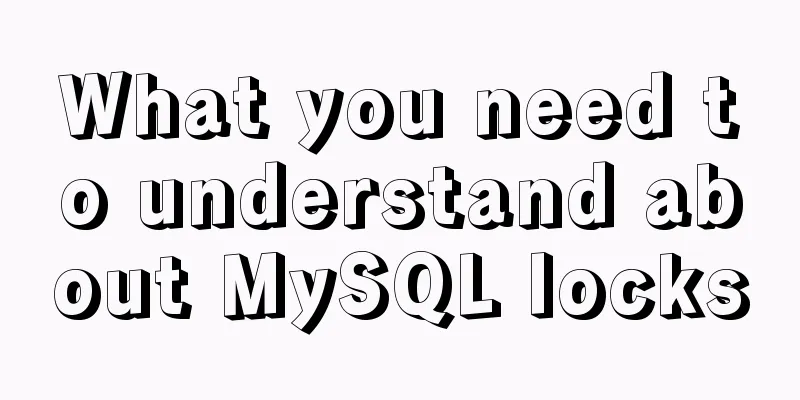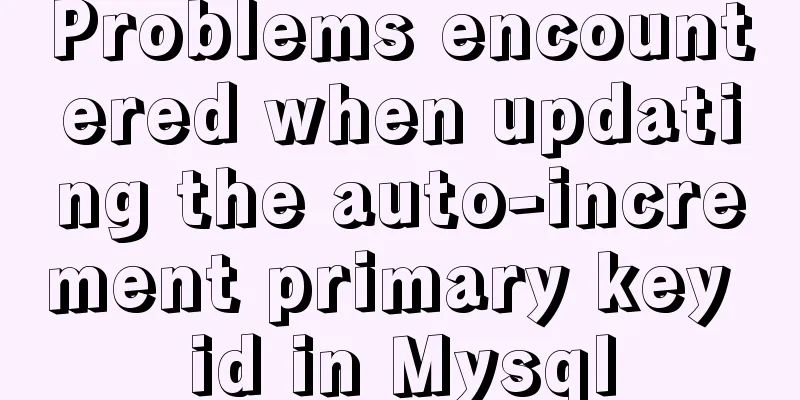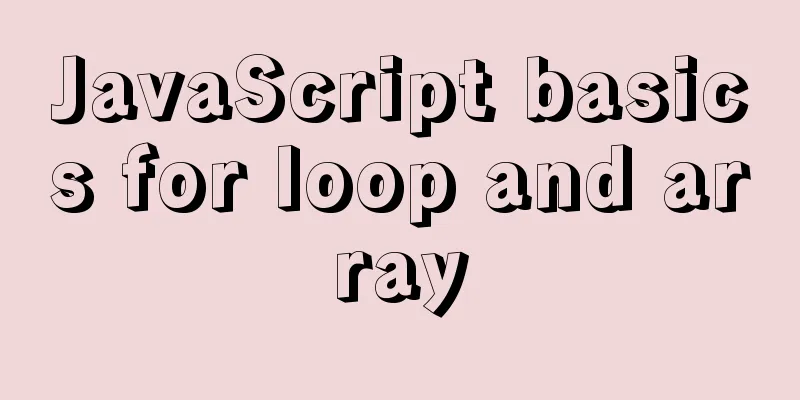Detailed analysis of the problem of adding where conditions using left join in MySQL
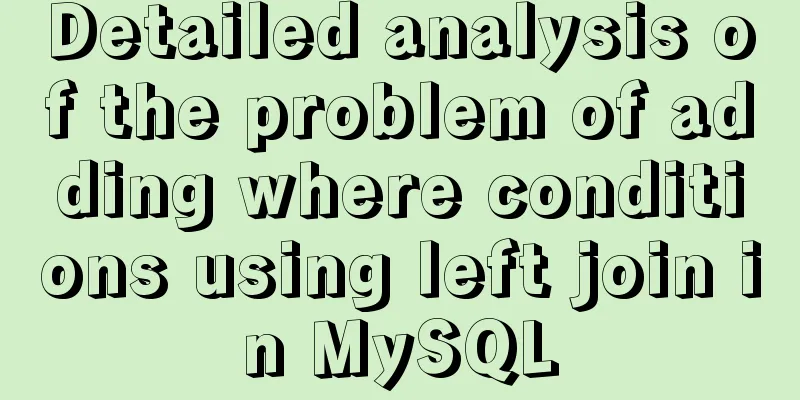
Current demand:There are two tables, group and factor. One group corresponds to multiple factors. Now we want to query the valid groups and the corresponding valid factors . Both tables have the isDel logical deletion flag.
The first mistake :SELECT g.*,f.* FROM groups g LEFT JOIN factor f ON f.groupId = g.id where g.isDel=0 and f.isDel=0 The LEFT JOIN keyword returns all rows from the left table (table_name1), even if there are no matching rows in the right table (table_name2). Wrong way of writing:SELECT g.*,f.* FROM groups g LEFT JOIN factor f ON f.groupId = g.id and g.isDel=0 and f.isDel=0 This way of writing Cause Analysis:Several knowledge points about where and on conditions in left join:
Correct way to write it:SELECT g.*,f.* FROM groups g LEFT JOIN factor f ON f.groupId = g.id and f.isDel=0 where g.isDel=0 in conclusion: 1. To add conditional restrictions to the left table, add them in the where condition and do not put them after on. This is the end of this article about analyzing the problem of using left join to add where conditions in MySQL. For more relevant content about adding where to MySQL left join, please search 123WORDPRESS.COM's previous articles or continue to browse the following related articles. I hope you will support 123WORDPRESS.COM in the future! You may also be interested in:
|
<<: JavaScript to implement search data display
>>: 10 Underused or Misunderstood HTML Tags
Recommend
Implementation of one-click TLS encryption for docker remote api
Table of contents 1. Change the 2375 port of Dock...
XHTML Web Page Tutorial
<br />This article is mainly to let beginner...
How to use yum to configure lnmp environment in CentOS7.6 system
1. Installation version details Server: MariaDB S...
js precise calculation
var numA = 0.1; var numB = 0.2; alert( numA + num...
Discussion on image path issues in css (same package/different package)
In CSS files, sometimes you need to use background...
How to simplify Redux with Redux Toolkit
Table of contents Problems Redux Toolkit solves W...
Simple implementation of mini-vue rendering
Table of contents Preface Target first step: Step...
Detailed explanation of the use of MySQL paradigm
1. Paradigm The English name of the paradigm is N...
MySQL derived table (Derived Table) simple usage example analysis
This article uses an example to describe the simp...
Login interface implemented by html+css3
Achieve results First use HTML to build a basic f...
MySQL REVOKE to delete user permissions
In MySQL, you can use the REVOKE statement to rem...
MySQL 8.0.16 installation and configuration tutorial under Windows 10
This article shares with you the graphic tutorial...
Simple web page code used in NetEase blog
How to use the code in NetEase Blog: First log in...
Tomcat configuration and how to start it in Eclipse
Table of contents How to install and configure To...
MySQL kill command usage guide
KILL [CONNECTION | QUERY] processlist_id In MySQL...