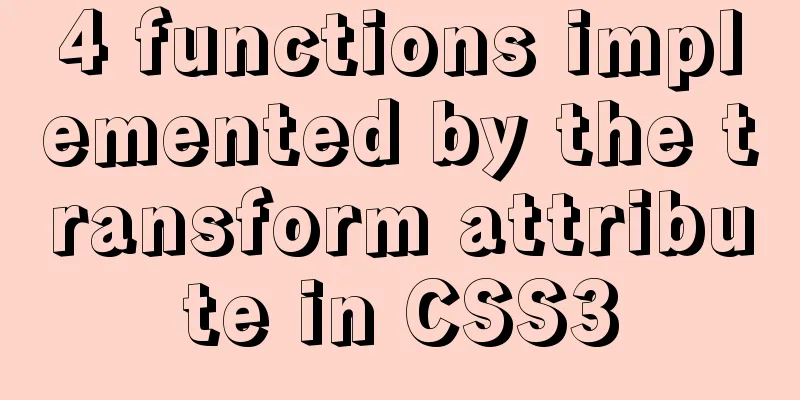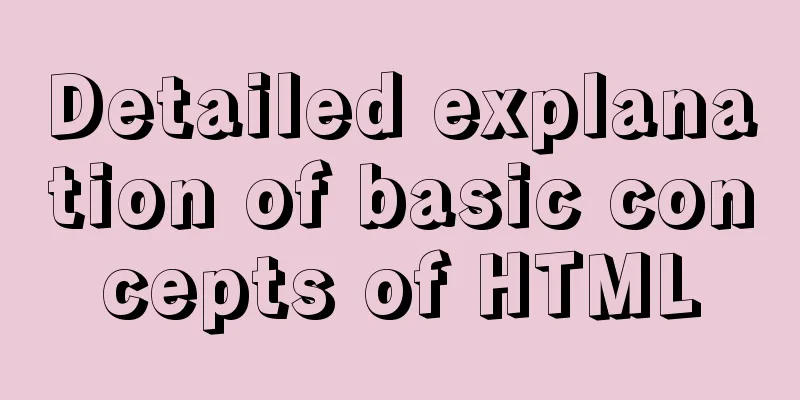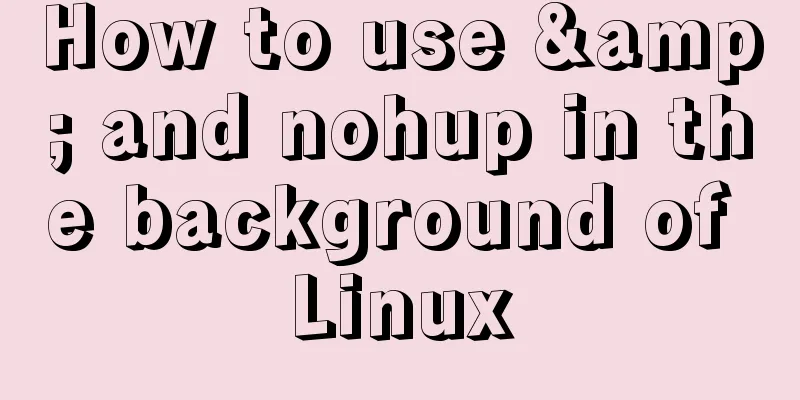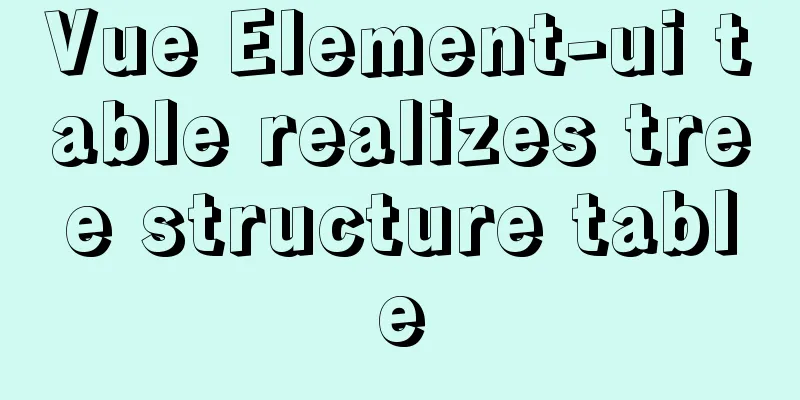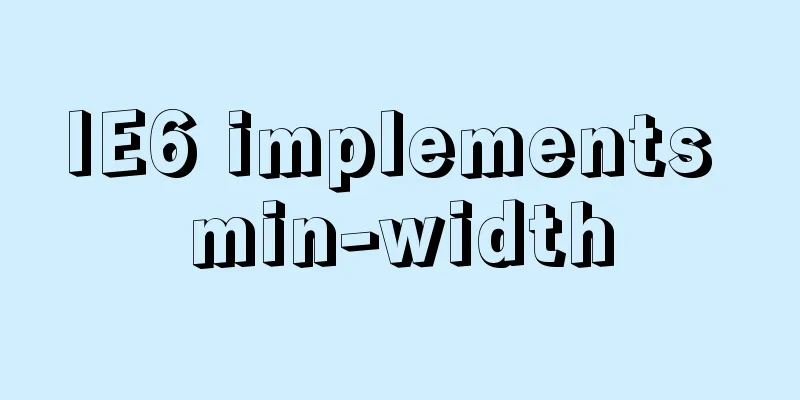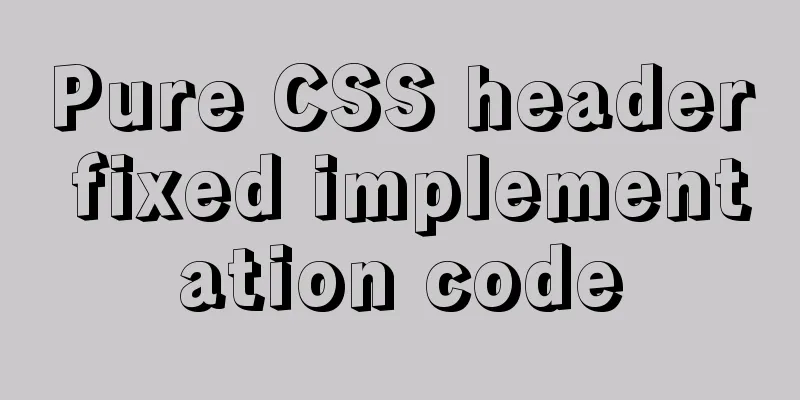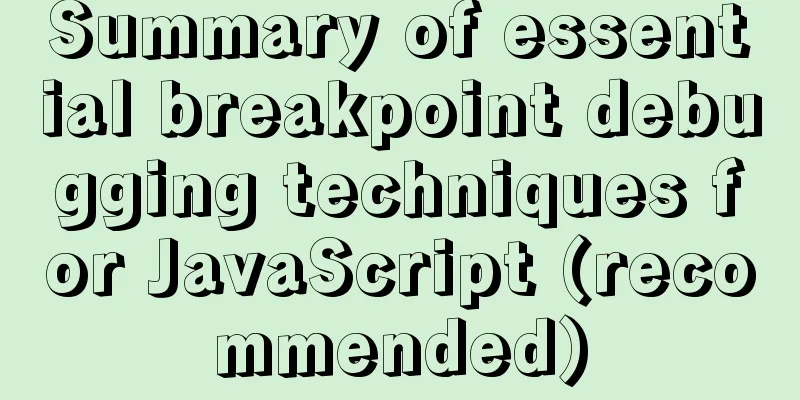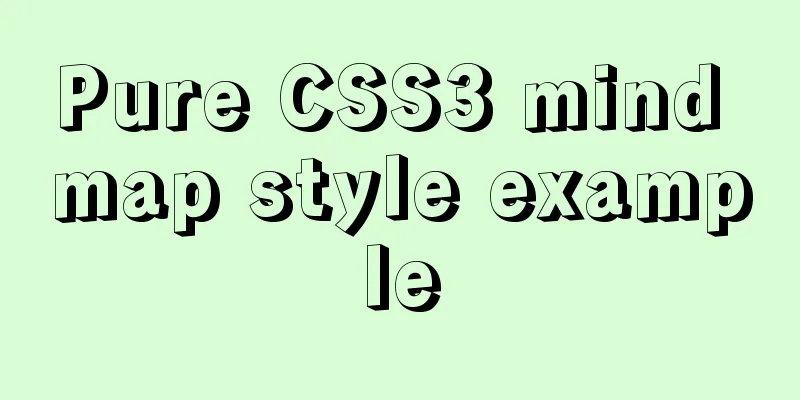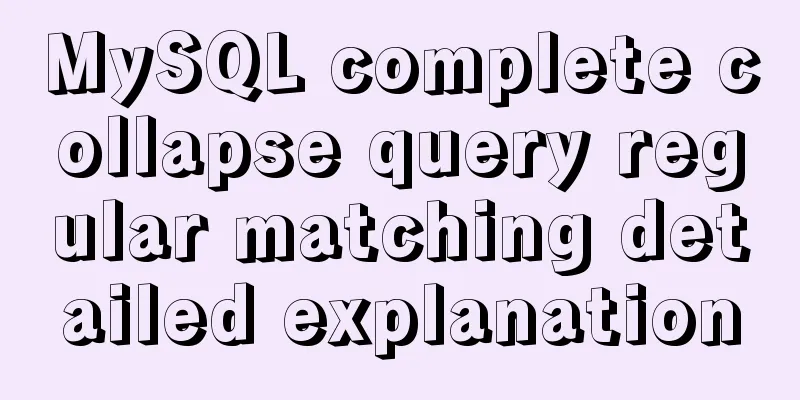js precise calculation
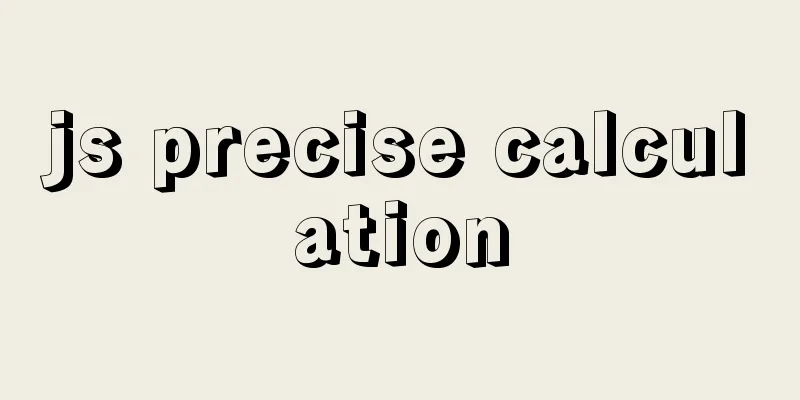
var numA = 0.1; var numB = 0.2; alert( numA + numB ); 0.1 + 0.2 = 0.30000000000000004. For the four arithmetic operations of floating-point numbers, almost all programming languages will have similar precision error problems, but in languages such as C++/C#/Java, methods have been encapsulated to avoid precision problems. JavaScript is a weakly typed language, and from the design concept, there is no strict data type for floating-point numbers, so the problem of precision error is particularly prominent. Let's convert 0.1 and 0.2 to binary:
The decimal part of a double-precision floating-point number supports up to 52 bits, so after adding the two together, we get a string of 0.0100110011001100110011001100110011001100110011001100110011001100, which is a binary number truncated due to the decimal limit of the floating-point number. At this time, when we convert it to decimal, it becomes 0.30000000000000004. How to solve it? First, multiply the number by a power of 10 and remove the decimal places to get an integer that can be converted to binary, and then restore it after calculation.
/**
** Division function, used to get accurate division results** Note: JavaScript's division results will have errors, which will be more obvious when dividing two floating-point numbers. This function returns a more accurate division result.
** Call: accdiv(arg1,arg2)
** Return value: the exact result of dividing arg1 by arg2 **/
function accdiv(arg1, arg2) {
var t1 = 0, t2 = 0, r1, r2;
try {
t1 = arg1.toString().split(".")[1].length;
}
catch (e) {
}
try {
t2 = arg2.toString().split(".")[1].length;
}
catch (e) {
}
with (Math) {
r1 = Number(arg1.toString().replace(".", ""));
r2 = Number(arg2.toString().replace(".", ""));
return (r1 / r2) * Math.pow(10, t2 - t1);
}
}
/**
** Addition function, used to get accurate addition results** Note: JavaScript addition results will have errors, which will be more obvious when adding two floating point numbers. This function returns a more accurate addition result.
** Call: accAdd(arg1,arg2)
** Return value: the exact result of arg1 plus arg2 **/
function accAdd(arg1, arg2) {
var r1, r2, m, c;
try {
r1 = arg1.toString().split(".")[1].length;
}
catch (e) {
r1 = 0;
}
try {
r2 = arg2.toString().split(".")[1].length;
}
catch (e) {
r2 = 0;
}
c = Math.abs(r1 - r2);
m = Math.pow(10, Math.max(r1, r2));
if (c > 0) {
var cm = Math.pow(10, c);
if (r1 > r2) {
arg1 = Number(arg1.toString().replace(".", ""));
arg2 = Number(arg2.toString().replace(".", "")) * cm;
} else {
arg1 = Number(arg1.toString().replace(".", "")) * cm;
arg2 = Number(arg2.toString().replace(".", ""));
}
} else {
arg1 = Number(arg1.toString().replace(".", ""));
arg2 = Number(arg2.toString().replace(".", ""));
}
return (arg1 + arg2) / m;
}
/**
** Multiplication function, used to get accurate multiplication results** Note: JavaScript's multiplication results will have errors, which will be more obvious when multiplying two floating-point numbers. This function returns a more accurate multiplication result.
** Call: accMul(arg1,arg2)
** Return value: the exact result of multiplying arg1 by arg2 **/
function accMul(arg1, arg2) {
var m = 0, s1 = arg1.toString(), s2 = arg2.toString();
try {
m += s1.split(".")[1].length;
}
catch (e) {
}
try {
m += s2.split(".")[1].length;
}
catch (e) {
}
return Number(s1.replace(".", "")) * Number(s2.replace(".", "")) / Math.pow(10, m);
}The above is the detailed content of js precise calculation. For more information about js precise calculation, please pay attention to other related articles on 123WORDPRESS.COM! You may also be interested in:
|
>>: Installation tutorial of MySQL 5.1 and 5.7 under Linux
Recommend
Do you know how to use vue-cropper to crop pictures in vue?
Table of contents 1. Installation: 2. Use: 3. Bui...
How can MySQL effectively prevent database deletion and running away?
Table of contents Safe Mode Settings test 1. Upda...
Share 6 invitation codes for unlimited activation of Alibaba Cloud Disk. If you don't believe me, you can activate Alibaba Cloud Disk.
It has been a long time since the last update of ...
Windows cannot start MySQL service and reports error 1067 solution
Suddenly when I logged into MySQL, it said that a...
Solve the problem of being unable to log in when installing MySQL on mac using homebrew
If your computer is a Mac, using homebrew to inst...
Based on vue-simple-uploader, encapsulate the global upload plug-in function of file segment upload, instant upload and breakpoint resume
Table of contents 1. Introduction 2. About vue-si...
Summary of nginx configuration location method
location matching order 1. "=" prefix i...
Implementation of Docker cross-host network (manual)
1. Introduction to Macvlan Before the emergence o...
Application of anchor points in HTML
Set Anchor Point <a name="top"><...
JavaScript uses canvas to draw coordinates and lines
This article shares the specific code of using ca...
Native JS to implement real-time clock
Share a real-time clock effect implemented with n...
Detailed explanation of Vue3.0 + TypeScript + Vite first experience
Table of contents Project Creation Project Struct...
Detailed explanation of common methods of JavaScript String
Table of contents 1. charAt grammar parameter ind...
How to build a SOLO personal blog from scratch using Docker
Table of contents 1. Environmental Preparation 2....
Example code for changing the style of other tags by hovering the mouse using CSS
Preface: As far as I know, currently CSS can only...