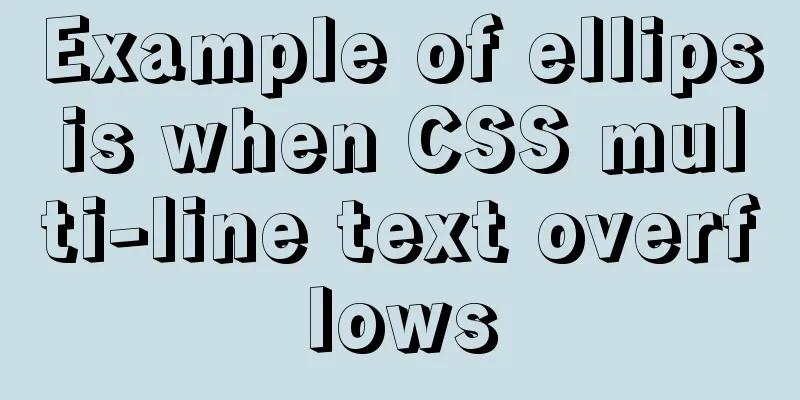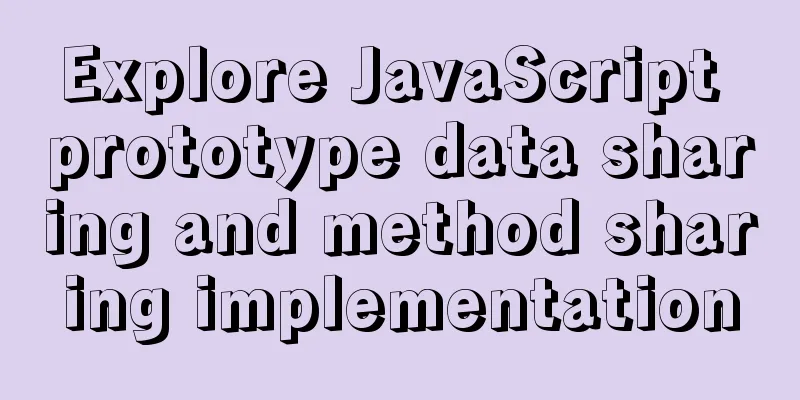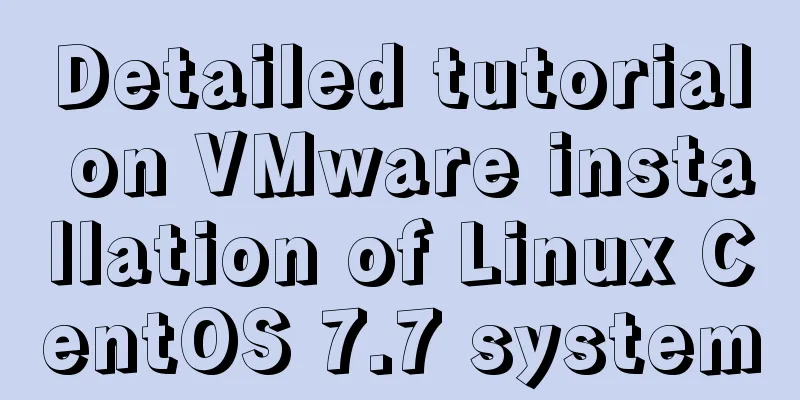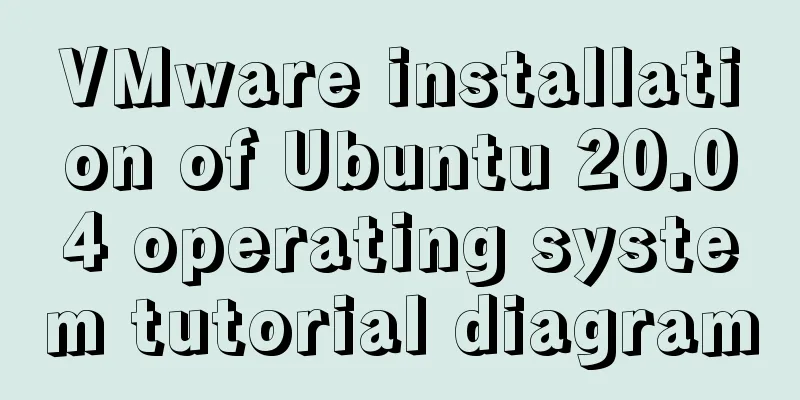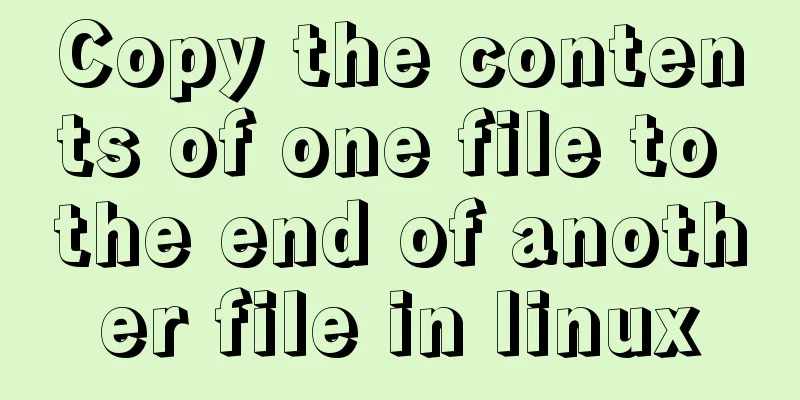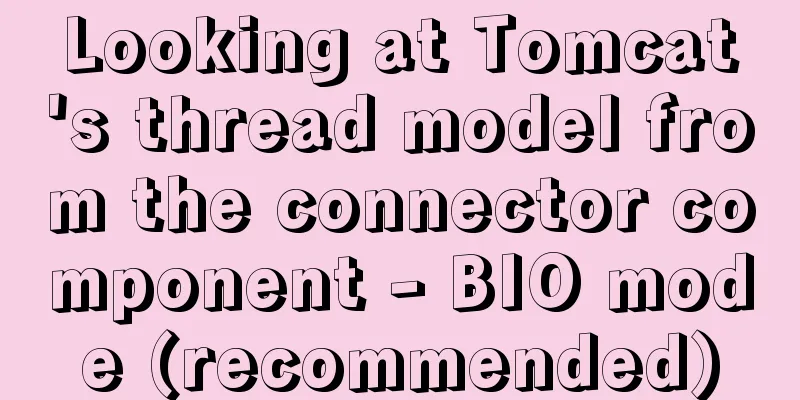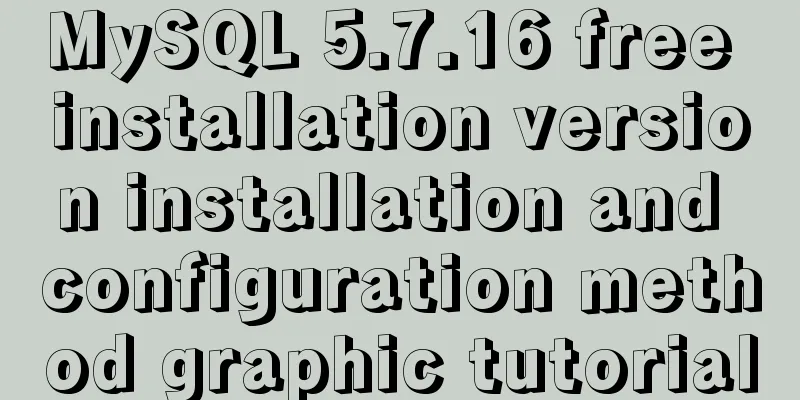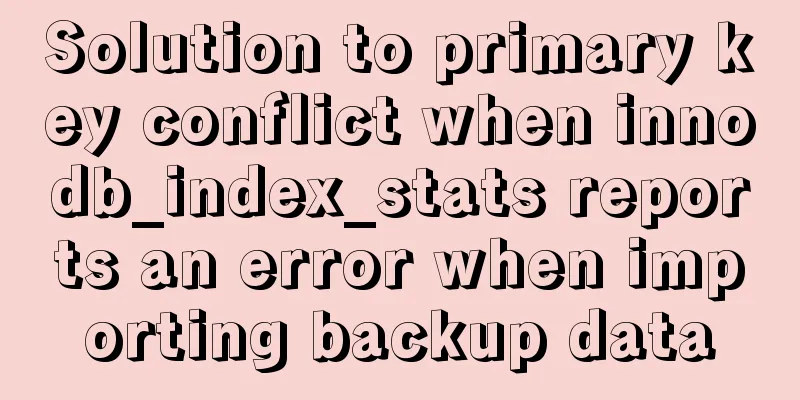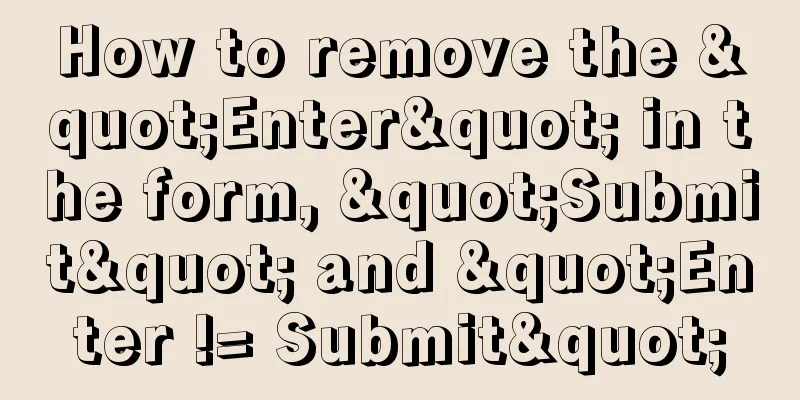JavaScript uses canvas to draw coordinates and lines
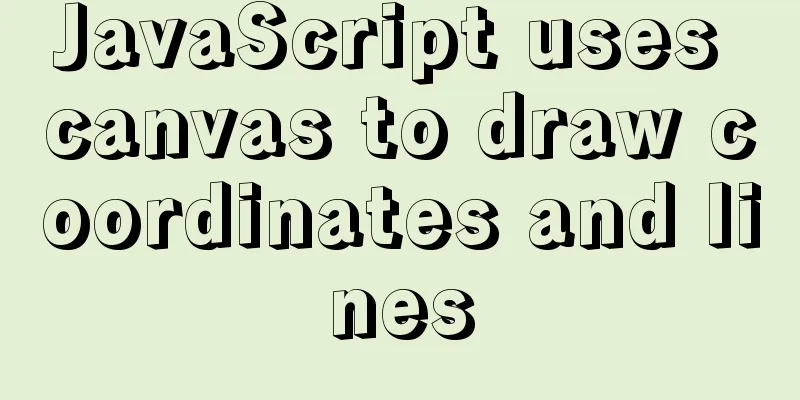
|
This article shares the specific code of using canvas to draw coordinates and lines in JavaScript for your reference. The specific content is as follows The specific code is as follows:
<!DOCTYPE html>
<html lang="en">
<head>
<meta charset="UTF-8">
<title>Draw multiple points at the specified position</title>
<style>
canvas{
border: 1px dashed gray;
}
</style>
</head>
<body>
<canvas id="cvs" width="500" height="500"></canvas>
</body>
</html>js code:
<script>
var cvs = document.getElementById('cvs');
var ctx = cvs.getContext('2d');
// The distance between the coordinate axis and the lower right and left margins of the canvas var padding = {
top:20,
right:20,
bottom:20,
left:20
}
// Width and height of the arrow in the coordinate axis var arrow = {
width:12,
height:20
}
// Find the coordinates of the vertex on the coordinate axis var vertexTop = {
x:padding.left,
y:padding.top
}
// Find the coordinates of the origin of the coordinate axis var origin = {
x:padding.left,
y:cvs.height - padding.bottom
}
// Find the coordinates of the right vertex of the coordinate axis var vertexRight = {
x:cvs.width - padding.left,
y:cvs.height - padding.bottom
}
//Set line width ctx.lineWidth = 2;
//Draw two lines of the coordinate axis ctx.beginPath();
ctx.moveTo(vertexTop.x,vertexTop.y);
ctx.lineTo(origin.x,origin.y);
ctx.lineTo(vertexRight.x,vertexRight.y);
ctx.stroke();
//How to draw an arrow//Draw an arrow on top// ^
// |
// |
ctx.beginPath();
ctx.moveTo(vertexTop.x,vertexTop.y);
ctx.lineTo(vertexTop.x - arrow.width/2,vertexTop.y + arrow.height);
ctx.lineTo(vertexTop.x,vertexTop.y + arrow.height/2);
ctx.lineTo(vertexTop.x + arrow.width/2,vertexTop.y + arrow.height);
ctx.fill();
//Draw the arrow on the right // --->
ctx.beginPath();
ctx.moveTo(vertexRight.x,vertexRight.y);
ctx.lineTo(vertexRight.x - arrow.height,vertexRight.y - arrow.width);
ctx.lineTo(vertexRight.x - arrow.height/2,vertexRight.y);
ctx.lineTo(vertexRight.x - arrow.height,vertexRight.y + arrow.width);
ctx.fill();
/*
* Draw a point at a specified position in the coordinate axis. Coordinate algorithm:
* The x-axis of a point: the x-coordinate of the origin + the horizontal distance from the point to the origin * The y-axis of a point: the y-coordinate of the origin - the vertical distance from the point to the origin */
//Define the coordinates of the points var points = [[10,10],[50,50],[90,90],[130,130],[170,170],[200,200]];
//Draw points in the coordinates and use a loop to iterate through the coordinates in the array //Set the color ctx.fillStyle = "green";
points.forEach(function(arr){
ctx.fillRect(origin.x + arr[0],origin.y - arr[1],5,5);
});
//Connect the lines based on the points //Prevent redrawing ctx.beginPath();
ctx.lineWidth = 2;
ctx.strokeStyle = "yellow";
points.forEach(function (arr) {
ctx.lineTo(origin.x + arr[0] + 1.8, origin.y - arr[1] + 1.8);
});
//Strokectx.stroke();
</script>The effect is as follows:
The above is the full content of this article. I hope it will be helpful for everyone’s study. I also hope that everyone will support 123WORDPRESS.COM. You may also be interested in:
|
<<: How to implement Nginx configuration detection service status
>>: Learn MySQL database in one hour (Zhang Guo)
Recommend
IIS and APACHE implement HTTP redirection to HTTPS
IIS7 Download the HTTP Rewrite module from Micros...
Detailed explanation of replication configuration example between mysql containers
background Last week the company trained on MySQL...
HTML Basics Must-Read - Comprehensive Understanding of CSS Style Sheets
CSS (Cascading Style Sheet) is used to beautify H...
Detailed explanation of three relationship examples of MySQL foreign keys
This article uses examples to describe the three ...
The marquee element implements effects such as scrolling fonts and pictures
The marquee element can achieve simple font (image...
VMware Workstation 12 Pro Linux installation tutorial
This article records the VMware Workstation 12 Pr...
How to make an input text box change length according to its content
First: Copy code The code is as follows: <input...
Detailed explanation of the usage of MySQL data type DECIMAL
MySQL DECIMAL data type is used to store exact nu...
Complete steps to enable gzip compression in nginx
Table of contents Preface 1. Configure gzip compr...
Node quickly builds the backend implementation steps
1. First install node, express, express-generator...
js to realize a simple advertising window
This article shares the specific code of js to im...
Windows 10 1903 error 0xc0000135 solution [recommended]
Windows 10 1903 is the latest version of the Wind...
JavaScript explains the encapsulation and use of slow-motion animation
Implementing process analysis (1) How to call rep...
Implementation of MySQL scheduled backup script under Windows
On a Windows server, if you want to back up datab...
Implementation of VUE infinite level tree data structure display
Table of contents Component recursive call Using ...