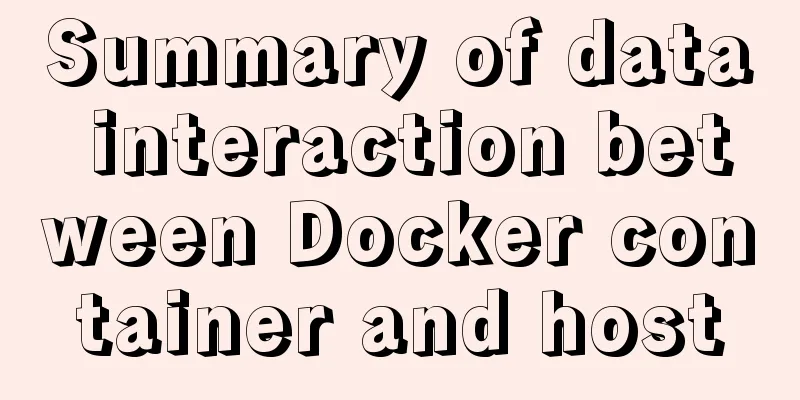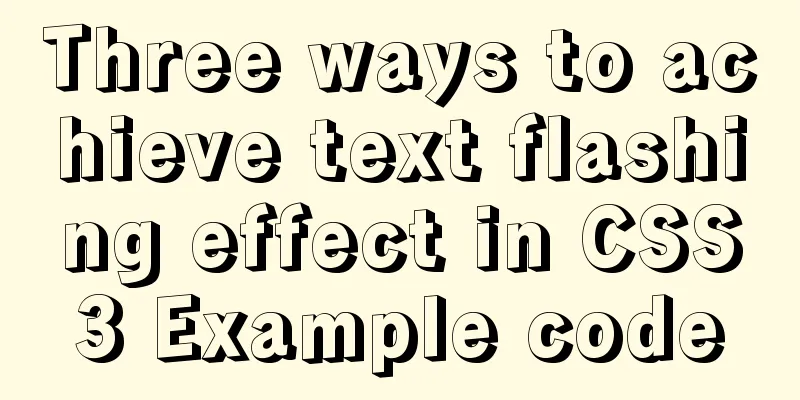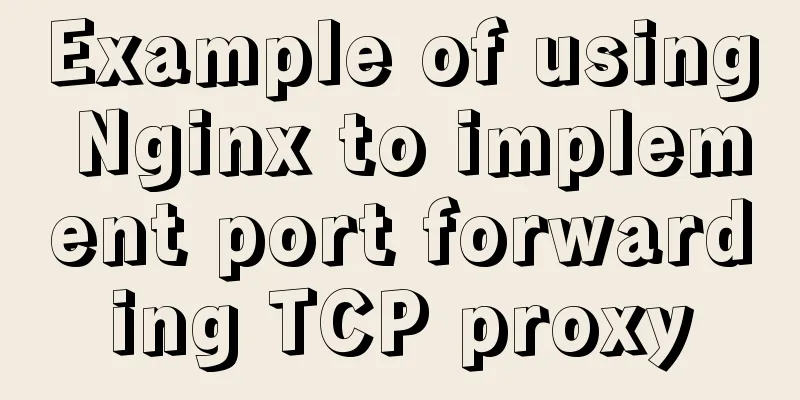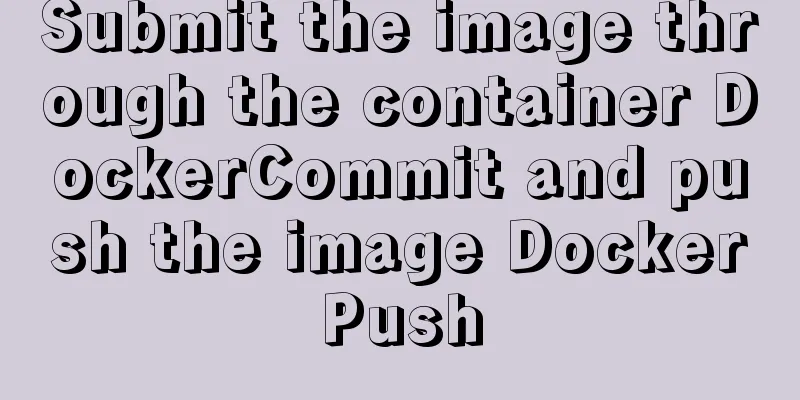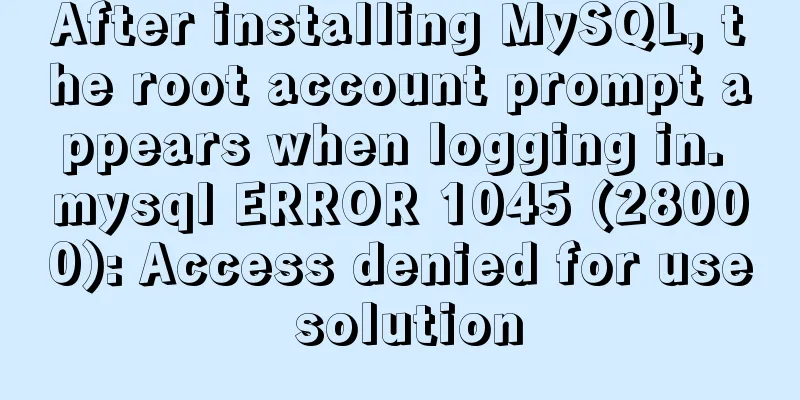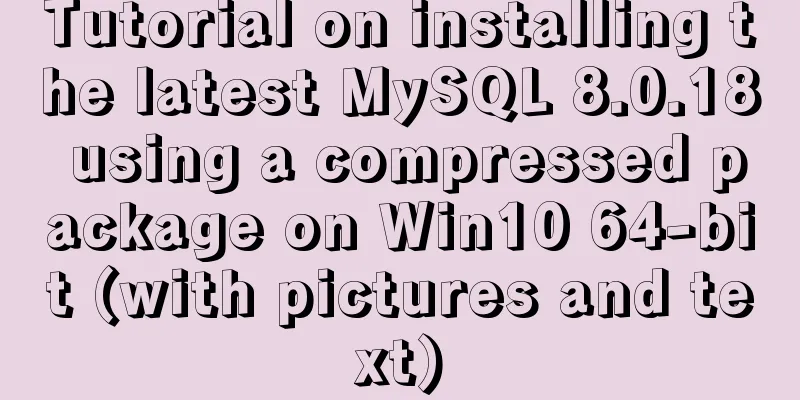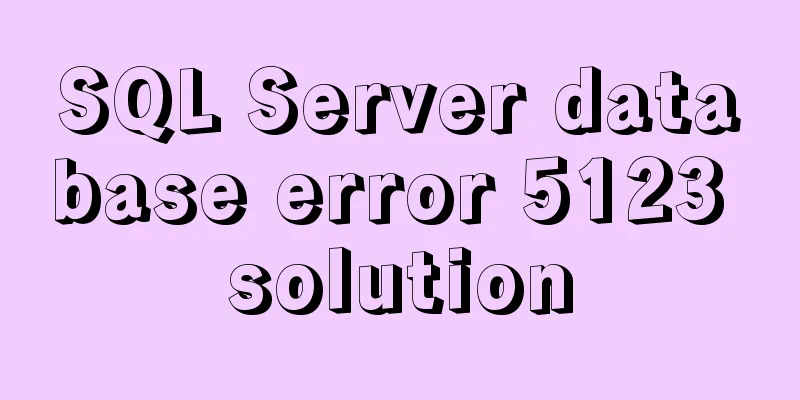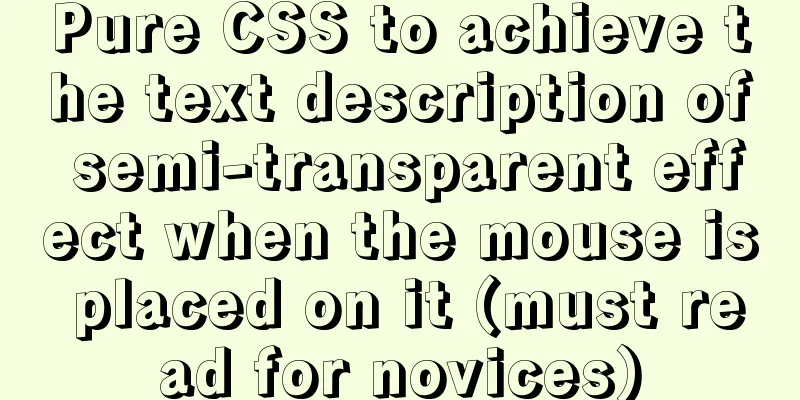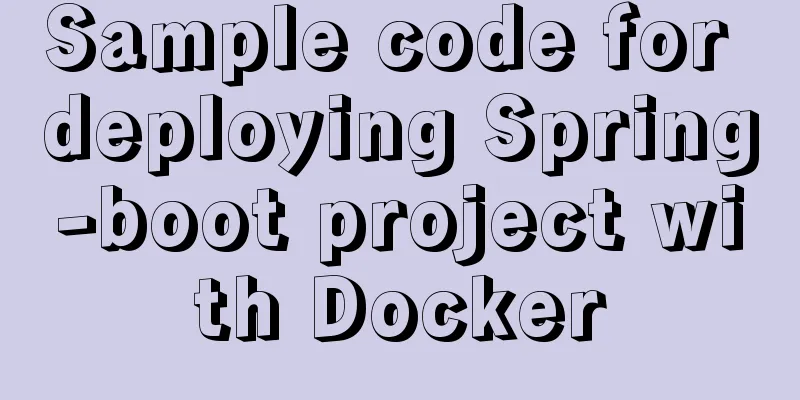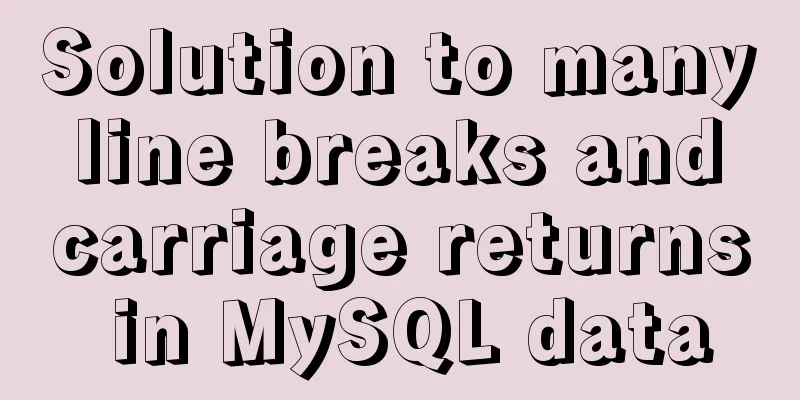Implementation of MySQL scheduled backup script under Windows
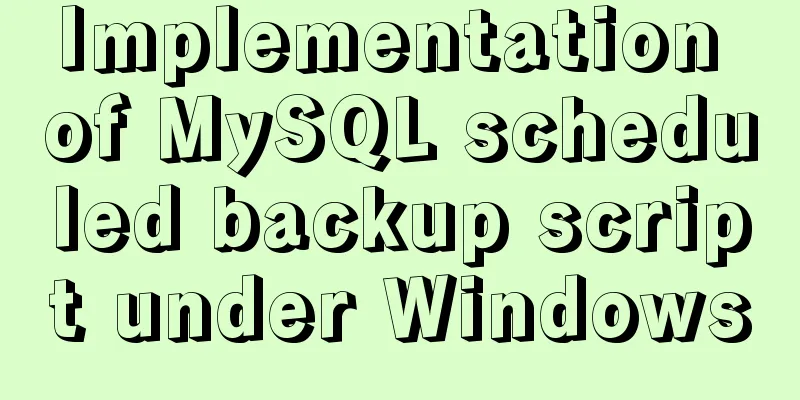
|
On a Windows server, if you want to back up database data on a regular basis, you can use the Windows Task Scheduler + database backup script combination. Among them, mysqldump plays a key role in MySQL database backup. For information about the usage of the mysqldump command, you can find the official documentation of MySQL. 1 Backup Script@echo off echo Set the connection information of MySql database set host=127.0.0.1 set port=3306 set user=root set pass=admin echo Set the name of the MySql database to be backed up set dbname=test echo gets the date format of the day, for example: 20200902231300 set hour=%time:~0,2% if "%time:~0,1%"==" " set hour=0%time:~1,1% set backup_date=%Date:~0,4%%Date:~5,2%%Date:~8,2%%hour%%Time:~3,2%%Time:~6,2% echo Set the path of the backup file set backupfile=D:\mysql\beifen\%dbname%-%backup_date%.sql echo Use mysqldump to back up the specified MySql echo Note that if there is a space in the path, add double quotes "C:\Program Files\MySQL\MySQL Server 5.7\bin\mysqldump" -h%host% -P%port% -u%user% -p%pass% -c --add-drop-table %dbname% > %backupfile% echo delete expired files, here it is deleted after more than 30 days forfiles /p D:\mysql\beifen /s /m *.sql /d -30 /c "cmd /c del @file /f" 2 Backup Success Screenshot
Method 2: Mysql automatic backup script under Windows:: The MySQL version used when writing the script is mysql5.5.16 Ver 14.14 Distrib 5.5.16, for Win32 (x86) :: This script is used to save a database:: Configure script parameters:: Configure database user SET DB_USER=root :: Configure database password SET DB_PASSWORD=yuanse3366 :: Configure the backup database name SET DB_NAME=soms :: Configure the backup file path SET SAVE_PATH=D:\databack\data :: Configure the path of mysqldump SET MYSQL_DUMP_PATH=D:\wamp\mysql\bin\mysqldump.exe :: Start working:: Jump to the working directory %SAVE_PATH:~0,2% cd %SAVE_PATH% :: Set variable: backup file name SET BAK_FILE=%SAVE_PATH%\soms_bak_%date:~0,4%_%date:~5,2%_%date:~8,2%_%time:~0,2%_%time:~3,2%.sql :: Start backup %MYSQL_DUMP_PATH% -u%DB_USER% -p%DB_PASSWORD% %DB_NAME% --lock-all-tables -r%BAK_FILE% Copy the above script and save it as a BAT file, modify the configuration parameters, and then add it to the Windows scheduled task. This is the end of this article about the implementation of MySQL scheduled backup script under Windows. For more relevant MySQL scheduled backup script content, please search for previous articles on 123WORDPRESS.COM or continue to browse the following related articles. I hope everyone will support 123WORDPRESS.COM in the future! You may also be interested in:
|
<<: Web page creation question: Image file path
>>: js tag syntax usage details
Recommend
Introduction to the process of installing MySQL 8.0 in Linux environment
Table of contents Preface 1. Linux changes the yu...
The perfect solution for Vue routing fallback (vue-route-manager)
Table of contents Routing Manager background gett...
11 Reasons Why Bootstrap Is So Popular
Preface Bootstrap, the most popular front-end dev...
How to recover deleted MySQL 8.0.17 root account and password under Windows
I finished learning SQL by myself not long ago, a...
Using trap to perform environment cleanup before graceful shutdown of docker container
When a running container is terminated, how can w...
JavaScript timer to achieve seamless scrolling of pictures
This article shares the specific code of JavaScri...
Solution to the error problem of Vscode remotely connecting to Ubuntu
1. Background of the incident: Because of work ne...
How to install and deploy zabbix 5.0 for nginx
Table of contents Experimental environment Instal...
Nginx configuration and compatibility with HTTP implementation code analysis
Generate SSL Key and CSR file using OpenSSL To co...
Detailed explanation of the process of Zabbix active, passive and web monitoring in distributed monitoring system
In the previous article, we learned about the net...
Detailed explanation of homology and cross-domain required for front-end interviews
Preface As we all know, the browser's homolog...
mysql show simple operation example
This article describes the mysql show operation w...
HTML table tag tutorial (32): cell horizontal alignment attribute ALIGN
In the horizontal direction, you can set the cell...
Using Docker run options to override settings in the Dockerfile
Usually, we first define the Dockerfile file, and...
HTML Learning Notes--Detailed Explanation of HTML Syntax (Must Read)
1. What is HTML markup language? HTML is a markup...