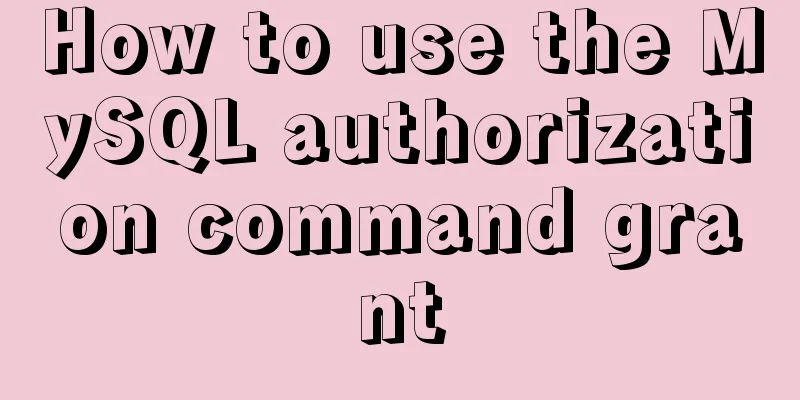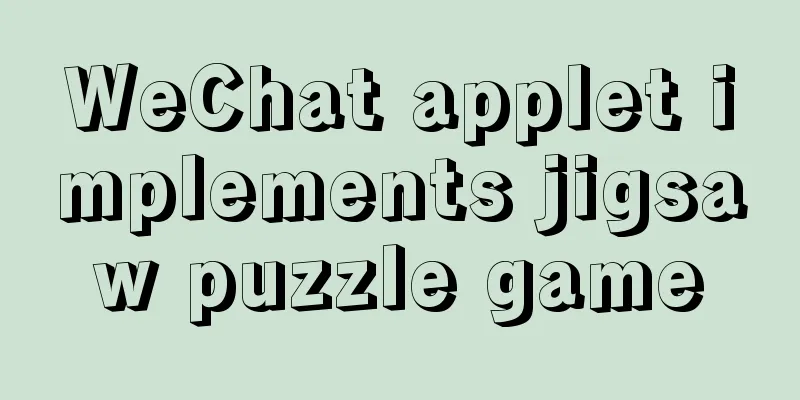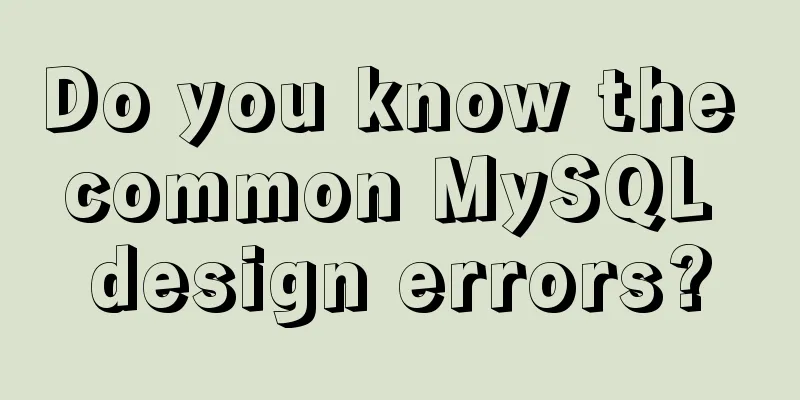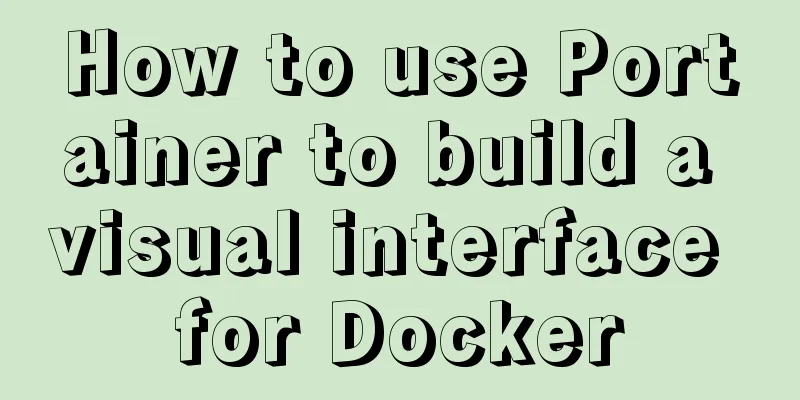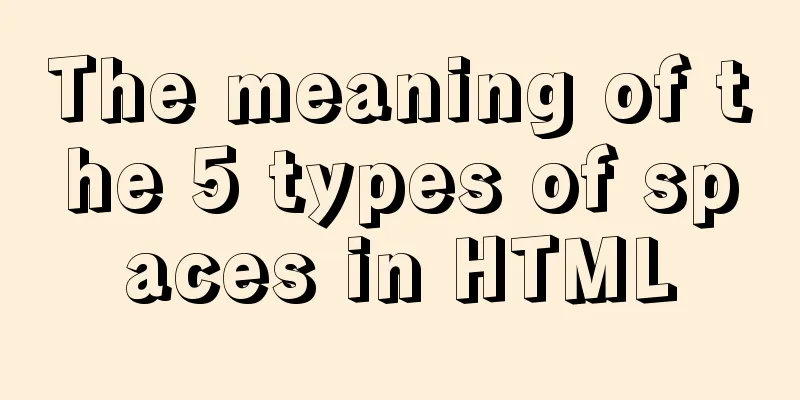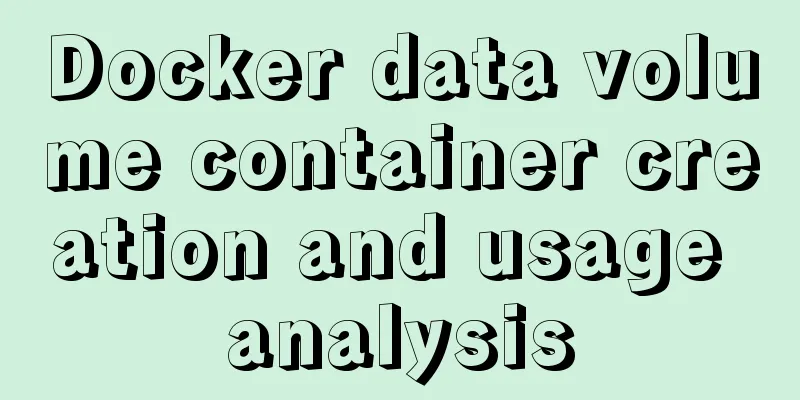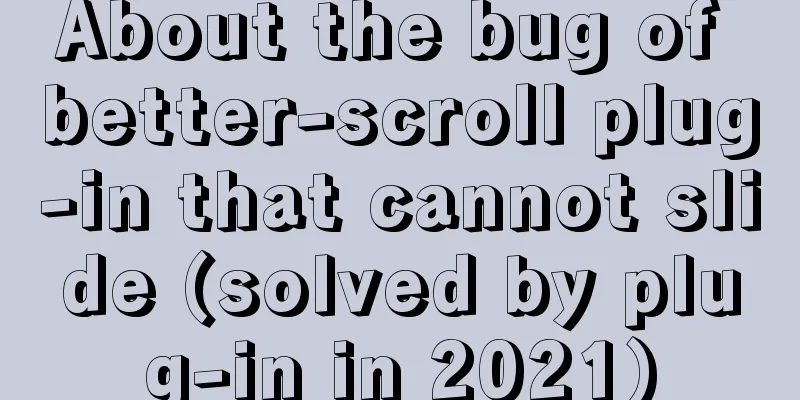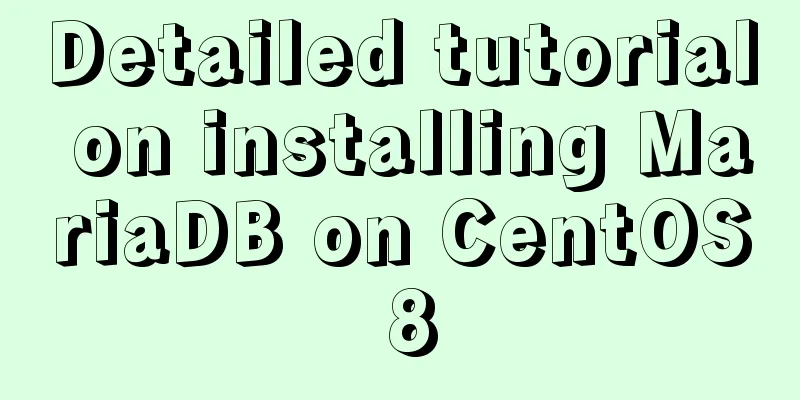How to recover deleted MySQL 8.0.17 root account and password under Windows
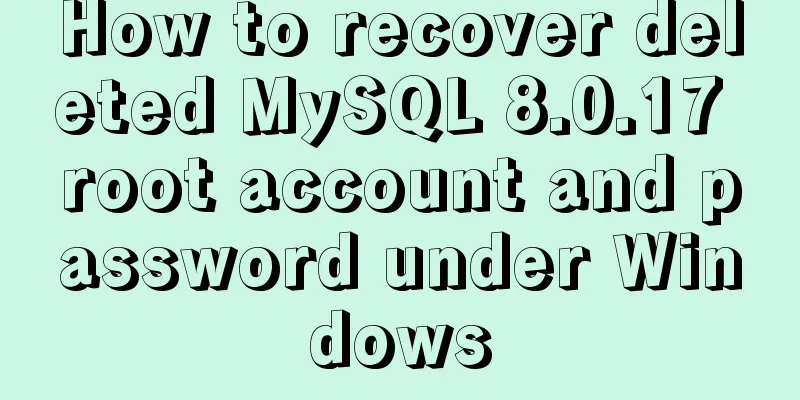
|
I finished learning SQL by myself not long ago, and downloaded MySQL 8.0.17. After installing and configuring it, I explored it and wondered if I could delete the root account by logging in with the root account. Then I wanted to slap myself... How to quickly restore root: 1. Close the MySQL service: press win+R, type services.msc, find the MySQL service, and click stop; 2. Delete the data folder and its files: Enter the mysql folder, find the data folder and delete it; 3. Initialize mysql: Enter services.msc again and run the mysql service; enter the mysql\bin file path in the cmd window and run mysqld --initialize --console. The result is similar to the following:
Note that the bold statement contains the temporarily generated root account password; 4. Run mysql in cmd: type 5. Modify the temporary root password: Run the SQL statement: alter 6. Check whether the query is successful: Run the SQL statement: Note: Although this method is quick and effective, it will delete all database files, that is, the databases in the data folder. I have tried adding skip-grant-tables to bypass login authentication, but it is not effective for version 8.0.17. Summarize The above is what I introduced to you on how to recover the deleted Mysql8.0.17 Root account and password under Windows. I hope it will be helpful to you! You may also be interested in:
|
<<: JavaScript to achieve calendar effect
>>: Detailed steps for installing, configuring and uninstalling QT5 in Ubuntu 14.04
Recommend
MySQL incremental backup and breakpoint recovery script example
Introduction Incremental backup means that after ...
Install ethereum/Ethereum from scratch under CentOS7
Table of contents Preface Add sudo write permissi...
Vue implements simple calculator function
This article example shares the specific code of ...
MySql batch insert optimization Sql execution efficiency example detailed explanation
MySql batch insert optimization Sql execution eff...
Based on JavaScript ES new features let and const keywords
Table of contents 1. let keyword 1.1 Basic Usage ...
Talk about how to identify HTML escape characters through code
Occasionally you'll see characters such as &#...
HTML unordered list bullet points using images CSS writing
Create an HTML page with an unordered list of at l...
Detailed explanation of the relationship between Vue and VueComponent
The following case reviews the knowledge points o...
Detailed explanation of how to deploy and install the Chinese version of Redash in Docker
1. Installation Instructions Compared with local ...
Detailed explanation of JavaScript timer and button effect settings
Timer Effects: <div> <font id='timeC...
Detailed explanation of the solution to forget the password in MySQL 5.7
ENV: [root@centos7 ~]# uname -r 3.10.0-514.el7.x8...
Detailed tutorial on using the Prettier Code plugin in vscode
Why use prettier? In large companies, front-end d...
Several common CSS layouts (summary)
Summary This article will introduce the following...
Detailed installation and configuration tutorial of MySQL 5.7 under Win10
1. Unzip MySQL 5.7 2. Create a new configuration ...
CenterOS7 installation and configuration environment jdk1.8 tutorial
1. Uninstall the JDK that comes with centeros fir...