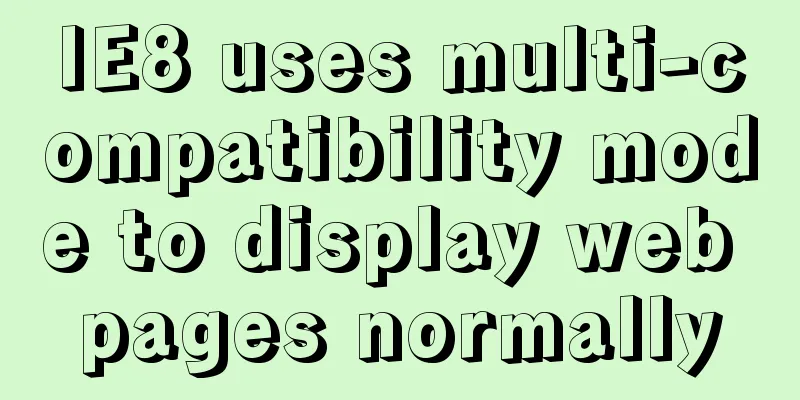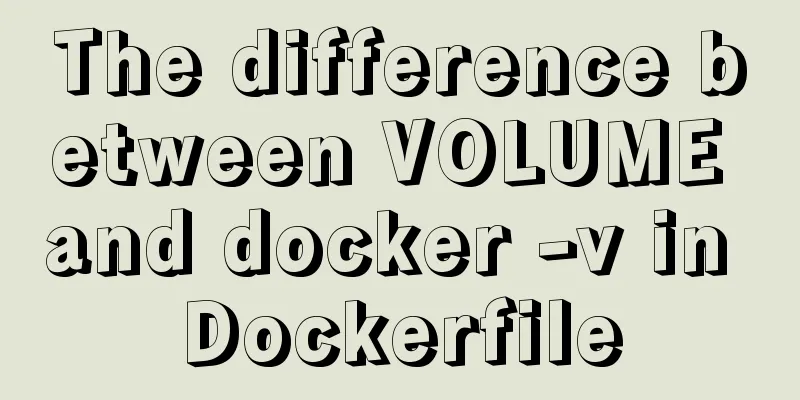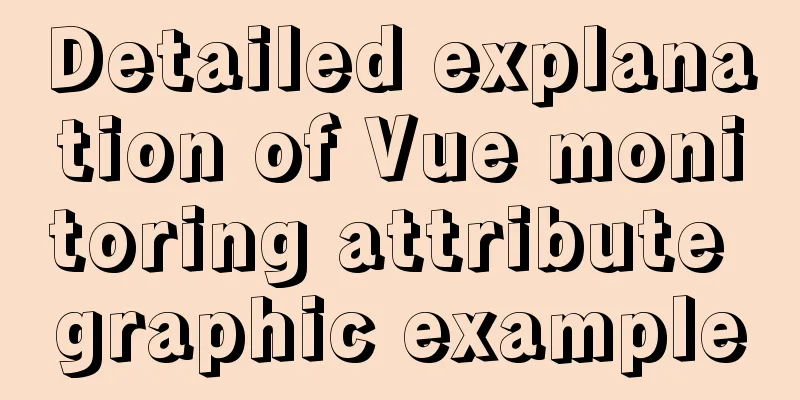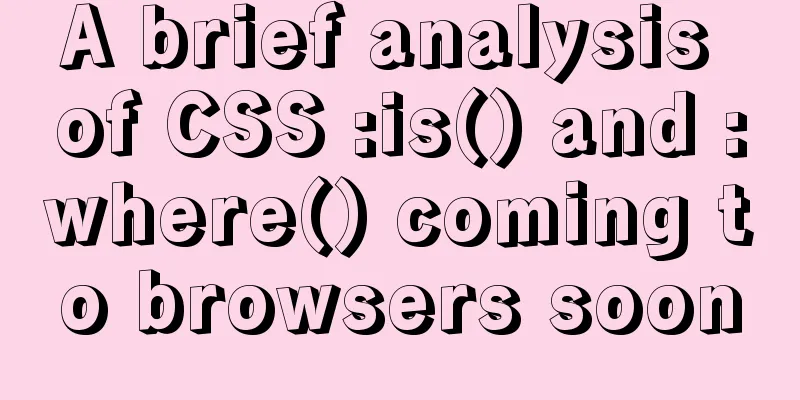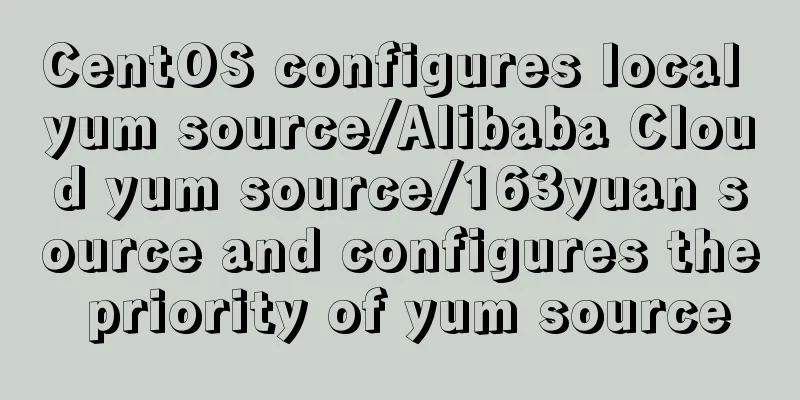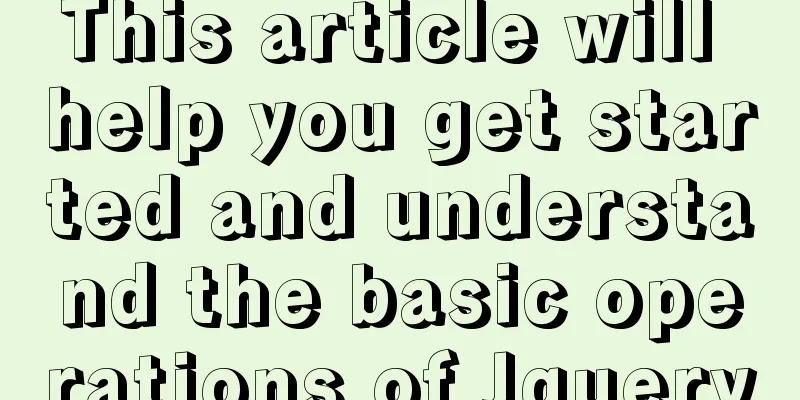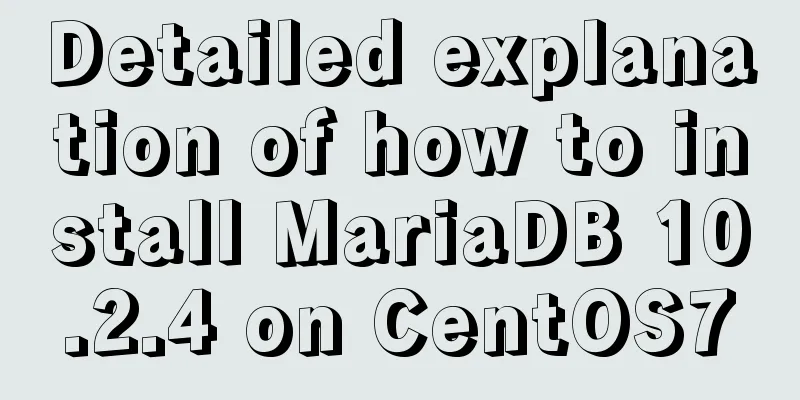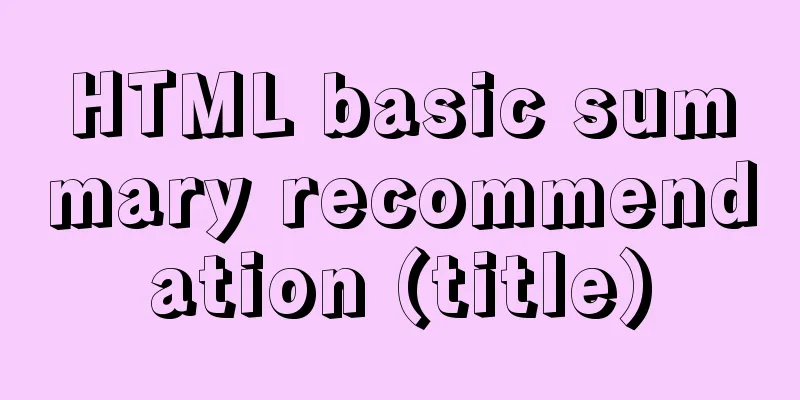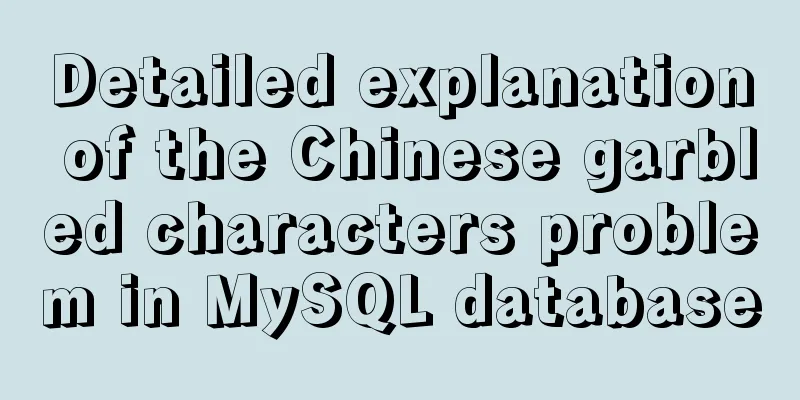Detailed explanation of the solution to forget the password in MySQL 5.7
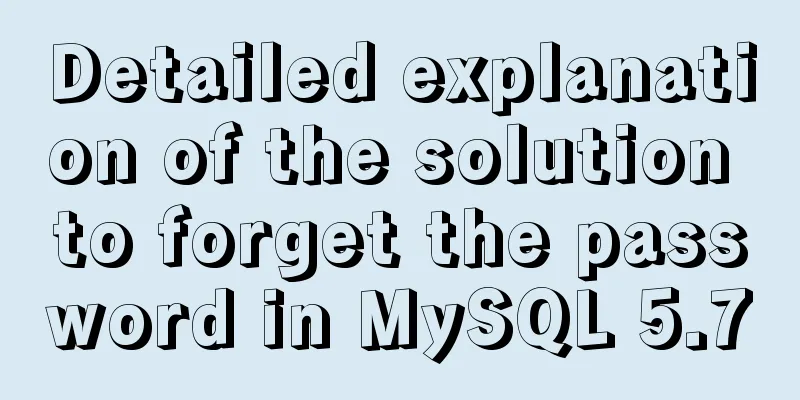
|
ENV: [root@centos7 ~]# uname -r 3.10.0-514.el7.x86_64 [root@centos7 ~]# cat /etc/redhat-release CentOS Linux release 7.3.1611 (Core) [root@centos7 ~]# rpm -qa mysql [root@centos7 ~]# rpm -qa |grep mysql mysql-community-common-5.7.26-1.el7.x86_64 mysql-community-client-5.7.26-1.el7.x86_64 mysql57-community-release-el7-11.noarch mysql-community-server-5.7.26-1.el7.x86_64 mysql-community-libs-5.7.26-1.el7.x86_64 mysql-community-libs-compat-5.7.26-1.el7.x86_64 Error while logging in: [root@centos7 ~]# mysql -u root -p Enter password: ERROR 1045 (28000): Access denied for user 'root'@'localhost' (using password: NO) I forgot my password (same as not knowing the password after installation) Some people on the Internet say that the password of MySQL is an empty password. In fact, after MySQL version 5.7, the password is no longer an empty password. If it is newly installed, you can find it in the mysql log file grep 'temporary password' /var/log/mysqld.log Supplement: If you find the password provided by mysql, you can use mysqladmin -u root -p 'The password provided by mysql' password 'Your new password' Directly modify the mysql password, but this method has security risks. After all, the password is displayed on the command line. It is not recommended but not opposed. If you forget, modify it as follows: 1. Modify /etc/my.cnf and add skip-grant-tables; [root@centos7 ~]# vim /etc/my.cnf Add in the blank position, save and exit;
[mysqld]
skip-name-resolve
skip-grant-tables[root@centos7 ~]# systemctl restart mysqld 2. Enter mysql directly with an empty password; [root@centos7 ~]# mysql -u root -p Enter password: (This is an empty password, just press Enter) Welcome to the MySQL monitor. Commands end with ; or \g. Your MySQL connection id is 2 Server version: 5.7.26 MySQL Community Server (GPL) Copyright (c) 2000, 2019, Oracle and/or its affiliates. All rights reserved. Oracle is a registered trademark of Oracle Corporation and/or its affiliates. Other names may be trademarks of their respective owners. Type 'help;' or '\h' for help. Type '\c' to clear the current input statement. mysql> Enter the mysql database; mysql> use mysql Reading table information for completion of table and column names You can turn off this feature to get a quicker startup with -A Database changed mysql> The mysql here is not unchanged, the database location is changed; 3. Change password: UPDATE user SET authentication_string=PASSWORD('newpassword') where USER='root';
mysql> UPDATE user SET authentication_string=PASSWORD('newpassword') where USER='root';
Query OK, 1 row affected, 1 warning (0.00 sec)
Rows matched: 1 Changed: 1 Warnings: 1
mysql>
mysql> FLUSH PRIVILEGES;
Query OK, 0 rows affected (0.00 sec)
mysql>
4 Change back to /etc/my.cnf Comment out #skip-grant-tables [root@centos7 ~]# vim /etc/my.cnf
[mysqld]
skip-name-resolve
#skip-grant-tables[root@centos7 ~]# systemctl restart mysqld 5. Enter mysql again with the new password; [root@centos7 ~]# mysql -u root -p Enter password: (newpassword in previous demonstration) Welcome to the MySQL monitor. Commands end with ; or \g. Your MySQL connection id is 6 Server version: 5.7.26 Copyright (c) 2000, 2019, Oracle and/or its affiliates. All rights reserved. Oracle is a registered trademark of Oracle Corporation and/or its affiliates. Other names may be trademarks of their respective owners. Type 'help;' or '\h' for help. Type '\c' to clear the current input statement. mysql> 6. Change the root password: alter user 'root'@'localhost' identified by 'password'; Change user password; ALTER USER testuser IDENTIFIED BY '123456'; Modify the currently logged in user ALTER USER USER() IDENTIFIED BY '123456'; mysql> alter user user() identified by 'Linuxpassword!@#'; ERROR 1819 (HY000): Your password does not satisfy the current policy requirements mysql> alter user user() identified by 'LINUX123password!@#'; Query OK, 0 rows affected (0.00 sec) mysql> It can be seen that there are great requirements for the complexity of passwords; 7. After the modification is completed, you can continue to operate mysql mysql> show databases; +--------------------+ | Database | +--------------------+ | information_schema | |mysql | | performance_schema | |sys| +--------------------+ 4 rows in set (0.00 sec) mysql> exit Bye The above is a detailed explanation of the solution to the forgotten password of MySQL 5.7 introduced by the editor. I hope it will be helpful to everyone. If you have any questions, please leave me a message and the editor will reply to you in time. I would also like to thank everyone for their support of the 123WORDPRESS.COM website! You may also be interested in:
|
<<: How to use the dig/nslookup command to view DNS resolution steps
>>: Basic concepts and common methods of Map mapping in ECMAScript6
Recommend
Solution to win10 without Hyper-V
Are you still looking for a way to enable Hyper-v...
MySQL stored procedure in, out and inout parameter examples and summary
Stored Procedures 1. Create a stored procedure an...
Linux system disk formatting and manually adding swap partition
Windows: Support NTFS, FAT Linux supports file fo...
How to limit the value range of object keys in TypeScript
When we use TypeScript, we want to use the type s...
Vue implements the method example of tab routing switching component
Preface This article introduces the use of vue-ro...
A brief discussion on common operations of MySQL in cmd and python
Environment configuration 1: Install MySQL and ad...
React sample code to implement automatic browser refresh
Table of contents What is front-end routing? How ...
Detailed explanation of top command output in Linux
Preface I believe everyone has used the top comma...
CentOS 6.5 installation mysql5.7 tutorial
1. New Features MySQL 5.7 is an exciting mileston...
Solve the problem of installing Tenda U12 wireless network card driver on Centos7
Solution process: Method 1: The default kernel ve...
Python virtual environment installation and uninstallation methods and problems encountered
Ubuntu16.04 install and uninstall pip Experimenta...
Detailed explanation of the use of the built-in function locate instr position find_in_set in MySQL efficient fuzzy search
There are 4 commonly used methods, as follows: 1....
Use Meta to cancel the traffic cache to refresh the page every time you visit it for easy debugging
Copy code The code is as follows: <!-- Prevent...
Exploration of three underlying mechanisms of React global state management
Table of contents Preface props context state Sum...
A brief analysis of different ways to configure static IP addresses in RHEL8
While working on a Linux server, assigning static...